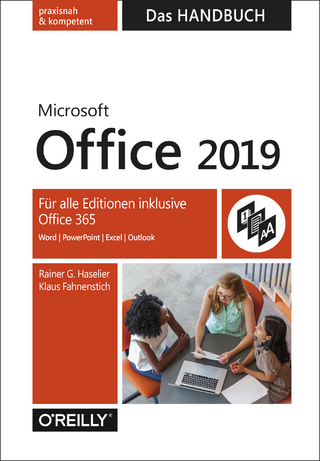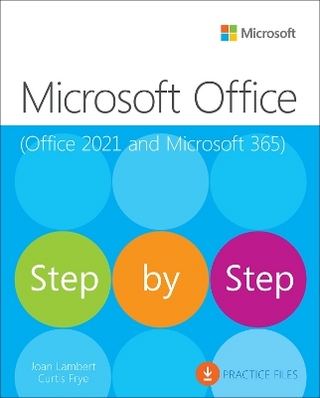Sams Teach Yourself Microsoft Office 2000 in 24 Hours
Sams Publishing (Verlag)
978-0-672-31439-1 (ISBN)
- Titel ist leider vergriffen;
keine Neuauflage - Artikel merken
PLEASE PROVIDE
Sams Teach Yourself Microsoft Office 2000 in 24 Hours has the best tools, shortcuts and ways to accomplish the most common tasks in Office, and avoids the little used features. You may work at your own pace through the book in the one-hour lessons on the most widely used features of Office. This edition has a valuable tear out card that contains a quick reference short-cut tool for the reader to tear out and use.
Greg Perry is an expert consultant in most desktop applications and teaches all user levels from beginners to expert programmers. He has taught Word, Excel, and PowerPoint to businesses from the applications very first versions. Greg Perry is the author or coauthor of more thatn 50 books, including Sams Teach Yourself Office 97 in 24 Hours 2E, Sams Teach Yourself Office 97 SBE in 24 Hours, Sams Teach Yourself Windows 98 in 24 Hours, and Sams Teach Yourself PCs in 24 Hours.
(NOTE: Each chapter concludes with a Summary and Q&A.)I. WHAT'S NEW IN OFFICE 2000.
Hour 1. Getting Acquainted with Office 2000.
What's in Office 2000? The Office 2000 Shortcut Bar. Year 2000 Compliance. Getting Acquainted with Document Files.
Hour 2. Introducing Office 2000's Powerful Features.
The Office Assistant. Using Office 2000 to Share Information with Others. Working with Multiple Data Types. Making Office 2000 Easier to Use. Clip Art. Templates. Wizards. Get Ready for the Internet and Office 2000.
II. PROCESSING WITH WORD 2000.
Hour 3. Welcome to Word 2000.
Starting Word 2000. Editing with Word 2000. Editing Multiple Documents. Correcting Mistakes. Quitting Word 2000.
Hour 4. Formatting with Word 2000.
Simple Character Formatting. Paragraph Formatting. Formatting with Styles. Understanding Document Views. Inserting Numbers and Bullets. A Word About Word 2000's Wizards.
Hour 5. Managing Documents and Customizing Word 2000.
Understanding Document Properties. Using Word 2000's Advanced Proofreaders. Customizing Word 2000 to Work for You.
Hour 6. Advanced Word 2000.
Using Special Characters. Inserting Dates, Page Numbers, and Comments. Creating and Using AutoText Entries. Adding Tables to Your Documents. Creating Multiple Columns on a Page. Creating Headers and Footers. Adding Footnotes and Endnotes.
III. COMPUTING WITH EXCEL 2000.
Hour 7. Excel 200 Workbooks.
Starting Excel 2000. Understanding Workbooks and Worksheets. Entering Worksheet Data. Navigating in Excel 2000. Quitting Excel 2000.
Hour 8. Using Excel 2000.
Worksheet Editing. Reviewing Cut, Copy, and Paste in Excel 2000. Clearing Data. Speed Data Entry. Smarter Fills with AutoFill. Design Your Own Fills. Adding Comments.
Hour 9. Editing Excel Worksheets.
Inserting and Deleting. Working with Worksheet Ranges. Using Formulas. Recalculating Worksheets. Working with Functions. Introduction to Worksheet Formatting. Making Format Changes.
Hour 10. Formatting Worksheets to Look Great.
AutoFormatting Worksheets. Making Your Own Default Format. Additional Formatting Options. Creating Custom Graphs.
IV. PRESENTING WITH POWERPOINT AND PUBLISHER 2000.
Hour 11. Powerpoint 2000 Presentations.
Starting PowerPoint 2000. Understanding Presentations and Slides. Creating a New Presentation. Quitting PowerPoint 2000.
Hour 12. Editing and Arranging Your Presentation.
Getting Acquainted with PowerPoint's Views. Saving and Printing Your Work.
Hour 13. Powerpoint 2000's Advanced Features.
Changing Your Entire Presentation's Design. Changing a Single Slide's Design. Editing Individual Slides. Adding Art. Using PowerPoint 2000's Slide Show.
Hour 14. Introducing Publisher 2000.
Why Publisher 2000 and not Just Word 2000? Getting Acquainted with Publisher 2000. Creating Your First Publication. Filling in the Details. Your Publication's Art. Extra Shapes. Designing with the Design Gallery. Getting Help with the Design Checker. Putting Borders Around Your Publications.
V. ORGANIZING WITH OUTLOOK 2000.
Hour 15. Outlook 2000 Basics.
An Outlook 2000 Overview. Starting Outlook 2000. Using the Calendar in Outlook 2000. Writing Yourself Notes. Quitting Outlook 2000.
Hour 16. Communicating with Outlook 2000.
Keeping Contacts. Keeping a Journal. Mastering Outlook 2000 Mail.
VI. TRACKING WITH ACCESS 2000.
Hour 17. Access 2000 Basics.
Database Basics. Starting Access 2000. Creating an Access 2000 Database. Using Wizards to Create Databases. Quitting Access 2000.
Hour 18. Entering and Displaying Access 2000 Data.
Entering Table Data.
Hour 19. Retrieving Your Data.
Using Data Filters. Using Queries.
Hour 20. Advanced Access 2000.
Introducing Access 2000 Reports.
VII. COMBINING THE OFFICE 2000 PRODUCTS AND THE INTERNET.
Hour 21. Office 2000's Synergy.
Sharing Data Among Applications. Outlook 2000 Letters. Enhancing Your Office Documents.
Hour 22. Office 2000 and the Internet.
Introducing the Internet. Introducing the Web. Using Internet Explorer. Office 2000 Products and the Web. Upgrading to Internet Explorer 5.
Hour 23. Creating Web Pages with Office 2000.
Preparing to Publish Web Pages. Office 2000 and the Web.
Hour 24. Introducing Frontpage 2000.
Introduction to FrontPage 2000. Work with FrontPage 2000. Publishing Your Web Page.
VIII. APPENDIXES.
Appendix A. Small Business Tools.
The Small Business Financial Manager. The Business Planner. The Direct Mail Manager. The Small Business Customer Manager.
Appendix B. Using Photodraw.
Getting Started with PhotoDraw. Applying Special Effects. Using Additional PhotoDraw Editing Tools. Using PhotoDraw Creations.
Appendix C. Reviewing Windows Fundamentals.
Basic Windows Elements. The Windows Interface. ToolTips. Dialog Boxes. Printing from Office 2000. A Word on Shortcut Keys. Windows and the Internet.
Index.
| Erscheint lt. Verlag | 11.5.1999 |
|---|---|
| Verlagsort | Indianapolis |
| Sprache | englisch |
| Maße | 187 x 231 mm |
| Gewicht | 859 g |
| Themenwelt | Informatik ► Office Programme ► Office |
| ISBN-10 | 0-672-31439-8 / 0672314398 |
| ISBN-13 | 978-0-672-31439-1 / 9780672314391 |
| Zustand | Neuware |
| Informationen gemäß Produktsicherheitsverordnung (GPSR) | |
| Haben Sie eine Frage zum Produkt? |
aus dem Bereich