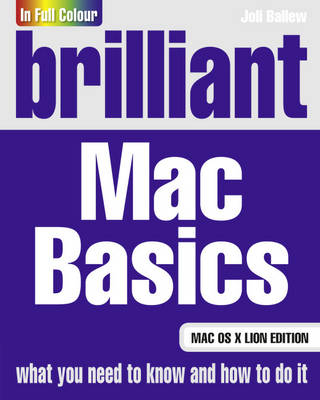
Brilliant Mac Basics
Prentice-Hall (Verlag)
978-0-273-76507-3 (ISBN)
- Titel ist leider vergriffen;
keine Neuauflage - Artikel merken
1. Know your macMac models and specifications
Find your Mac model
Know the technical specifications
Mac OS X editions
Upgrade your Mac edition
Update your Mac's OS
2. Explore your Mac's graphical user interfaceUse the Finder
Know what's available in the Finder
Personalise the Finder
Work in open windows
Explore the menu bar
Spotlight Search
Use the Dock
Use the Dashboard and configure widgets
Use Lion's Mission Control
Explore apps with Lion's Launchpad
Use multi-touch gestures with a trackpad
With gestures, explore multiple desktops
3. Customise your MacExplore the System Preferences pane
Change your desktop picture
Apply a screen saver and configure Hot Corners
Change your login picture
Personalise the menu bar
Change the size of the Dock
Explore Dock stacks
Explore additional System Preferences
4. Files, folders and managing your dataLearn file and folder basics
Explore your Home folder
Create an alias for a folder
Save a file to a folder
Open files and set file associations
Find data with Spotlight Search
Manipulate files and folders
Save, back up and recover files and folders
Use Lion's new Auto Save feature
Back up data with Time Machine
5. Use built-in applications, utilities and apps from the App StoreExplore Applications
Explore Utilities
Explore the App Store
Locate and use apps
6. Use Safari, Mail, iCal and Address BookSurf the Web with Safari
Download and install a program
Create bookmarks and bookmark folders
Configure and use tabbed browsing
Use Safari Reader
Set up Mail
Use Mail
Customise Mail
Explore more Lion-only Mail features
Explore iCal
Explore Address Book
7. Network and sharingConnect to another device
Connect to a network
Working with Microsoft Windows
Share folders, drives and printers
Access a Mac's shared folders from a Windows computer
Share a printer
8. Manage media with iTunesExplore the iTunes interface
Build and share your iTunes library
Burn a CD
Create a smart playlist
Use the Mini Player
Explore the iTunes Store
Purchase media from the iTunes Store
Listen to the radio, podcasts and iTunes U
9. Photos, videos and webcamsOpen and populate iPhoto with Pictures
Import photos already on your Mac
Import photos (and videos) from a camera or similar device
Copy pictures and videos from a networked computer
Explore options for scanning pictures
Explore the iPhoto interface
Edit photos
Share photos
Slide shows
Print
View videos
Set up and use iChat
Set up and use FaceTime
10. iMovie, iDVD, GarageBand and iWebCreate a movie with iMovie
Get to know iMovie
Burn DVDs with iDVD
Explore iDVD
Explore GarageBand
Mix your music
Share your music
Create a web page with iWeb
Upload options
Where to go from here
11. Maintenance, security and troubleshootingGet software updates
Install an anti-virus program
Explore security options
Protect your computer with passwords
Set energy-saving options
Explore troubleshooting options
Reinstall Lion
Jargon buster
Troubleshooting guide
| Verlagsort | Harlow |
|---|---|
| Sprache | englisch |
| Maße | 188 x 232 mm |
| Gewicht | 490 g |
| Themenwelt | Informatik ► Betriebssysteme / Server ► Macintosh / Mac OS X |
| Informatik ► Weitere Themen ► Hardware | |
| ISBN-10 | 0-273-76507-8 / 0273765078 |
| ISBN-13 | 978-0-273-76507-3 / 9780273765073 |
| Zustand | Neuware |
| Informationen gemäß Produktsicherheitsverordnung (GPSR) | |
| Haben Sie eine Frage zum Produkt? |
aus dem Bereich


