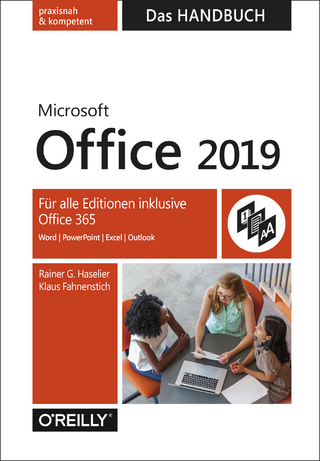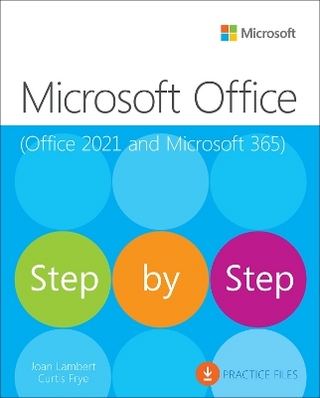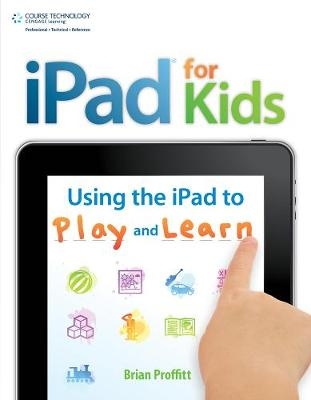
iPad for Kids: Using the iPad to Play and Learn
Delmar Cengage Learning (Verlag)
978-1-4354-6053-9 (ISBN)
- Titel ist leider vergriffen;
keine Neuauflage - Artikel merken
With the right applications, the iPad and iPad 2 can become more than just devices for watching videos, listening to music, and reading electronic books. Your iPad can be a device that’s used for teaching and imparting knowledge to children in nearly any environment. This ability to teach anywhere opens up a wide range of knowledge for children. The iPad has apps that are specifically designed to build skills in reading, math, and writing. How many apps? Thousands. Some are good, some are not so good; this book sorts through the clutter and tells you about all of the best educational apps that are available. Many of the apps featured in this book are free, some cost no more than $10, and many are somewhere in between. IPAD FOR KIDS is for all of you who want to get started using the iPad as a teaching tool for your kids. Think of this book as a personal tutorial, a one-on-one class with an expert user of the iPad. You get to stay in the comfort of your own home or school and learn how to familiarize yourself with the iPad controls and interfaces, connect to the Internet with the iPad using WiFi or a cellular connection, add apps and multimedia content to your iPad, print documents from the iPad, teach kids from toddler-age to fourth grade how to read—and then read better, explore and practice mathematic concepts, discover the world of art and music., and create documents, spreadsheets, and presentations for advanced school work. Written by technology expert, educator, and parent Brian Proffitt, this book will help you discover and configure the best educational iPad apps for your child. From toddler to tween, you’ll find the perfect app for every child in your life in minutes!
Brian Proffitt is a technology expert who blogs on ITworld.com about OpenSource, Mobile, and Big Data technology and Twitters as @TheTechScribe on a wide range of technology sectors. Currently, he is an adjunct instructor at the Mendoza College of Business at the University of Notre Dame.
1. First Step: Introducing the iPad.
What Is the iPad? Choosing the Right iPad. Getting an iPad. Setting Up the iPad.
2. Second Step: Interfacing with the iPad.
Touring the iPad Device. Having the Right Touch. Keying in the Keyboard. Moving Text Around. Taking a Snapshot.
3. Third Step: Connecting with the iPad.
Connecting to iTunes. Using the WiFi Connection. Using the 3G Connection. Troubleshooting Connectivity.
4. Fourth Step: Using the iPad Apps.
Opening Apps. Acquiring Apps. iTunes Store. iPad. Configuring Apps.
5. Work the Web: Safari.
Navigating Web Sites. Managing Bookmarks and History. Managing Multi-page Browsing. Searching For Content. Customizing Your Browser. Enabling Parental Controls.
6. iBooks for Reading.
7. Multimedia Learning.
8. Virtual Field Trip: Face Time.
9. Apps for Toddler Learning.
AlphaBaby. Baby Flash Cards. 5-in-1 Kids Pack. Toddler Counting. Noby Nooby Boy. Bubbles. I Hear Ewe.
10. Apps for Pre-Kindergarten.
Fish School. Dr. Seuss Titles. What's the Difference? Math Magic.
11. Apps for Kindergarten.
SmartyK. Word Magic. Teach Me: Kindergarten. Piggy HD Math. Star Walk. Stack the States.
12. Apps for First Grade.
Sentence Builder. Super Why! Letter Lab. Phonics Made Easy. Time, Money, and Fractions On-Track. Addition Undersea Adventures. Google Earth.
13. Apps for Second Grade.
SightWords HD. Math BINGO. Tic Tac Math. The Solar System.
14. Apps for Third Grade.
K12 Timed Reading. MathBoard. GeoWalk HD. USA Manual.
15. Apps for Fourth Grade.
Word Search for iPad. Match-up Math. iScience for Kids. The Elements. Presidents of the United States for iPad.
16. Apps for Learning Challenges.
ABA Flash Cards. Behavior Tracker Pro. DAF Assistant. iBraille. iConverse. Sign 4 Me.
17. Art Class.
Camera. Photo Booth. Glow Draw. Drawing Pad.
18. Music Class.
Sound Touch. Garage Band.
19. Homework: Documenting with Pages.
Creating a Pages Document. Exploring the Pages Interface. Editing Documents. Sharing Documents.
20. Homework: Analyzing with Numbers.
A Spreadsheet Primer. Exploring the Numbers Interface. Editing Spreadsheets.
21. Homework: Presenting with Keynote.
Exploring the Keynote Interface. Editing Presentations.
22. Homework: Printing.
AirPrint. PrintCentral.
23. Homework: E-Mail.
Setting Up an Account. Receiving and Sending Mail. Organizing Mail. Protecting Your Inbox.
| Erscheint lt. Verlag | 8.8.2011 |
|---|---|
| Verlagsort | Clifton Park |
| Sprache | englisch |
| Maße | 178 x 228 mm |
| Gewicht | 870 g |
| Themenwelt | Mathematik / Informatik ► Informatik ► Grafik / Design |
| Informatik ► Office Programme ► Office | |
| Informatik ► Office Programme ► Outlook | |
| ISBN-10 | 1-4354-6053-7 / 1435460537 |
| ISBN-13 | 978-1-4354-6053-9 / 9781435460539 |
| Zustand | Neuware |
| Informationen gemäß Produktsicherheitsverordnung (GPSR) | |
| Haben Sie eine Frage zum Produkt? |
aus dem Bereich