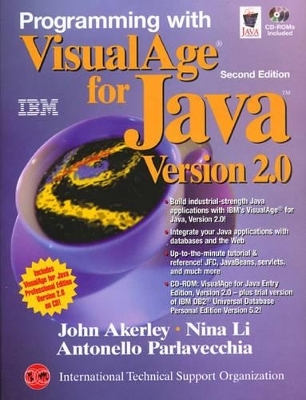
Programming with VisualAge for Java 2
IBM Press
978-0-13-021298-6 (ISBN)
- Titel ist leider vergriffen;
keine Neuauflage - Artikel merken
PLEASE PROVIDE
This book brings together all the information and trialware you need to get powerful results with VisualAge for Java 2.0, IBM's premier Java development environment for the enterprise. Begin with an introduction to VisualAge 2.0 tools, windows, and code import/export features. Master VisualAge's powerful capabilities by building an industrial-strength application, starting with business logic. Construct a user interface using JFC/Swing classes and the Visual Composition Editor. Master the workspace, repository, inspector and debugger. Use DataBeans to access relational databases via JDBC; integrate external software configuration management tools; connect to Lotus Domino, and more. CD-ROM includes the VisualAge for Java Version 2 entry/educational version, plus a trial version of DB2 Univeral Server for Windows 95/NT.
John Akerley is a consultant at the IBM International Technical Support Organization in San Jose, CA, and served on the VisualAge for Java certification team. Nina Li is part of IBM's Global Services national support team for VisualAge products. Antonello Parlavecchia, a Consultant/IT Specialist at Telecom Italia Mobile, was formerly IT Specialist for the IBM Java Technology Center in Bari, Italy.
Foreword.
Preface.
Who Should Read This Book?
How to Use This Book.
CD-ROM.
How This Document Is Organized.
Conventions Used in This Book.
Examples in This Book.
World Wide Web Addresses in This Book.
ITSO on the Internet.
VisualAge for Java Service and Support.
About the Authors.
Acknowledgments.
Comments Welcome.
Contents.
Figures.
Tables.
Tips.
1. Introduction to the Environment.
VisualAge for Java Product Family. VisualAge for Java Professional. VisualAge for Java Entry. VisualAge for Java Enterprise. Updates to VisualAge for Java. Building Your First Applet. Let's Get Started! Creating an Animated Applet. Changing the Properties of the Applet. Building Your First Application. The VisualAge for Java Scrapbook. Using the Scrapbook. Correcting Errors in the Scrapbook. Customizing VisualAge for Java. Workbench Options.
2. Organizing Your Code.
Projects in VisualAge for Java. The Workbench. The Workbench Projects Page. The Workbench Packages View. Using Types from Other Packages. The Workbench Classes Page. The Workbench Interfaces Page. The Workbench All Problems Page. Importing and Exporting Java Code with VisualAge for Java. Importing into VisualAge for Java. Exporting from VisualAge for Java.
3. Beginning the ATM Project.
ATM Application. ATM Object Model. JavaBeans. Event Features. Property Features. Method Features. Introspection and the BeanInfo Class. Using VisualAge for Java to Create JavaBeans. The Class Browser. Using the BeanInfo Page. What about the BeanInfo Class? Building the ATM Model. Building the Transaction Class. Building the BankAccount Bean. Building the CheckingAccount Bean. Building the SavingsAccount Bean. Building the Card Bean. Building the Customer Bean. Building the Bank Bean.
4. Building User Interfaces.
An Abstract Windowing Toolkit Refresher. What Is the JFC? The JFC and the AWT. JFC Components. The JFC and the MVC Architecture. Look and Feel. Layout Managers. FlowLayout. BorderLayout. BoxLayout. CardLayout. GridLayout. GridBagLayout. OverlayLayout. Using Layout Managers in VisualAge for Java. Visual Composition Editor. The Beans Palette. Free-Form Surface. The Toolbar. Working with Beans in the Visual Composition Editor. Adding Beans. Customizing Beans. Naming Beans. Beans List. Factory and Variable. Visual Programming in Action. Creating the Bookmark Classes. Building the Bookmark Class. Building the BookmarkListController. Building the BookmarkListView Applet. Creating a Tear-off Property. Adding a Variable. Saving and Generating the Bean. Connections. Connection Properties. Creating Connections. Enhancing the BookmarkListView Applet. The Class Path.
5. Managing and Fixing Your Code.
Storing Your Code. The Workspace. The Repository. Resource Files. Features. Version Control. Editions. Versions. Versioning Program Elements. Managing Editions. Using the Repository Explorer. Compacting the Repository. Searching for Program Elements. The Search Dialog Box. References To and Declarations Of Functions. Versioning Your Code. Versioning the Bookmark List Packages. Debugging a VisualAge for Java Program. Inspectors. The Inspector Window. The Debugger. The Debug Page. The Breakpoints Page. External Debug. Generating a Class Trace.
6. Finishing the ATM Application.
ATM Application. AtmController. AtmView. Keypad. AtmButtonPanel. AtmNamePanel. AtmWelcomePanel. AtmPinPanel. AtmAccountPanel. AtmTransactionPanel. Finishing the AtmView. Adding Keyboard Input to the ATM Application.
7. Making Your Data Persistent.
Serialization. The Serializable Interface. Object Dependencies. Behind the Scenes of Serialization. Controlling the Serialization. Bookmark List Serialization. Relational Databases. Database Access Using VisualAge for Java. Making the BookmarkList Persistent Using Data Access Beans.
8. Creating Servlets.
Servlets A Refresher. Designing Servlet Systems. Making the Bookmark List a Servlet. Testing the Servlet.
9. Internationalization.
Java Internationalization Framework. Locales. Resource Bundle. Internationalization in VisualAge for Java. Making the BookmarkListView Applet International. Externalizing the Strings. Creating the Alternate Resource Bundles. Building a Language Panel. LanguagePanel View. Creating the Resource Bundles. Dynamically Changing the Locale. Loading Resource Bundles. Retrieving Resources from Resource Bundles. Finishing the LanguagePanel. Formatting Dates and Times. Other Internationalization Considerations. Using Predefined Formats.
10. Deploying Your Java Programs.
Before You Start. Deploying an Application. Deploying a Servlet. Installing the Domino Go Web Server. Deploying the BookmarkListServlet. Deploying an Applet. Web Browsers. CLASSPATH or CODEBASE. Applet Tags. Deploying the BookmarkListView Applet. Deploying Supporting Code.
11. Advanced Topics.
Interface to External SCM Tools. Preparing to Connect to the SCM Tool from VisualAge for Java. Interface to External SCM Functions. AgentRunner Lotus Domino Connection. Remote Method Invocation A Refresher. Architecture. RMI Using VisualAge for Java. Distributing the BookmarkList. Tool Integration Framework. Creating the BaseLine Tool. Testing the BaseLine Tool in the IDE. Installing the BaseLine Tool. Running the BaseLine Tool. Special Notices. Related Publications. International Technical Support Organization Publications. Redbooks on CD-ROMs. Product Documentation. Other Publications. How to Get ITSO Redbooks. How IBM Employees Can Get ITSO Redbooks. How Customers Can Get ITSO Redbooks. IBM Redbook Order Form.
Glossary.
Abbreviations.
Index.
| Erscheint lt. Verlag | 9.3.1999 |
|---|---|
| Verlagsort | Armonk |
| Sprache | englisch |
| Maße | 178 x 235 mm |
| Gewicht | 945 g |
| Themenwelt | Informatik ► Programmiersprachen / -werkzeuge ► Java |
| Mathematik / Informatik ► Informatik ► Web / Internet | |
| Informatik ► Weitere Themen ► Hardware | |
| ISBN-10 | 0-13-021298-9 / 0130212989 |
| ISBN-13 | 978-0-13-021298-6 / 9780130212986 |
| Zustand | Neuware |
| Informationen gemäß Produktsicherheitsverordnung (GPSR) | |
| Haben Sie eine Frage zum Produkt? |
aus dem Bereich

