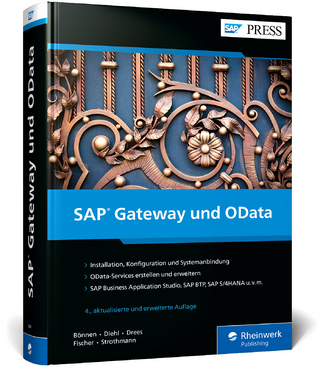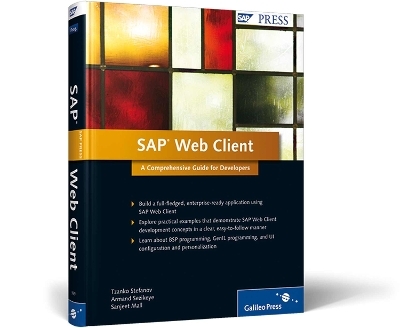
SAP Web Client: A Comprehensive Guide for Developers
SAP Press (Verlag)
978-1-59229-389-6 (ISBN)
- Titel ist leider vergriffen;
keine Neuauflage - Artikel merken
Tzanko Stefanov is a principal architect at OpenText, where he is responsible for integration with SAP products. His focus has been on enabling the next generation of OpenText solutions to run on mobile devices and platforms. Prior to that, Tzanko was employed at SAP, where he worked in several different leadership roles in the areas of SAP NetWeaver and SAP CRM. Armand Sezikeye is a Development Manager for the Web UI Tag Library implementation team. Over the last 5 years he has acquired extensive know-how in various aspects of Web Client UI. First as a CRM application developer, Armand had the opportunity to appreciate the Web Client from a consumer point of view. After becoming a manager for one of the Web UI development team, Armand has been providing technical and functional guidance and leadership on various topics within the CRM Web UI. Sanjeet Mall is a chief architect for Mobile Applications in the Mobile Application Unit at SAP, where his focus is to create architecture and technology that enables rapid mobile application development. In over ten years at SAP, he has worked in almost all areas of the software lifecycle: development, architecture, consulting, product management, and management.
Introduction 15
Acknowledgments 21
1 Introducing the Web Client UI Framework 23
1.1 Main Components of the Web Client UI 24
1.1.1 Header Area 25
1.1.2 Navigation Area 28
1.1.3 Entry Page 30
1.1.4 Search Page 36
1.1.5 Overview Page (OVP 39
1.1.6 Assignment Blocks 41
1.1.7 Interaction Concept 42
1.2 Architecture 43
1.3 Tools in Web Client UI 46
1.3.1 Component Work Bench 48
1.3.2 Skins and Skin Work Bench 49
1.3.3 Configuration and Personalization 53
1.4 Extensibility 58
1.4.1 Overview 58
1.4.2 Design Layer 64
1.4.3 Web Service Tool 67
1.4.4 Groupware 68
1.4.5 Office and Adobe Integration 69
1.5 Enterprise Search 69
1.5.1 Overview 69
1.5.2 Search Modeling Workbench 71
1.6 Collaboration 72
1.6.1 RSS Feeds 72
1.6.2 Favorites and Tags 72
1.6.3 Central Sharing Tool 73
1.7 Sample Business Scenario 74
1.8 Summary 76
2 Introducing the GenIL Component 79
2.1 Introduction 80
2.1.1 Web Client UI Architecture 80
2.1.2 Introduction to BOL and GenIL 81
2.2 Creating your First GenIL Model 84
2.2.1 GenIL Model Overview 85
2.2.2 Defining a GenIL Model 86
2.2.3 Creating a GenIL Model 87
2.3 Implementing a GenIL Query 95
2.3.1 Defining the Backend APIs 97
2.3.2 Implementing GET_DYNAMIC_QUERY_RESULT 98
2.3.3 Implementing Helper Methods 102
2.3.4 Conclusion 104
2.4 Introducing the BOL Browser 105
2.5 Retrieving a BOL Entity 106
2.5.1 BOL Splitting 107
2.5.2 Container Objects 107
2.5.3 Implementing GET_OBJECTS 108
2.5.4 Bookings Backend API 112
2.5.5 Reading Dependent Object Data 114
2.5.6 Testing the Implementation 123
2.6 Handling Container Lists and Objects 125
2.7 Summary 129
3 Completing Your GenIL Component 131
3.1 Transaction Behavior 132
3.2 Requesting a Lock 135
3.2.1 Implementing LOCK_OBJECT 135
3.2.2 Backend API 136
3.2.3 Testing LOCK_OBJECT 139
3.3 Creating a Root Object 139
3.3.1 Implementing CREATE_OBJECTS 140
3.3.2 Backend API 141
3.3.3 Testing CREATE_OBJECTS 143
3.4 Implementing the Object Modification Logic 144
3.4.1 Implementing MODIFY_OBJECTS 146
3.4.2 Data Modification via Backend APIs 151
3.4.3 Modifications to Child Objects 152
3.5 Persisting the Changes 160
3.5.1 Implementing SAVE_OBJECTS 162
3.5.2 Backend API for Data Persistence 164
3.5.3 Testing SAVE_OBJECTS 167
3.6 Deleting a Root Object 168
3.6.1 Implementing DELETE_OBJECTS 170
3.6.2 Backend API 172
3.6.3 Testing SAVE_OBJECTS 174
3.7 The Handler Concept 174
3.7.1 Overview of the GenIL Handler APIs 175
3.7.2 Handler Factory and Registration 177
3.7.3 Handler Operations 178
3.8 Implementing GenIL Handlers and Foreign Relationships 181
3.8.1 Creating a GenIL Component 183
3.8.2 Define the GenIL Model and Handler 184
3.8.3 Implementing Query Operations 185
3.8.4 Implementing Data Read 187
3.8.5 Testing the New GenIL Component 188
3.8.6 Processing Foreign Relations 190
3.9 Summary 196
4 Creating a Web Application with Business Server Pages 197
4.1 Model View Controller in BSPs 198
4.1.1 Data Binding 200
4.1.2 Process Flow in a BSP Application 202
4.2 Building a Search Application Using the BSP Programming Model 205
4.2.1 The Main Component 207
4.2.2 The Search View 209
4.2.3 The Result View 216
4.2.4 Handling the Search Event 219
4.2.5 Conclusion 222
4.3 Presentation Layer of a Web Client Application 222
4.3.1 Component Concept in Web Client Framework 223
4.3.2 Model View Controller in Web Client Component 224
4.3.3 The Layout in a Web Client Component 226
4.3.4 The Model in a Web Client Component 227
4.3.5 Controllers in a Web Client Component 229
4.3.6 The Runtime Repository 230
4.4 Summary 232
5 Creating a Web Client Application 233
5.1 BOL Programming 234
5.1.1 Overview 235
5.1.2 Reading Data 238
5.1.3 Creating and Modifying Data 246
5.1.4 Deleting Data 250
5.1.5 Locking 251
5.1.6 Sorting BOL Collections 251
5.1.7 Final Recommendations 253
5.2 UI Component Development 253
5.2.1 The Anatomy of the Hotel Booking Application 254
5.2.2 Creating a Component and Defining the Model 255
5.2.3 Creating a Search Page 258
5.2.4 Creating a Custom Controller 270
5.2.5 Creating Form Views 273
5.2.6 Configuring Form Views 275
5.2.7 Creating Table Views 276
5.2.8 Creating an Overview Page 279
5.2.9 Enabling Navigation inside a Component 281
5.3 Summary 286
6 Advanced Web Client Application Development and Integration 287
6.1 Improving the Web Client Application 287
6.1.1 Enable Central Editing 288
6.1.2 Enabling Breadcrumb 295
6.1.3 Implement Data Loss Pop-Up 297
6.1.4 Using the GET_X_ and SET_ Methods 301
6.1.5 Enabling Sorting in Tables 305
6.1.6 Implement Dropdown List Boxes 307
6.1.7 Implementing Simple F4 Help 310
6.1.8 Implementing One-Click Actions 316
6.2 Integrating a Web Client Application 319
6.2.1 UI Object Type 319
6.2.2 Create Entry Points to Application 321
6.2.3 Work Area Component Repository 323
6.2.4 Work Center Page 323
6.2.5 Navigation Bar Profile 328
6.2.6 Layout, Technical, and Functional Profiles 331
6.2.7 Define Authorization Role 332
6.2.8 Business Role Definition 333
6.2.9 Adjust Authorization Role and Define Organizational Assignment 335
6.2.10 Direct Link Groups 336
6.3 Summary 338
7 Enhancing Existing UI Components 341
7.1 Enhancement Set Overview 342
7.2 Create an Enhancement Set 344
7.3 Enhancing a UI Component 345
7.3.1 Enhancing a UI Element 347
7.3.2 Adding a New View 353
7.4 View Configurations 358
7.4.1 Configuration Keys 358
7.4.2 Text Determination 360
7.5 Cross-Component Navigation 361
7.5.1 Means of Cross-Component Navigation 362
7.5.2 Invoking Navigation 363
7.5.3 Testing the Navigation 369
7.6 Outbound Plugs Delegation 370
7.7 Summary 371
8 Generating UI Components 373
8.1 Generating a UI Component from BOL 374
8.1.1 Using the Generation Wizard 375
8.1.2 Analyzing Generation Results 384
8.1.3 Testing the Generated UI Component 386
8.1.4 Modifying the Generated UI Component 388
8.2 Configuration and Personalization 397
8.3 Attaching a Design Layer Object 402
8.3.1 Design Object Assignments 403
8.3.2 Creating a Design Object 404
8.3.3 Creating DL Assignment 406
8.3.4 Testing the DL Assignment 407
8.4 Reusing Other Components within a Pop-Up 408
8.4.1 Analyzing the Reusable Component 409
8.4.2 Value Help Pop-up 410
8.4.3 Analyzing the Results 413
8.5 Summary 414
9 Enhancing Applications with Fields and Tables 417
9.1 Easy Enhancement Workbench 418
9.2 Application Enhancement Tool 420
9.3 Creating New Fields and Tables with the Application Enhancement Tool 423
9.3.1 Starting the Application Enhancement Tool (AET) 424
9.3.2 Creating a New Field 426
9.3.3 Creating New Tables with the AET 435
9.4 Field Types 440
9.5 Navigation Fields 442
9.6 Extending SAP CRM Interactive Reports 444
9.7 Extending the Design Layer 451
9.8 Summary 455
10 Behavioral Extensibility 457
10.1 Behavior Extensibility via BAdIs 457
10.2 Adding Logic to Table Enhancements 460
10.3 Creating a Calculated Field 463
10.4 Introducing Global Attribute Tags 471
10.5 Adding Custom BRF Operations 475
10.6 Summary 480
11 Rapid Applications and Mash-ups 481
11.1 Rapid Applications 482
11.1.1 Managing Rapid Applications 483
11.1.2 Creating a Rapid Application 484
11.1.3 Using and Configuring Your Rapid Application 492
11.1.4 Extending the Default Implementation 496
11.1.5 Web Service-Based Applications 500
11.2 Application Mash-ups 504
11.2.1 Mash-ups Overview 504
11.2.2 Creating a Mash-up 504
11.2.3 Enabling and Using a Mash-up 507
11.3 Web Mash-ups 508
11.3.1 A Mash-up Example 509
11.3.2 Adding a Web Mash-up 509
11.3.3 Testing and Enabling a Web Mash-up 511
11.4 Summary 512
12 Web Service Tool 515
12.1 Using the Web Service Tool 516
12.2 Enabling the Web Service Tool 523
12.2.1 Implementing the GenIL Adaptations 524
12.2.2 Creating a Web Service in WST 525
12.3 Summary 528
13 SAP CRM Integration with Microsoft Word and Adobe 529
13.1 Integration Scenarios 530
13.2 Technologies Involved in Integration 532
13.3 Design Time and Run time 533
13.3.1 Design Time 534
13.3.2 Run Time 535
13.4 Creating a Template 536
13.5 Adobe Integration 545
13.5.1 Creating the Template in Adobe 546
13.5.2 When to Use Adobe 551
13.6 Summary 552
14 Introduction to Client-based Groupware Integration 553
14.1 Business Processes Covered by cGWI 553
14.1.1 Account Management 553
14.1.2 Appointments and Tasks 554
14.2 cGWI Architecture 555
14.3 Configuring Client-based Groupware Integration 557
14.3.1 Preparing the SAP CRM Server 557
14.3.2 Synchronization Behavior 559
14.4 Synchronization Profiles 561
14.5 Installing cGWI on a Client Machine 568
14.6 Extending the Functionality Offered by cGWI 569
14.6.1 Extending Activity Transfer between SAP CRM and Microsoft Outlook 570
14.6.2 Extending Contact Transfer between SAP CRM and Microsoft Outlook 572
14.7 Summary 573
15 Additional Topics 575
15.1 Task-based UI 575
15.1.1 Creating a Guided Activity Page 577
15.1.2 Reusable Guided Activity Page 578
15.2 Field Actions 588
15.3 Flash Islands 593
15.4 Transaction Launcher 596
15.5 Performance Optimization 603
15.6 Session Management 605
15.7 Tag Library Overview 608
15.8 Summary 610
The Authors 611
Index 613
| Reihe/Serie | SAP Press |
|---|---|
| Verlagsort | Maryland |
| Sprache | englisch |
| Themenwelt | Mathematik / Informatik ► Informatik ► Netzwerke |
| Mathematik / Informatik ► Informatik ► Programmiersprachen / -werkzeuge | |
| Informatik ► Weitere Themen ► SAP | |
| Schlagworte | CRM • Customer Relationship Management • Customer Relationship Management (CRM) • Development • SAP • SAP Web Client • Web Client |
| ISBN-10 | 1-59229-389-1 / 1592293891 |
| ISBN-13 | 978-1-59229-389-6 / 9781592293896 |
| Zustand | Neuware |
| Informationen gemäß Produktsicherheitsverordnung (GPSR) | |
| Haben Sie eine Frage zum Produkt? |
aus dem Bereich