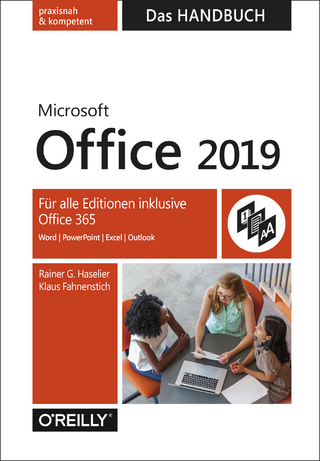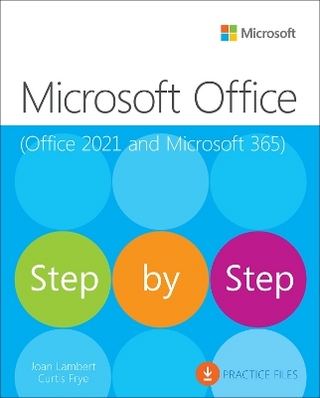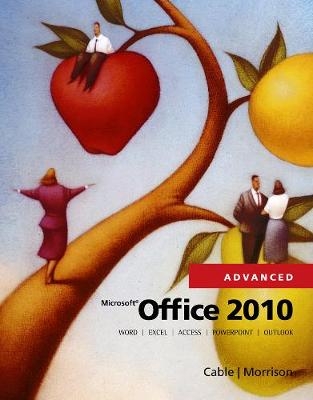
Microsoft® Office 2010, Advanced
Course Technology Inc (Verlag)
978-0-538-48129-8 (ISBN)
- Titel ist leider vergriffen;
keine Neuauflage - Artikel merken
This Microsoft Office 2010 Advanced text, part of the Origins Series, includes features that make learning easy and enjoyable yet challenging for students. Covering advanced level Microsoft Office 2010 applications, the text provides a wide range of learning experiences from activities with one or two commands to simulations and case studies that challenge and sharpen learners' problem-solving skills. This is a hardcover text.
Connie Morrison has over 30 years of combined experience in education and educational publishing. She has taught students at all grade levels from elementary through college, and she has trained employees in industry. Connie currently works as an education consultant for Encore Training, Inc., providing staff development and training for educators. Sandra Cable is the author and co-author of numerous books with Course Technology. Her books include both introductory and advanced levels of Microsoft Excel and Access. Dr. Cable holds a Ph.D. in Education from Texas A&M University - Commerce. In addition to working full-time for an international corporation in Dallas, TX, she volunteers to teach at seminars and in classrooms, sharing the simple, proven approaches she's found for mastering today's computer applications.
WORD.
Lesson 9: Enhancing Documents.
Lesson 10: Working with Styles and Templates.
Lesson 11: Customizing Tables and Creating Charts.
Lesson 12: Merging Documents, Directories, Mailing Labels, and Envelopes.
Lesson 13: Working with Long Documents.
Lesson 14: Sharing Documents.
Lesson 15: Creating Indexes and Tables of Contents, Figures, and Authorities.
Lesson 16: Working with Macros.
Lesson 17: Customizing Settings.
Unit Review.
EXCEL.
Lesson 9: Applying Advanced Formats to Worksheets.
Lesson 10: Using Advanced Formats in Charts.
Lesson 11: Creating Tables.
Lesson 12: Using Outlines, Subtotals, and Grouping.
Lesson 13: Working with Analysis Tools, PivotTables, and PivotCharts.
Lesson 14: Creating Macros.
Lesson 15: Creating Conditional Formulas and Lookup Functions.
Lesson 16: Protecting and Sharing Workbooks.
Lesson 17: Importing and Exporting Data.
ACCESS.
Lesson 7: Modifying Table Design.
Lesson 8: Relationships in Tables and Queries.
Lesson 9: Advanced Queries and Filters.
Lesson 10: Advanced Form Features.
Lesson 11: Advanced Report Features.
Lesson 12: Creating Macros and a Switchboard.
Lesson 13: Using Database Management Tools.
Lesson 14: Enhancing the Database with Programming.
POWERPOINT.
Lesson 5: Editing and Formatting Slide Content.
Lesson 6: Creating Tables and Charts.
Lesson 7: Working with Visual and Sound Objects.
Lesson 8: Customizing Slides.
Lesson 9: Importing and Exporting Information.
Lesson 10: Sharing and Delivering Presentations.
Unit Review.
OUTLOOK.
Lesson 4: Managing Messages.
Lesson 5: Managing Contacts.
Lesson 6: Managing Calendars and Tasks.
Unit Review.
| Verlagsort | Boston, MA |
|---|---|
| Sprache | englisch |
| Maße | 225 x 283 mm |
| Gewicht | 2710 g |
| Themenwelt | Informatik ► Office Programme ► Office |
| ISBN-10 | 0-538-48129-3 / 0538481293 |
| ISBN-13 | 978-0-538-48129-8 / 9780538481298 |
| Zustand | Neuware |
| Informationen gemäß Produktsicherheitsverordnung (GPSR) | |
| Haben Sie eine Frage zum Produkt? |
aus dem Bereich