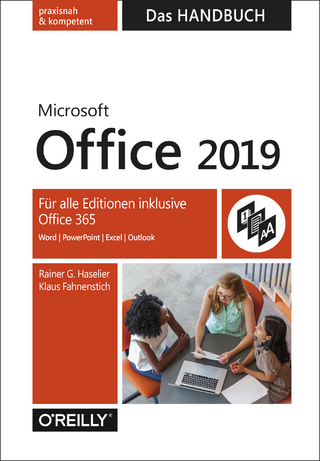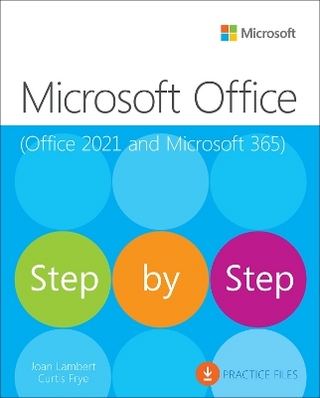Brilliant Office 2010 for the Over 50s
Pearson Education Limited (Verlag)
978-0-273-74572-3 (ISBN)
Basic Tasks and Introductions
In these first few chapters, I’ll introduce tasks that are common to all applications, such as collective features of the Ribbon and tabs, the File Menu, and configuring options. Once the reader is familiar with the interface, they will create a new document in various applications, type text, input data, insert pictures, and explore various view. With that complete, the reader will learn to save, print, and share data. These are things that are very similar across applications and, once grasped, will allow the reader to move forward quickly. I will encourage readers to read these chapters in order, and then skip to the section or chapter that interests them.
Chapter 1. Getting Started with Microsoft Office
a. What is Microsoft Office?
b. Start any Microsoft Office Application
c. Create a shortcut to an application
d. Explore the Ribbon and Tabs
e. Understand the File menu
f. Explore Office Options
Chapter 2. Work with Documents and Text
a. Create a new document in any application
b. Type text
c. Format text (basic – more in chapters for each application as applicable to it)
d. Use the mini toolbar
e. Check spelling and grammar
f. Insert a picture
g. Edit a picture
h. Insert clip art
i. Insert a table
j. Input data into a cell or table
k. Create a new document from a template
l. Replace data with your own
m. Use Zoom
n. Explore views
Chapter 3. Save, Share, and Print
a. Understand where files are saved
b. Save a file
c. Open and edit a file
d. Organize files
i. Create subfolders
ii. Move files
iii. Rename files
&nbs
| Erscheint lt. Verlag | 24.3.2011 |
|---|---|
| Verlagsort | Harlow |
| Sprache | englisch |
| Maße | 189 x 235 mm |
| Gewicht | 600 g |
| Themenwelt | Informatik ► Office Programme ► Office |
| Mathematik / Informatik ► Informatik ► Web / Internet | |
| Informatik ► Weitere Themen ► Hardware | |
| ISBN-10 | 0-273-74572-7 / 0273745727 |
| ISBN-13 | 978-0-273-74572-3 / 9780273745723 |
| Zustand | Neuware |
| Informationen gemäß Produktsicherheitsverordnung (GPSR) | |
| Haben Sie eine Frage zum Produkt? |
aus dem Bereich