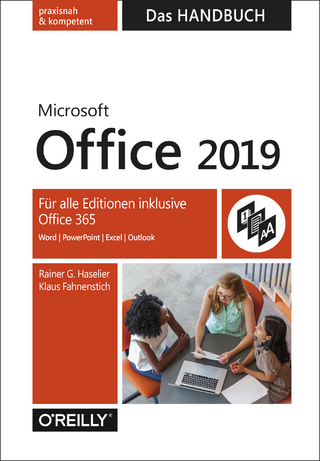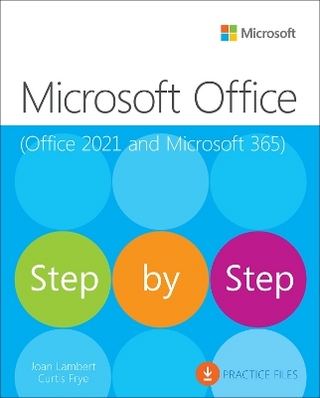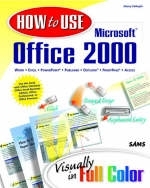
How to Use Microsoft Office 2000
Sams Publishing (Verlag)
978-0-672-31522-0 (ISBN)
- Titel ist leider vergriffen;
keine Neuauflage - Artikel merken
How to Use Microsoft Office 2000 covers all Office applications (Word, Excel, PowerPoint, Outlook, Access, and Internet Explorer). The focus of coverage is on the core features that you need to understand on an ongoing basis. The book also covers the new features, such as web collaboration, to give you a feel for the power of this new suite and whet your appetite to learn more.
Sherry Kinkoph has authored over 25 computer books for Macmillan Publishing over the past five years and has taught hundreds of thousands of new computer users how to make the most of their computers through her books. Her recent publications include The Complete Idiot¿s Guide to Microsoft Office for Windows 95, Easy Word 97, Office 97 Small Business Edition 6-in-1, The 10 Minute Guide to Lotus Organizer 97, and The Big Basics Book of Microsoft Office 97.
1. How to Get Started with Office 2000.
How to Install Office 2000. How to Add and Remove Office Components.
2. How to Use Common Office Features.
How to Start and Exit Office Applications. How to Work with Menus. How to Customize Toolbars. How to Create a New File. How to Save Your Work. How to Open and Close Files. How to Preview a File. How to Print a File. How to Work with Multiple Files. How to Find Files. How to Use the Office Assistant. How to Use the Office Help System.
3. How to Use Word.
How to Get Around the Word Window. How to Use Word's Views. How to Enter and Edit Text. How to Navigate a Document. How to Select Text. How to Move and Copy Text. How to Use Templates. How to Work with AutoText.
4. How to Use Word's Formatting Tools.
How to Apply Bold, Italic, and Other Formatting. How to Change the Font and Size. How to Copy Text Formatting. How to Use Styles. How to Insert Symbols. How to Set Margins. How to Set the Line Spacing. How to Align Text. How to Indent Text. How to Work with Bulleted and Numbered Lists. How to Customize Bulleted and Numbered Lists. How to Set Tabs. How to Create Columns. How to Insert a Table. How to Add Borders and Shading to Documents and Tables. How to Use Headers and Footers. How to Insert a Comment. How to Insert Page Numbers and Page Breaks. How to Insert Footnotes and Endnotes. How to Work with Drop Caps and Text Case.
5. How to Use Word's Proofing and Printing Tools.
How to Find and Replace Text. How to Check Your Spelling and Grammar. How to Use the Thesaurus. How to Work with AutoCorrect. How to Change Paper Size. How to Print an Envelope. How to Print a Label. How to Perform a Mail Merge.
6. How to Use Excel.
How to Use the Excel Window. How to Enter and Edit Cell Data. How to Navigate Worksheets. How to Select a Range of Cells. How to Use AutoFill. How to Move and Copy Data with Drag-and-Drop. How to Move and Copy Data with the Clipboard. How to Insert Columns and Rows. How to Delete Columns and Rows. How to Delete Cells. How to Set the Column Width and Row Height. How to Define a Range Name. How to Find and Replace Data. How to Sort Data. How to Filter Data. How to Work with Worksheets.
7. How to Use Formulas and Functions.
How to Use AutoSum. How to Create Formulas. How to Use Absolute and Relative Cell Addresses. How to Enter Functions. How to Use AutoCalculate. How to Fix Formula Errors.
8. How to Use Excel's Formatting Tools.
How to Change Number Formats. How to Adjust the Cell Alignment. How to Work with Borders and Patterns. How to Copy Cell Formatting. How to AutoFormat a Range.
9. How to Use Excel's Chart Tools.
How to Create a Chart with Chart Wizard. How to Move and Resize Charts. How to Change the Chart Type. How to Work with Chart and Axis Titles. How to Change the Chart Data. How to Change the Chart Background.
10. How to Use PowerPoint.
How to Get Around the PowerPoint Window. How to Use the AutoContent Wizard. How to Start a New Presentation Based on a Template. How to Build a Presentation from Scratch. How to Use PowerPoint's View Modes. How to Understand Slide Elements. How to Add and Edit Slide Text. How to Format and Align Slide Text. How to Change Slide Fonts and Sizes. How to Add New Text Boxes. How to Add an Illustration to a Slide. How to Add a Chart to a Slide. How to Insert a Table in a Slide. How to Change the Slide Layout. How to Change the Slide Background. How to Change the Slide Template.
11. How to Prepare a Slide Presentation.
How to Navigate the Slide Presentation. How to Insert and Delete Slides. How to Reorder Slides. How to Define the Slide Transition. How to Add Animation Effects. How to Run the Slide Show. How to Create Speaker Notes. How to Create Audience Handouts. How to Use Pack and Go.
12. How to Use Access.
How to Understand Database Basics. How to Use the Database Wizard. How to Navigate the Access Window. How to Enter Data in the Database. How to Open New or Existing Databases. How to Add New Tables. How to Modify a Table in Design View. How to Create a New Form with the Form Wizard. How to Make Changes to a Form in Design View. How to Sort Records. How to Filter Records. How to Perform a Simple Query. How to Create a Report. How to Modify a Report in Design View
13. How to Use Outlook.
How to Get Around the Outlook Window. How to Schedule an Appointment. How to Set a Recurring Appointment. How to Schedule an Event. How to Plan a Meeting. How to Create a New Task. How to Create a New Contact. How to Import Contact Data. How to Phone a Contact. How to Create a New Folder. How to Move Items to Folders. How to Delete Items
14. How to Use Outlook's Email Features.
How to Compose and Send a Message. How to Add an Address to Your Personal Address Book. How to Read an Incoming Message. How to Reply to or Forward a Message. How to Attach a File to a Message. How to Archive an Email Message. How to Use the Catalog. How to Create a Publication with a Wizard. Creating a Publication by Design. How to Create a New Publication from Scratch. How to Navigate the Publisher Window. How to Zoom In and Out. How to Enter and Edit Text. How to Format Text. How to Add a New Text Frame. How to Move and Resize Text Frames. How to Handle Overflow Text. How to Add Pictures to Your Publication. How to Add a New Picture Frame. How to Wrap Text Around a Frame. How to Add a Border. How to Work with the Background Page. How to Use the Design Gallery. How to Create a Custom Page. How to Print with Publisher.
15. How to Use Publisher.
How to Use the Catalog. How to Create a Publication with a Wizard. How to Create a Publication by Design. How to Create a New Publication from Scratch. How to Navigate the Publisher Window. How to Zoom In and Outr. How to Enter and Edit Text. How to Format Text. How to Add a New Text Frame. How to Move and Resize Text Frames. How to Handle Overflow Text. How to Add Pictures to Your Publication. How to Add a New Picture Frame. How to Wrap Text Around a Frame. How to Add a Border. How to Work with Multiple Pages. How to Work with the Background Page. How to Use the Design Gallery. How to Print with Publisher.
16. How to Use the Office Internet Tools.
How to Navigate the Web with Internet Explorer. How to Mark Your Favorite Web Pages. How to Perform a Web Search. How to Download Files from the Web. How to Open a Web Document from an Office Program. How to Convert Office Files to HTML. How to Use Word's Web Page Wizard. How to Create a Web Page in Word from Scratch. How to Insert Hyperlinks. How to Use Word's Themes. How to Add Backgrounds and Frames. How to Add Graphics to Your Web Page. How to Collaborate Online.
17. How to Work with Office Graphics Tools.
How to Draw Basic Shapes. How to Insert Clip Art. How to Insert an Object. How to Insert a WordArt Image. How to Move and Size an Image. How to Change Image Formatting. How to Add Shadow Effects. How to Group and Ungroup Objects
18. How to Integrate Office Applications.
How to Cut, Copy, and Paste Data Among Programs. How to Paste with the Clipboard Toolbar. How to Link and Embed Data. How to Manage Links. How to Insert Entire Files.
| Erscheint lt. Verlag | 25.5.1999 |
|---|---|
| Verlagsort | Indianapolis |
| Sprache | englisch |
| Gewicht | 985 g |
| Themenwelt | Informatik ► Office Programme ► Office |
| ISBN-10 | 0-672-31522-X / 067231522X |
| ISBN-13 | 978-0-672-31522-0 / 9780672315220 |
| Zustand | Neuware |
| Informationen gemäß Produktsicherheitsverordnung (GPSR) | |
| Haben Sie eine Frage zum Produkt? |
aus dem Bereich