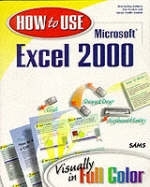
How to Use Microsoft Excel 2000
Sams Publishing (Verlag)
978-0-672-31538-1 (ISBN)
- Titel ist leider vergriffen;
keine Neuauflage - Artikel merken
How to Use Microsoft Excel 2000 is the ideal product for new users looking for a visual approach. Thanks to the generous coverage of the 300 pages in this book, it's also a product that you can grow with. As you master some of the beginning level topics, there is still coverage introducing you to intermediate uses of Excel. This book covers the essential features and tasks in Excel. The focus of coverage is on the core features that you need to understand on an ongoing basis with enough coverage of some of the new features like web collaboration to give you a feel for the power of this new suite and whet your appetite to learn more.
In 1982, Dan Gookin bought his first computer although couldn1t afford the disk drives, a printer or even word processing software. He vowed to learn as much as he could to justify the purchase. Eventually, Dan upgraded his computer and wrote several short stories for his local San Diego computer magazine, Byte Buyer. In 1985, Dan was hired as a technical researcher for Compusoft Publishing in San Diego. By 1987, Dan was writing books for major publishers. In 1990 Michael McCarthy from IDG Books had a great title for a book,DOS for Dummies, but no author to write it. Dan had an outline for a book called The Idiot's Guide to DOS, based on the old Volkswagen Idiots Guide that had been rejected by almost every major computer book publisher. McCarthy hired Dan and DOS for Dummies became an international bestseller. To date, Dan has written over 50 books on computers. He mixes his vast knowledge of computers with a unique, dry sense of humor. His favorite quote is, "Computers are a notoriously dull subject, but that doesn't mean I have to write about them that way." Dan and his wife Sandy write books together, run the local community theatre, and raise their four boys in Coeur d'Alene, Idaho.
1. Say Hello to Excel.
How to Start Excel. How a Spreadsheet Works. How to Use the Office Assistant. How to Start a New Workbook. How to Open a Workbook. How to Enter Data into a Cell. How to Save a Worksheet. How to Print a Worksheet. How to Close a Worksheet. How to Quit Excel.
2. Working the Worksheet.
How to Move About the Worksheet. How to Enter Values and Text. How to Enter a Formula. How to Reference Other Cells in a Formula. How to Change Data. How to Fill Groups of Cells. How to Name a Range of Cells. How to Delete or Clear Cells, Rows, or Columns. How to Hide Rows or Columns. How to Insert or Remove Cells. How to Insert Rows or Columns.
3. Cutting, Copying, and Pasting Information.
How to Select Cells. How to Copy and Paste Cells. How to Cut and Paste Cells. How to Collect and Paste Cells. How to Drag Cells Around the Worksheet.
4. Crunching Numbers.
Use the SUM Function. How to Paste in a Formula. How to Use the IF Formula. How to Round Numbers. How to Truncate Numbers. How to Use the LOOKUP Function. How to Work with Dates.
5. Making Your Data Presentable.
How to Format Numbers. How to Format Dollars and Cents. How to Format Percentages. How to Format Dates and Times. How to Align a Cell. How to Fit Text into a Cell. How to Change Your Text. How to Add Borders. How to Add Patterns and Color. How to Undo Formatting.
6. Sprucing Up the Worksheet.
How to Sort Data. How to Change Column Width. How to Change Row Height. How to Check Your Spelling. How to Draw Objects. How to Draw Objects Continued. How to Insert ClipArt. How to Change the Worksheet's Background. How to Create Styles. How to Apply Styles. How to Automatically Format a Worksheet. How to Create and Use Templates.
7. Charts and Graphs.
How to Use the Chart Wizard. How to Create a Bar Graph. How to Create a Pie Chart. How to Create an Exploding Pie Chart. How to Create a Pie-of-Pie Chart. How to Put a Table into a Chart. How to Change a Chart.
8. Preparing the Document.
How to Zoom In and Out. How to Split the Screen. How to Add Headers and Footers. How to Adjust Your Margins. How to Use Print Preview. How to Change Printing Orientation. How to Print Part of the Worksheet. How to Print Various Worksheet Elements.
9. Excel as a Database.
How to Create a List of Data (Database). How to Sort and Sift the List. How to Search the List. How to Use the Data Form.
10. The Rest of Excel.
How to Use More Than One Worksheet. How to Reference Data in Other Worksheets. How to Insert Foreign Objects. How to Create and Use a Macro. How to Create an HTML Document in Excel.
Glossary.
Index.
| Erscheint lt. Verlag | 27.5.1999 |
|---|---|
| Verlagsort | Indianapolis |
| Sprache | englisch |
| Maße | 205 x 254 mm |
| Gewicht | 574 g |
| Themenwelt | Informatik ► Office Programme ► Excel |
| ISBN-10 | 0-672-31538-6 / 0672315386 |
| ISBN-13 | 978-0-672-31538-1 / 9780672315381 |
| Zustand | Neuware |
| Informationen gemäß Produktsicherheitsverordnung (GPSR) | |
| Haben Sie eine Frage zum Produkt? |
aus dem Bereich


