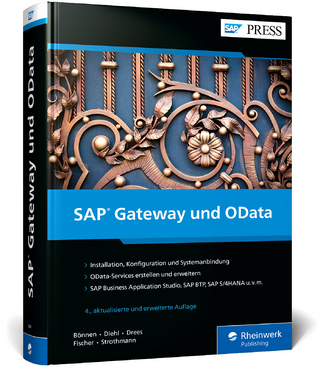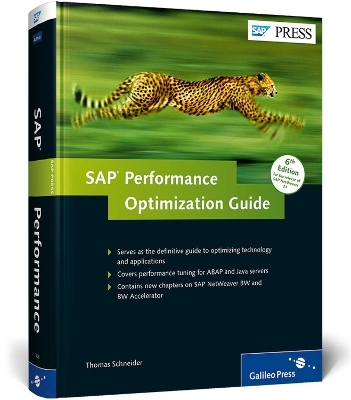
SAP Performance Optimization Guide
SAP Press (Verlag)
978-1-59229-368-1 (ISBN)
- Titel erscheint in neuer Auflage
- Artikel merken
Databases and SQL Processing Benefit from completely revised and updated chapters on DBA Cockpit management, as well as valuable information on Oracle, SAP MaxDB, DB2, Informix, and the SQL Server. A separate chapter focuses on the optimization of SQL queries. SAP GUI, Web Dynpro, and the Internet Improve all aspects of your front-end performance, such as those related to the SAP GUI, Web Dynpro, and the Internet. New Topics Explore brand new chapters on optimizing SAP NetWeaver BW, TREX, and BW Accelerator. Highlights * Hardware, database, SAP Basis, and JVM * Workload analysis * Memory configuration and buffering * SQL statements and locks * Performance of ABAP and Java programs * Hardware sizing and system distribution * Workload distribution and interfaces * SAP GUI, Web Dynpro, and the Internet * SAP NetWeaver BW, TREX, and BW Accelerator The Author Dr. Thomas Schneider started working for SAP AG in 1996. Since then, he has held several positions in the area of global service and support, including acting as head of the Center of Expertise for performance, and being responsible for key accounts.
In 2004, he moved to the Research & Breakthrough Innovation department, where he was the architect responsible for IT service and application management. Since 2009 he has been the architect responsible for partner development infrastructure in SAP Business ByDesign.
Dr. Thomas Schneider started his career at SAP in 1996. In the SAP Active Global Support team he was responsible for monitoring issues, performance analysis, and hardware sizing. In that position he also authored the bestseller "SAP Performance Optimization Guide". Since 2004 he has worked in the Research & Breakthrough Innovation group where he first was responsible for IT Service & Application Management, before focusing on the Partner Development Infrastructure at SAP Business ByDesign.
* ... Foreword ... 17 * ... Acknowledgments ... 19 * ... Introduction ... 21 * 1 ... Performance Management of an SAP Solution ... 33 * 1.1 ... SAP Solution Architecture ... 34 * 1.1.1 ... SAP Solutions and SAP Components ... 34 * 1.1.2 ... Client/Server Architecture ... 38 * 1.2 ... Monitoring and Optimization Plan for an SAP Solution ... 45 * 1.2.1 ... Requirements of a Monitoring and Optimization Plan ... 45 * 1.2.2 ... Service Level Management ... 49 * 1.2.3 ... Plan for Continuous Performance Optimization ... 56 * 1.2.4 ... Tools and Methods for the Monitoring and Optimization Plan ... 60 * 1.2.5 ... SAP Solution Manager ... 63 * 1.3 ... Summary ... 69 * 2 ... Monitoring Hardware, Databases, and SAP Basis ... 73 * 2.1 ... Basic Terms ... 74 * 2.2 ... Hardware Monitoring ... 75 * 2.2.1 ... Analyzing a Hardware Bottleneck (CPU and Main Memory) ... 77 * 2.2.2 ... Identifying Read/Write (I/O) Problems ... 84 * 2.2.3 ... Other Checks with the Operating System Monitor ... 85 * 2.2.4 ... Summary ... 85 * 2.3 ... Database Monitoring ... 87 * 2.3.1 ... Analyzing the Database Buffer ... 90 * 2.3.2 ... Identifying and Analyzing Expensive SQL Statements ... 94 * 2.3.3 ... Identifying Read/Write (I/O) Problems ... 100 * 2.3.4 ... Other Database Checks ... 101 * 2.3.5 ... Summary ... 108 * 2.4 ... Analyzing SAP Memory Configuration ... 109 * 2.4.1 ... Analyzing SAP Buffers ... 110 * 2.4.2 ... Analyzing SAP Extended Memory, SAP Heap Memory, and SAP Roll Memory ... 112 * 2.4.3 ... Displaying Allocated Memory ... 114 * 2.4.4 ... Other Monitors in the Memory Configuration Monitor ... 116 * 2.4.5 ... Summary ... 117 * 2.5 ... Analyzing SAP Work Processes ... 118 * 2.5.1 ... Work Process Overview Fields ... 119 * 2.5.2 ... Analyzing Work Processes ... 121 * 2.5.3 ... System-Wide Work Process Overview ... 125 * 2.5.4 ... Monitoring the Dispatcher Queue ... 127 * 2.5.5 ... Summary ... 127 * 2.6 ... Analyzing Java Virtual Machine (JVM) Memory Management and Work Processes ... 129 * 2.6.1 ... Analyzing Garbage Collection ... 129 * 2.6.2 ... Analyzing Work Processes ... 133 * 2.6.3 ... Summary ... 137 * 2.7 ... Analysis of the Internet Communication Manager (ICM) ... 138 * 2.8 ... Continuous Monitoring Using CCMS ... 139 * 2.8.1 ... Working with the Alert Monitor ... 140 * 2.8.2 ... Arranging Monitoring Trees ... 144 * 2.8.3 ... Arranging Automatic Alert Messaging ... 147 * 2.8.4 ... Graphical User Interface in SAP Solution Manager ... 147 * 2.8.5 ... Summary ... 148 * 2.9 ... Summary ... 148 * 3 ... Workload Analysis ... 151 * 3.1 ... Basics of Workload Analysis and Runtime Analysis ... 152 * 3.1.1 ... ABAP Server Statistics ... 153 * 3.1.2 ... SAP J2EE Engine Statistics ... 155 * 3.1.3 ... SAP Strategy for an End-to-End-Workload and Runtime Analysis ... 156 * 3.2 ... Workload Monitor ... 157 * 3.2.1 ... Functions and Availability ... 157 * 3.2.2 ... Working with the Workload Monitor ... 158 * 3.2.3 ... Technical Settings for the Workload Monitor ... 161 * 3.3 ... Workload Analysis ... 161 * 3.3.1 ... Transaction Step Cycle ... 162 * 3.3.2 ... Interpreting Response Times ... 165 * 3.3.3 ... Activity, Throughput, and Load ... 168 * 3.4 ... Performing Workload Analyses ... 169 * 3.4.1 ... Analyzing General Performance Problems ... 170 * 3.4.2 ... Analyzing Specific Performance Problems ... 177 * 3.5 ... Application Monitor ... 181 * 3.5.1 ... User Profile ... 181 * 3.5.2 ... Load per SAP Application Module ... 182 * 3.5.3 ... SAP Buffer ... 183 * 3.6 ... Central Workload Monitor ... 184 * 3.7 ... The Java Workload Monitor in SAP Solution Manager and the Introscope Monitor ... 189 * 3.7.1 ... Working with the Java Workload Monitor in SAP Solution Manager ... 190 * 3.7.2 ... Working with WebView and the Wily Introscope Workstation ... 192 * 3.8 ... Performing Workload Analysis for the SAP J2EE Engine ... 194 * 3.9 ... Summary ... 197 * 4 ... Identifying Performance Problems in ABAP and Java Programs ... 201 * 4.1 ... Single-Record Statistics ... 201 * 4.2 ... Central Single-Record Statistics ... 206 * 4.3 ... Performance Trace ... 208 * 4.3.1 ... Activating a Performance Trace ... 209 * 4.3.2 ... Evaluating an SQL Trace ... 211 * 4.3.3 ... Other Tools in the SQL Trace ... 215 * 4.3.4 ... Evaluating a Buffer Trace ... 217 * 4.3.5 ... Evaluating an RFC Trace ... 218 * 4.3.6 ... Evaluating an HTTP Trace ... 219 * 4.3.7 ... Evaluating an Enqueue Trace ... 220 * 4.4 ... Performance Analysis with ABAP Trace (Runtime Analysis) ... 221 * 4.4.1 ... Activating an ABAP Trace ... 222 * 4.4.2 ... Evaluating an ABAP Trace ... 223 * 4.4.3 ... Using Function Variations ... 224 * 4.4.4 ... Activating the Runtime Analysis for BSP and Web Dynpro ABAP Applications ... 226 * 4.4.5 ... Outlook: Single Transaction Analysis ... 227 * 4.4.6 ... Using Single-Transaction Analysis ... 228 * 4.5 ... Analyzing Memory Usage with ABAP Debugger and in the Memory Inspector ... 230 * 4.6 ... Code Inspector ... 234 * 4.7 ... Introscope Trace ... 236 * 4.8 ... End-to-End Runtime Analysis in SAP Solution Manager ... 238 * 4.8.1 ... Activating the Runtime Analysis ... 238 * 4.8.2 ... Displaying an End-to-End Runtime Analysis in SAP Solution Manager ... 241 * 4.9 ... Summary ... 242 * 5 ... Hardware Sizing and System Distribution ... 247 * 5.1 ... Initial Hardware Sizing ... 248 * 5.1.1 ... Overview of the Project for Initial Sizing ... 249 * 5.1.2 ... Implementing a Sizing Project in Detail ... 255 * 5.1.3 ... SAP Standard Application Benchmarks ... 258 * 5.2 ... Sizing to Deal with Increased Workload, Change of Release, or Migration ... 263 * 5.2.1 ... Overview of a Sizing Project in the Environment of an Installation that is Already Used ... 263 * 5.2.2 ... Implementing Sizing in the Environment of Installations Used in Production ... 265 * 5.3 ... Planning the System Landscape ... 272 * 5.3.1 ... Distribution of SAP Application Instances ... 273 * 5.3.2 ... Hardware Consolidation ... 274 * 5.3.3 ... System and Database Consolidation ... 276 * 5.4 ... Summary ... 278 * 6 ... Workload Distribution and Interfaces ... 281 * 6.1 ... Services of the SAP NetWeaver Application Server ... 282 * 6.2 ... Load Distribution Within the ABAP Application Instances ... 288 * 6.2.1 ... Distributing Message, Enqueue, and ATP Services ... 290 * 6.2.2 ... Distributing Dialog, Background, and Spool Work Processes ... 290 * 6.2.3 ... Distributing Users and Work Processes over CPU Resources ... 291 * 6.2.4 ... Dynamic User Distribution: Configuring Logon Groups ... 294 * 6.2.5 ... Limiting Resources per User ... 297 * 6.2.6 ... Planning Operation Modes ... 298 * 6.2.7 ... Update ... 298 * 6.3 ... Remote Function Calls (RFCs) ... 306 * 6.3.1 ... Concepts ... 306 * 6.3.2 ... RFC Cycle ... 308 * 6.3.3 ... Configuring and Testing RFC Destinations ... 311 * 6.3.4 ... Monitoring Inbound and Outbound Loads ... 315 * 6.3.5 ... Configuring Parallel Processes with Asynchronous RFCs ... 320 * 6.3.6 ... Monitoring Data Transfer with Transactional RFCs ... 320 * 6.4 ... SAP Virtual Machine Container ... 322 * 6.5 ... Summary ... 324 * 7 ... SAP GUI and Internet Connection ... 329 * 7.1 ... SAP GUI ... 329 * 7.1.1 ... Interaction Model and Measuring Performance ... 330 * 7.1.2 ... Analyzing and Optimizing the Performance of GUI Communication ... 333 * 7.2 ... SAP NetWeaver Application Server ... 338 * 7.2.1 ... Planning the Use of Web UI and the SAP GUI ... 340 * 7.2.2 ... HTTP Trace in the Internet Communication Manager ... 341 * 7.3 ... Analyses on the Presentation Server ... 342 * 7.3.1 ... Presentation Server Trace for Web Applications ... 343 * 7.3.2 ... Operating System Performance Tools ... 346 * 7.3.3 ... Continuously Monitoring Web Applications ... 347 * 7.4 ... Internet Transaction Server ... 348 * 7.4.1 ... ITS Fundamentals ... 348 * 7.4.2 ... Configuring ITS ... 352 * 7.4.3 ... ITS Administration Tools ... 356 * 7.4.4 ... Performing a Bottleneck Analysis for the ITS ... 356 * 7.5 ... Business Server Pages (BSPs), Web Dynpro for ABAP, and Integrated ITS ... 357 * 7.5.1 ... Fundamentals of Business Server Pages and Web Dynpro for ABAP ... 357 * 7.5.2 ... Fundamentals of the Integrated ITS ... 361 * 7.5.3 ... Fundamentals of ABAP Web Services ... 362 * 7.5.4 ... Implementing the Performance Analysis of ABAP Web Services (BSPs, Web Dynpro for ABAP, and ITS Applications) ... 363 * 7.5.5 ... Monitoring Web Service Calls ... 366 * 7.6 ... JavaServer Pages and Web Dynpro for Java ... 367 * 7.6.1 ... Fundamentals of the SAP J2EE Engine, Portal, and Web Dynpro for Java ... 367 * 7.6.2 ... Analyzing Java Applications ... 370 * 7.7 ... Summary ... 370 * 8 ... Memory Management ... 375 * 8.1 ... Memory Management Fundamentals ... 375 * 8.1.1 ... Basic Terms ... 376 * 8.1.2 ... SAP Roll Memory, SAP Extended Memory, and SAP Heap Memory ... 378 * 8.1.3 ... SAP EG Memory and SAP Paging Memory ... 387 * 8.2 ... Configuring and Monitoring SAP Memory Areas ... 389 * 8.2.1 ... Monitoring Swap Space ... 391 * 8.2.2 ... Address Space Restrictions (32-Bit and 64-Bit Architecture) ... 393 * 8.2.3 ... Configuring and Monitoring SAP Memory Areas ... 399 * 8.2.4 ... Assistance with Troubleshooting ... 403 * 8.3 ... Summary ... 409 * 9 ... SAP Buffering ... 413 * 9.1 ... Preliminary Remarks Concerning Chapters 9, 10, and 11 ... 415 * 9.2 ... Table Buffering Fundamentals ... 416 * 9.2.1 ... Buffering Types ... 416 * 9.2.2 ... Buffer Accessing ... 419 * 9.2.3 ... Buffer Synchronization ... 420 * 9.2.4 ... Activating Buffering ... 424 * 9.2.5 ... Which Tables Should Be Buffered? ... 425 * 9.3 ... Monitoring Table Buffering on the ABAP Server ... 428 * 9.3.1 ... Table Access Statistics ... 429 * 9.3.2 ... Analyzing Buffered Tables ... 432 * 9.3.3 ... Analyzing Tables that Are Currently Not Buffered ... 437 * 9.3.4 ... Detailed Table Analysis ... 439 * 9.3.5 ... Monitoring Buffer Synchronization (DDLOG Entries) ... 442 * 9.3.6 ... SQL Statistics and SQL Trace ... 443 * 9.4 ... Monitoring the Table Buffering on the SAP J2EE Engine ... 444 * 9.5 ... Monitoring Object-Oriented Application Buffers ... 447 * 9.6 ... Summary ... 452 * 10 ... Locks ... 455 * 10.1 ... Database Locks and SAP Enqueues ... 455 * 10.1.1 ... Exclusive Lock Waits ... 456 * 10.1.2 ... SAP Enqueues ... 457 * 10.2 ... Monitoring Locks ... 459 * 10.2.1 ... Exclusive Lock Waits ... 459 * 10.2.2 ... SAP Enqueues ... 463 * 10.3 ... Number Range Buffering ... 465 * 10.3.1 ... Fundamentals of Number Range Buffering ... 465 * 10.3.2 ... Activating Number Range Buffering ... 469 * 10.3.3 ... Monitoring Number Range Buffering ... 470 * 10.4 ... ATP Server ... 471 * 10.4.1 ... ATP Server Fundamentals ... 472 * 10.4.2 ... Configuring the ATP Server ... 474 * 10.4.3 ... Monitoring the ATP Server ... 476 * 10.5 ... Summary ... 477 * 11 ... Optimizing SQL Statements ... 479 * 11.1 ... Identifying and Analyzing Expensive SQL Statements ... 480 * 11.1.1 ... Preliminary Analysis ... 480 * 11.1.2 ... Detailed Analysis ... 483 * 11.2 ... Optimizing SQL Statements Through Secondary Indexes ... 487 * 11.2.1 ... Database Organization Fundamentals ... 487 * 11.2.2 ... Administration for Indexes and Table Access Statistics ... 498 * 11.2.3 ... Reorganizing Tables and Indexes ... 503 * 11.2.4 ... Rules for Creating or Changing Secondary Indexes ... 505 * 11.3 ... Optimizing SQL Statements in the ABAP Program ... 514 * 11.3.1 ... Rules for Efficient SQL Programming ... 514 * 11.3.2 ... Example of Optimizing an SQL Statement in an ABAP Program ... 519 * 11.3.3 ... Presetting Field Values in Report Transactions ... 529 * 11.4 ... Expensive SQL Statements Due to Incorrect Buffer Settings and Administration Tools ... 534 * 11.5 ... Summary ... 536 * 12 ... Optimizing Queries to SAP NetWeaver Business Warehouse ... 541 * 12.1 ... Fundamentals of SAP NetWeaver Business Warehouse ... 542 * 12.1.1 ... Overview of the Most Important Concepts in SAP NetWeaver BW ... 542 * 12.1.2 ... InfoCube and Extended Star Schema ... 546 * 12.1.3 ... Overview of the Options for Performance Optimization ... 555 * 12.1.4 ... Overview of the SAP NetWeaver BW Administration Tools ... 558 * 12.2 ... Analysis of Expensive BW Queries ... 560 * 12.3 ... Technical Optimization Options in Detail ... 566 * 12.3.1 ... Managing Indexing ... 568 * 12.3.2 ... Settings on Data Selection ... 574 * 12.3.3 ... Compressing the Fact Table ... 575 * 12.3.4 ... Monitoring the OLAP Cache ... 576 * 12.3.5 ... Precalculation of Reports ... 580 * 12.3.6 ... Aggregates ... 582 * 12.4 ... Summary ... 592 * 13 ... Optimizing Search Queries Using TREX ... 595 * 13.1 ... Fundamentals and Architecture of TREX Considering Performance Aspects ... 596 * 13.1.1 ... Data Compression in TREX ... 597 * 13.1.2 ... Search Techniques ... 599 * 13.1.3 ... Architecture of TREX ... 601 * 13.1.4 ... Specific Characteristics of SAP NetWeaver BW Accelerator ... 605 * 13.1.5 ... Overview of TREX Administration Tools ... 607 * 13.2 ... Implementing the Performance Analysis on TREX ... 609 * 13.2.1 ... Monitoring the Utilization of the TREX Servers ... 610 * 13.2.2 ... Creating and Evaluating the Python Trace ... 615 * 13.3 ... Technical Optimization Options in Detail ... 616 * 13.3.1 ... Dividing Indexes ... 617 * 13.3.2 ... Reorganizing TREX ... 618 * 13.3.3 ... Using Delta Indexes ... 619 * 13.3.4 ... Using Master and Slave Index Servers ... 621 * 13.3.5 ... Configuring Queue Servers ... 624 * 13.3.6 ... Distributing the Preprocessing (Configuring the Preprocessor) ... 627 * 13.4 ... Indexing InfoCubes in SAP NetWeaver BW Accelerator ... 629 * 13.5 ... Summary ... 634 * ... Appendices ... 639 * A ... Performance Analysis Roadmaps and Checklists ... 641 * A.1 ... Roadmaps ... 641 * A.2 ... Overview of the Times in Statistics Records and Workload Monitor ... 648 * A.3 ... Checklists ... 650 * B ... Database Monitors, Buffers, and SQL Execution Plans ... 663 * B.1 ... IBM DB2 for Linux, UNIX, and Windows ... 665 * B.2 ... IBM DB2 for IBM i ... 670 * B.3 ... IBM DB2 for z/OS ... 674 * B.4 ... IBM Informix Dynamic Server ... 676 * B.5 ... SAP MaxDB ... 680 * B.6 ... Oracle ... 686 * B.7 ... Microsoft SQL Server ... 686 * B.8 ... Execution Plans for SQL Statements ... 689 * B.9 ... Local Database Monitors and SQL Trace in the SAP J2EE Engine ... 711 * C ... Performance-Relevant Configuration Parameters and Key Figures ... 715 * C.1 ... ABAP Server ... 715 * C.2 ... Internet Communication Manager ... 728 * C.3 ... Java Virtual Machine and SAP J2EE Engine ... 730 * C.4 ... Java Virtual Machine Container (VMC) ... 731 * C.5 ... Internet Transaction Server (Integrated Version) ... 732 * C.6 ... Internet Transaction Server (Independent Installation) ... 732 * C.7 ... Operating System ... 734 * C.8 ... Database ... 735 * D ... Selected Transaction Codes ... 737 * E ... Review Questions and Answers ... 741 * E.1 ... Chapter 2 ... 741 * E.2 ... Chapter 3 ... 743 * E.3 ... Chapter 4 ... 745 * E.4 ... Chapter 5 ... 746 * E.5 ... Chapter 6 ... 747 * E.6 ... Chapter 7 ... 748 * E.7 ... Chapter 8 ... 749 * E.8 ... Chapter 9 ... 750 * E.9 ... Chapter 10 ... 751 * E.10 ... Chapter 11 ... 752 * E.11 ... Chapter 12 ... 754 * E.12 ... Chapter 13 ... 756 * F ... Glossary ... 757 * G ... Information Sources ... 767 * ... Index ... 781
| Erscheint lt. Verlag | 30.11.2010 |
|---|---|
| Verlagsort | Maryland |
| Sprache | englisch |
| Maße | 175 x 228 mm |
| Einbandart | gebunden |
| Themenwelt | Mathematik / Informatik ► Informatik ► Netzwerke |
| Informatik ► Weitere Themen ► SAP | |
| ISBN-10 | 1-59229-368-9 / 1592293689 |
| ISBN-13 | 978-1-59229-368-1 / 9781592293681 |
| Zustand | Neuware |
| Informationen gemäß Produktsicherheitsverordnung (GPSR) | |
| Haben Sie eine Frage zum Produkt? |
aus dem Bereich