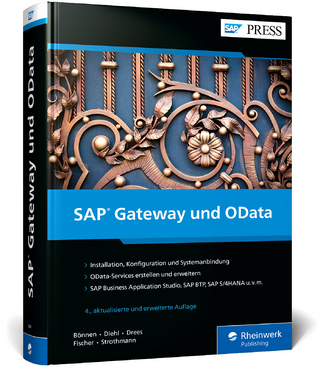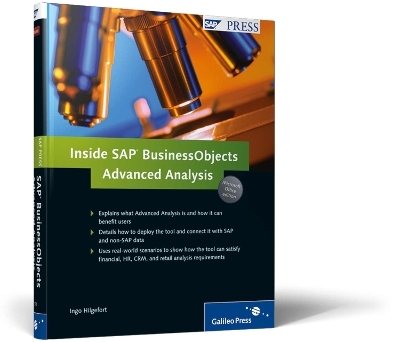
Inside SAP BusinessObjects Advanced Analysis
SAP Press (Verlag)
978-1-59229-371-1 (ISBN)
- Titel ist leider vergriffen;
keine Neuauflage - Artikel merken
Integration with SAP BusinessObjects Enterprise Find out how Advanced Analysis Office integrates with SAP BusinessObjects Enterprise and what the benefits from this integration are. Usage Scenarios Leverage practical examples that show you how to use the features and functions of Advanced Analysis Office to provide end-users with greater usability and the correct information.
Ingo Hilgefort started with Crystal Decisions in Frankfurt, Germany in the year 1999 as a Trainer and Consultant for Crystal Reports and Crystal Enterprise. With the acquisition of Crystal Decisions by BusinessObjects he moved into the Product Management role for the integration between the BusinessObjects product portfolio and SAP.
* ... Foreword ... 11 * ... Acknowledgments ... 13 * ... Preface ... 15 * 1 ... SAP Business-Objects Advanced Analysis, Edition for Microsoft Office Your New Business Explorer (BEx) Analyzer ... 19 * 1.1 ... SAP Business-Objects Advanced Analysis, Edition for Microsoft Office a Short Introduction ... 19 * 1.1.1 ... A Brief Introduction to Voyager ... 20 * 1.1.2 ... A Brief Introduction to SAP BEx ... 21 * 1.1.3 ... Pioneer Combining Voyager and SAP BEx ... 23 * 1.2 ... Introduction to the Complete SAP Business-Objects BI Client Portfolio ... 25 * 1.2.1 ... Enterprise Reporting ... 27 * 1.2.2 ... Ad Hoc Query and Reporting ... 29 * 1.2.3 ... Advanced Analysis ... 31 * 1.2.4 ... Dashboarding and Data Visualization ... 33 * 1.2.5 ... Search, Discovery, and Exploration ... 34 * 1.3 ... SAP Advanced Analysis One Part of the Overall BI Puzzle ... 36 * 1.4 ... User Requirements for Advanced Analysis Office ... 40 * 1.5 ... Summary ... 48 * 2 ... Installation, Deployment and Configuration of Advanced Analysis Office ... 49 * 2.1 ... Installation of SAP Advanced Analysis Office ... 49 * 2.1.1 ... Technical Prerequisites ... 49 * 2.2 ... Deployment Options for SAP Advanced Analysis Office ... 53 * 2.2.1 ... Advanced Analysis Office Architecture ... 54 * 2.2.2 ... Deploying Advanced Analysis without SAP Business-Objects Enterprise ... 55 * 2.2.3 ... Deploying Advanced Analysis Combined with SAP Business-Objects Enterprise ... 56 * 2.2.4 ... Summary and Conclusions ... 58 * 2.2.5 ... Setting Up Connections in SAP Business-Objects Enterprise ... 62 * 2.2.6 ... Configuring Microsoft Excel and Microsoft PowerPoint Settings ... 66 * 2.2.7 ... Configuring Connections to SAP Business-Objects Enterprise ... 68 * 2.2.8 ... Enabling or Disabling Advanced Analysis Office Plug-In ... 73 * 2.2.9 ... Multi-Lingual Behavior of Advanced Analysis Office ... 75 * 2.2.10 ... Setting Up User Authorizations and Rights ... 76 * 2.2.11 ... User Authentication ... 83 * 2.3 ... Summary ... 84 * 3 ... Advanced Analysis Office Data Connectivity and Metadata Reuse ... 85 * 3.1 ... Data Connectivity Options ... 85 * 3.2 ... Leveraging SAP NetWeaver BW Metadata ... 87 * 3.2.1 ... BEx Query versus InfoProvider ... 95 * 3.3 ... Summary ... 97 * 4 ... Advanced Analysis Office Basic Functions ... 99 * 4.1 ... Advanced Analysis Office Microsoft Excel ... 101 * 4.1.1 ... Establishing Data Connectivity ... 102 * 4.1.2 ... Open and Saving Workbooks ... 110 * 4.1.3 ... Insert Your First Crosstab ... 111 * 4.1.4 ... Navigation Options ... 114 * 4.1.5 ... Formatting Data ... 121 * 4.1.6 ... Sorting and Filtering ... 126 * 4.1.7 ... Charting ... 140 * 4.1.8 ... Conditional Formatting ... 142 * 4.1.9 ... Ranking, Conditions, and Filter by Measures ... 152 * 4.1.10 ... Totals and Subtotals ... 161 * 4.1.11 ... Prompting and Variables ... 164 * 4.1.12 ... Displaying Information about the Data ... 167 * 4.2 ... Advanced Analysis Office Microsoft PowerPoint ... 170 * 4.2.1 ... Advanced Analysis Office Microsoft Excel versus Microsoft PowerPoint ... 173 * 4.2.2 ... Advanced Analysis Office for Microsoft PowerPoint Basic Steps ... 174 * 4.3 ... Summary ... 186 * 5 ... Advanced Analysis Office Advanced Functions ... 187 * 5.1 ... Advanced Functionality in Advanced Analysis Office for Microsoft Excel ... 187 * 5.1.1 ... Using Hierarchies ... 187 * 5.1.2 ... Displaying Characteristics as Hierarchy ... 203 * 5.1.3 ... Creating Calculations ... 206 * 5.1.4 ... Using Data as a Formula ... 211 * 5.1.5 ... Adding a Filter Panel ... 228 * 5.1.6 ... Creating a Microsoft PowerPoint Slide ... 230 * 5.1.7 ... Using Additional Information and Settings ... 234 * 5.1.8 ... Working with Styles ... 242 * 5.2 ... Advanced Functionality in Advanced Analysis Office for Microsoft PowerPoint ... 247 * 5.3 ... Summary ... 253 * 6 ... Advanced Analysis Office and BEx Analyzer a Comparison ... 255 * 6.1 ... Supported Functionality ... 255 * 6.2 ... Missing Functionality ... 257 * 6.3 ... Summary and Conclusion ... 259 * 7 ... Advanced Analysis Office Integrated with SAP Business-Objects Enterprise ... 261 * 7.1 ... Lifecycle Management ... 261 * 7.2 ... Object-Level and Data-Level Security ... 269 * 7.2.1 ... Data-Level Security ... 270 * 7.2.2 ... Object-Level Security ... 270 * 7.3 ... Sharing of Common Objects ... 271 * 7.3.1 ... Sharing Connections ... 271 * 7.3.2 ... Sharing Workbooks and Presentations ... 276 * 7.4 ... User Authentication and SSO ... 278 * 7.5 ... Integration with InfoView ... 280 * 7.6 ... Summary ... 283 * 8 ... Advanced Analysis Office Usage Scenarios ... 285 * 8.1 ... Advanced Analysis Office and Customer Support ... 285 * 8.2 ... Advanced Analysis Office and Product Profitability ... 296 * 8.3 ... Advanced Analysis Office and Sales Planning ... 307 * 8.4 ... Advanced Analysis Office and Procurement ... 315 * 8.5 ... Summary ... 321 * 9 ... Advanced Analysis Product Outlook ... 323 * 9.1 ... Advanced Analysis, Edition for Microsoft Office ... 323 * 9.2 ... Advanced Analysis, Web Edition ... 326 * 9.3 ... Integration with SAP Business-Objects XI 4.0 ... 330 * 9.4 ... Beyond SAP Business-Objects XI 4.0 ... 332 * 9.5 ... Summary ... 334 * ... The Author ... 335 * ... Index ... 337
| Erscheint lt. Verlag | 30.11.2010 |
|---|---|
| Reihe/Serie | SAP Press |
| Verlagsort | Maryland |
| Sprache | englisch |
| Maße | 175 x 228 mm |
| Einbandart | gebunden |
| Themenwelt | Mathematik / Informatik ► Informatik ► Netzwerke |
| Informatik ► Weitere Themen ► SAP | |
| ISBN-10 | 1-59229-371-9 / 1592293719 |
| ISBN-13 | 978-1-59229-371-1 / 9781592293711 |
| Zustand | Neuware |
| Informationen gemäß Produktsicherheitsverordnung (GPSR) | |
| Haben Sie eine Frage zum Produkt? |
aus dem Bereich