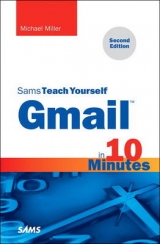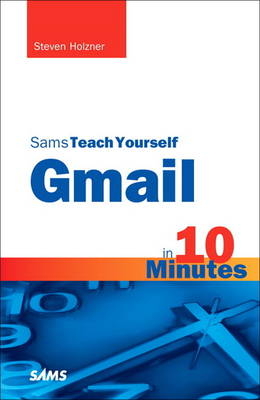
Sams Teach Yourself Gmail in 10 Minutes
Sams Publishing (Verlag)
978-0-672-33343-9 (ISBN)
- Titel erscheint in neuer Auflage
- Artikel merken
Tips point out shortcuts and solutions
Cautions help you avoid common pitfalls
Notes provide additional information
10 minutes is all you need to learn how to…
Create, format, send, read, and manage messages
Save time with Gmail’s best productivity shortcuts
Organize all your email with a few clicks
Quickly find any message with Google’s powerful search tools
Instantly create contacts and quickly send messages to them
Deliver mass mailings to groups of contacts
Stay connected with friends using built-in Google Buzz social networking
Have instant online conversations with built-in Google Chat
Improve email efficiency with automatic forwarding and vacation autoresponder
Use Gmail even when you’re not connected to the Internet
Steven Holzner is the award-winning author of more than 100 books, specializingin online topics like Google Buzz. He’s been a contributing editor of PC Magazine and has specialized in online computing for many years. His books have sold more than 2.5 million copies and have been translated into 18 languages. Steve graduated from MIT and earned his PhD at Cornell. He’s been a very popular member of the faculty at both MIT and Cornell, teaching thousands of students over the years. He also runs his own software company and teaches weeklong classes to corporate programmers around the country.
Table of Contents
Introduction 1
1 Essential Gmail 5
Sending Email 6
Formatting Your Email 7
Saving Drafts 8
Spellchecking Your Email 8
Sending Attachments 9
Setting a Vacation Response 10
Receiving Email 11
Archiving Email 12
Starring Email 12
Filtering Messages 13
Deleting Messages 15
Searching Your Email 15
Advanced Searching 16
Checking Sent Email 17
Creating Contacts 18
Sending Mail to Contacts 19
Creating Groups of Contacts 20
Editing a Contact 20
Using Labels 21
Reading Your Buzz 21
Commenting on Buzz 22
Getting Buzz in Your Inbox 23
Posting Some Buzz 24
Posting Some Buzz via Email 25
Using Chat 25
Contents Starting a Chat Session 25
Using Emoticons in Chat 27
Using Gmail Labs 27
2 Signing Up for Gmail 29
Using an Acceptable Browser 30
Creating a Gmail Account 31
Signing In to Gmail 36
Getting a Tour of Gmail 37
Getting Email 41
Replying to Email 43
Going Mobile 44
Setting Your Picture 48
Creating a Profile 51
3 Composing Your Mail 55
Gmail’s Capabilities 55
Composing Email 55
Spellchecking Your Email 56
Adding Cc’s and Bcc’s 57
Setting Text Size 58
Bolding, Italicizing, and Underlining Text 59
Setting Fonts 61
Creating Bulleted and Numbered Lists 62
Indenting Text 64
Sending Links in Email 65
Sending Plain Text 66
Working Offline 66
Setting Out of Office or Vacation Responses 71
Saving a Draft of Your Mail 73
Sending Attachments 73
4 Reading Your Mail 75
Working in the Inbox 75
Reading Mail 75
Searching Your Mail 77
Displaying Only Unread Mail 78
Deleting Mail 80
Replying to Mail 81
Reading Your Sent Mail 82
Starring Mail 83
Handling Gmail Conversations 84
Forwarding Mail 86
Archiving Mail 87
Reporting Spam 88
Checking Your Mail 88
Muting Conversations 89
Filtering Your Mail 90
Editing or Deleting a Filter 92
5 Organizing People Using Contacts and Groups 95
All About Contacts 95
Working with Contacts 95
Creating a Contact 98
Emailing a Contact from a Contact Page 99
Emailing a Contact Using Autocomplete 99
Moving Contacts from All Contacts to My Contacts 100
Editing a Contact 101
Deleting a Contact 102
Setting a Contact’s Photo 103
Deleting Duplicate Contacts 106
Searching Contacts 107
Importing Contacts 108
Creating a .csv File 109
Using Existing Groups 111
Creating a Group 112
Emailing a Group 113
Deleting a Group 114
6 Organizing Gmail Using Labels and Tasks 115
Using Labels 115
Applying Labels to Messages 116
Removing Labels from Messages 117
Creating New Labels 118
Sorting Mail by Labels 120
Editing Labels 121
Organizing Labels 122
Deleting Labels 123
Changing Label Colors 124
Searching Using Labels 125
Moving Mail Between Labels 127
Adding Multiple Labels to a Message 127
Using Tasks 128
Creating a Task 130
Create Subtasks 131
Checking Off Tasks 132
Moving a Task 133
Printing Tasks 134
7 Getting Some Buzz in Gmail 135
Starting the Buzz 136
Following People in Buzz 137
Reading Some Buzz 139
Commenting on Buzz 139
Editing Your Comments 142
Deleting Your Comments 143
Liking Posts 144
Emailing Posts 145
Using Buzz with Mobile Phones 146
Reading Every Post from a Particular Person 147
Searching Buzz 148
Muting Buzz Posts 149
Blocking Posters 150
Seeing Who You’re Following 151
Finding More People to Follow 152
“Unfollowing” People 153
Reporting Abuse 153
8 Posting Your Buzz 155
All About Posting Buzz 155
Writing Some Buzz 155
Making Posts Public 157
Making Posts Private 158
Replying Privately to Posts (@ Replies) 159
Getting Buzzed in Your Inbox 160
Editing Your Posts 162
Posting by Email 163
Posting Privately by Email 164
Getting to Know Your Followers 166
Posting Links to Online Articles to Buzz 166
Posting Photos to Buzz 169
Adding Captions to Your Photos 171
Keeping Your Photos Private 172
Posting Videos to Buzz 173
9 Using Chat 175
How Chat Enhances the Gmail Experience 175
Displaying a Chat Status 175
Displaying a Custom Chat Status 177
Posting Your Chat Status on Buzz 179
Making Your Chat Status on Buzz Private 180
Adding People to Your Chat List 181
Getting Approval to Chat with Someone 181
Approving Someone Else’s Chat Invitations 182
Starting a Chat 182
Chatting with Someone 183
Chatting in Free-standing Windows 185
Using Emoticons in Chats 186
Ending Chat Sessions 187
Chatting in a Group 188
Blocking People 189
Adding Videos to a Chat Session 189
Installing Video and Voice Chat 191
Using Chat History 192
Turning Off Chat History 193
10 Advanced Gmail 195
Using Gmail Labs 195
Turning Off Labs in an Emergency 196
Adding Google Gadgets 197
Authenticating Mail from Known Senders 198
Using Custom Keyboard Shortcuts 199
Changing the Default Text Styling 200
Adding a Google Calendar 201
Coordinating Google Docs 202
Hiding Inbox Labels 204
Forwarding Mail Automatically 205
Using Your Email Program with POP 207
Using Your Email Program with IMAP 208
Troubleshooting Gmail 209
I Can’t Get into My Account 209
My Messages Are Missing 211
My Messages Are Not Being Downloaded by POP or IMAP 211
Chat Doesn’t Appear in Gmail 212
Attachments Don’t Download 213
I Get a Message About My Browser’s “Cookie Functionality” 214
Index 215
| Erscheint lt. Verlag | 23.9.2010 |
|---|---|
| Verlagsort | Indianapolis |
| Sprache | englisch |
| Maße | 140 x 208 mm |
| Gewicht | 264 g |
| Themenwelt | Mathematik / Informatik ► Informatik ► Web / Internet |
| ISBN-10 | 0-672-33343-0 / 0672333430 |
| ISBN-13 | 978-0-672-33343-9 / 9780672333439 |
| Zustand | Neuware |
| Informationen gemäß Produktsicherheitsverordnung (GPSR) | |
| Haben Sie eine Frage zum Produkt? |
aus dem Bereich