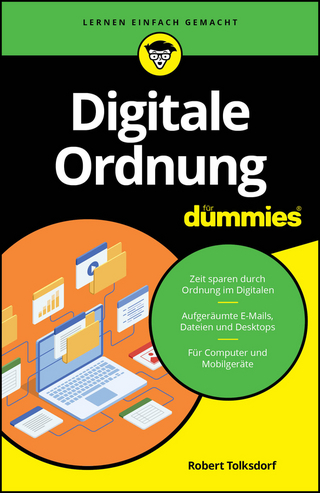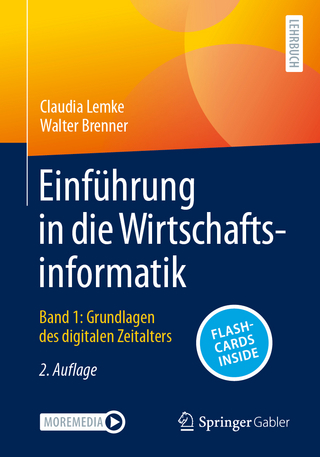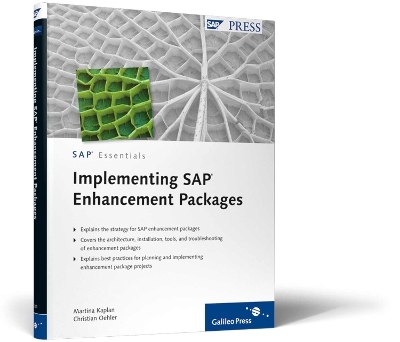
Implementing SAP Enhancement Packages
SAP Press (Verlag)
978-1-59229-351-3 (ISBN)
- Titel ist leider vergriffen;
keine Neuauflage - Artikel merken
Martina Kaplan is a Senior Technology Consultant at SAP Deutschland AG & Co. KG, where she serves as the leader of the Upgrade Focus group and provides comprehensive technical know-how for enhancement packages (developing and establishing new offers, training of colleagues, market positioning, and more). She has worked in the technology consulting area for more than eight years, and is responsible for many national and international projects and workshops with customers. Christian Oehler has been with SAP for more than ten years, and is a Solution Manager at SAP AG in the SAP Business Suite area. His areas of responsibility include the Lifecycle Management environment, where enhancement packages have been a main topic for many years. Previously, he worked for five years as a technical consultant at SAP Deutschland AG & Co. KG, where he was responsible for the Upgrade Focus group. There, he planned and implemented numerous international projects with customers.
Foreword 11
Preface 13
1 Introduction 15
1.1 SAP Enhancement Packages
from the Idea to the Implementation 18
1.1.1 Selective Installation 20
1.1.2 Selective Activation 21
2 Architecture and Technology 23
2.1 Brief Introduction to the Development of the SAP ERP Architecture 23
2.1.1 SAP Industry Solutions 24
2.1.2 Integration of Industry Solutions with the Standard SAP ERP Solution 26
2.2 Architecture of Enhancement Packages 27
2.2.1 Technical Usages and Product Instances 29
2.2.2 Software Components of Enhancement Package 4 for SAP ERP 31
2.2.3 Prerequisites for the Installation of an Enhancement Package 34
2.2.4 Cumulative Delivery 35
2.2.5 Comparing Standard Release, Enhancement Package, and Support Package 36
2.2.6 Support Package Strategy and Equivalence Levels 42
2.2.7 Enhancement Packages for SAP NetWeaver 45
2.3 Development of Enhancement Packages 45
2.3.1 Switch Framework 45
2.3.2 Enhancement Framework 50
2.3.3 SAP Enhancement Package Development Guidelines 53
2.3.4 Effects on Customer Developments 59
2.4 Business Functions 59
2.4.1 Change Analysis of the User Interfaces (Impact Analyzer) 59
2.4.2 Reversibility of Business Functions 60
2.4.3 Transport of Switch Statuses in System Landscapes 61
2.4.4 Documentation and Test Case Templates 62
2.4.5 Business Process Change Analyzer 64
3 Successful Enhancement Package Project Management 67
3.1 Five Success Factors for Enhancement Package Projects 67
3.1.1 Maintenance Planning 67
3.1.2 IT Infrastructure Planning 69
3.1.3 Necessary Adjustment Work 70
3.1.4 Change Management
Sandbox System and Double Maintenance 72
3.1.5 Test Management 77
3.2 Application Lifecycle Management 78
3.3 Enhancement Package Project Phases and Activities 82
3.3.1 Phase 1: Requirements 82
3.3.2 Phase 2: Design 86
3.3.3 Phase 3: Build & Test 88
3.3.4 Phase 4: Deploy 92
3.4 Enhancement Package Project Statistics 93
3.5 Customer Example 94
3.5.1 Project Idea 94
3.5.2 SAP System Landscape 95
3.5.3 Project Phases 96
3.5.4 Summary 101
3.6 Eight Tips for a Successful Enhancement Package Project 101
4 Implementation Tools and Service Offers 103
4.1 SAP Solution Manager in Enhancement Package Implementation Projects 103
4.1.1 SAP Solution Manager Work Centers 104
4.1.2 Prerequisites and Recommendations 106
4.1.3 Key Terminology 106
4.1.4 Overview of the Technical Activities 108
4.2 System Landscape in SAP Solution Manager 109
4.2.1 Automatic Creation of Systems Using the SLD 110
4.2.2 Manually Creating Systems in the System Landscape 112
4.2.3 Necessary Manual Postprocessing 114
4.2.4 Creating Logical Components 116
4.2.5 Summary 116
4.3 Maintenance Optimizer in SAP Solution Manager 117
4.3.1 Basic Settings in the Maintenance Optimizer 118
4.3.2 Downloading an Enhancement Package for SAP ERP 119
4.3.3 Package Configuration File 123
4.4 SAP Add-On Installation Tool 124
4.4.1 Differences to the EHP Installer 124
4.4.2 Downtime Minimized Option 125
4.5 SAP EHP Installer 126
4.5.1 Key Terminology 127
4.5.2 Development from the Repository Switch to the System Switch Procedure 128
4.5.3 The System Switch Procedure of EHP Installer 129
4.5.4 Supported Tools for the Enhancement Package Installation 131
4.5.5 Technical Structure of the Installation Program 132
4.5.6 Communication Routine 134
4.5.7 Starting EHP Installer 135
4.5.8 Installation Directory 136
4.5.9 Installation Interface SDT GUI 137
4.5.10 Roadmap Steps of an Enhancement Package Installation 140
4.5.11 Installing Technical Usages Retroactively 150
4.5.12 Phase List for the Enhancement Package Installation 151
4.6 Service Offers and Useful Utilities 152
4.6.1 SAP Enhancement Package Info Center 152
4.6.2 SAP Enhancement Package Experience Database 153
4.6.3 Solution Browser Tool 154
4.6.4 ASU Toolbox 155
4.6.5 Upgrade Dependency Analyzer 155
4.6.6 Test Catalogs and Test Case Templates 155
4.6.7 Switch Framework Cockpit 157
4.6.8 Service Offers for Enterprise Support Customers 157
4.6.9 Service Offers from Consulting 157
5 Practical Experience and Tips on Enhancement Package Installations 159
5.1 Useful Tips on SAP Solution Manager 159
5.1.1 Updating Product Data in SAP Solution Manager 159
5.1.2 Practical Approach for Selecting Relevant Technical Usages 160
5.1.3 Selecting the Correct Product Version 166
5.1.4 Special Features of the Package Configuration Files 168
5.1.5 Checking the Consistency of the Installation Queue 171
5.1.6 Deselecting Packages of the Installation Queue 172
5.1.7 Additional Documentation 174
5.2 Useful Tips on EHP Installer 175
5.2.1 Additional Documentation and Information 175
5.2.2 Installation Cookbook 177
5.2.3 Parallel Enhancement Package Installations on a Physical Host 181
5.2.4 Configuring EHP Installer (Preconfigured Modes) 185
5.2.5 Handling Add-ons in Enhancement Package Installations 187
5.2.6 Important Commands for the Administration of the Shadow Instance 189
5.2.7 Activation Errors in the ACT_UPG Phase 190
5.2.8 Important Checkpoints before Starting the Technical Downtime 192
5.2.9 Generating a Print Revision of an Enhancement Package Installation 194
5.2.10 Maintenance Project after Completion of an Enhancement Package Installation 196
5.3 Analysis and Optimization of an Enhancement Package Installation 196
5.3.1 Comparing Uptime, Downtime, and Business Downtime 197
5.3.2 Installation Runtime and Downtime 197
5.3.3 Runtime Analysis File of an Enhancement Package Installation 199
5.3.4 Evaluating the Runtime Analysis File 203
5.3.5 General Recommendations on Optimizing the Downtime 204
5.3.6 Optimization Potential of Parallel Processes 205
5.3.7 Optimization Potential of Individual Downtime Phases 207
5.4 Recommendations on Activating Business Functions 209
5.4.1 Preparations 209
5.4.2 Switching On a Business Function 209
The Authors 213
Index 215
| Erscheint lt. Verlag | 30.7.2010 |
|---|---|
| Reihe/Serie | SAP PRESS Englisch |
| Verlagsort | Maryland |
| Sprache | englisch |
| Themenwelt | Mathematik / Informatik ► Informatik ► Netzwerke |
| Informatik ► Office Programme ► Outlook | |
| Informatik ► Weitere Themen ► SAP | |
| ISBN-10 | 1-59229-351-4 / 1592293514 |
| ISBN-13 | 978-1-59229-351-3 / 9781592293513 |
| Zustand | Neuware |
| Informationen gemäß Produktsicherheitsverordnung (GPSR) | |
| Haben Sie eine Frage zum Produkt? |
aus dem Bereich