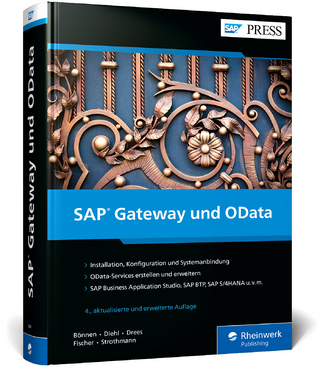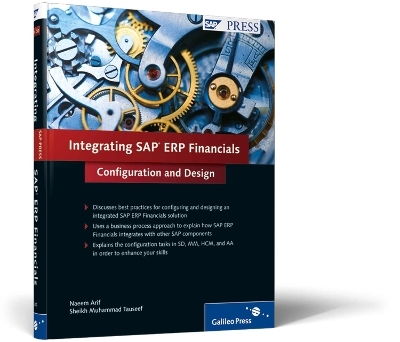
Integrating SAP ERP Financials
SAP Press (Verlag)
978-1-59229-300-1 (ISBN)
- Titel ist leider vergriffen;
keine Neuauflage - Artikel merken
Integration Best Practices Discover the most effective and efficient ways of integrating your SAP systems via practical, real-world information. Examples and Instructions Explore the examples and instructions throughout to see how integration works in actual practice. Integration with SAP Systems Master the integration points between SAP ERP Financials and various other SAP software, including Sales and Distribution, Materials Management, and SAP ERP HCM. Special Topics Benefit from a bonus chapter covering key tools that will help you enhance your skills, including LSMW, validations, and substitutions.
Naeem is an experienced SAP Consultant, having started his SAP career in 1995 on version 3.0h. He has been involved in more than 12 successful projects across the full ERP Financials module, working for some of the largest SAP Consultancies in the world. During this time he has worked on projects spanning many different industry sectors across Europe and the North America. Most recently he delivered an ECC 6.0, New General Ledger Solution for a major international corporation. Tauseef is an experienced SAP consultant, having delivered many projects in ERP Financials across North America, Europe and Pakistan. His experience has been across the full-project life cycle and he recently completed successful delivery of his 10th project. Tauseef has also delivered two full FICO Academies, with a combined passing percentage of 80%. During his career, Tauseef (who is also a Chartered Accountant) has worked for global consultancies and brings an International perspective to the book.
* ... Preface ... 15 * ... Acknowledgments ... 19 * 1 ... Introduction ... 21 * 1.1 ... What Is Integration? ... 21 * 1.2 ... Configuring SAP ERP for an Integrated Solution ... 22 * 1.3 ... Four Approaches to Good Integration ... 22 * 1.4 ... SAP Navigation Basics ... 23 * 1.5 ... Accessing the Customizing or Configuration Areas ... 25 * 1.6 ... Summary ... 25 * 2 ... SAP Enterprise Structure ... 27 * 2.1 ... Enterprise Structure Elements: Definition and Basic Configuration ... 28 * 2.1.1 ... Company Code ... 28 * 2.1.2 ... Controlling Area ... 31 * 2.1.3 ... Credit Control Area ... 36 * 2.1.4 ... Business Area ... 37 * 2.1.5 ... Chart of Accounts ... 37 * 2.1.6 ... Chart of Depreciation ... 39 * 2.1.7 ... Sales Organization ... 41 * 2.1.8 ... Purchasing Organizations ... 43 * 2.1.9 ... Personnel Area and Subareas ... 44 * 2.2 ... Key Master Data Objects ... 45 * 2.2.1 ... General Ledger Account ... 45 * 2.2.2 ... Cost Elements ... 50 * 2.2.3 ... Cost Center ... 52 * 2.2.4 ... Profit Center ... 53 * 2.2.5 ... Internal Order ... 55 * 2.2.6 ... Segment ... 57 * 2.3 ... Summary ... 58 * 3 ... Integrating the Sales-Order-to-Cash-Receipt Process ... 59 * 3.1 ... Process Overview ... 60 * 3.1.1 ... Sales Orders ... 60 * 3.1.2 ... Delivery Notes ... 61 * 3.1.3 ... Billing Documents ... 61 * 3.1.4 ... Accounts Receivable Invoices ... 61 * 3.2 ... Configuring and Integrating Sales and Distribution Organizational Elements ... 62 * 3.2.1 ... Configuring Organizational Objects ... 62 * 3.2.2 ... Linking Organizational Objects ... 70 * 3.2.3 ... Assigning Sales Areas to Credit Control Areas ... 70 * 3.2.4 ... Assigning Business Area Accounts ... 71 * 3.3 ... Setting Up S2C Master Data: Customer Master Data ... 72 * 3.3.1 ... General Data ... 74 * 3.3.2 ... Company Code Data ... 77 * 3.3.3 ... Sales Area Data ... 79 * 3.4 ... Setting Up S2C Master Data: Material Master Data ... 82 * 3.4.1 ... Basic Data 1 Tab ... 82 * 3.4.2 ... Sales Org 1 Tab ... 83 * 3.4.3 ... Sales Org 2 Tab ... 84 * 3.5 ... Sales Order ... 85 * 3.5.1 ... Sales Order Type ... 87 * 3.5.2 ... Pricing ... 89 * 3.5.3 ... Text Determination ... 93 * 3.5.4 ... Sales Document Copy Data ... 95 * 3.5.5 ... Item Categories ... 97 * 3.5.6 ... Incompletion Procedure ... 97 * 3.5.7 ... Account Assignment Groups ... 99 * 3.6 ... Delivery ... 100 * 3.7 ... Billing Documents ... 101 * 3.8 ... Account Determination ... 107 * 3.8.1 ... Account Determination Procedure KOFI ... 107 * 3.8.2 ... Errors in Account Determination ... 112 * 3.9 ... Accounts Receivable Invoice ... 113 * 3.9.1 ... Accounts Receivable Invoice Header ... 113 * 3.9.2 ... Document Line Items ... 116 * 3.9.3 ... Payment Terms ... 120 * 3.10 ... Incoming Payments ... 122 * 3.10.1 ... Configuring Customer Tolerances ... 123 * 3.10.2 ... Automatic Clearing ... 125 * 3.11 ... Debtor Management ... 126 * 3.11.1 ... Credit Management ... 126 * 3.11.2 ... Dunning ... 133 * 3.12 ... Summary ... 138 * 4 ... Integrating the Purchase-Order-to-Payment Process ... 139 * 4.1 ... Process Overview ... 140 * 4.1.1 ... Purchase Order ... 141 * 4.1.2 ... Goods Receipt ... 141 * 4.1.3 ... Invoice Verification ... 141 * 4.1.4 ... Accounts Payable Invoice ... 142 * 4.1.5 ... Outgoing Payments ... 142 * 4.2 ... Configuring and Integrating Materials Management Organizational Elements ... 143 * 4.2.1 ... Purchasing Organizations ... 143 * 4.2.2 ... Purchasing Groups ... 146 * 4.2.3 ... Plants ... 147 * 4.2.4 ... Storage Locations ... 149 * 4.3 ... Setting Up P2P Master Data: Material Master Data ... 151 * 4.3.1 ... Configuring Material Master Data ... 151 * 4.3.2 ... Maintaining Financial Accounting Fields in Material Master Records ... 155 * 4.4 ... Setting up P2P Master Data: Vendor Master Data ... 158 * 4.4.1 ... Configuring Vendor Master Data ... 159 * 4.4.2 ... Maintaining Financial Accounting Fields in Vendor Master Records ... 163 * 4.5 ... Purchase Orders ... 169 * 4.6 ... Account Determination ... 170 * 4.6.1 ... Defining Valuation Classes ... 171 * 4.6.2 ... Defining Account Groupings for Movement Types ... 174 * 4.6.3 ... Defining Account Determination ... 178 * 4.7 ... Good Receipts ... 186 * 4.7.1 ... Posting Goods Receipts ... 187 * 4.7.2 ... Effects of Posting Goods Receipts ... 188 * 4.8 ... Invoice Verification ... 189 * 4.9 ... Outgoing Payments ... 192 * 4.9.1 ... Defining Vendor Tolerances ... 192 * 4.9.2 ... Automatic Posting of Payment Differences ... 193 * 4.9.3 ... Defining Payment Block Reasons ... 195 * 4.9.4 ... Processing a Manual (Outgoing) Payment ... 196 * 4.9.5 ... Configuring the Automatic Payment Program ... 198 * 4.9.6 ... Running the Automatic Payment Program ... 207 * 4.10 ... Summary ... 210 * 5 ... Integrating SAP ERP HCM with SAP ERP Financials ... 211 * 5.1 ... Process Overview ... 212 * 5.1.1 ... Organizational Management ... 212 * 5.1.2 ... Payroll ... 215 * 5.2 ... Configuration and Design of SAP ERP HCM Building Blocks ... 217 * 5.2.1 ... Personnel Area and Subareas ... 218 * 5.2.2 ... Employee Groups and SubGroups ... 220 * 5.2.3 ... Payroll Area ... 220 * 5.2.4 ... Payroll Control Record ... 221 * 5.2.5 ... Payroll Calendar ... 222 * 5.2.6 ... Organizational Structure ... 225 * 5.3 ... Employee Master Record ... 225 * 5.3.1 ... Infotype 0000: Actions ... 227 * 5.3.2 ... Infotype 0001: Organizational Assignment ... 228 * 5.3.3 ... Infotype 0002: Personal Details ... 229 * 5.3.4 ... Infotype 0006: Address ... 229 * 5.3.5 ... Infotype 0007: Planned Working Time ... 230 * 5.3.6 ... Infotype 0008: Basic Pay ... 230 * 5.3.7 ... Infotype 0009: Bank Details ... 232 * 5.3.8 ... Infotype 0014: Recurring Payments and Deductions ... 233 * 5.3.9 ... Infotype 0016: Contract Elements ... 234 * 5.3.10 ... Infotype 0027: Cost Distribution ... 234 * 5.3.11 ... Infotypes 0207 and 0209: US-Specific Infotypes ... 235 * 5.3.12 ... Infotype 2010: Employee Remuneration ... 235 * 5.4 ... Configuration and Design of Payroll ... 236 * 5.4.1 ... Payroll Driver ... 237 * 5.4.2 ... Payroll Schema ... 239 * 5.4.3 ... Wage Types ... 240 * 5.4.4 ... Symbolic Accounts ... 241 * 5.4.5 ... Account Determination ... 243 * 5.4.6 ... Vendor/Customer Account Determination ... 246 * 5.4.7 ... Full Payroll Posting to Finance ... 246 * 5.4.8 ... Payroll Posting Variant ... 253 * 5.5 ... Summary ... 255 * 6 ... Integrating Asset Accounting, Investment Management, and Project Systems ... 257 * 6.1 ... Overview of the Asset Lifecycle ... 258 * 6.1.1 ... Assets Acquisition Through External Vendor/Investment Order/Projects ... 258 * 6.1.2 ... Asset Transfers ... 259 * 6.1.3 ... Depreciation Posting ... 260 * 6.1.4 ... Asset Retirement ... 260 * 6.2 ... Core Configuration of Asset Accounting and Investment Management ... 260 * 6.2.1 ... Core Configuration of Asset Accounting ... 261 * 6.2.2 ... Core Configuration of Investment Management ... 278 * 6.3 ... FI-AA Account Determination ... 292 * 6.3.1 ... Define Accounts in Account Determination Settings ... 292 * 6.3.2 ... Specify Document Type for Posting Depreciation ... 294 * 6.3.3 ... Parallel Ledgers in SAP General Ledger and Integration with Asset Accounting ... 295 * 6.4 ... Master Data ... 298 * 6.5 ... Asset Acquisition Through Investment Order ... 302 * 6.5.1 ... Create an Investment Order and Asset Under Construction (AuC) ... 303 * 6.5.2 ... Maintaining Budgets for Investment Orders ... 307 * 6.5.3 ... Posting a Vendor Invoice ... 308 * 6.5.4 ... Settlement of Investment Order to AuC ... 310 * 6.5.5 ... Transfer of the AuC to Final Fixed Asset ... 313 * 6.5.6 ... Change the Investment Order Status to Complete ... 316 * 6.6 ... Posting Values to Assets Using External Acquisition ... 316 * 6.7 ... Post Transfers to Other Assets ... 320 * 6.8 ... Post Depreciation Run ... 322 * 6.9 ... Post Retirements with Scrapping ... 324 * 6.10 ... Project Systems ... 326 * 6.10.1 ... Enterprise Structure ... 327 * 6.10.2 ... Core Configuration for Creating a Project ... 328 * 6.10.3 ... Field Selection for WBS and Projects ... 334 * 6.10.4 ... Project Milestones ... 335 * 6.10.5 ... Creating a Project ... 336 * 6.10.6 ... Project Posting Lifecycle ... 341 * 6.10.7 ... Additional Functionality ... 342 * 6.10.8 ... Conclusion ... 344 * 6.11 ... Summary ... 344 * 7 ... Special Topics ... 345 * 7.1 ... Interrogating SAP ERP Tables with the Data Browser (Transaction SE16) ... 345 * 7.2 ... Easing Data Migration with the Legacy System Migration Workbench ... 350 * 7.2.1 ... Define the LSMW Parameters ... 352 * 7.2.2 ... Maintain Object Attributes ... 352 * 7.2.3 ... Maintain Source Structure ... 358 * 7.2.4 ... Maintain Source Fields ... 359 * 7.2.5 ... Maintain Structure Relations ... 361 * 7.2.6 ... Maintain Field Mapping and Conversion Rules ... 362 * 7.2.7 ... Maintain Fixed Values, Translations, and User-Defined Routines ... 363 * 7.2.8 ... Specify Files ... 363 * 7.2.9 ... Create Load File ... 365 * 7.2.10 ... Upload Load File Data ... 366 * 7.2.11 ... Create Batch Input Session ... 368 * 7.2.12 ... Run Batch Session ... 368 * 7.3 ... Making Your Vendor/Customer Line Item Reports Work for You ... 369 * 7.3.1 ... Changing Line Item Layout in Reports ... 371 * 7.3.2 ... Defaulting Layouts into a User s Profile ... 372 * 7.4 ... Enforcing Additional Organization Checks by Configuring Your Own Validations ... 373 * 7.4.1 ... Define Prerequisites ... 375 * 7.4.2 ... Define Checks ... 376 * 7.4.3 ... Define the Message ... 377 * 7.5 ... Using Substitutions to Allocate Default Account Assignment Objects ... 379 * 7.5.1 ... Prerequisite ... 381 * 7.5.2 ... Substitution ... 382 * 7.5.3 ... Validations and Substitutions in Asset Accounting ... 384 * 7.6 ... Summary ... 385 * ... The Authors ... 387 * ... Index ... 389
| Erscheint lt. Verlag | 30.11.2010 |
|---|---|
| Reihe/Serie | SAP Press |
| Verlagsort | Maryland |
| Sprache | englisch |
| Maße | 175 x 229 mm |
| Einbandart | gebunden |
| Themenwelt | Mathematik / Informatik ► Informatik ► Netzwerke |
| Informatik ► Weitere Themen ► SAP | |
| Schlagworte | Integration • SAP ERP Financials |
| ISBN-10 | 1-59229-300-X / 159229300X |
| ISBN-13 | 978-1-59229-300-1 / 9781592293001 |
| Zustand | Neuware |
| Informationen gemäß Produktsicherheitsverordnung (GPSR) | |
| Haben Sie eine Frage zum Produkt? |
aus dem Bereich