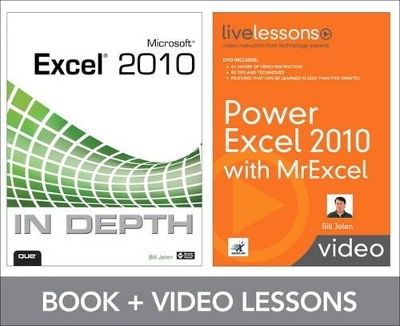
Power Excel 2010 with MrExcel LiveLessons Bundle
Que Corporation,U.S.
978-0-7897-4316-9 (ISBN)
- Titel wird leider nicht erscheinen
- Artikel merken
Specially-priced book/dvd package, containing the book Microsoft Excel 2010 In Depth and the video Power Excel 2010 with MrExcel, with more than 90 lessons and more than 8 hours of training
Suggested list price reflects a $20 savings from buying them separately
For everyone who wants to get the most out of Excel 2010, from casual users to corporate professionals
Bill Jelen is MrExcel, as well as an Excel MVP. He is an accomplished Excel author and the principal behind the leading Excel website, MrExcel.com. As an Excel consultant, he has written Excel VBA solutions for hundreds of clients around the English-speaking world. His website hosts over 12 million page views annually. Jelen is author of the five-star reviewed Guerilla Data Analysis Using Microsoft Excel, co-author of VBA and Macros for Microsoft Excel, co-author of Pivot Table Data Crunching, and author of Learn Excel From Mr. Excel.
Power Excel with MrExcel LiveLessons
Part 1 Excel Interface
Lesson 1 Introducing the Ribbon
Lesson 2 Quick Access Toolbar
Lesson 3 Finding Icons
Lesson 4 Keyboard Shortcuts
Lesson 5 Mini Toolbar and Live Preview
Lesson 6 Zoom Slider and Page Layout
Lesson 7 Recent Documents
Lesson 8 Save as PDF
Lesson 9 Excel Options
Lesson 10 Opening Templates, Closing Excel
Part 2 Excel New Features
Lesson 11 Unlocking the Big Grid, File Formats
Lesson 12 Cell Styles and Themes
Lesson 13 Data Visualizations
Lesson 14 Tables and Table Formulas
Lesson 15 Sort and Filter by Color
Lesson 16 Duplicates
Lesson 17 Picture Tools and WordArt
Lesson 18 New Features
Part 3 Text
Lesson 19 Drag the Fill Handle to Extend a Series
Lesson 20 Create Your Own Series
Lesson 21 Joining Text
Lesson 22 Rapid Formula Copy
Lesson 23 Convert to Proper Case
Lesson 24 Joining Dates
Lesson 25 Converting Formulas to Values
Lesson 26 Breaking Apart Text
Lesson 27 Parsing Fixed Width
Lesson 28 Data Entry Tricks
Lesson 29 Customize All Future Workbooks
Lesson 30 Copy Worksheets
Lesson 31 Change All Worksheets
Lesson 32 Arranging Windows
Part 5 Sorting and Subtotals
Lesson 33 Data Preparation
Lesson 34 Sorting Basics
Lesson 35 Random Sort
Lesson 36 Sorting by Weekday
Lesson 37 Rearranging Columns
Lesson 38 Subtotals
Lesson 39 Collapsing Subtotals
Lesson 40 Copy Subtotals
Lesson 41 Formatting Subtotals
Lesson 42 Multiple Subtotals
Lesson 43 Filling In Data on Subtotal Rows
Lesson 44 Subtotal Tricks
Lesson 45 Creating a Pivot Table
Lesson 46 Changing a Pivot Table
Lesson 47 Pivot Gotchas
Lesson 48 Pivot Sorting
Lesson 49 Drill Down
Lesson 50 Summarizing Dates
Lesson 51 Top 10 Report
Lesson 52 Pivot Calculations
Lesson 53 Pivot Formatting
Lesson 54 Unique List
Lesson 55 Ad-Hoc Queries
Lesson 56 New Filtering Options
Lesson 57 50 Reports in 5 Seconds
Lesson 58 Pivot Compatibility
Lesson 59 Making Reports Pivotable
Part 7 Charting and SmartArt
Lesson 60 Creating and Formatting a Chart
Lesson 61 Adding or Removing Chart Data
Lesson 62 Interactive Chart
Lesson 63 Charting Differing Orders of Magnitude
Lesson 64 Pie Chart Tricks, Histograms
Lesson 65 XY and Bubble Charts
Lesson 66 Saving Favorite Chart Settings
Lesson 67 Creating Smart Art
Lesson 68 Formulas in Smart Art
Part 8 Formulas
Lesson 69 AutoSum Tricks
Lesson 70 Formula Auditing
Lesson 71 Three Ways of Entering Formulas
Lesson 72 Relative Versus Absolute Formulas
Lesson 73 Discovering Functions
Lesson 74 Goal Seek
Lesson 75 Unusual Functions
Lesson 76 IF Formulas
Lesson 77 VLOOKUP
Lesson 78 IFERROR
Lesson 79 SUMIFS
Lesson 80 Super Formulas
Lesson 81 Date and Time
Part 9 Macros
Lesson 82 Recording a Macro
Lesson 83 Recording Navigation
Lesson 84 How Many Rows?
Lesson 85 Event Macros
Part 10 Tips and Tricks
Lesson 86 Finding Records
Lesson 87 Web Queries
Lesson 88 Copying Column Widths
Lesson 89 Page Numbering
Lesson 90 Turn Data
Lesson 91 and in Header
Lesson 92 Choose from a List
Lesson 93 Tool Tips for a Cell
Lesson 94 Word Processing in Excel
Lesson 95 Have a Talk with Excel
Microsoft Excel 2010 In Depth
I. Changes in User Interface
1 Out vs In actions: Out Pane
2 Review Ribbon, QAT, Galleries
3 Customizing Ribbon
4 Mini Toolbar, Normal vs Page Layout, Zoom, Live Preview
5 Keyboard Shortcuts
6 Excel Options
7 Compatibility Mode (Big Grid, File Formats)
II. Calculating with Excel
8 Formulas
9 Controlling Formulas
10 Understanding Functions
11 Everyday Functions
12 Logical, Lookup, Database
13 Financial
14 Statistical
15 Trig, Matrix, Engineering
16 Connecting Worksheets and External Data
17 Super Formulas
18 Names
19 Tables
III. Business Intelligence
20 Sorting
21 Filtering
22 Subtotals
23 Pivot Tables
24 Gemini
25 Slicers
26 What-If Analysis
27 VBA Macros
28 Tips and Tricks
29 Add-Ins
IV. Visual Presentation of Data
30 Formatting, Themes, Cell Styles
31 Data Visualizations
32 Charting
33 Sparklines
34 Using SmartArt, Shapes, WordArt and TextBoxes
35 Pictures and ClipArt
V. Sharing
36 Printing
37 Sharing
38 Excel Services
| Erscheint lt. Verlag | 28.3.2020 |
|---|---|
| Sprache | englisch |
| Maße | 178 x 232 mm |
| Themenwelt | Informatik ► Office Programme ► Excel |
| ISBN-10 | 0-7897-4316-7 / 0789743167 |
| ISBN-13 | 978-0-7897-4316-9 / 9780789743169 |
| Zustand | Neuware |
| Informationen gemäß Produktsicherheitsverordnung (GPSR) | |
| Haben Sie eine Frage zum Produkt? |