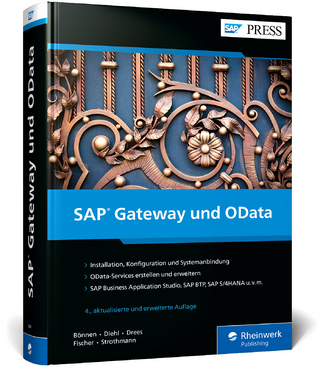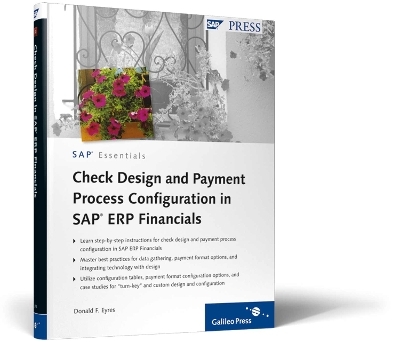
Check Design and Payment Process Configuration in SAP ERP Financials
SAP Press (Verlag)
978-1-59229-273-8 (ISBN)
- Titel ist leider vergriffen;
keine Neuauflage - Artikel merken
Payment Configuration Master the payment configuration process in SAP via a case study that features real-life examples of working with Bank Master Data, payment media, clearing and automatic posting, variants, and global settings for ongoing payments. Automatic Payments Take away critical information on the key elements required for successful automated payment processes in SAP, including filtering, selecting, modifying, posting, and printing an automatic payment run.
Donald F. Eyres is an Accenture Capabilities Specialist specializing in AR and AP, with over eight years of experience with SAP. He has gathered check data, designed checks, and carried out SAP check payment program configuration for several Accenture clients. He has presented on SAP AR and AP topics at several conferences.
* ... Foreword ... 13 * ... Introduction ... 15 * 1 ... Data Gathering ... 19 * 1.1 ... Organize Your Efforts ... 19 * 1.2 ... Meet with Stakeholders ... 20 * 1.2.1 ... Accounting ... 20 * 1.2.2 ... Treasury ... 21 * 1.2.3 ... Business Units ... 22 * 1.2.4 ... The Clearing Bank ... 23 * 1.2.5 ... System Architect ... 24 * 1.2.6 ... Procurement ... 24 * 1.2.7 ... Audit and Security ... 25 * 1.2.8 ... Printing Locations ... 25 * 1.3 ... Project Parameters ... 27 * 1.4 ... Local Requirements ... 28 * 1.5 ... Case Study ... 28 * 1.5.1 ... Princess Inc. ... 28 * 1.5.2 ... Rainbow LLC ... 29 * 1.6 ... Summary ... 30 * 2 ... Product Selection ... 31 * 2.1 ... Equipment General Considerations ... 31 * 2.1.1 ... Defining Printer Activity Requirements ... 31 * 2.1.2 ... Reusing Printers ... 32 * 2.1.3 ... Standardizing Printers ... 32 * 2.2 ... Printer Characteristics ... 33 * 2.2.1 ... General Printers vs. Check Printers ... 33 * 2.2.2 ... Print Volume ... 34 * 2.2.3 ... SAP Compatibility ... 35 * 2.2.4 ... Manufacturer Service, Support, and Supplies ... 36 * 2.2.5 ... USB Kits ... 36 * 2.2.6 ... Network Cards ... 38 * 2.2.7 ... MICR Toner ... 38 * 2.2.8 ... One Last Step ... 39 * 2.3 ... Stock and Envelopes ... 39 * 2.3.1 ... Legal and Bank Requirements ... 40 * 2.3.2 ... Check and Payment Advice Structure ... 40 * 2.3.3 ... Cost ... 41 * 2.3.4 ... Blank and Preprinted Stock ... 41 * 2.3.5 ... Envelopes ... 43 * 2.3.6 ... Another Last Step ... 43 * 2.4 ... Case Study ... 43 * 2.4.1 ... Equipment for Princess Inc ... 43 * 2.4.2 ... Stock for Princess Inc ... 44 * 2.4.3 ... Equipment for Rainbow LLC ... 44 * 2.4.4 ... Stock for Rainbow LLC ... 45 * 2.5 ... Summary ... 45 * 3 ... Payment System Options ... 47 * 3.1 ... Check Printing Options ... 47 * 3.1.1 ... Generate Payments in Multiple Currencies ... 47 * 3.1.2 ... Generate Payment from Multiple Bank Accounts ... 48 * 3.1.3 ... Set Maximum Payment Amount per Account ... 48 * 3.1.4 ... Set Minimum and Maximum Payment per Check ... 48 * 3.1.5 ... Alternate Business Addresses (DBA) on Checks ... 48 * 3.1.6 ... Using Payee Instructions ... 49 * 3.1.7 ... Pay from Separate Check Lots ... 49 * 3.1.8 ... Define Time to Clear Checks (Check Presentation ... 49 * 3.1.9 ... Using Check Digits ... 49 * 3.1.10 ... Require Payee Address Data ... 50 * 3.1.11 ... Generate Positive Pay Data File ... 50 * 3.1.12 ... Print to Separate Locations ... 50 * 3.1.13 ... Special Handling for Checks ... 50 * 3.1.14 ... Grouping or Splitting Payables on Checkschecks ... 50 * 3.1.15 ... Printing Comments on the Payment Adviceadvice ... 51 * 3.1.16 ... Create Separate Payment Advice (vs. Printed on Check Stock ... 51 * 3.1.17 ... Pay from One Company Code (for Several Other Company Codes) ... 51 * 3.1.18 ... Manage Cash Discounts ... 51 * 3.1.19 ... Manual Payment Processing ... 52 * 3.2 ... Summary ... 52 * 4 ... Check and Payment Advice Design ... 53 * 4.1 ... The Check Form ... 53 * 4.1.1 ... Check Forms, Driver Programs, and Variants What s the Connection ... 53 * 4.1.2 ... Getting Ready ... 55 * 4.1.3 ... Check Numbers ... 57 * 4.1.4 ... Payee Name ... 58 * 4.1.5 ... Payment Amount ... 59 * 4.1.6 ... Printed Signatures ... 59 * 4.1.7 ... Wet Signatures ... 60 * 4.1.8 ... Escheatment Text ... 61 * 4.1.9 ... Clearing Bank ... 61 * 4.1.10 ... Fractional Routing Numbers ... 62 * 4.1.11 ... Check digits ... 62 * 4.1.12 ... MICR Lines ... 62 * 4.2 ... Check Form Examples ... 64 * 4.2.1 ... Princess Inc. Check Layout ... 66 * 4.2.2 ... Rainbow LLC Check Layout ... 75 * 4.2.3 ... Rainbow LLC Separate Payment Advice Layout ... 80 * 4.3 ... Summary ... 82 * 5 ... Security ... 83 * 5.1 ... Payment Processing ... 83 * 5.1.1 ... Processing ... 83 * 5.1.2 ... Physical Security ... 84 * 5.2 ... Check Theft ... 85 * 5.3 ... Fraud ... 87 * 5.3.1 ... Due Diligence ... 87 * 5.3.2 ... Alteration ... 88 * 5.3.3 ... Forgery ... 88 * 5.3.4 ... Security Features ... 88 * 5.4 ... Positive Pay ... 95 * 5.4.1 ... FCHX External Data Transfer Transaction ... 95 * 5.5 ... Summary ... 98 * 6 ... Payment Configuration in SAP ... 99 * 6.1 ... Bank Master Data and House Banks ... 101 * 6.1.1 ... Transaction FI01 Create Bank Master Data ... 101 * 6.1.2 ... Transaction FI12 Create House Banks ... 103 * 6.1.3 ... Transaction FI12 Define House Bank Accounts ... 105 * 6.2 ... Clearing and Automatic Posting Configuration ... 108 * 6.2.1 ... Transaction OBXU Define Accounts for Cash Discount Granted ... 108 * 6.2.2 ... Transaction OBXV Define Accounts for Lost Cash Discounts ... 111 * 6.2.3 ... Transaction OBXL Define Accounts for Underpayment and Overpayment ... 113 * 6.2.4 ... Transaction OB09 Define Accounts for Exchange Rate Differences ... 117 * 6.2.5 ... Transaction OBXK Define Accounts for Bank Charges (Vendors ... 119 * 6.3 ... Automatic Postings ... 121 * 6.3.1 ... Transaction OBXC Prepare Automatic Postings for Payment Program: Posting Keys ... 121 * 6.3.2 ... Transaction OBXP Prepare Automatic Postings for Payment Requests ... 123 * 6.4 ... Tolerances ... 124 * 6.4.1 ... Transaction OBA3 Define Vendor Tolerances ... 126 * 6.4.2 ... Transaction OBA4 Define Employee Payment Tolerance Groups ... 130 * 6.4.3 ... Transaction OB57 Assign User/Tolerance Groups ... 133 * 6.5 ... Cross-Company Posting ... 135 * 6.5.1 ... Transaction OBYA Prepare Cross-Company Code Transactions ... 135 * 6.6 ... Grouping Payments ... 137 * 6.6.1 ... Transaction SPRO Define Payment Method Supplements ... 137 * 6.6.2 ... Transaction SPRO Define Payment Groupings ... 139 * 6.7 ... Payment Sorting ... 142 * 6.7.1 ... Transaction O7S1 Payment Media: Define Sort Variants ... 142 * 6.7.2 ... Transaction O7S2 Payment Media: Define Sort Variants for Line Items ... 144 * 6.8 ... Alternate Address Configuration ... 146 * 6.8.1 ... Transaction SPRO Define Instructions for Payment Transactions ... 147 * 6.9 ... Searches, Sorts, and Line Layouts ... 151 * 6.9.1 ... Transaction O7Z5 Define Line Layout for Displaying Payments ... 151 * 6.9.2 ... Transaction O7V4 Select Standard Line Layout for Payments ... 154 * 6.9.3 ... Transaction O7FC Select Search Fields for Payments ... 155 * 6.9.4 ... Transaction O7FB Choose Sort Fields for Payments ... 157 * 6.9.5 ... Transaction O7Z6 Define Line Layout for Displaying Line Items ... 158 * 6.9.6 ... Transaction O7V5 Select Standard Line Layout for Line Items ... 160 * 6.9.7 ... Transaction O7FE Select Search Fields for Line Item Display ... 162 * 6.9.8 ... Transaction O7FD Select Sort Fields for the Line Items Display ... 164 * 6.9.9 ... Transaction O7Z4S Define Line Layout ... 165 * 6.9.10 ... Transaction O7V3 Select Standard Line Layout (for Clearing Line Items ... 167 * 6.9.11 ... Transaction O7F1 Choose Selection Fields (for Clearing Line Items ... 169 * 6.10 ... Reason Codes ... 171 * 6.10.1 ... Transaction OB27 Define Payment Block Reasons ... 171 * 6.10.2 ... Transaction SPRO Define Default Values for Payment Block ... 173 * 6.10.3 ... Transaction FCHV Check Management: Define Void Reason Codes ... 175 * 6.10.4 ... Transaction OBBE Define Reason Codes (Manual Outgoing Payments ... 177 * 6.11 ... Summary ... 179 * 7 ... Payment Program Configuration in SAP ... 181 * 7.1 ... Payment Media ... 182 * 7.1.1 ... Transaction SE71 Define Payment Forms ... 182 * 7.1.2 ... SPRO Define Sender Details for Payment Forms ... 183 * 7.1.3 ... Transaction SPRO Assign Payment Forms for Payment Method in Company Code ... 184 * 7.1.4 ... Transaction SPRO Assign Payment Medium Program for Payment Method in Country ... 186 * 7.2 ... Automatic Outgoing Payments ... 187 * 7.2.1 ... Transaction SPRO Set Up All Company Codes for Payment Transactions ... 188 * 7.2.2 ... Transaction SPRO Set Up Paying Company Codes for Payment Transactions ... 191 * 7.2.3 ... Transaction SPRO Set Up Payment Methods per Country for Paying Transactions ... 194 * 7.2.4 ... Transaction SPRO Set Up Payment Methods per Company Code for Payment Transactions ... 199 * 7.2.5 ... Transaction SPRO Set Up Bank Determination for Payment Transactions ... 206 * 7.3 ... Check Number Ranges ... 213 * 7.3.1 ... FCHI Define Number Ranges for Checks ... 213 * 7.4 ... Payment Program Variants ... 218 * 7.4.1 ... Transaction SE38 Define Variants for Payment Programs ... 218 * 7.5 ... Summary ... 225 * 8 ... Testing ... 227 * 8.1 ... Equipment Testing ... 227 * 8.1.1 ... Printers ... 227 * 8.1.2 ... Peripherals ... 229 * 8.1.3 ... Paper and Toner ... 229 * 8.2 ... Payment Program Configuration Testing ... 230 * 8.2.1 ... Payment Processing Configuration Testing ... 230 * 8.2.2 ... Check Form Testing ... 256 * 8.2.3 ... Payment Advice Form Testing ... 263 * 8.3 ... Bank Check Testing ... 266 * 8.4 ... Summary ... 267 * 9 ... Payment Program Processing ... 269 * 9.1 ... F110 Automatic Payment Processing ... 269 * 9.1.1 ... The Payment Program ... 269 * 9.1.2 ... Data Management ... 270 * 9.2 ... Parameters ... 270 * 9.2.1 ... The Status Tab ... 270 * 9.2.2 ... The Parameter Tab ... 272 * 9.2.3 ... The Free Selection Tab ... 274 * 9.2.4 ... The Additional Log Tab ... 276 * 9.2.5 ... The Printout/Data Medium Tab ... 278 * 9.2.6 ... Saving, Copying, and Deleting Parameters ... 279 * 9.2.7 ... Authorized Users/Security ... 280 * 9.3 ... Proposal ... 280 * 9.3.1 ... Generating the Proposal ... 280 * 9.3.2 ... Managing the Proposal ... 281 * 9.4 ... Peruse ... 282 * 9.4.1 ... Choose ... 284 * 9.4.2 ... Change ... 287 * 9.4.3 ... Sort ... 288 * 9.4.4 ... Find ... 289 * 9.4.5 ... Display Payment Change ... 290 * 9.4.6 ... Display Totals ... 291 * 9.4.7 ... ALV Functions ... 292 * 9.4.8 ... Save Your Work ... 292 * 9.5 ... Post ... 292 * 9.5.1 ... Payment Management ... 293 * 9.6 ... Print ... 294 * 9.6.1 ... Check Runs ... 295 * 9.6.2 ... Reprints ... 295 * 9.7 ... Transaction F110S Report for the Automatic Scheduling of the Payment Program ... 296 * 9.7.1 ... Payment Run Section ... 297 * 9.7.2 ... Parameters ... 297 * 9.7.3 ... Free Selection ... 298 * 9.7.4 ... Additional Log ... 298 * 9.7.5 ... Print and DME ... 299 * 9.7.6 ... Completing Setup ... 300 * 9.8 ... Troubleshooting ... 302 * 9.9 ... Summary ... 302 * 10 ... Manual Payment Processing ... 303 * 10.1 ... Configuration for Manual Payments ... 304 * 10.2 ... Transaction F-53 Post Outgoing Payment ... 305 * 10.2.1 ... Create Payment Header Data ... 306 * 10.2.2 ... Create Bank Data ... 307 * 10.2.3 ... Provide Parameters for Open Item Selection ... 307 * 10.2.4 ... Direct Document Selection ... 309 * 10.2.5 ... Other Accounts ... 311 * 10.2.6 ... Additional Selections ... 311 * 10.2.7 ... Select items for Payment ... 313 * 10.2.8 ... Payment Management Options ... 314 * 10.2.9 ... Post the Payment ... 321 * 10.3 ... Post and Print Forms ... 321 * 10.3.1 ... Header Data ... 321 * 10.4 ... Create Check Information ... 326 * 10.4.1 ... Creating Check Information ... 326 * 10.5 ... Summary ... 328 * ... The Author ... 329 * ... Index ... 331
| Erscheint lt. Verlag | 30.1.2010 |
|---|---|
| Reihe/Serie | SAP Press |
| Verlagsort | Maryland |
| Sprache | englisch |
| Maße | 175 x 229 mm |
| Einbandart | gebunden |
| Themenwelt | Mathematik / Informatik ► Informatik ► Netzwerke |
| Informatik ► Weitere Themen ► SAP | |
| ISBN-10 | 1-59229-273-9 / 1592292739 |
| ISBN-13 | 978-1-59229-273-8 / 9781592292738 |
| Zustand | Neuware |
| Informationen gemäß Produktsicherheitsverordnung (GPSR) | |
| Haben Sie eine Frage zum Produkt? |
aus dem Bereich