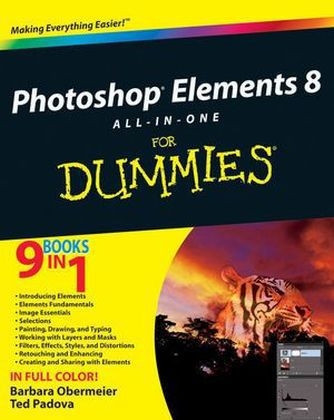
Photoshop Elements 8 All-in-One For Dummies
John Wiley & Sons Ltd (Verlag)
978-0-470-54302-3 (ISBN)
- Titel ist leider vergriffen;
keine Neuauflage - Artikel merken
* Shows you how to set up your environment for Photoshop Elements 8, the newest version of the affordably- priced photo-editing program * Explains how to import and export image files and offers advice on picking file formats * Walks you through using the selection tools and shows you what the Pencil and Brush tools can do * Demonstrates cool things to do with type * Addresses how and why to create a Photoshop.com accountMaximize every element of Photoshop Elements 8 with this friendly guide by your side.
Note: CD-ROM/DVD and other supplementary materials are not included as part of eBook file.
Barbara Obermeier is the principal of Obermeier Design, a graphic design studio in California specializing in print and Web design. She is currently a Graphic Design faculty member at Brooks Institute. Ted Padova is an internationally recognized authority on Adobe(r) Acrobat(r), PDF, and digital imaging.
Introduction. Book I: Introducing Elements. Chapter 1: Examining the Elements Environment. Chapter 2: Getting to Know the Tools. Chapter 3: Viewing and Navigating Images. Chapter 4: Setting Your Preferences. Book II: Elements Fundamentals. Chapter 1: Acquiring, Saving, and Exporting Images. Chapter 2: Working in the Organizer. Chapter 3: Working in Adobe Bridge. Book III: Image Essentials. Chapter 1: Specifying Resolution and Changing Image Sizing. Chapter 2: Choosing Color Modes and File Formats. Chapter 3: Working with Camera Raw. Chapter 4: Using and Managing Color. Chapter 5: Time Travel Undoing in Elements. Book IV: Selections. Chapter 1: Making Selections. Chapter 2: Modifying and Transforming Selections. Book V: Painting, Drawing, and Typing. Chapter 1: Painting and Drawing with Elements. Chapter 2: Filling and Stroking. Chapter 3: Working with Type. Book VI: Working with Layers and Masks. Chapter 1: Creating Layers. Chapter 2: Managing Layers. Chapter 3: Playing with Opacity and Blend Modes. Chapter 4: Cutting, Extracting, and Masking. Book VII: Filters, Effects, Styles, and Distortions. Chapter 1: Making Corrections and Having Fun with Filters. Chapter 2: Distorting with the Liquify Command. Chapter 3: Adding Pizzazz with Styles and Effects. Book VIII: Retouching and Enhancing. Chapter 1: Quick Image Makeovers. Chapter 2: Correcting Lighting, Color, and Clarity. Chapter 3: Compositing with Photomerge. Chapter 4: Getting Help in Guided Mode. Book IX: Creating and Sharing with Elements. Chapter 1: Creating Elements Projects. Chapter 2: Getting It Printed. Chapter 3: Getting It on the Web. Chapter 4: Sharing Projects with Others. Index.
| Erscheint lt. Verlag | 4.12.2009 |
|---|---|
| Zusatzinfo | Illustrations, maps |
| Verlagsort | Chichester |
| Sprache | englisch |
| Maße | 195 x 232 mm |
| Gewicht | 1498 g |
| Einbandart | Paperback |
| Themenwelt | Informatik ► Grafik / Design ► Digitale Bildverarbeitung |
| Informatik ► Grafik / Design ► Photoshop | |
| ISBN-10 | 0-470-54302-7 / 0470543027 |
| ISBN-13 | 978-0-470-54302-3 / 9780470543023 |
| Zustand | Neuware |
| Informationen gemäß Produktsicherheitsverordnung (GPSR) | |
| Haben Sie eine Frage zum Produkt? |
aus dem Bereich


