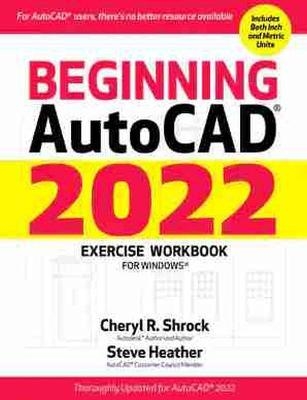
Beginning AutoCAD® 2022 Exercise Workbook
Industrial Press Inc.,U.S. (Verlag)
978-0-8311-3666-6 (ISBN)
Just as the AutoCAD software continues to be improved and perfected, so does the Beginning AutoCAD® Exercise Workbook. This work is truly the ideal package from which to learn AutoCAD, whether you're a complete beginner, or simply learning about the latest features.
The new AutoCAD 2022 software includes features such as Installer, which reduces the number of steps needed for the initial install, Share Current Drawing, allowing other users to view or edit a drawing in the online AutoCAD Web application, and Trace, encouraging collaboration on drawing changes using the AutoCAD Web and Mobile apps. Readers can download the provided templates used for drawings in the book from the Industrial Press website.
Expert author duo Shrock and Heather share their knowledge with students and instructors, including plenty of inside tips and dozens of exercises to help users get comfortable and see real progress.
NEW AND/OR IMPROVED FEATURES IN BEGINNING AUTOCAD 2022:
Redesigned Start Tab—There are three main sections that provide access to recent work, enabling users to carry on where they left off, and offering them access to online saved drawing files. (Included in Lesson 1)
Count—The new Count feature allows users to count the instances of objects and Blocks that are placed in their drawing. (Included in Lesson 29)
Floating Drawing Tabs—Users can now drag a drawing file Tab from the main AutoCAD application window to make it a separate drawing file window. This is extremely useful for those with two or more monitors. (Included in Lesson 2)
Starting AutoCAD
AutoCAD Application Window
Creating & Using a Template
Selecting a Command
Drawing Lines
Erase
Undo and Redo
Starting a New Drawing
Drawing Setup
Polygon
Ellipse
Point
Break
Trim
Extend
Move
Drag
Nudge
Explode
Copy
Mirror
Fillet
Chamfer
Single & Multiline Text
Tabs & Indents
Spell Check
Columns
Paragraph & Line Spacing
Editing
Coordinate Input
Direct Distance Entry (DDE)
Measure Tools
Moving the Origin
Displaying the UCS Icon
Polar Coordinate Input
Dynamic Input
Using Polar Tracking & DDE
Polar Snap
Offset
Properties Palette
Quick Properties Panel
Array
Scale: Stretch: Rotate
Hatch Types
Editing Hatch Set Properties
Linear, Continue, & Baseline Dimensioning
Editing Dimension Text Values
Modifying a Dimension Style
Dimension Breaks
Adjusting the Distance Between Dimensions
Dimensioning Diameters & Radii
Angular Dimensioning
Center Mark—Automatic & Manual
Centerline
Flip Arrow
Creating a Multileader Style
Special Text Characters
Match Properties
Wipeout
Polylines
Model & Layout Options
Viewports
Pan
… and much more!
| Erscheinungsdatum | 05.05.2021 |
|---|---|
| Verlagsort | New York |
| Sprache | englisch |
| Maße | 216 x 279 mm |
| Themenwelt | Kunst / Musik / Theater ► Design / Innenarchitektur / Mode |
| Mathematik / Informatik ► Informatik ► Grafik / Design | |
| Informatik ► Web / Internet ► Web Design / Usability | |
| Informatik ► Weitere Themen ► CAD-Programme | |
| ISBN-10 | 0-8311-3666-9 / 0831136669 |
| ISBN-13 | 978-0-8311-3666-6 / 9780831136666 |
| Zustand | Neuware |
| Informationen gemäß Produktsicherheitsverordnung (GPSR) | |
| Haben Sie eine Frage zum Produkt? |
aus dem Bereich


