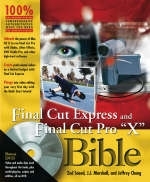
Final Cut Pro 4 Bible
Hungry Minds Inc,U.S. (Verlag)
978-0-7645-4053-0 (ISBN)
- Titel ist leider vergriffen;
keine Neuauflage - Artikel merken
If Final Cut Pro 4 can do it, you can do it too...If you're serious about video editing, this book and Final Cut Pro 4 are the tools you need. The QuickStart tutorial lets you get your feet wet right away. If you already have some experience, dive right into organizing media, editing, color correcting, rendering, creating final output, and more. You'll learn all about video editing fundamentals, and you'll discover how Final Cut Pro 4 turns your Mac with OS X into a professional studio. Inside, you'll find complete coverage of Final Cut Pro 4 Understand the fundamentals of video editing and what makes a quality production. Navigate the revised Final Cut Pro interface and customize the Preferences, Easy Setup, and Preset functions. Capture and organize media and manage your projects with the Browser window. Use media management tools, work with sound, and use Soundtrack, Apple's new sound editing application.
Animate text with LiveType and work with transitions Explore how Final Cut Pro 4 works with analog video in broadcast situations Use Final Cut Pro with Photoshop and After Effects(r), and edit film with Cinema Tools Learn to troubleshoot Final Cut Pro 4 Bonus DVD includes All media required to complete the QuickStart tutorial Adobe(r) Photoshop(r), After Effects(r), and Illustrator(r) tryout versions Demo versions of Joe's Filters, Boris FX, Boris CONTINUUM COMPLETE, CGM DVE, and Aurora Sky.
Zed Saeed is the Senior Post Production Consultant at Digital Film Tree in Los Angeles; he specializes in editing, compositing, and workflow issues. Zed served as a senior post-production consultant for Apple Computer and Oxygen Media on Final Cut Pro and digital-video workflow design and with Media 100 and Adobe Systems on video-related products. He has also worked as an editor, producer, compositing artist, and broadcast designer for Showtime Channels, Sundance Channel, and ESPN Classics. Zed has written articles on digital media technologies for magazines and has served on the faculty of NYU Graduate School, Parsons School of Design, and New School University. Zed has written, produced, and edited videos that have received awards and recognition by the Academy of Television Arts and Sciences and the American Film Institute. J.J. Marshall lives in New York City, where he makes his living as a digital video editor, designer, teacher, and consultant. Most recently, he wrote the After Effects 5 Bible (published by Wiley) right after assisting with the development of a nationwide broadband news-on-demand network called The FeedRoom. Prior to that, J.J. helped introduce Oxygen Media to the joys of Final Cut Pro and After Effects while editing a weekly two-hour show. In addition to teaching Motion Graphics at the School of Visual Arts, his recent freelance efforts have included projects for the New York New Media Association (NYNMA), Avon, and the Center for Neurobiology and Behavior at Columbia University, as well as numerous documentary productions. Jeffrey Chong is a freelance film and television editor who has worked in commercial production for the past 20 years. His passion for Macintosh computers and the do-it-yourself attitude of an auteur made him, almost by definition, a prime candidate for working with Apple's Final Cut Pro since its first release. He currently lives, works, and teaches in New York City.
Preface; Acknowledgments; Final Cut Pro 4 QuickStart; Part I: Getting to Know Final Cut Pro; Chapter 1: What Is Final Cut Pro? Chapter 2: Video and DV; Chapter 3: Understanding Broadcast Video; Chapter 4: Using Final Cut Pro with and without DV Hardware; Chapter 5: Touring Final Cut Pro's Interface; Chapter 6: Customizing Final Cut Pro Preferences, Easy Setup, and Presets; Part II: Capturing and Organizing Media in Final Cut Pro; Chapter 7: Capturing Media for Your Projects; Chapter 8: Managing Your Projects with the Browser Window; Part III: Learning to Edit with Final Cut Pro; Chapter 9: Touring the Viewer Window; Chapter 10: Editing the Final Cut Pro Way; Chapter 11: Editing in the Timeline; Chapter 12: Using the Media Management Tools; Chapter 13: Modifying Your Edits; Chapter 14: Working with Sound in Final Cut Pro; Chapter 15: Using Soundtrack with Final Cut Pro; Part IV: Transitions and Effects; Chapter 16: Working with Transitions and Text; Chapter 17: Multilayering and Compositing with Final Cut Pro; Chapter 18: Rendering in Final Cut Pro; Chapter 19: Animating Text with LiveType; Part V: Color Correcting in Final Cut Pro; Chapter 20: Learning the Basics of Color Correction; Chapter 21: Mastering Advanced Color Correction; Part VI: Creating Final Output with Final Cut Pro; Chapter 22: Generating Output from Final Cut Pro; Chapter 23: Making Movies with Compressor; Part VII: Using Final Cut Pro in Advanced Settings; Chapter 24: Advanced Issues; Chapter 25: Understanding the FXBuilder; Chapter 26: Using Final Cut Pro with Photoshop and After Effects; Chapter 27: Editing Film with Final Cut Pro and Cinema Tools; Part VIII: Troubleshooting; Chapter 28: Troubleshooting Final Cut Pro; Chapter 29: Working with Mac OS X; Part IX: Appendixes; Appendix A: Installing Final Cut Pro; Appendix B: Keyboard Shortcuts; Appendix C: Effects and Transitions; Appendix D: Resources; Appendix E: FXScript Commands and Syntax; Appendix F: About the DVD-ROM; Index; End-User License Agreement.
| Erscheint lt. Verlag | 6.2.2004 |
|---|---|
| Zusatzinfo | ill |
| Verlagsort | Foster City |
| Sprache | englisch |
| Maße | 187 x 233 mm |
| Gewicht | 1623 g |
| Themenwelt | Kunst / Musik / Theater ► Fotokunst |
| Informatik ► Betriebssysteme / Server ► Macintosh / Mac OS X | |
| Informatik ► Grafik / Design ► Digitale Bildverarbeitung | |
| Informatik ► Office Programme ► Outlook | |
| ISBN-10 | 0-7645-4053-X / 076454053X |
| ISBN-13 | 978-0-7645-4053-0 / 9780764540530 |
| Zustand | Neuware |
| Informationen gemäß Produktsicherheitsverordnung (GPSR) | |
| Haben Sie eine Frage zum Produkt? |
aus dem Bereich


