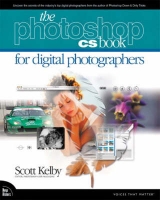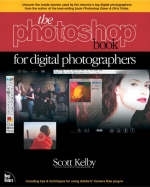
The Photoshop Book for Digital Photographers
New Riders Publishing (Verlag)
978-0-7357-1236-2 (ISBN)
- Titel erscheint in neuer Auflage
- Artikel merken
Finally, a Photoshop book that is written expressly for professional photographers and hi-end serious amateurs that doesn't talk about F-stops, exposures, and how to frame a shot (you know all that stuff already--if you don't¿I hate to say it, but this isn't for you).
This new book, from Photoshop User magazine editor and bestselling author Scott Kelby, starts at the moment your digital camera photos come into Photoshop, and he shows you the Photoshop pros techniques for managing, correcting, retouching and outputting your photos to knock your client's socks off, and turn you into a Photoshop production wizard. This book is absolutely ideal for traditional photographers who are making the jump to digital photography, and Scott's casual, step-by-step, plain-English style makes even the most complex Photoshop techniques seem so easy and accessible. It's the type of book that makes you smile and think "Ahhhh, so that's how they do it" and then immediately you realize "Hey, I can do this!"
The entire book is graphically rich, in full color cover-to-cover, and best of all it's packed with real-world project-based tutorials that will take you through the process of sizing your images with the proper resolution (and the secret to doing so without losing image quality), how to deal with High ISO noise, blue channel noise, and other common plagues introduced by digital cameras; you'll learn how the pros color correct their photos for output on everything from inkjet printers to printing presses, and the secrets to getting perfect fleshtones no matter where it¿s output. You'll learn the sharpening techniques today's top digital photographers use, and how the leading retoucher's perform "digital plastic surgery" in Photoshop, plus professional facial retouching techniques using Photoshop 7.0's amazing new tools.
Plus, you'll also learn how to manage your photos, "digital dodging and burning" tricks, dealing with common problems, making client presentations within Photoshop and on the Web, and the inside tips on how to work faster and more efficiently than you ever thought possible. If you're serious about digital photography and Photoshop, this is book you've been waiting for.
Scott Kelby is Editor-in-Chief and co-founder of Photoshop User magazine, Editor-in-Chief of Nikon's Capture User magazine, and Editor-in-Chief of Mac Design Magazine. He is President of the National Association of Photoshop Professionals (NAPP), the trade association for Adobe® Photoshop® users, and he's President of KW Media Group, Inc., a Florida-based software education and publishing firm. Scott is author of the best-selling books Photoshop 7 Down & Dirty Tricks and Photoshop Photo-Retouching Secrets, and co-author of Photoshop 7 Killer Tips, all from New Riders Publishing. He's a contributing author to the books Photoshop Effects Magic, also from New Riders; Maclopedia, the Ultimate Reference on Everything Macintosh from Hayden Books; and Adobe Web Design and Publishing Unleashed from Sams.net Publishing. Scott has authored two best-selling Macintosh books: Mac OS X Jaguar Killer Tips, and the award-winning Macintosh: The Naked Truth, both also from New Riders. Scott is Training Director for the Adobe Photoshop Seminar Tour and Conference Technical Chair for PhotoshopWorld (the twice-yearly convention for Adobe Photoshop users), and he is a speaker at graphics trade shows and events around the world. He is also featured in a series of Adobe Photoshop training videos and CD-ROMs and has been training Photoshop professionals since 1993. For more background info on Scott, visit www.scottkelby.com.
1. Start Me Up: Mastering the File Browser.
Saving Your Digital Negatives. Creating a Contact Sheet for Your CD. Browser Basics. Browser Essentials. Organizing Your Images Using the File Browser. Batch Renaming Your Files. Editing in the Browser. Not Getting “Burned” by the Browser.
2. Cream of the Crop: Cropping and Resizing.
Custom Sizes for Photographers. Cropping Photos. Cropping to a Specific Size. Creating Your Own Custom Crop Tools. Cropping Without the Crop Tool. Automated Close Cropping. Using the Crop Tool to Add More Canvas Area. Straightening Crooked Photos. Using a Visible Grid for Straightening Photos. Resizing Digital Camera Photos. Resizing and How to Reach Those Hidden Free Transform Handles. The Cool Trick for Turning Small Photos into Poster-Sized Prints.
3. Big Fixx: Digital Camera Image Problems.
Compensating for “Too Much Flash”. Dealing with Digital Noise. Removing Color Aliasing. Fixing Photos Where You Wish You Hadnt Used Flash. Fixing Underexposed Photos. When You Forget to Use Fill Flash. Instant Red Eye Removal. Removing Red Eye and Recoloring the Eye. Repairing Keystoning Without the Crop Tool. Removing Moiré Patterns from Coats, Shirts, Etc.
4. Color Me Badd: Color Correction for Photographers.
Before You Color Correct Anything, Do This First! Color Correcting Digital Camera Images. Drag-and-Drop Instant Color Correction. Correcting Flesh Tones for Photos Going on Press. Adjusting RGB Flesh Tones. Getting Better Automated Color Correction. Color Correcting One Problem Area Fast! Studio Portrait Correction Made Simple. The Magic of Editing in 16-Bit. Dodging and Burning 16-Bit Photos. Working with Photoshops Camera Raw Plug-In. Using the JPEG 2000 Plug-In.
5. The Mask: Masking Techniques.
Extracting People from Their Background. Precise Selections Using the Pen Tool. Saving Your Intricate Selections. Loading the Highlights as a Selection. Making Selections in 16-Bit Images.
6. Head Games: Retouching Portraits.
Removing Blemishes. Removing Dark Circles Under Eyes. Lessening Freckles or Facial Acne. Removing the Signs of Aging. Pro Wrinkle Removal. Dodging and Burning Done Right. Colorizing Hair. Whitening the Eyes Quick Trick. Whitening Eyes. Enhancing and Brightening Eyes. Enhancing Eyebrows and Eyelashes. Whitening Teeth. Removing Hot Spots. Glamour Skin Softening. Advanced Skin Softening. Transforming a Frown into a Smile. Digital Nose Job. De-Emphasizing Nostrils.
7. Invasion of the Body Snatchers: Body Sculpting.
Slimming and Trimming. Removing Love Handles. Slimming Thighs and Buttocks. Fixing Grannies. Borrowing Body Parts (Cheating).
8. 38 Special: Photographic Special Effects.
Blurred Lighting Vignette. Using Color for Emphasis. Adding Motion Where You Want It. Focus Vignette Effect. Adjusting the Color of Individual Objects. Replacing the Sky. Replicating Photography Filters. Layer Masking for Collaging. Adding Depth of Field. Stitching Panoramas Together.
9. Back in Black: From Color to Grayscale.
Using the Lightness Channel. Custom Grayscale Using Channel Mixer. Calculations Method. Creating Duotones.
10. Sharp-Dressed Man: Professional Sharpening Techniques.
Basic Sharpening. Lab Color Sharpening. Luminosity Sharpening. Edge-Sharpening Technique. Extreme Edge Sharpening. Sharpening with Layers to Avoid Color Shifts and Noise. Sharpening Close-Up Portraits of Women. Advanced Sharpening for Portraits of Women.
11. The Show Must Go On: Showing It to Your Clients.
Watermarking and Adding Copyright Info. Embedding Digimarc Digital Copyright Info. Showing a Client Your Work on Your Computer. Letting Your Clients Proof on the Web. Customizing Photoshops Web Gallery. Getting One 5"x7", Two 2.5" x 3.5", and Four Wallet Size on One Print. How to Email Photos.
Contributing Photographers.
Index.
| Erscheint lt. Verlag | 12.3.2003 |
|---|---|
| Sprache | englisch |
| Maße | 204 x 254 mm |
| Gewicht | 1060 g |
| Themenwelt | Kunst / Musik / Theater ► Fotokunst |
| Sachbuch/Ratgeber ► Freizeit / Hobby ► Fotografieren / Filmen | |
| Informatik ► Grafik / Design ► Digitale Bildverarbeitung | |
| ISBN-10 | 0-7357-1236-0 / 0735712360 |
| ISBN-13 | 978-0-7357-1236-2 / 9780735712362 |
| Zustand | Neuware |
| Informationen gemäß Produktsicherheitsverordnung (GPSR) | |
| Haben Sie eine Frage zum Produkt? |
aus dem Bereich