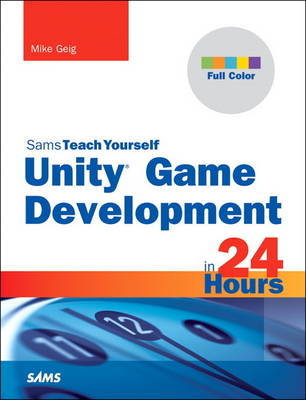
Unity Game Development in 24 Hours, Sams Teach Yourself
Sams Publishing (Verlag)
978-0-672-33696-6 (ISBN)
- Titel erscheint in neuer Auflage
- Artikel merken
Step-by-step instructions carefully walk you through the most common Unity 4 game development tasks.
Quizzes and Exercises at the end of each chapter help you test your knowledge.
Notes present interesting information related to the discussion.
Tips offer advice or show you easier ways to perform tasks.
Cautions alert you to possible problems and give you advice on how to avoid them.
Learn how to…
Create and work with game objects, Unity’s fundamental building blocks
Work efficiently with Unity’s graphical asset pipeline
Apply shaders and textures to any 3D object
Sculpt stunning game worlds with Unity’s terrain and environmental toolsets
Script tasks ranging from capturing input to building complex behaviors
Quickly create repeatable, reusable game objects with prefabs
Implement easy, intuitive game user interfaces
Create amazing effects with Unity’s new Shuriken particle system
Leverage the full power of Unity’s new Mecanim animation system
Integrate ambient 2D/3D audio into your games
Use mobile device accelerometers and multi-touch displays
Modify a desktop game for mobile platforms
Apply the “finishing touches” and deploy your game
Mike Geig is both an experienced teacher and game developer, with a foot firmly in both camps. He is currently teaches game design and development at Stark State College and the Cleveland Institute of Art. Mike also works as a screencaster for Unity Technologies and is a member of Unity’s Learn department. His Pearson video, Game Development Essentials with Unity 4 LiveLessons, is a key title on Unity. Mike was once set on fire and has over a million “likes” on Facebook.
Preface xi
HOUR 1: Introduction to Unity 1
Installing Unity 1
Getting to Know the Unity Editor 5
Navigating the Unity Scene View 18
Summary 20
Q&A 20
Workshop 21
Exercise 21
HOUR 2: Game Objects 23
Dimensions and Coordinate Systems 23
Game Objects 27
Transforms 28
Summary 34
Q&A 34
Workshop 35
Exercise 35
HOUR 3: Models, Materials, and Textures 37
The Basics of Models 37
Textures, Shaders, and Materials 42
Summary 48
Q&A 48
Workshop 49
Exercise 49
HOUR 4: Terrain 51
Terrain Generation 51
Terrain Textures 59
Summary 62
Q&A 62
Workshop 63
Exercise 63
HOUR 5: Environments 65
Generating Trees and Grass 65
Environment Effects 72
Character Controllers 77
Summary 79
Q&A 79
Workshop 79
Exercise 80
HOUR 6: Lights and Cameras 81
Lights 81
Cameras 90
Layers 94
Summary 98
Q&A 98
Workshop 98
Exercise 99
HOUR 7: Game 1: Amazing Racer 101
Design 101
Creating the Game World 104
Gamification 106
Playtesting 113
Summary 114
Q&A 114
Workshop 114
Exercise 115
HOUR 8: Scripting Part 1 117
Scripts 118
Variables 125
Operators 127
Conditionals 130
Iteration 133
Summary 135
Q&A 135
Workshop 136
Exercise 136
HOUR 9: Scripting Part 2 137
Methods 137
Input 142
Accessing Local Components 147
Accessing Other Objects 148
Summary 152
Q&A 152
Workshop 152
Exercise 153
HOUR 10: Collision 155
Rigidbodies 155
Collision 157
Triggers 161
Raycasting 163
Summary 165
Q&A 165
Workshop 165
Exercise 166
HOUR 11: Game 2: Chaos Ball 167
Design 167
The Arena 169
Game Entities 173
The Control Objects 178
Improving the Game 182
Summary 183
Q&A 183
Workshop 183
Exercise 184
HOUR 12: Prefabs 185
Prefab Basics 185
Working with Prefabs 188
Instantiating Prefabs Through Code 194
Summary 194
Q&A 195
Workshop 195
Exercise 195
HOUR 13: Graphical User Interfaces 197
GUI Basics 197
GUI Controls 199
Customization 205
Summary 211
Q&A 211
Workshop 211
Exercise 212
HOUR 14: Character Controllers 213
The Character Controller 213
Scripting for Character Controllers 216
Building a Controller 219
Summary 225
Q&A 225
Workshop 225
Exercise 226
HOUR 15: Game 3: Captain Blaster 227
Design 227
The World 229
Controls 234
Improvements 242
Summary 242
Q&A 242
Workshop 243
Exercise 244
HOUR 16: Particle Systems 245
Particle Systems 245
Particle System Modules 247
The Curve Editor 257
Summary 259
Q&A 259
Workshop 259
Exercise 259
HOUR 17: Animations 261
Animation Basics 262
Preparing a Model for Animation 263
Applying Animations 269
Scripting Animations 272
Summary 273
Q&A 273
Workshop 274
Exercise 274
HOUR 18: Animators 277
Animator Basics 278
Creating an Animator 287
Scripting Animators 294
Summary 296
Q&A 296
Workshop 296
Exercise 296
HOUR 19: Game 4: Gauntlet Runner 297
Design 297
The World 298
The Entities 300
The Controls 307
Room for Improvement 314
Summary 315
Q&A 315
Workshop 315
Exercise 316
HOUR 20: Audio 317
Audio Basics 317
Audio Sources 319
Audio Scripting 324
Summary 326
Q&A 326
Workshop 327
Exercise 327
HOUR 21: Mobile Development 329
Preparing for Mobile 329
Accelerometers 333
Summary 338
Q&A 338
Workshop 338
Exercise 339
HOUR 22: Game Revisions 341
Amazing Racer 341
Chaos Ball 345
Captain Blaster 346
Gauntlet Runner 349
Summary 350
Q&A 351
Workshop 351
Exercise 351
HOUR 23: Polish and Deploy 353
Managing Scenes 353
Persisting Data and Objects 356
Unity Player Settings 359
Building Your Game 362
Summary 365
Q&A 365
Workshop 365
Exercise 366
HOUR 24: Wrap Up 367
Accomplishments 367
Where to Go from Here 370
Resources Available to You 371
Summary 371
Q&A 371
Workshop 372
Exercise 372
Index 373
| Verlagsort | Indianapolis |
|---|---|
| Sprache | englisch |
| Maße | 181 x 232 mm |
| Gewicht | 750 g |
| Themenwelt | Kinder- / Jugendbuch ► Sachbücher |
| Informatik ► Software Entwicklung ► Spieleprogrammierung | |
| Informatik ► Weitere Themen ► Computerspiele | |
| ISBN-10 | 0-672-33696-0 / 0672336960 |
| ISBN-13 | 978-0-672-33696-6 / 9780672336966 |
| Zustand | Neuware |
| Informationen gemäß Produktsicherheitsverordnung (GPSR) | |
| Haben Sie eine Frage zum Produkt? |
aus dem Bereich



