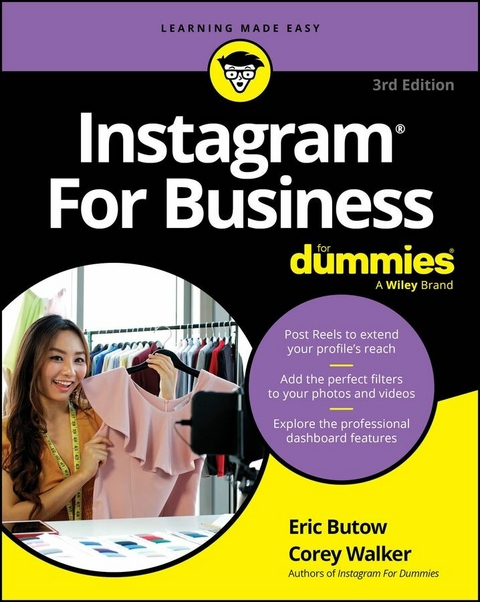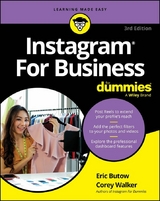Instagram For Business For Dummies (eBook)
368 Seiten
Wiley (Verlag)
978-1-394-27963-0 (ISBN)
Become an Instagram aficionado and grow your business online
Instagram For Business For Dummies shows you how you can tap into the social media platform with over 1 billion active users and the highest brand engagement of any social app out there. Businesses of all sizes have discovered how successful they can be when they take advantage of Instagram's powerful business tools-including shoppable posts, devoted business profiles, and advanced analytics. This beginner-friendly book helps you take advantage of this great opportunity to connect with a broader audience, tell a gripping story, and make your business an integral part of customers' lives. This new edition covers all of Instagram's latest features, including verified accounts, Broadcast Channels, and integration with Threads. You'll also learn everything you need to know about establishing brand partnerships with influencers, making the most of hashtags, and creating content that will get you noticed. Presented in straightforward language by Instagram and marketing gurus, this book will take you from setting up your account and profile to winning new business on Instagram.
- Set up your Instagram business account and link your sales to the Instagram Shopping feature
- Use analytics to understand your engagement and create better content
- Learn how to effectively use Instagram Stories, Broadcast Channels, and Threads
- Reach more people with brand partnerships, hashtags, and viral posts
Even if you're a complete Insta-beginner, Instagram For Business For Dummies will help you market your brand on this powerful social platform.
Eric Butow is the owner of Butow Communications Group and author of 40+ books, including Digital Etiquette For Dummies. IG: @ericbutow.
Corey Walker is the owner of The Marketing Specialist in El Dorado Hills, California. IG: @coreycwalker.
Become an Instagram aficionado and grow your business online Instagram For Business For Dummies shows you how you can tap into the social media platform with over 1 billion active users and the highest brand engagement of any social app out there. Businesses of all sizes have discovered how successful they can be when they take advantage of Instagram's powerful business tools including shoppable posts, devoted business profiles, and advanced analytics. This beginner-friendly book helps you take advantage of this great opportunity to connect with a broader audience, tell a gripping story, and make your business an integral part of customers' lives. This new edition covers all of Instagram's latest features, including verified accounts, Broadcast Channels, and integration with Threads. You'll also learn everything you need to know about establishing brand partnerships with influencers, making the most of hashtags, and creating content that will get you noticed. Presented in straightforward language by Instagram and marketing gurus, this book will take you from setting up your account and profile to winning new business on Instagram. Set up your Instagram business account and link your sales to the Instagram Shopping feature Use analytics to understand your engagement and create better content Learn how to effectively use Instagram Stories, Broadcast Channels, and Threads Reach more people with brand partnerships, hashtags, and viral posts Even if you're a complete Insta-beginner, Instagram For Business For Dummies will help you market your brand on this powerful social platform.
Chapter 1
Installing Instagram
IN THIS CHAPTER
Finding Instagram apps for your device or computer
Deploying Instagram apps on Windows and Mac computers
Installing Instagram apps on mobile devices
Using Instagram on the web
Launching Instagram on your computer or mobile device
The good people at the Instagram division of Meta (which also owns Facebook and Threads) realized long ago that many people use Instagram with all their computing devices, not just smartphones. What’s more, they knew that if business owners were going to adopt Instagram as the de facto photo-sharing app, Instagram had to be available everywhere: on smartphones, tablets, computers, and even the Instagram website.
If you haven’t installed Instagram yet, this is the chapter you need to read. We start by showing you where to find Instagram on the web, and then you find out how to install the Instagram app on computers, smartphones, and tablets.
Next, you see how to use Instagram on the web in case you’re using a computer or device that either doesn’t or can’t have Instagram installed, such as a company smartphone that allows only company-approved apps. Finally, you launch the Instagram app on your computer or device so you can scratch that itch and start Instagramming.
Moving Instagram to the Launch Pad
If you don’t have Instagram installed on your smartphone (or your computer), search in one of the following locations to find and download the app:
- iPhone or iPad: App Store
- Android smartphone or tablet: Google Play Store
- Windows: Microsoft Store
- Mac: App Store
In the iPhone example shown in Figure 1-1, the Instagram entry in the Search screen list shows the Get button so you can download Instagram.
FIGURE 1-2: The Get button on the Search screen.
If your workplace has a BYOD (Bring Your Own Device) policy, pass this book around to the people in your company so they can refer to the appropriate section in this chapter for installing Instagram on their computer or device.
Installing on Instagram’s Native Platform
The first version of Instagram, which was available for download on October 6, 2010, was for iPhone users. It was a wise decision: The popularity of the iPhone Instagram’s ease of use when sharing photos resulted in more than one million registered Instagram users by the end of 2010. (Ten years later, about one billion users are on the iPhone and Android platforms.) You can install the iPhone app on your iPhone and iPad if you prefer to use your tablet. (If you have an Android smartphone or tablet, don’t worry. We have you covered in the next section.)
Installing on an iPhone
It’s easy to download Instagram from the App Store to your iPhone:
- Tap the App Store icon.
- Tap the Search icon in the lower-right corner of the screen.
-
Tap the Search box at the top of the screen and start typing the word Instagram.
After you type the first few letters, Instagram appears at the top of the results list.
-
Tap Instagram in the results list.
The app information appears on the screen, as you saw in Figure 1-1.
-
Tap Get.
If you need to sign into the App Store, type your password in the Sign In to the App Store window and then tap Get. If you have a newer iPhone that doesn’t have a Home button, follow the prompts to complete your transaction. If your iPhone has a touch button and you use Touch ID instead of typing your password, place the appropriate finger or thumb on the Home button.
- Tap Open.
The next time you want to open Instagram, swipe to the Home screen with room for icons — because that’s where you’ll find the Instagram icon.
Now Instagram is ready for you to start using it, so move ahead to the “Starting to Gram Instantly” section.
Installing on an iPad
Instagram has yet to create a native app for the iPad, which is another one of life’s great mysteries (but not at the level of where missing socks go). However, you can use the iPhone app on the iPad.
Here’s how to install Instagram on an iPad:
- Tap the App Store icon.
- Tap the Search icon in the lower-right corner of the screen.
-
Tap the Search box at the top of the screen and start typing the word “Instagram.”
After you type the first two or three letters, Instagram appears at the top of the results list.
- Tap Instagram in the results list.
- In the upper-left corner of the screen, tap Filters ⇒ Supports.
- Tap iPhone Only, as shown in Figure 1-2.
-
Tap the Instagram app’s Get button (see Figure 1-3).
If you need to sign into the App Store, type your password in the Sign In to the App Store window. Then tap Get. Or, if you use Touch ID, place the appropriate finger or thumb on the Home button instead.
- Tap Open.
Now that you’ve installed Instagram on your iPad, go straight to the “Starting to Gram Instantly” section later in this chapter to learn how to start using Instagram.
FIGURE 1-2: Yes, tap iPhone Only when you’re installing Instagram on your iPad.
FIGURE 1-3: The Instagram app is in the upper-right corner.
Instagram Has Android Covered, Too
After Instagram was satisfied with the development of its app on the iPhone, staffers turned their attention to developing Instagram for the Android platform. On the day the app was released in April 2012, more than one million users downloaded it.
Here’s how to install Instagram from the Google Play Store:
-
Tap the Play Store icon on the Home screen.
If the Play Store icon isn’t on the Home screen, tap Apps on the Home screen and then tap Play Store on the Apps screen.
-
Tap the Search box at the top of the screen and start typing the word Instagram.
After you type, Instagram appears in the results list.
-
Tap Instagram in the results list.
The app information screen shown in Figure 1-4 appears.
- Tap Install.
- Tap Open.
It’s time to start Instagramming, so skip ahead to the “Starting to Gram Instantly” section.
Installing on a Computer
Instagram was designed for a smartphone, but in a business setting, you’ll be more likely to view it at your desk while you’re working. Otherwise, you’ll have to keep looking from your computer screen to your smartphone.
Fortunately, Instagram is available for Windows and Mac, so you can view, like, and comment on photos and videos from other Instagram users. However, you can’t use your computer’s webcam to take pictures or shoot video.
Feel free to skip ahead to the “No App? No Problem: Instagram Is on the Web” section to learn how to use the Instagram website. (This information should go in your brain’s “be prepared” file.) Then, continue reading to the end of the chapter to learn how to log in to Instagram.
FIGURE 1-4: Tap the Instagram icon to read more about the app.
Installing on a Windows PC
The Windows version of Instagram is a Windows 11 app. Windows PC users can install the Instagram app from the Windows Store or the Instagram website. Here’s how to install the app from the Windows Store:
- Click the Start icon in the taskbar.
- Click Store in the list of programs or click the Start tile in the Start menu.
- In the Search box, type Instagram.
- In the list that appears below the Search box, click Instagram.
-
Click the Install button, as shown in Figure 1-5.
After the Windows Store installs the Instagram app on your computer, the Get button in the Store window changes to Launch.
- Click Launch to start the app.
If you prefer to install the Windows app from the Instagram website, follow these steps:
- Navigate to the Instagram website at
www.instagram.com. -
Click the Sign Up link on the Instagram web page.
The Store window appears in front of your browser window.
- Click the Install button (refer to Figure 1-5).
- After installation, start the app by clicking the Launch button.
Now, you can skip ahead of the rest of the class and start Instagramming by going to the “Starting to Gram Instantly” section.
Installing on a Mac
Instagram doesn’t have a Mac version of its app available to download, as you’ll discover if you search for Instagram in the App Store and don’t find Instagram in the list.
The only way you can access Instagram is on its website. And if you use a web browser other than...
| Erscheint lt. Verlag | 25.10.2024 |
|---|---|
| Sprache | englisch |
| Themenwelt | Sachbuch/Ratgeber ► Beruf / Finanzen / Recht / Wirtschaft ► Wirtschaft |
| Wirtschaft ► Betriebswirtschaft / Management | |
| Schlagworte | Content Marketing • Digital Marketing • influencer marketing • Instagram • instagram brand • instagram business • Instagram business book • instagram followers • Instagram marketing dummies • Instagram official • Instagram selling • Social Media Marketing |
| ISBN-10 | 1-394-27963-9 / 1394279639 |
| ISBN-13 | 978-1-394-27963-0 / 9781394279630 |
| Informationen gemäß Produktsicherheitsverordnung (GPSR) | |
| Haben Sie eine Frage zum Produkt? |
Größe: 53,8 MB
Kopierschutz: Adobe-DRM
Adobe-DRM ist ein Kopierschutz, der das eBook vor Mißbrauch schützen soll. Dabei wird das eBook bereits beim Download auf Ihre persönliche Adobe-ID autorisiert. Lesen können Sie das eBook dann nur auf den Geräten, welche ebenfalls auf Ihre Adobe-ID registriert sind.
Details zum Adobe-DRM
Dateiformat: EPUB (Electronic Publication)
EPUB ist ein offener Standard für eBooks und eignet sich besonders zur Darstellung von Belletristik und Sachbüchern. Der Fließtext wird dynamisch an die Display- und Schriftgröße angepasst. Auch für mobile Lesegeräte ist EPUB daher gut geeignet.
Systemvoraussetzungen:
PC/Mac: Mit einem PC oder Mac können Sie dieses eBook lesen. Sie benötigen eine
eReader: Dieses eBook kann mit (fast) allen eBook-Readern gelesen werden. Mit dem amazon-Kindle ist es aber nicht kompatibel.
Smartphone/Tablet: Egal ob Apple oder Android, dieses eBook können Sie lesen. Sie benötigen eine
Geräteliste und zusätzliche Hinweise
Buying eBooks from abroad
For tax law reasons we can sell eBooks just within Germany and Switzerland. Regrettably we cannot fulfill eBook-orders from other countries.
aus dem Bereich