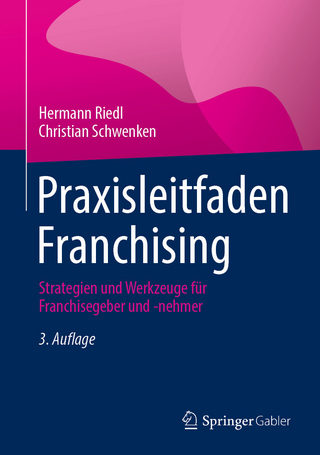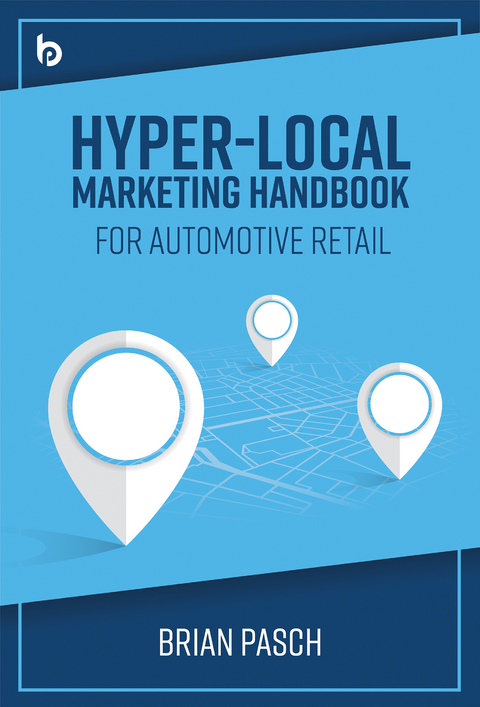
Hyper-Local Marketing Handbook for Automotive Retail (eBook)
156 Seiten
Bookbaby (Verlag)
978-1-0983-3746-9 (ISBN)
I estimate that 9 out of 10 auto dealers have not properly optimized the Google My Business account for local search. When dealers learn that they should have three, not one, Google My Business account for their franchise dealership they will quickly see how to gain a competitive edge for sales and service. The book includes step-by-step instructions on how to claim, create, optimize, and merchandise a dealer's #1 free marketing platform: Google My Business. The book also introduces new ways in which dealers can measure the effectiveness of their online marketing investments and how to energize their marketing message (brand promise) to sell more cars in a digital age.
When you review this list, it becomes clearer why each business unit needs its own listing. With a complete GMB listing for each business unit, you can maximize the reach of your business because consumers use different keywords to search for cars, service, or parts.
Do You Have Three?
How many GMB listings do you have for your dealership? Here is a quick way to check:
- Pick up your mobile phone.
- Google your dealership name.
- Scroll down to your GMB listing.
- Click on the Hours section to see how many sets of hours you have.
- If you have only one set of hours showing, you will need to check and see if you have any phantom listings before you create a new listing for service and parts. We explain phantom and hidden listings a little later in this chapter.
Free Is Great but Dealers Like More
Google also offers a paid advertising service using GMB listings which is reviewed later in the book. Paid advertising that drives traffic directly to the GMB listing is not very common but, after thoughtful consideration, some businesses will want to test this strategy.
One example of targeted usage for GMB would be auto dealers who want to increase service bookings for common automotive repairs or service. Most auto dealership websites have very little useful content on their websites for auto repairs other than the online service scheduler. Most consumers who need a repair want to quickly book a time that fits within their schedule, and they do not need to read details on what a dealership oil change service entails.
Doesn’t it make sense to advertise the dealership’s auto repair services to local consumers and, if they click on an ad, deliver them right to the GMB location that addresses service? A properly optimized GMB listing for service has a click-to-call button, messaging button, link to the dealer’s online scheduler, maps, reviews, photos, and coupons. Why would a dealer want to take a consumer anywhere else when the GMB listing loads in under 1 second?
When you send paid traffic from Google Ads to GMB, you have decent tracking capabilities because Ads tracks the phone calls and website clicks. When you send paid social media traffic to GMB, you lose the ability to track phone call conversions that were contributed by the social media campaign.
Don’t let this stop you from testing paid social traffic sent to your GMB listing; just understand that you will not have granular reporting, but you could see measurable lifts in overall calls associated with GMB when social media advertising is activated.
GMB allows dealers to leverage the best in local SEO which generates hyper-local shopper engagement. GMB also allows dealers to turn up traffic and engagement with paid search that is also hyper-local. When you learn more about what GMB offers in the upcoming chapters, you might start asking yourself why it took so long to learn about the power of GMB. Don’t be too hard on yourself; much of what is documented in this book is new to most business owners.
Creating or Claiming Your Business Listing
When a new business opens, the GMB listing will need to be created. The listing can be created in advance of the official opening as long as there is a phone number and physical address that is valid for the new location. Creating a new GMB listing is free and, if you do not have experience with creating a new listing, you will need to follow the advice in this chapter carefully.
Most established dealerships have at least one GMB listing that they created and control. Sometimes a GMB listing exists, but the owner of the business owner did not create it. If the listing says “Own this business? Claim it now,” and it’s your business, claim it.
I call these unclaimed listings “phantom listings” because the owner may not know they existed. I have found many cases where the business was aware of their GMB listing but never inspected it to see that it was unclaimed.
It is easy to see if any listing has been claimed by simply searching the business name and looking at the GMB data shown on your phone. Here are three examples of unclaimed listings that span different types of local businesses:
Notice the listing says that it can be claimed right now. This means anyone could claim it, which could leave the business owner open to mischievous competitors. Who created the listing then? It was likely a listing that Google created from some external business data lists.
Special Note: In the auto industry, there are no consistent patterns to whether a dealer has one listing, two listings, three listings, or phantom listings - with a few exceptions.
- Toyota Dealers seem to have a high number of phantom listings that the franchise dealers are unaware of. The listings are called “Toyota Service” and “Toyota Parts.” These should be claimed and renamed as outlined in this chapter.
- Dealers with electric charging stations have phantom listings on a consistent basis. Here is an example of one common provider that often appears as unclaimed:
Organizing Your GMB Listings using Location Groups
If you checked your dealership’s GMB listing and found that you do not have three sets of hours of sales, service, or parts you will need to create or claim the missing GMB listings for each department. Before you do that, you should make it easier to manage your GMB listings going forward, especially if you have more than one franchise location in your dealership group.
Before you create or change any listings, I suggest that you create a Location Group for each franchise location and move the existing one, two, or three listings for each store into their own Location Group. The benefits of creating a Location Group are:
- You can assign permissions at the Location Group level so your agency partners can see all listings for a store and not have to manage permission separately for sales, service, and parts listings.
- You can share management of a Location Group very quickly with agency partners or store managers.
- You can use the Location Group number in support tickets with Google which can help accelerate the combination of hours into one listing when all three listings have been verified.
- Location Groups can also help manage individual GMB listings in auto malls, which is common in some parts of the country where the auto mall has a popular name, which consumers search.
Here are the steps to create a Location Group and to move your existing listings into the Location Group. These steps are based on this multi-franchise dealer group that had all their GMB listings in one account, and none of the listings were placed in Location Groups.
- Log into your GMB account and click on the blue button that is labelled “Create location group” as shown below:
- You will be asked for the name of the location group and use the exact name of the dealership that is used on your sales listing:
- After the location group has been created, you will need to check off the existing listings that you want to move into the newly created group. For many dealers, they will only have their sales listing to move.
For this FCA dealer, they had to move both their sales and service listings, so they checked both boxes for Boerne DCJR:
- After you check the stores, you will need to click on the Actions Menu and then select “Transfer location.” Click on the name of the location group that you just created, keeping in mind that there can be other location groups already created, as shown below:
- This will move the two listings into the new location group called Boerne Dodge Chrysler Jeep Ram.
- When you want to access the GMB listings for this store, you will need to click on the location group menu as shown below:
By placing each store in a location group, you will always have all GMB listings in one place. To share this location group with your agency, go into the location group and click on the gear as shown below:
Then you can click on “Manage Users” to add or delete permissions for this location group. This is much cleaner than managing permissions for each listing separately.
Before You Create a New Listing – Check for Phantoms
Before you create an additional listing for service and parts, you must carefully check Google Maps to see if these listings have been created and unclaimed. This is often true for Toyota dealers, so don’t rush to create a new listing until you check to see if you have any phantom or hidden listings.
It seems that many Toyota dealers have phantom listings for service and parts that they never knew about. Before a Toyota dealer creates a new service or parts listing, they need to see if phantoms are lurking on Google Maps. Checking for phantom listings applies to all local franchise businesses and all automotive franchise brands. For example, I often find phantom listings for electric vehicle charging stations for dealers who have them.
Here are the steps to check for Phantom/Hidden Listings:
- Google the dealer’s name on a desktop or tablet computer. The...
| Erscheint lt. Verlag | 4.1.2021 |
|---|---|
| Sprache | englisch |
| Themenwelt | Wirtschaft ► Betriebswirtschaft / Management ► Marketing / Vertrieb |
| ISBN-10 | 1-0983-3746-8 / 1098337468 |
| ISBN-13 | 978-1-0983-3746-9 / 9781098337469 |
| Haben Sie eine Frage zum Produkt? |
Größe: 31,5 MB
Kopierschutz: Adobe-DRM
Adobe-DRM ist ein Kopierschutz, der das eBook vor Mißbrauch schützen soll. Dabei wird das eBook bereits beim Download auf Ihre persönliche Adobe-ID autorisiert. Lesen können Sie das eBook dann nur auf den Geräten, welche ebenfalls auf Ihre Adobe-ID registriert sind.
Details zum Adobe-DRM
Dateiformat: EPUB (Electronic Publication)
EPUB ist ein offener Standard für eBooks und eignet sich besonders zur Darstellung von Belletristik und Sachbüchern. Der Fließtext wird dynamisch an die Display- und Schriftgröße angepasst. Auch für mobile Lesegeräte ist EPUB daher gut geeignet.
Systemvoraussetzungen:
PC/Mac: Mit einem PC oder Mac können Sie dieses eBook lesen. Sie benötigen eine
eReader: Dieses eBook kann mit (fast) allen eBook-Readern gelesen werden. Mit dem amazon-Kindle ist es aber nicht kompatibel.
Smartphone/Tablet: Egal ob Apple oder Android, dieses eBook können Sie lesen. Sie benötigen eine
Geräteliste und zusätzliche Hinweise
Buying eBooks from abroad
For tax law reasons we can sell eBooks just within Germany and Switzerland. Regrettably we cannot fulfill eBook-orders from other countries.
aus dem Bereich