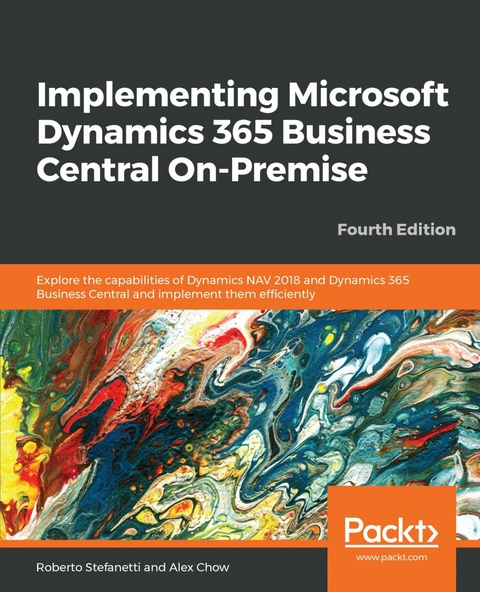Implementing Microsoft Dynamics 365 Business Central On-Premise (eBook)
764 Seiten
Packt Publishing (Verlag)
978-1-78913-499-5 (ISBN)
Implement Business Central and explore methods to upgrade to NAV 2018
Key Features
- Learn the key roles of Dynamics NAV partner and the roles within your customer's organization
- Create configuration packages and perform data migration
- Explore Microsoft Dynamics 365 Business Central to use Dynamics NAV 2018 functionalities in the Cloud
Book Description
Microsoft Dynamics Business Central is a full business solution suite and a complete ERP solution, which contains a robust set of development tools; these tools can help you to gain control over your business and can simplify supply chains, manufacturing, and operations. Implementing Microsoft Dynamics 365 Business Central On-Premise covers the latest features of Dynamics Business Central and NAV from the end users' and developers' perspectives. It also provides an insight into different tools available for implementation, whether it's a new installation or migrating from the previous version of Dynamics NAV.
This book will take you from an introduction to Dynamics NAV 2018 through to exploring all the techniques related to implementation and migration. You will also learn to expand functionalities within your existing Microsoft Dynamics NAV installation, perform data analysis, and implement free third-party add-ons to your existing installation. As you progress through the book, you will learn to work with third-party add-on tools. In the concluding chapters, you will explore Dynamics 365 Business Central, the new Cloud solution based on the Microsoft NAV platform, and techniques for using Docker and Sandbox to develop applications.
By the end of the book, you will have gained a deep understanding of the key components for successful Dynamics NAV implementation for an organization.
What you will learn
- Explore new features introduced in Microsoft Dynamics NAV 2018
- Migrate to Microsoft Dynamics NAV 2018 from previous versions
- Learn abstract techniques for data analysis, reporting, and debugging
- Install, configure, and use additional tools for business intelligence, document management, and reporting
- Discover Dynamics 365 Business Central and several other Microsoft services
- Utilize different tools to develop applications for Business Central
Who this book is for
Implementing Microsoft Dynamics 365 Business Central On-Premise is for Dynamics NAV partners and end users who want to know everything about Dynamics NAV implementation. This book is for you if you want to be a project manager or get involved with Dynamics NAV, but do not have the expertise to write code yourself. This book can also help you to understand the need to move to Business Central and its advantages.
Implement Business Central and explore methods to upgrade to NAV 2018Key FeaturesLearn the key roles of Dynamics NAV partner and the roles within your customer's organizationCreate configuration packages and perform data migrationExplore Microsoft Dynamics 365 Business Central to use Dynamics NAV 2018 functionalities in the CloudBook DescriptionMicrosoft Dynamics Business Central is a full business solution suite and a complete ERP solution, which contains a robust set of development tools; these tools can help you to gain control over your business and can simplify supply chains, manufacturing, and operations. Implementing Microsoft Dynamics 365 Business Central On-Premise covers the latest features of Dynamics Business Central and NAV from the end users' and developers' perspectives. It also provides an insight into different tools available for implementation, whether it's a new installation or migrating from the previous version of Dynamics NAV.This book will take you from an introduction to Dynamics NAV 2018 through to exploring all the techniques related to implementation and migration. You will also learn to expand functionalities within your existing Microsoft Dynamics NAV installation, perform data analysis, and implement free third-party add-ons to your existing installation. As you progress through the book, you will learn to work with third-party add-on tools. In the concluding chapters, you will explore Dynamics 365 Business Central, the new Cloud solution based on the Microsoft NAV platform, and techniques for using Docker and Sandbox to develop applications.By the end of the book, you will have gained a deep understanding of the key components for successful Dynamics NAV implementation for an organization.What you will learnExplore new features introduced in Microsoft Dynamics NAV 2018Migrate to Microsoft Dynamics NAV 2018 from previous versionsLearn abstract techniques for data analysis, reporting, and debuggingInstall, configure, and use additional tools for business intelligence, document management, and reportingDiscover Dynamics 365 Business Central and several other Microsoft servicesUtilize different tools to develop applications for Business CentralWho this book is forImplementing Microsoft Dynamics 365 Business Central On-Premise is for Dynamics NAV partners and end users who want to know everything about Dynamics NAV implementation. This book is for you if you want to be a project manager or get involved with Dynamics NAV, but do not have the expertise to write code yourself. This book can also help you to understand the need to move to Business Central and its advantages.
| Erscheint lt. Verlag | 19.12.2018 |
|---|---|
| Sprache | englisch |
| Themenwelt | Informatik ► Office Programme ► Outlook |
| Wirtschaft ► Betriebswirtschaft / Management | |
| Schlagworte | 2018 • Business Intelligence • Data Analysis • Debugging • dockers • Document Management • implementation • Jet Reports Express • Microsoft Azure • Microsoft Dynamics • NAV • Reporting • Sandboxes • Zetadocs Express |
| ISBN-10 | 1-78913-499-4 / 1789134994 |
| ISBN-13 | 978-1-78913-499-5 / 9781789134995 |
| Informationen gemäß Produktsicherheitsverordnung (GPSR) | |
| Haben Sie eine Frage zum Produkt? |
Größe: 19,6 MB
Kopierschutz: Adobe-DRM
Adobe-DRM ist ein Kopierschutz, der das eBook vor Mißbrauch schützen soll. Dabei wird das eBook bereits beim Download auf Ihre persönliche Adobe-ID autorisiert. Lesen können Sie das eBook dann nur auf den Geräten, welche ebenfalls auf Ihre Adobe-ID registriert sind.
Details zum Adobe-DRM
Dateiformat: EPUB (Electronic Publication)
EPUB ist ein offener Standard für eBooks und eignet sich besonders zur Darstellung von Belletristik und Sachbüchern. Der Fließtext wird dynamisch an die Display- und Schriftgröße angepasst. Auch für mobile Lesegeräte ist EPUB daher gut geeignet.
Systemvoraussetzungen:
PC/Mac: Mit einem PC oder Mac können Sie dieses eBook lesen. Sie benötigen eine
eReader: Dieses eBook kann mit (fast) allen eBook-Readern gelesen werden. Mit dem amazon-Kindle ist es aber nicht kompatibel.
Smartphone/Tablet: Egal ob Apple oder Android, dieses eBook können Sie lesen. Sie benötigen eine
Geräteliste und zusätzliche Hinweise
Buying eBooks from abroad
For tax law reasons we can sell eBooks just within Germany and Switzerland. Regrettably we cannot fulfill eBook-orders from other countries.
Digital Rights Management: ohne DRM
Dieses eBook enthält kein DRM oder Kopierschutz. Eine Weitergabe an Dritte ist jedoch rechtlich nicht zulässig, weil Sie beim Kauf nur die Rechte an der persönlichen Nutzung erwerben.
Dateiformat: EPUB (Electronic Publication)
EPUB ist ein offener Standard für eBooks und eignet sich besonders zur Darstellung von Belletristik und Sachbüchern. Der Fließtext wird dynamisch an die Display- und Schriftgröße angepasst. Auch für mobile Lesegeräte ist EPUB daher gut geeignet.
Systemvoraussetzungen:
PC/Mac: Mit einem PC oder Mac können Sie dieses eBook lesen. Sie benötigen dafür die kostenlose Software Adobe Digital Editions.
eReader: Dieses eBook kann mit (fast) allen eBook-Readern gelesen werden. Mit dem amazon-Kindle ist es aber nicht kompatibel.
Smartphone/Tablet: Egal ob Apple oder Android, dieses eBook können Sie lesen. Sie benötigen dafür eine kostenlose App.
Geräteliste und zusätzliche Hinweise
Buying eBooks from abroad
For tax law reasons we can sell eBooks just within Germany and Switzerland. Regrettably we cannot fulfill eBook-orders from other countries.
aus dem Bereich