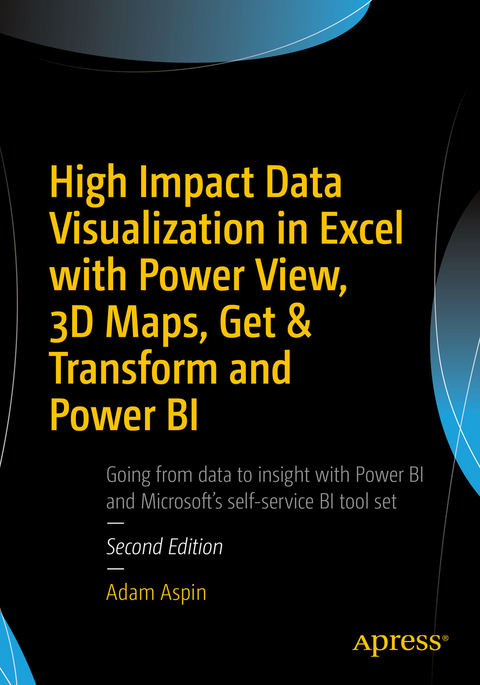
High Impact Data Visualization in Excel with Power View, 3D Maps, Get & Transform and Power BI (eBook)
XXXII, 599 Seiten
Apress (Verlag)
9781484224007 (ISBN)
Take business intelligence delivery to a new level that is interactive, engaging, even fun, all while driving commercial success through sound decision making. Do this through the power of visualization using this updated edition covering new features and added support for visualization in Excel 2016, and describing the latest developments in Get & Transform and DAX. The example data set has also been updated to demonstrate all that Microsoft's self-service business intelligence suite is now capable of.
Data Visualization in Excel 2016: Power View, 3D Maps, Get & Transform, and Power BI, 2nd Edition helps in harnessing the power of Microsoft's flagship, self-service business intelligence suite to deliver compelling and interactive insight with remarkable ease. Learn the essential techniques needed to enhance the look and feel of reports and dashboards so that you can seize your audience's attention and provide them with clear and accurate information. Also learn to integrate data from a variety of sources and create coherent data models displaying clear metrics and attributes.
Power View is Microsoft's ground-breaking tool for ad-hoc data visualization and analysis. It's designed to produce elegant and visually arresting output. It's also built to enhance user experience through polished interactivity. Power Map is a similarly powerful mechanism for analyzing data across geographic and political units. Get & Transform lets you load, shape and streamline data from multiple sources. Power Pivot can extend and develop data into a dynamic model. Power BI allows you to share your findings with colleagues, and present your insights to clients.
Data Visualization in Excel 2016: Power View, 3D Maps, Get & Transform, and Power BI helps you master this suite of powerful tools from Microsoft. You'll learn to identify data sources, and to save time by preparing your underlying data correctly. You'll also learn to deliver your powerful visualizations and analyses through the cloud to PCs, tablets and smartphones.
- Simple techniques take raw data and convert it into information.
- Slicing and dicing metrics delivers interactive insight.
- Visually arresting output grabs and focuses attention on key indicators.
- Produce designer output that will astound your bosses and peers.
- Drive business intelligence from Excel using BI in the Cloud.
- Gather source data from corporate and public sources.
- Integrate charts, maps, and tables to deliver visually stunning information.
- Discover new insights as you chop and tweak your data as never before.
- Adapt delivery to mobile devices.
- Outshine competing products and enhance existing skills.
Data Visualization in Excel 2016: Power View, 3D Maps, Get & Transform, and Power BI, 2nd Edition is written for any Power BI Desktop, Excel or SharePoint user. Business Intelligence developers, power users, IT managers, finance experts, and more can use this book to outshine the competition by producing high-impact business intelligence reporting on a variety of devices from a variety of sources.
Adam Aspin is an independent Business Intelligence consultant based in the United Kingdom. He has worked with SQL Server for seventeen years, and Business Intelligence has been his principal focus for the last ten years. He has applied his skills for a range of clients, including J.P. Morgan, The Organisation for Economic Co-operation and Development (OECD), Tesco, Centrica, Harrods, Vodafone, Crédit Agricole, Cartier, Alfred Dunhill, The RAC and EMC Conchango. Adam is a graduate of Oxford University. He is a frequent contributor to SQLServerCentral.com. He has written numerous articles for various French IT publications. A fluent French speaker, Adam has worked in France and Switzerland for many years. He is the author of SQL Server 2012 Data Integration Recipes (Apress, 2012), and of Pro Power BI Desktop (Apress, 2016).
Take business intelligence delivery to a new level that is interactive, engaging, even fun, all while driving commercial success through sound decision making. Do this through the power of visualization using this updated edition covering new features and added support for visualization in Excel 2016, and describing the latest developments in Get & Transform and DAX. The example data set has also been updated to demonstrate all that Microsoft's self-service business intelligence suite is now capable of. High Impact Data Visualization in Excel with Power View, 3D Maps, Get & Transform and Power BI, 2nd Edition helps in harnessing the power of Microsoft's flagship, self-service business intelligence suite to deliver compelling and interactive insight with remarkable ease. Learn the essential techniques needed to enhance the look and feel of reports and dashboards so that you can seize your audience's attention and provide them with clearand accurate information. Also learn to integrate data from a variety of sources and create coherent data models displaying clear metrics and attributes. Power View is Microsoft's ground-breaking tool for ad-hoc data visualization and analysis. It's designed to produce elegant and visually arresting output. It's also built to enhance user experience through polished interactivity. Power Map is a similarly powerful mechanism for analyzing data across geographic and political units. Get & Transform lets you load, shape and streamline data from multiple sources. Power Pivot can extend and develop data into a dynamic model. Power BI allows you to share your findings with colleagues, and present your insights to clients. High Impact Data Visualization in Excel with Power View, 3D Maps, Get & Transform and Power BI, 2nd Edition helps youmaster this suite of powerful tools from Microsoft. You'll learn to identify data sources, and to save time by preparing your underlying data correctly. You'll also learn to deliver your powerful visualizations and analyses through the cloud to PCs, tablets and smartphones.Simple techniques take raw data and convert it into information.Slicing and dicing metrics delivers interactive insight.Visually arresting output grabs and focuses attention on key indicators.What You Will LearnProduce designer output that will astound your bosses and peers.Drive business intelligence from Excel using BI in the Cloud.Gather source data from corporate and public sources.Integrate charts, maps, and tables to deliver visually stunning information.Discover new insights as you chop and tweak your data as never before.Adapt delivery to mobile devices.Outshine competing products and enhance existing skills.Who This Book Is ForAny Power BI Desktop, Excel or SharePoint user. Business Intelligence developers, power users, IT managers, finance experts, and more can use this book to outshine the competition by producing high-impact business intelligence reporting on a variety of devices from a variety of sources.
Adam Aspin is an independent Business Intelligence consultant based in the United Kingdom. He has worked with SQL Server for seventeen years, and Business Intelligence has been his principal focus for the last ten years. He has applied his skills for a range of clients, including J.P. Morgan, The Organisation for Economic Co-operation and Development (OECD), Tesco, Centrica, Harrods, Vodafone, Crédit Agricole, Cartier, Alfred Dunhill, The RAC and EMC Conchango. Adam is a graduate of Oxford University. He is a frequent contributor to SQLServerCentral.com. He has written numerous articles for various French IT publications. A fluent French speaker, Adam has worked in France and Switzerland for many years. He is the author of SQL Server 2012 Data Integration Recipes (Apress, 2012), and of Pro Power BI Desktop (Apress, 2016).
1. Self-Service Business Intelligence with Excel 20162. Power View and Tables3. Filtering Data in Power View4. Charts in Power View5. Advanced Charting with Power View6. Interactive Data Selection in Power View7. Images and Presentation in Power View8. Mapping Data in Power View9. 3D Maps10. Discovering and Loading Data with Get & Transform in Excel 201611. Transforming Datasets using Get & Transform12. Data Cleansing with Get & Transform13. Data Mashup with Get & Transform14. Extending the Excel Data Model Using Power Pivot15. Extending the Data Model with Calculated Columns16. Adding Measures to the Data Model17. Analyzing Data over Time with DAX18. Self-Service Business Intelligence with PowerBI.com
| Erscheint lt. Verlag | 16.11.2016 |
|---|---|
| Zusatzinfo | XXXII, 599 p. 413 illus. in color. |
| Verlagsort | Berkeley |
| Sprache | englisch |
| Themenwelt | Mathematik / Informatik ► Informatik ► Grafik / Design |
| Informatik ► Office Programme ► Excel | |
| Informatik ► Software Entwicklung ► User Interfaces (HCI) | |
| Mathematik / Informatik ► Mathematik ► Finanz- / Wirtschaftsmathematik | |
| Wirtschaft | |
| Schlagworte | Business Intelligence • Charting • Charts • Dashboards • Excel • Mapping Data • Power BI • Power Pivot • Power Query • Power View • SQL Server • Visualization |
| ISBN-13 | 9781484224007 / 9781484224007 |
| Informationen gemäß Produktsicherheitsverordnung (GPSR) | |
| Haben Sie eine Frage zum Produkt? |
DRM: Digitales Wasserzeichen
Dieses eBook enthält ein digitales Wasserzeichen und ist damit für Sie personalisiert. Bei einer missbräuchlichen Weitergabe des eBooks an Dritte ist eine Rückverfolgung an die Quelle möglich.
Dateiformat: PDF (Portable Document Format)
Mit einem festen Seitenlayout eignet sich die PDF besonders für Fachbücher mit Spalten, Tabellen und Abbildungen. Eine PDF kann auf fast allen Geräten angezeigt werden, ist aber für kleine Displays (Smartphone, eReader) nur eingeschränkt geeignet.
Systemvoraussetzungen:
PC/Mac: Mit einem PC oder Mac können Sie dieses eBook lesen. Sie benötigen dafür einen PDF-Viewer - z.B. den Adobe Reader oder Adobe Digital Editions.
eReader: Dieses eBook kann mit (fast) allen eBook-Readern gelesen werden. Mit dem amazon-Kindle ist es aber nicht kompatibel.
Smartphone/Tablet: Egal ob Apple oder Android, dieses eBook können Sie lesen. Sie benötigen dafür einen PDF-Viewer - z.B. die kostenlose Adobe Digital Editions-App.
Buying eBooks from abroad
For tax law reasons we can sell eBooks just within Germany and Switzerland. Regrettably we cannot fulfill eBook-orders from other countries.
aus dem Bereich


