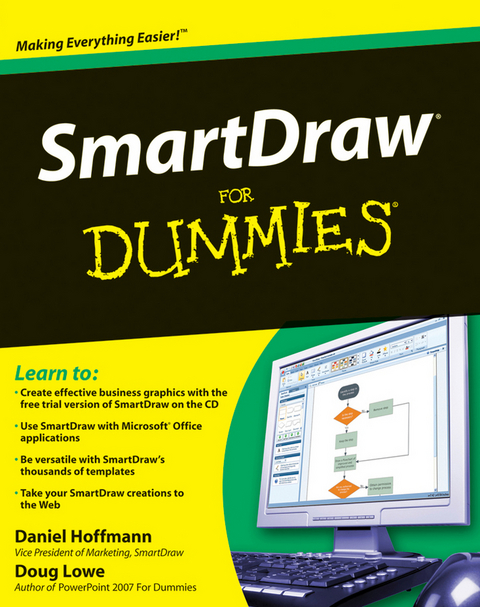SmartDraw For Dummies (eBook)
John Wiley & Sons (Verlag)
978-0-470-52486-2 (ISBN)
Daniel Hoffmann is a software industry veteran and entrepreneur with more than 20 years of experience in the design, development, and marketing of innovative and industry leading products. He currently serves as the Vice President of Marketing at SmartDraw.com. Prior to SmartDraw, Dan held various positions at Microsoft (including original member of the PowerPoint for Windows and Word for Windows 95 teams), HP, and was CEO of Namezero.com. He is also the holder of several patents in software and Internet technology. Doug Lowe has been writing computer books since 1981, including nearly 40 For Dummies books, among them PowerPoint 2007 For Dummies and Word 2007 All-in-One Desk Reference For Dummies. He lives in sunny Fresno, California, where the motto is "Fres-YES!," (unfortunately, that's true) with his wife, the youngest of his three daughters, and a couple of dogs (a goofylooking six-month-old Shar-Pei/Black Lab mix named Lucy and a yellow lab named Odie). He's one of those obsessive-compulsive decorating nuts who creates computer-controlled Halloween decorations that rival Disney's Haunted Mansion.
Introduction.
Part I: Getting Started with SmartDraw.
Chapter 1: Welcome to SmartDraw.
Chapter 2: Creating a Business Graphic with SmartDraw.
Chapter 3: Drawing Shapes and Lines.
Chapter 4: Working with Text.
Chapter 5: Printing Your Drawings.
Part II: Embellishing Your Graphics.
Chapter 6: Using Themes, Styles, and Effects.
Chapter 7: Working with Tables.
Chapter 8: Inserting Images in Your Drawings.
Chapter 9: Working with Layers.
Part III: Creating Business Graphics.
Chapter 10: Creating Charts.
Chapter 11: Fashioning Flowcharts.
Chapter 12: Crafting Organization Charts.
Chapter 13: Building Floor Plans.
Chapter 14: Making Mind Maps.
Chapter 15: Working with Live Maps.
Part IV: Using SmartDraw with Microsoft Office and the
Web.
Chapter 16: Exporting SmartDraw Graphics.
Chapter 17: Animating Business Graphics in PowerPoint 2007.
Chapter 18: Taking Your Graphics to the Web.
Part V: The Part of Tens.
Chapter 19: Ten SmartDraw Commandments.
Chapter 20: Ten Odd and Unusual SmartDraw Templates.
Chapter 21: Ten Tips for Creating Great Graphics.
Chapter 22: Ten Things You Didn't Think to Use SmartDraw
For.
Appendix: About the CD.
Index.
End-User License Agreement.
| Erscheint lt. Verlag | 28.5.2009 |
|---|---|
| Sprache | englisch |
| Themenwelt | Mathematik / Informatik ► Informatik ► Grafik / Design |
| Informatik ► Office Programme ► Outlook | |
| Wirtschaft ► Betriebswirtschaft / Management | |
| Schlagworte | Computer-Ratgeber • End-User Computing • Graphics & Design software (Non-Microsoft) • Graphik- u. Designsoftware (auÃer Microsoft) • Graphik- u. Designsoftware (außer Microsoft) • SmartDraw • SmartDraw, business graphics, business graphics software, creating business graphics, make boring presentations exciting, captivating business presentations, adding graphics to slides, adding graphics to documents, adding graphics to spreadsheets, adding graphics to Web pages, adding graphics to Microsoft Office, adding graphics to PowerPoint, PowerPoint 2007, PowerPoint presentations |
| ISBN-10 | 0-470-52486-3 / 0470524863 |
| ISBN-13 | 978-0-470-52486-2 / 9780470524862 |
| Haben Sie eine Frage zum Produkt? |
Größe: 10,6 MB
Kopierschutz: Adobe-DRM
Adobe-DRM ist ein Kopierschutz, der das eBook vor Mißbrauch schützen soll. Dabei wird das eBook bereits beim Download auf Ihre persönliche Adobe-ID autorisiert. Lesen können Sie das eBook dann nur auf den Geräten, welche ebenfalls auf Ihre Adobe-ID registriert sind.
Details zum Adobe-DRM
Dateiformat: PDF (Portable Document Format)
Mit einem festen Seitenlayout eignet sich die PDF besonders für Fachbücher mit Spalten, Tabellen und Abbildungen. Eine PDF kann auf fast allen Geräten angezeigt werden, ist aber für kleine Displays (Smartphone, eReader) nur eingeschränkt geeignet.
Systemvoraussetzungen:
PC/Mac: Mit einem PC oder Mac können Sie dieses eBook lesen. Sie benötigen eine
eReader: Dieses eBook kann mit (fast) allen eBook-Readern gelesen werden. Mit dem amazon-Kindle ist es aber nicht kompatibel.
Smartphone/Tablet: Egal ob Apple oder Android, dieses eBook können Sie lesen. Sie benötigen eine
Geräteliste und zusätzliche Hinweise
Buying eBooks from abroad
For tax law reasons we can sell eBooks just within Germany and Switzerland. Regrettably we cannot fulfill eBook-orders from other countries.
aus dem Bereich