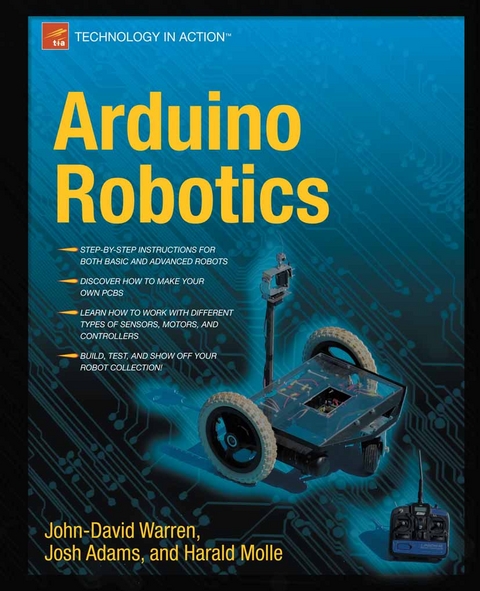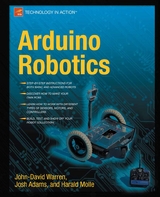Arduino Robotics (eBook)
XXIV, 628 Seiten
Apress (Verlag)
978-1-4302-3184-4 (ISBN)
This book will show you how to use your Arduino to control a variety of different robots, while providing step-by-step instructions on the entire robot building process. You'll learn Arduino basics as well as the characteristics of different types of motors used in robotics. You also discover controller methods and failsafe methods, and learn how to apply them to your project. The book starts with basic robots and moves into more complex projects, including a GPS-enabled robot, a robotic lawn mower, a fighting bot, and even a DIY Segway-clone.
- Introduction to the Arduino and other components needed for robotics
- Learn how to build motor controllers
- Build bots from simple line-following and bump-sensor bots to more complex robots that can mow your lawn, do battle, or even take you for a ride
Please note: the print version of this title is black & white; the eBook is full color.
JD is an electronics hobbyist, builder, and relentless tinkerer. As a child, he took apart everything he owned to figure out how it worked. Since then he has built many different projects ranging from anelectric fishing pole to a remote-controlled lawn mower, which was featured on the cover of MAKE magazine in April 2010. Having worked as a builder doing carpentry, plumbing, and electrical work for 8 years, his knowledge is founded in real world experience rather than textbook recitation. In addition to building robots and remote controlled toys, he enjoys automating everyday tasks, blinking LEDs, designing and etching PCBs, and lots of random things in between. Much of his time has been spent researching, building, and testing various motor-controllers to make his bots move. As a self-proclaimed poor man's roboticist, he will always try to find the cheapest way to do something usually by building it himself. JD graduated from the University of Alabama in Birmingham with a degree in Business Management. He currently lives in Birmingham, Alabama with his beautiful wife Melissa and their growing flock of animals.
This book will show you how to use your Arduino to control a variety of different robots, while providing step-by-step instructions on the entire robot building process. You'll learn Arduino basics as well as the characteristics of different types of motors used in robotics. You also discover controller methods and failsafe methods, and learn how to apply them to your project. The book starts with basic robots and moves into more complex projects, including a GPS-enabled robot, a robotic lawn mower, a fighting bot, and even a DIY Segway-clone. Introduction to the Arduino and other components needed for robotics Learn how to build motor controllers Build bots from simple line-following and bump-sensor bots to more complex robots that can mow your lawn, do battle, or even take you for a ride Please note: the print version of this title is black & white; the eBook is full color.
JD is an electronics hobbyist, builder, and relentless tinkerer. As a child, he took apart everything he owned to figure out how it worked. Since then he has built many different projects ranging from anelectric fishing pole to a remote-controlled lawn mower, which was featured on the cover of MAKE magazine in April 2010. Having worked as a builder doing carpentry, plumbing, and electrical work for 8 years, his knowledge is founded in real world experience rather than textbook recitation. In addition to building robots and remote controlled toys, he enjoys automating everyday tasks, blinking LEDs, designing and etching PCBs, and lots of random things in between. Much of his time has been spent researching, building, and testing various motor-controllers to make his bots move. As a self-proclaimed poor man's roboticist, he will always try to find the cheapest way to do something usually by building it himself. JD graduated from the University of Alabama in Birmingham with a degree in Business Management. He currently lives in Birmingham, Alabama with his beautiful wife Melissa and their growing flock of animals.
Title Page 2
Copyright Page 3
Dedication Page 4
Contents at a Glance 5
Table of Contents 6
About the Authors 20
About the Technical Reviewers 22
Acknowledgments 23
Introduction 25
Prerequisites 25
CHAPTER 1 The Basics 26
Electricity 27
Electrical Analogy 28
Electrical Basics 29
Circuits 31
Measuring Electricity 32
Multi-Meters 32
Measuring Voltage 33
Measuring Amperage 34
Measuring Capacitance 34
Measuring Resistance 35
Calculating Resistor Power Using Ohm’s Law 36
Oscilloscope 37
Loads 38
Inductive Loads 38
Resistive Loads 38
Electrical Connections 39
Series Connections 39
Parallel Connections 39
Series and Parallel Connection 40
Electronics 40
Semi-Conductors 41
Datasheets 41
Integrated Circuits 42
Packages 43
Through-Hole Components 43
IC Sockets 44
Surface-Mount Components (SMT or SMD) 44
Arduino Primer 45
Arduino Variants 45
Standard Arduino 46
Arduino Mega 47
Clones 47
Arduino IDE 48
The Sketch 49
Variable Declaration 49
The Setup Function 49
The Loop Function 50
Signals 51
Digital Signals 52
Digital Inputs 52
Digital Outputs 52
Special Case: External Interrupts 53
Analog Signals 55
Analog Inputs 55
Analog Outputs (PWM) 56
Duty-Cycle 57
Frequency 58
Homemade PWM Example 59
Building Circuits 60
Circuit Design 60
Schematics 61
Prototyping 65
Breadboard 65
Perforated Prototyping Board (Perf-Board) 66
Printed Circuit Boards 67
Soldering 68
Soldering Shortcuts 70
Building a Robot 71
Hardware 71
Basic Building Tools 71
Materials 73
Work Area 73
Summary 74
CHAPTER 2 Arduino for Robotics 75
Interfacing Arduino 75
Relays 76
Types of Relays 76
Relay Configurations 77
Uses 79
Calculating Current Draw 79
Back-EMF Considerations 81
Solid-State switches 81
Transistors 82
Bipolar Junction Transistor (BJT) 82
Mosfets 84
Logic-Level vs. Standard 85
Mosfet Capacitance 85
On-State Resistance—Rds(On) 86
Calculating heat using Rds(On) and amperage of DC motor 86
Parallel Mosfets 87
Photo-Transistors 88
Interfacing a Motor-Controller 89
Motor-controller ICs 89
Electronic Speed Controllers (ESCs) 90
User Control 92
Tethered (Wired) Control 92
Infrared Control (IR) 92
Radio Control Systems 93
Amplitude Modulation (AM) 94
Frequency Modulation (FM) 94
Spread Spectrum 2.4gHz 95
Xbee 95
Sensor Navigation 96
Contact Sensing 96
Bump Switch 96
Distance and Reflection Sensing 97
IR Sensor 97
Ultrasonic Range Finder 99
Laser Range Finder 99
Orientation (Positioning) 100
Accelerometer 100
Gyroscope 101
Inertial Measurement Unit (IMU) 101
Global Positioning Satellite (GPS) 102
Real Time Kinetic (RTK) GPS 102
Non-Autonomous Sensors 103
Camera 103
Current Sensor 104
Summary 105
CHAPTER 3 Let’s Get Moving 107
Electric Motors 107
Brushed DC Motor (Permanent Magnet Type) 108
Brushless Motors 109
Stepper Motors 110
Gear Motors 112
Servo Motors 112
Continuous Rotation 114
Linear Actuators 114
Calculating Power 115
Driving 115
Finding the Right Motor 116
The H-Bridge 116
Generating a Brake 117
Implementation 118
Method 1: Simple Switches 119
Method 2: DPDT Relay with Simple 120
Method 3: P-Channel and N-Channel Mosfets 121
Method 4: N-Channel H-Bridge 122
H-Bridge ICs 122
Changing PWM Frequencies 123
Back EMF 125
Current Sensing 127
Commercial H-Bridges (Motor-Controllers) 128
Small (Up to 3amps) 128
Medium (Up to 10amps) 129
Large (Over 10amps) 130
The Open Source Motor Controller (OSMC) 130
Batteries 131
Nickel Cadmium (NiCad) 131
Nickel Metal Hydride (NiMH) 132
Lithium Polymer (LiPo) 133
Lead-Acid 134
Charging 137
Materials 138
Wood 138
Metals 138
Nuts and Bolts 139
Plastics 140
Chain and Sprockets 140
Wheels 140
Summary 140
Chapter 4 Linus the Line-Bot 142
Parts List for Linus 143
How Linus Works 145
The Track 146
Building the IR Sensor Board 146
Modifying a Servo for Continuous Rotation 155
Method 1: Direct DC Drive with External Speed Controller 156
Method 2: Servo Pulse Drive with Internal Motor Driving Circuitry 158
Fitting the Drive wheels 160
Making a Frame 164
Making Connections 171
Installing Batteries 173
Install Power Switch 173
Loading the Code 173
Making the Track 179
Testing 180
Add-ons 181
LED Lights 181
Painting 183
Adding Speed Regulator (Potentiometer) 187
Summary 190
CHAPTER 5 Wally the Wall-Bot 191
How Wally Works 192
Parts List for Wally 194
The Motor-Controller 195
The High-Side Switches 196
The Low-Side Switches 196
Building the Circuit 198
Building the Frame 204
Installing the Sensors 209
Installing the Battery and Power Switch 212
Installing a Power Switch 213
The Code 214
Code Objectives 215
Summary 223
CHAPTER 6 Making PCBs 224
PCB Basics 224
What You Need to Get Started 225
Circuit Design 227
Searching for Open-Source Designs 228
Making Your Own Designs 229
Schematics 229
Board Layouts 229
Working with the Schematic Editor 232
Working with the Board Editor 237
Transferring the Design 247
Let’s Make an Arduino Clone: the Jduino 248
Making the Transfer 249
Etching 257
Measuring the Solution 258
Etching: Method 1 259
Etching: Method 2 260
Removing the Toner 263
Drilling 266
Soldering 267
Building the Arduino Clone 268
Building the BJT H-Bridge 271
Testing 274
Summary 277
CHAPTER 7 The Bug-Bot 278
Reading a Switch with Arduino 279
How the Bug-bot Works 280
Antennae Sensors 280
Bumper Sensors 281
Parts List for the Bug-bot 281
The Motors 282
Modifying the Servo Motors 282
Controlling the Servo Motors 285
Converting the Pulse Value to Degrees 286
Mounting the Wheels to the Servos 287
Building the Frame 288
Marking the PlexiGlass 288
Cutting the PlexiGlass 290
Mounting the Motors 292
Mounting the Caster Wheels 293
Mounting the Arduino 295
Installing the Battery 296
Making the Sensors 298
The Front Antennae Sensors 298
The Rear Bump Sensors 299
Making Wire Connections 302
Loading the Code 304
Creating a Delay 304
Variables 305
The Code 306
Making a Top Hat 313
Summary 315
CHAPTER 8 Explorer-Bot 316
How the Explorer-Bot Works 317
R/C Control 317
Powerful Motors 318
Current Sensing 318
Video-Enabled 318
Xbee-Enabled 318
Parts List for the Explorer-Bot 319
Building the Frame 321
Specs 321
Adding Battery Bracket 322
Cut Top Frame Brackets 324
Cut Top Frame Braces 324
Cut and Bend Main Frame Piece 325
Add Crossbar and Mount Caster Wheel 327
Plexiglass Deck (Optional) 329
Building the Motor Controller 329
Current Sensing and Limiting 330
H-bridge Design 330
Setting Up the Arduino 334
Connecting the H-Bridges 335
Setting Up Xbee 336
Testing the Xbees 338
Adding a Camera 339
Pan and Tilt 340
Make First Bracket 340
Make Second Bracket 342
Loading the Code 342
Summary 350
CHAPTER 9 RoboBoat 352
Some Words in Advance 353
Parts List for the RoboBoat 353
Polystyrene Foam 356
Epoxy Resin 357
Gloves 357
Fiberglass Fabric 357
Glue 359
Styrofoam Cutter and Razor Knife 359
Miscellaneous 359
The RoboBoat Design 359
Assembling the Boat 361
The Templates 361
Gluing the Templates on the EPS/XPS Board 363
Cutting Out the Segments 364
Gluing the Segments Together 367
Inserting the Foam Anchors 368
The Coating 369
Applying the Finish 371
The Fins 371
Painting 372
The Deck 372
Completing the Assembly 373
The Propulsion Assembly 377
The Baseplate 378
The Pivot 379
The Tube 380
The Rudder Horns 381
The Motor 381
The Servo 382
The Pushrods 382
Electronics 382
The Heart of the System: The ArduPilot PCB 383
The GPS Module 384
The Electronic Speed Controller (ESC) 385
The Motor 386
The Rudder Servo 386
The Battery Pack 386
Assembling the Electronics 386
The Programming Adapter 388
Software and Mission Planning 389
GPS Receivers 389
The Software 390
AP_RoboBoat Module 391
Debug Module 393
Init Module 395
Navigation Module 396
PID_control Module 403
Servo_control Module 405
Header Files 407
Installing the Software 408
Installing the Arduino IDE 408
Configuring the Arduino IDE 409
Compiling and Uploading the Code 410
Customizing the Code 411
Customizing the Rudder Control 412
Customizing the PID Constants 412
Customizing the Motor Speed 412
Customizing the Waypoint Timeout 413
Customizing the Waypoint Radius 413
Customizing the Rudder Extents 413
Mission Planning 413
Employing Google Earth for the Coordinates 414
Putting It All Together 417
Integrating the System 418
Ships Ahoy! 420
Troubleshooting 421
The Thrust of the Motor/Propeller Is Not Sufficient 421
The Motor Does Not Start 422
Summary 423
CHAPTER 10 Lawn-Bot 400 424
How the Lawn-bot 400 Works 425
Lawn Mower Deck 426
High-Capacity Batteries 427
Steel Frame 427
Dump-Bucket 427
Pneumatic Tires 427
Headlights 427
Failsafe 428
Tools and Parts List 428
Lawnmower 428
Parts Lists 428
The Wheels 429
Front Caster Wheels 430
Rear Drive Wheels 430
Installing Sprockets 431
The Frame 433
The Drive-Train 441
Motor Mount Brackets 441
Installing the Chain 445
The Motor Controller 448
Buying a Motor Controller 448
Sabertooth 2x25 448
Cooling Fans 450
Motor Controller feedback 450
Current sensor IC 451
The Arduino 451
Securing Connections for a Bumpy Ride 452
Building a Breakout Board 452
The Failsafe 456
R/C Toggle Switch 457
Power Relays 460
Avoiding an R/C Failsafe 461
Making Connections 462
The Code 463
Adding Cosmetics and Accessories 468
Painting 468
Headlights 469
Dump Bucket 470
Lawnmower Kill-Switch 472
Summary 472
CHAPTER 11 The Seg-Bot 474
How the Seg-Bot Works 476
Inertial Measurement Unit 476
Steering and Gain 476
Engage Switch 476
Parts List for the Seg-Bot 477
Selecting the Right Sensors 478
3.3v Power 480
Accelerometer 480
Gyroscope 482
Cycle Time 483
Gyro Starting Point 483
Gyroscope Drift 483
Gyroscope Versus Accelerometer Summary 484
Filtering the Angle 484
Weighted Average 484
Making the IMU Adapter Board 485
Selecting the Motors 486
Electric Brake Removal 488
Motor Mounting Position 492
Selecting the Motor Controller 493
SoftwareSerial Library 494
Sabertooth Simplified Serial 495
The Batteries 496
Sealed Lead-Acid 496
Charging 497
12v Supply 497
The Frame 498
Frame Design 499
Building the Frame 500
Inputs 504
Steering 504
Gain 504
Engage Switch 504
Level-Start 504
Mounting the Inputs to the Frame 505
Installing the Electronics 509
Soldering the Inputs 512
Wiring the Connections 513
Reviewing the Code 514
Checking the Angle Readings 517
The read_pots() Function 518
The auto_level() Function 519
The update_motor_speed() Function 520
The time_stamp() Function 522
The serial_print_stuff() Function 523
The Full Code 524
Testing 530
Summary 532
References 532
CHAPTER 12 The Battle-Bot 533
Robotic Combat Is Born 535
Battle-Bot Rules and Regulations 535
No Price Limit! 536
Is This Going to Be Expensive? 537
Parts List for the Battle-Bot 537
Input Control 540
Fly Sky CT-6: The $32, 5-ch*, 2.4GHz Radio Alternative 540
Attention Hackers 543
The Electronics 543
The Arduino 543
The Motor Controllers 544
The Frame 545
To Buy or Build? 546
Modifying the Wheels 547
Building the Frame 548
The Drive Train 552
Gearing 553
Calculating Gear Ratio 553
Modifications 553
Chain Tensioning Nut 554
Threading Sequence 555
Measuring the Chain 556
Adding Spacers 557
Batteries 558
Securing Electronics 560
Protecting Your Brains 561
Making Connections 562
The Code 565
Armor 570
Weapons 572
Additional Information 581
Summary 582
CHAPTER 13 Alternate Control 583
Using Processing to Decode the Signals 583
Parts List for Alternate Control 584
Selecting the Input 585
Processing Prerequisites 586
Following Protocol 586
Examining the Processing Sketch 587
Explanation 590
Testing Processing 592
Examining the Arduino Sketch 594
Summary 599
Index 601
| Erscheint lt. Verlag | 8.10.2011 |
|---|---|
| Zusatzinfo | XXIV, 628 p. |
| Verlagsort | Berkeley |
| Sprache | englisch |
| Themenwelt | Informatik ► Theorie / Studium ► Künstliche Intelligenz / Robotik |
| Informatik ► Weitere Themen ► Hardware | |
| Technik ► Elektrotechnik / Energietechnik | |
| ISBN-10 | 1-4302-3184-X / 143023184X |
| ISBN-13 | 978-1-4302-3184-4 / 9781430231844 |
| Haben Sie eine Frage zum Produkt? |
Größe: 20,4 MB
DRM: Digitales Wasserzeichen
Dieses eBook enthält ein digitales Wasserzeichen und ist damit für Sie personalisiert. Bei einer missbräuchlichen Weitergabe des eBooks an Dritte ist eine Rückverfolgung an die Quelle möglich.
Dateiformat: PDF (Portable Document Format)
Mit einem festen Seitenlayout eignet sich die PDF besonders für Fachbücher mit Spalten, Tabellen und Abbildungen. Eine PDF kann auf fast allen Geräten angezeigt werden, ist aber für kleine Displays (Smartphone, eReader) nur eingeschränkt geeignet.
Systemvoraussetzungen:
PC/Mac: Mit einem PC oder Mac können Sie dieses eBook lesen. Sie benötigen dafür einen PDF-Viewer - z.B. den Adobe Reader oder Adobe Digital Editions.
eReader: Dieses eBook kann mit (fast) allen eBook-Readern gelesen werden. Mit dem amazon-Kindle ist es aber nicht kompatibel.
Smartphone/Tablet: Egal ob Apple oder Android, dieses eBook können Sie lesen. Sie benötigen dafür einen PDF-Viewer - z.B. die kostenlose Adobe Digital Editions-App.
Zusätzliches Feature: Online Lesen
Dieses eBook können Sie zusätzlich zum Download auch online im Webbrowser lesen.
Buying eBooks from abroad
For tax law reasons we can sell eBooks just within Germany and Switzerland. Regrettably we cannot fulfill eBook-orders from other countries.
aus dem Bereich