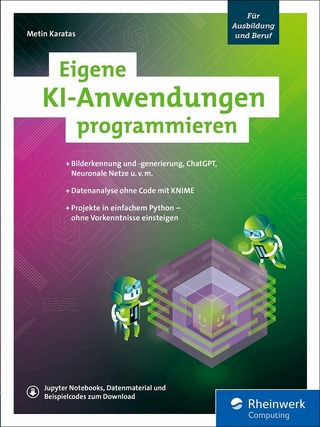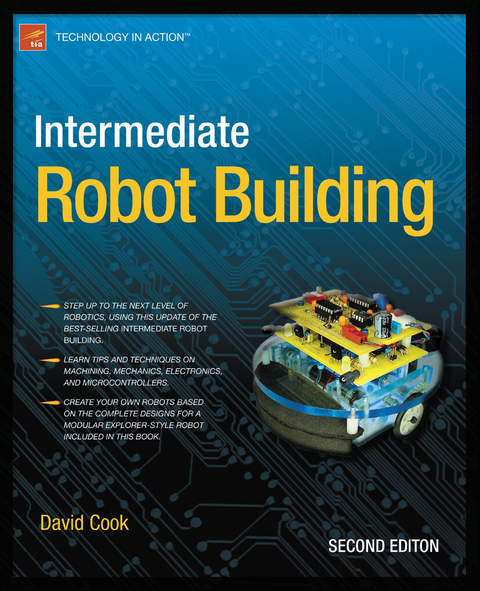
Intermediate Robot Building (eBook)
480 Seiten
Apress (Verlag)
978-1-4302-2755-7 (ISBN)
For readers of Robot Building for Beginner (Apress, 2002 and 2009), welcome to the next level. Intermediate Robot Building, Second Edition offers you the kind of real-world knowledge that only renowned author David Cook can offer.
In this book, you'll learn the value of a robot heartbeat and the purpose of the wavy lines in photocells. You'll find out what electronic part you should sand. You'll discover how a well-placed switch can help a robot avoid obstacles better than a pair of feelers. And you'll avoid mistakes that can cause a capacitor to explode.
Want a robot that can explore rooms, follow lines, or battle opponents in mini-sumo? This book presents step-by-step instructions and circuit and part descriptions so that you can build the robot featured in the book or apply the modules to your own robot designs.
Finally, you'll find the complete schematics for Roundabout, a room explorer that requires no programming and uses only off-the-shelf electronics. With Roundabout, you'll use many of the same techniques used by professional robotics engineers, and you'll experience many of the same challenges and joys they feel when a robot 'comes to life.'
David Cook is an engineering manager at Motorola. He has 20 years of experience as a software developer, creating everything from award-winning computer games to mobile background-check applications for police. Self-taught in electronics and basic mechanics, David explains his years of robot experiences to the average backyard scientist in a comfortable and helpful manner, without scholarly intimidation. David hosts the popular robot site RobotRoom.com.
For readers of Robot Building for Beginner (Apress, 2002 and 2009), welcome to the next level. Intermediate Robot Building, Second Edition offers you the kind of real-world knowledge that only renowned author David Cook can offer. In this book, you ll learn the value of a robot heartbeat and the purpose of the wavy lines in photocells. You ll find out what electronic part you should sand. You ll discover how a well-placed switch can help a robot avoid obstacles better than a pair of feelers. And you ll avoid mistakes that can cause a capacitor to explode. Want a robot that can explore rooms, follow lines, or battle opponents in mini-sumo? This book presents step-by-step instructions and circuit and part descriptions so that you can build the robot featured in the book or apply the modules to your own robot designs. Finally, you ll find the complete schematics for Roundabout, a room explorer that requires no programming and uses only off-the-shelf electronics. With Roundabout, you ll use many of the same techniques used by professional robotics engineers, and you ll experience many of the same challenges and joys they feel when a robot comes to life.
David Cook is an engineering manager at Motorola. He has 20 years of experience as a software developer, creating everything from award-winning computer games to mobile background-check applications for police. Self-taught in electronics and basic mechanics, David explains his years of robot experiences to the average backyard scientist in a comfortable and helpful manner, without scholarly intimidation. David hosts the popular robot site RobotRoom.com.
Title Page 1
Copyright Page 2
Table of Contents 3
About the Author 24
About the Technical Reviewer 25
Acknowledgments 26
Appreciating Technical Editors 26
Getting Support at Work 26
Getting Support from the Field 26
Support at Home 27
Introduction 28
Intended Audience 28
Prerequisites 28
Required Electronics and Machine Shop Experience 28
Required Software Development Experience 29
Preferred Robot Building Experience 30
Would LEGO MindStorms Be Better For You? 30
Would BEAM Robots Be Better For You? 30
No Remote-Controlled Armageddon 30
Volatile Parts 31
Safety Rules 31
Preferring the Metric System 32
Getting Updates and Seeing What’s New 32
CHAPTER 1 Assembling a Modular Robot 33
Building Modules 33
Assembling Roundabout, or Not 34
Arranging Chapters 34
Getting Comfortable with Machining 35
Stocking Your Machine Shop 35
Looking at a Miniature Milling Machine 37
Using a Milling Machine 37
Precisely Positioning the Workpiece with Handwheels 38
Correcting Circuit Board Errors 39
Admitting a Bias Toward Milling 39
Putting It All Together 39
Grouping Machining Parts 40
Grouping Stand-Alone Electronic Modules 40
Assembling and Testing a Robot 40
Applying Parts and Techniques to Other Robots 41
CHAPTER 2 Comparing Two Types of Homemade Motor Couplers and Common Errors to Avoid 43
Comparing Two Homemade Coupler Technologies 44
Examining Telescoping-Tube Couplers 44
Comparing with Solid-Rod Couplers 45
Identifying Desired Results in Coupler Drill Holes, Along with Common Errors and Their Effects 46
Connecting the Setscrew Hole to the Motor Shaft Hole 47
Aligning the Hole Angles and Hole Centers 48
Accepting Parallel Offset Between the Holes and the Coupler Body 48
Avoiding Parallel Offset Between the Holes Themselves 50
Avoiding Angular Offset Between the Holes Themselves 51
Reiterating the Advantages of Telescoping Tubing 53
Getting Ready to Make a Solid-Rod Coupler 53
CHAPTER 3 Making a Fixture and Drilling Solid Rods for a Coupler 54
Gathering Tools and Parts 54
Preparing Lengths of Solid Rod for the Couplers 55
Measuring the Motor and Axle 55
Selecting a Solid Rod for the Coupler Body 56
Calculating the Coupler Length 56
Calculating the Coupler Diameter 56
Selecting the Coupler Material 56
Cutting the Solid Rod into Coupler-Size Pieces 57
Smoothing the Ends of the Coupler Body Pieces 58
Setting Aside the Lengths of Rod 61
Making a Coupler Fixture 61
Cutting the Coupler Fixture Block 62
Drilling the Coupler Fixture Setscrew Hole 64
Tapping the Coupler Fixture Setscrew Hole 66
Drilling the Coupler Rod Hole in the Coupler Fixture 66
Selecting Drills 67
Fixing the Depth 68
Drilling 71
Getting the Money Shot 72
Enlarging Tight Fits 73
Adding a Setscrew to the Coupler Fixture 73
Repositioning the Coupler Fixture 74
Drilling the Motor-Shaft and LEGO Axle Coupler Holes 74
Swapping Drills, Not Coupler Rods 77
Add the Finishing Touch: Squaring the Ends 77
Examining the Coupler So Far 77
CHAPTER 4 Finishing the Solid-RodMotor Coupler 79
Installing the Coupler Setscrew 79
Determining the Location for the Coupler Setscrew 79
Drilling the Coupler Setscrew Hole 80
Tapping the Coupler Setscrew Hole 81
Selecting a Bottom-Style Tap 81
Comparing to a Taper-Style Tap 82
Tapping Tips 83
Selecting a Setscrew 83
Adding the LEGO Axle 85
Summary 87
CHAPTER 5 Blding a Motor Inside a Wheel 88
Encountering Danger: Bent Shafts Ahead 89
Driving Properly with Bearings 89
Protecting Against Bumps and Falls 89
Shifting Against the Coupler, Laterally 90
Bending Without Support 90
Making a Hub-Adapter Coupler 90
Adapting the Motor Shaft’s Outer Diameter to the LEGO Wheel’s Inner Diameter 91
Starting Simply with the Coupler Rod 92
Making the Inner and Outer Hub-Adapter Discs 94
Choosing a Shape 94
Determining the Size 94
Choosing the Raw Material 95
Cutting the Raw Sheet Down to Size 95
Drilling the 14-Inch in Diameter Center Hole 96
Again, Why Measure Oversize? 98
Milling Circles with a Rotary Table 98
Adapting the Rotary Table for Small Pieces 99
Placing the Square Rough-Cut Stock in a Stack on the Rotary Table with the Candlestick in the Billiard Room 99
Rotating, Cutting, and Approaching the Center 101
Drilling Screw Holes in the Discs 102
Accurately Positioning More Than One Screw Hole 103
Making Cool Wheels Instead of Hub Adapters 104
Finishing the Inner and Outer Hub-Adapter Discs 105
Enlarging the Holes on the Outer Discs 105
Making a Setscrew Notch in the Outer Discs 107
Reducing the Diameter of the Inner Discs 107
Sanding the Discs 107
All Done? 107
Coring the LEGO Hubs 107
Securing the Hub During Machining 108
Selecting a Silver & Deming Drill
Drilling Out the Center of the Hub 109
Sanding Away the Remains of the Center of the Hub 110
Fitting and Gluing the Parts Together 111
Fitting and Gluing the Outer Disc into the Hub 111
Fitting and Gluing the Inner Disc onto the Rod 111
Making a Fixture for Gluing 112
Gluing the Inner Disc to the Rod 112
Waiting for Glue to Dry 113
Summary 113
CHAPTER 6 Understanding the Standards and Setup for Electronic Experiments 114
Reading Schematics 114
Connecting Wires 115
Designating Parts 116
Lettering Designations 116
Numbering Designations 117
Labeling Parts 117
Labeling Resistors 118
Coloring Resistors 118
Selecting Resistor Construction, Tolerance, and Wattage 119
Substituting Lower-Wattage Resistors 119
Including Other Parts As Resistors 120
Labeling Capacitors 120
Indicating Capacitor Values 120
Selecting Capacitor Construction 121
Selecting Capacitor Working Voltage and Temperature 121
Labeling LEDs and IEDs 122
Labeling Other Parts 123
Specifying Power Supply 123
Simplifying the Positive Voltage Supply Label 123
Symbolizing Ground and Simplifying Wiring 123
Using Solderless Breadboards 124
Selecting a Solderless Breadboard 125
Setting Up a Solderless Breadboard to Match the Photographs 126
Powering a Solderless Breadboard 127
Selecting an AC Power Adapter 127
Choosing a Professional Power Supply 128
Reusing a Consumer Appliance AC Power Adapter 128
Risking Electrocution 128
Adding a Few Amenities 129
Understanding Oscilloscope Traces 130
Riding the Bandwagon of Modern Electronics 131
Getting Past the Learning Curve Barrier 131
Avoiding Obsolete Technology 131
Using Surface-Mount Components 131
Sizing Down Surface-Mount 132
Saying “Good-Bye” to Through-Hole 133
Working with Surface-Mount Components 133
Converting Surface-Mount Components to Through-Hole 133
Mixing and Matching Package Technologies 135
Shrinking Below Hand-Labor Level 135
Summary 135
CHAPTER 7 Creating a Linear Voltage-Regulated Power Supply 136
Understanding Voltage Regulators 136
Understanding Linear Voltage-Regulated Power Supplies 137
The 7805 Linear Voltage Regulator 137
Introducing a 7805-Based 5 V Power Supply 138
Assisting the Batteries and Voltage Regulator 139
Protecting the Voltage Regulator Against Reverse Flows 139
Building the 7805-Based Power Supply 140
Tracing the Power Flow of the 7805-Based Power Supply Circuit 141
Obtaining Capacitors for the 7805-Based Power Supply Circuit 142
Obtaining the Power Switch 142
Improving the Power Supply by Reducing the Minimum Required Unregulated Voltage 142
Substituting an LM2940, MCP1702, or LP2954 for the 7805 143
Substituting a Power MOSFET for the 1N5817 144
Switching On and Off the Robot Based on the Battery Connection 145
Powering a Full Circuit Requires a Power MOSFET 145
Saving Voltage Drop Through Low Resistance 145
Increasing Resistance at Lower Voltages 146
Selecting a Low-Resistance P-Channel Power MOSFET 146
Analyzing the Minimum Input Voltage of Various Linear Regulator Circuits 147
Defining the Test Apparatus 148
Introducing the LM1117 Adjustable Voltage Regulator 148
Setting Up the LM1117 149
Presenting the Input/Output Voltage Results of Three 5 V Linear Voltage Regulators 151
Current Loads Affecting the Minimum Required Voltage 153
Low-Dropout Voltage Regulators Make a Difference 153
Dropping Suddenly vs. Dropping Steadily 153
Considering Various Factors in Linear Voltage Regulators 153
Protecting Against a Reverse Battery 153
Protecting Against Short Circuits 153
Protecting Against Thermal Overload 154
Simplicity and Low Cost of a Complete Circuit 155
Consuming Quiescent Current 155
Isolating Power and Noise 155
Avoiding Connecting Motors to Regulated Voltage 156
Producing Maximum Physical Power by Connecting Motors to Unregulated Electrical Power 156
Avoiding Burdening a Voltage Regulator with Motor Loads 156
Selecting a Linear Voltage Regulator for Your Robot 157
The 9 V Battery in a Moderately Active Robot 157
The 9 V Battery in a Low-Draw Longevity Robot 157
The Alkaline Four-Pack 158
The 12 V Winter Robot 158
Changing Marketplace Is Limiting 5 V Linear Regulator Selection 158
Heading into Optimizations 159
CHAPTER 8 Making Robot Power Supply Improvements 160
Bulking Up the Input and Output Capacitors 160
Increasing Battery Lifetime with Bulk Capacitors 162
Delayed Power-Off Because of Bulk Capacitors 162
Using a DPDT Power Switch to Reduce Turn-Off Time 164
Selecting Bulk Capacitors 165
Implementing Higher Margins of Safety for Tantalum Capacitors 165
Adding Voodoo Capacitors 166
Sprinkling with Bypass/Decoupling Capacitors 167
Bypassing the Long Path to the Power Supply 168
Decoupling Noise at Each Source 169
Selecting Bypass/Decoupling Capacitors 169
Preventing Damage from Short Circuits or Overcurrent 170
Deciding If Overcurrent Protection Is Required 170
Protecting with a Fuse 170
Protecting with a Manually Reset Circuit Breaker 171
Protecting Robots from Short Circuits and Overcurrents with a Solid-State Auto-Resetting PPTC Device 171
Greatly Increasing Resistance to Greatly Reduce Current 171
Installing PPTC Overcurrent-Protection Devices 172
Selecting PPTC Overcurrent-Protection Devices 174
Choosing a Rough Current Limit 174
Accepting Some Voltage Loss in Exchange for Protection 174
Purchasing PPTC Overcurrent-Protection Devices 175
Preventing Damage from Overvoltage in a Regulated Circuit 175
Introducing the Zener Diode 175
Using a Zener Diode to Short Circuit Power Upon Overvoltage 176
Tripping Overcurrent Protection with the Overvoltage Short Circuit 177
Taking One for the Team: The Sacrificial Death of Mr. Zener 178
Choosing an Appropriate Breakdown Voltage 178
Purchasing Zener Diodes 178
Putting It All Together for a Robust Robot Power Supply 179
CHAPTER 9 Driving Miss Motor 181
Why a Motor Driver? 181
Running Motors at Higher Voltages Than Logic Chips Can Provide 182
Supplying More Current to Motors Than Logic Chips Can Provide 182
Causing Logic Errors with Motor Noise 182
Supplying Motor Power from Unregulated vs. Regulated Power 182
Demonstrating the Four Modes of a Motor 183
Rotating Clockwise 184
Rotating Counterclockwise 185
Rotating Freely/Coasting (Slow Decay) 185
Braking/Stopping (Fast Decay) 185
Using Up More Energy 185
Braking by Fast Decay 186
Driving Simply with a Single Transistor 186
Introducing the NPN Bipolar Single-Transistor Motor-Driver Circuit 188
Switching with a Transistor 189
Using Transistors As Off/On Switches, Not Amplifiers, in Motor-Driver Circuits 189
Limiting Base Current with a Resistor 189
Protecting the Transistor with a Diode 190
Implementing the NPN Bipolar Single-Transistor Motor-Driver Circuit 190
Introducing the PNP Bipolar Single-Transistor Motor-Driver Circuit 192
Implementing the PNP Bipolar Single-Transistor Motor-Driver Circuit 193
Putting the NPN and PNP Motor Drivers Together 194
Implementing the Combination NPN and PNP Motor-Driver Circuit 194
Avoiding a Short Circuit 195
The Classic Bipolar H-Bridge 196
Spinning Clockwise with an H-Bridge 197
Spinning Counterclockwise with an H-Bridge 198
Slowing Down with an H-Bridge Electronic Brake 199
Braking High 199
Coasting with an H-Bridge 200
Enumerating the Other H-Bridge Combinations 201
Implementing the Classic Bipolar H-Bridge 202
Interfacing with the High Side 203
Avoiding an Interface by Not Regulating the Logic Chips 203
Avoiding an Interface by Regulating the H-Bridge 203
Interfacing a PNP via an NPN 203
Flipping the Switch 204
Selecting a Resistor Value for R5 204
Specifying the Voltage Range for the Bipolar Motor-Driver Circuits 205
Implementing a PNP Single-Transistor Bipolar Motor Driverwith an NPN Interface 205
Finishing the Bipolar H-Bridge 206
Using an Interface Chip 207
Choosing the 4427 207
Interfacing the 4427 to the H-Bridge 208
Selecting the 4427 or a Close Family Member 209
Mastering Motor Control 210
CHAPTER 10 Driving Mister Motor 211
Driving Motors with MOSFETs 211
Introducing the N-Channel Power MOSFET Single-Transistor Motor-Driver Circuit 211
Controlling the Transistor Switch with Voltage, Not Current 212
Always Connecting the Gate of a MOSFET 212
Implementing the N-Channel Power MOSFET Single-Transistor Motor-Driver Circuit 213
Providing a Default Input Value with a Resistor 215
Setting the Input High by Default with a Pull-Up Resistor 215
Setting the Input Low by Default with a Pull-Down Resistor 216
Choosing a Value for a Pull-Up or Pull-Down Resistor 216
Choosing Between No Resistor, a Pull-Up Resistor, or a Pull-Down Resistor 218
Stabilizing Motors at Power-Up 218
Safeguarding Subcircuits, Cables, Connectors, and Daughter Boards 218
Reducing Noise and Power Consumption on Unused Inputs 218
Revising the N-Channel Power MOSFET Single-Transistor Motor-Driver Circuit to Include a Pull-Down Resistor 219
Implementing the N-Channel Power MOSFET Single-Transistor Motor-Driver Circuit with a Pull-Down Resistor 220
Introducing the P-Channel Power MOSFET Single-Transistor Motor-Driver Circuit 220
Implementing the P-Channel Power MOSFET Single-Transistor Motor-Driver Circuit 221
Introducing the Power MOSFET H-Bridge 222
Adding Schottky Diodes Is Optional but Recommended 223
Implementing the Power MOSFET H-Bridge 223
Interfacing to a Power MOSFET H-Bridge 224
Adding Capacitors to Support Rapid Charging and Dischargingof the Power MOSFETs Gates 225
Exposing a Flaw: Shoot-Through 225
Implementing the Power MOSFET H-Bridge with a Single 4427 Interface 225
Using Two Interface Chips Eliminates Shoot-Through and Adds Complete Motor Control 226
Controlling Speed with One and a Half Interface Chips 227
Selecting Power MOSFETs 228
Reducing Switch Resistance Is Desirable 229
Recognizing That MOSFETs Have Resistance 230
Heating Up Increases a MOSFET’s Resistance 230
Paralleling MOSFETs Decreases Resistance 230
Contrasting Parallel MOSFET Transistors with Parallel Bipolar Transistors 232
Driving Motors with Chips 233
Dreaming of the Ideal 233
Using the 4427-Family As a Stand-Alone Motor Driver 234
Getting the Classic Bipolar H-Bridge on a Chip 237
Introducing the MC33887: A Feature-Rich MOSFET H-Bridge Motor Driver 239
Understanding the Pins 241
Disconnecting Inputs Results in Protective Reaction 242
Controlling the Motor Modes 242
Implementing the MC33887 H-Bridge Motor Driver 243
Sensing Motor Current 244
Sensing Obstacles or Dangerous Conditions Through Motor Current Sensing 244
Sensing Motor Disconnection, Potential Falls, Being Turned Over, or Being Picked Up 245
Converting Motor Current to a Voltage in the Motor Driver 245
Evaluating Motor Drivers 246
Evaluating Motor-Driver Power Delivery 247
Evaluating Motor-Driver Voltage Output with a Very Light Load 247
Evaluating Motor-Driver Voltage Output with a Moderate Load 248
Evaluating Motor-Driver Efficiency 249
Evaluating Motor-Driver Efficiency with a Very Light Load 249
Evaluating Motor-Driver Efficiency with a Moderate Load 250
Summary 251
CHAPTER 11 Creating an Infrared Modulated Obstacle, Opponent, and Wall Detector 252
Detecting Modulated Infrared with a Popular Module, or, Another Reason to Hog the Remote Control 253
Introducing the Panasonic PNA4602M Photo IC 254
Hooking Up the PNA4602M Photo IC 254
Testing the PNA4602M Photo IC 255
Looking Closely at the Modulated Signal 256
Looking Even More Closely to See the Detection Delay 256
Expanding the Detection Circuit to Include an LED Indicator 257
Adding a 74AC14 Inverter Chip to Drive the LED 257
Examining the Indicator Circuit 258
Cleaning the Power Supply with Local Capacitors 258
Powering the LED with an Advanced CMOS Logic Chip 258
Showing Both Detect and No-Detect States with a Bicolor LED 258
Illustrating LED and Logic Chip Current Flow When Nothing Is Detected 259
Illustrating LED and Logic Chip Current Flow When Something Is Detected 260
Completing the Reflector Detector Circuit 261
Examining the Complete Reflector Detector Schematic 261
Generating the 38 kHz Wave 262
Emitting the 38 kHz Wave 262
Implementing the 38 kHz Reflector Detector on a Solderless Breadboard 263
Selecting an Infrared LED for the PNA4602M 263
Purchasing an Appropriate Infrared LED 265
Selecting Trimpots for R7 and R6 265
Purchasing Trimpots 266
Adding Trimpots to the Circuit 266
Selecting Capacitors 267
Reducing Cross Talk with a Tantalum Capacitor 267
Selecting the Correct Capacitor to Reduce False Detections 268
Inserting Polarized Capacitors in the Correct Orientation 268
Selecting a Timing Capacitor 269
Making It Work 270
CHAPTER 12 Fine-Tuning the Reflector Detector 271
Tuning In 38 kHz 271
Selecting Halfway Between the Start of Detection and End of Detection 271
Never Indicating Detection Suggests Something Is Wrong with the Emitters 272
Always Indicating Detection Suggests Signal Leakage 272
Checking for Circuit Noise Signal Leakage 272
Shooting the Messenger 273
Checking for Infrared LEDs Being Too “Bright” 273
Leaking Signal from the Sides of the Infrared LEDs 273
Using a Multimeter with Frequency Detection 275
Using an Oscilloscope 275
Revealing the Purpose of a Schmitt-Trigger Inverter 276
Diagnosing Problems Encountered in Circuit Tuning 277
Targeting Reasonable Frequency Accuracy 277
Stretching for Unreasonable Frequency Accuracy 278
Accepting the Limited Accuracy and Stability of the Oscillator Circuit 278
Limitations of the Reflector Detector 279
Failing to Work Outdoors or Under Bright Lights 279
Failing to Detect Certain Kinds of Objects 279
Failing to Detect Objects Far Away or Really, Really Close 280
Comparing Your Distances to Mine 281
Analyzing the Distance Results 281
Failing to Provide a Range Value 283
Getting Ready for a Practical Robot Application 284
CHAPTER 13 Roundabout Robot! 285
Examining Roundabout 286
Viewing Roundabout from the Sides 286
Viewing Roundabout from Above and Beneath 287
Roundabout’s Circuitry 288
Supplying Power 289
Controlling Direction with Simple Logic 289
Turning Left and Turning Right 290
Gradually Heading Left and Gradually Heading Right 291
Avoiding Infrared Leaks 292
Building Roundabout’s Body 293
Declaring Caveats Because of Gearmotor Availability 293
Using Precision Escap Gearmotors in Roundabout 294
Leaning Toward Particular Attributes 295
Designing a Robot Body 296
Creating a Template 296
Printing a Template 297
Attaching a Template 298
Squaring the Template with the Workpiece 298
Punching Holes for Better Centering 299
Removing Tape Before Machining Sides 300
Constructing the Center Platform of Roundabout 301
Milling or Purchasing a Disc 301
Placing and Tapping Screw Holes in Roundabout’s Center Platform 302
Examining Roundabout’s Motor Mechanism 302
Using Matching Rectangular Motor Mounts 303
Choosing Between Friction-Fit Motors and Using Mounting Screws 304
Mounting Motors with Screws 304
Connecting to LEGO Gears and Wheels 305
Selecting LEGO Gears 305
Centering Wheels with Idler Gears 305
Slowing Down the Speed and Increasing the Torque 306
Increasing Speed in Exchange for Torque 307
Altering Speed and Torque with Pulleys Instead of Gears 307
Reaching the Physical Limits of LEGO Moving Parts 308
Making Roundabout’s Motor Mounts 309
Defining Motor-Mount Dimensions 309
Preparing the Raw Material 310
Selecting Ready-Made Material Instead of Milling 310
Drilling All of the Motor Mounts at the Same Time 310
Placing the Stack in the Vise, with Room to Spare 311
Positioning the Drill 312
Drilling Three Holes 312
Preparing to Drill Larger Motor Holes 313
Positioning the Wider Diameter Drill 314
Drilling the Motor Holes 315
Making Holes to Secure the Motor Mounts to the Center Platform 315
Selecting Partially Drilled Motor-Mount Screw Holes with Threads 315
Selecting Fully Drilled, Unthreaded, Motor-Mount Screw Holes 316
Gliding Along 317
Drilling the Motor-Mount Screw Holes 318
Tapping Partially Drilled Motor-Mount Holes 319
Revealing the Finished Motor Mounts 319
Summarizing Roundabout 320
CHAPTER 14 Test Driving Roundabout 321
Preparing for the Test Drive 321
Setting All Controls to Safe or Moderate Positions 321
Testing One Module at a Time 322
Measuring the Resistance of the Complete Circuit 322
Draining Power 322
Measuring Resistance 324
Getting Too Low of a Resistance 324
Getting Too High of a Resistance 324
Placing the Robot on Blocks 325
Checking Battery Voltage and Polarity 325
Watching Current Usage During Power-Up 325
Preparing the Robot and Correcting Minor Glitches 326
Fine-Tuning the Infrared Reflector Detector 326
Flipping Bicolor LEDs 327
Testing the Sensors 327
Mixing Up Motor Connections 328
Evaluating Roundabout’s Performance 328
Encountering Problems with the Test Drive 328
Encountering a Reversing Robot 328
Encountering a Stalling Robot 329
Encountering a Slow-Motion Robot 329
Encountering a Speeding Robot 330
Encountering a Rotating Robot 330
Exercising All of the Robot’s Maneuvers 331
Challenging Roundabout 332
Avoiding Toilet Paper Alley 332
Switching to Blocks of Wood 333
Ringing Around the Robot 334
Getting Stuck 335
Evaluating a Drunkard’s Walk 335
Evaluating Roundabout’s Walk 336
Reducing Detection Ambiguity 337
Attempting to Use a Resistor-Capacitor Circuit 337
Attempting to Use High-Beam Hysteresis 339
Analyzing the High-Beam Circuit 340
Implementing the High-Beam Circuit 340
Measuring Current with Two-Pin Male Square Headers and Shorting Jumpers 341
Rerouting Signals and Controls with a Multipin Header 342
Looking for Improved Performance 342
Running Out of Simple Ideas 342
CHAPTER 15 If I Only Had a Brain 344
Considering the Atmel ATtiny84 Microcontroller As an Example 344
Comparing a Microcontroller to a Logic Chip 345
Choosing a Logic Chip Over a Microcontroller 345
Choosing a Microcontroller Over a Logic Chip 346
Programming a Microcontroller 347
Storing Programs 347
Sizing Up Program Storage 348
Writing Programs 348
Working Without a .NET 349
Compiling and Downloading the Program 349
Debugging the Program 349
Lighting Up an LED 350
Changing a Pin 352
Creating a Heartbeat 352
Driving a Display 353
Exploring Common Microcontroller Features 355
Microcontroller Packages 355
Microcontroller Pins 356
Input Pins 356
Analog-to-Digital Input Pins 356
Interrupt Input Pins 356
Reset Pin 357
Reusing the Reset Pin 357
Configurable Pull-Up and Pull-Down Resistors on Input Pins 357
Output Pins 358
Avoiding Glitches When Configuring an Output Pin 358
Higher-Current Output Pins 358
Pulse-Width Output 359
Using Only One Infrared Detector by Using Two PWM Output Pins 359
Using a PWM for Other Purposes 360
Software-Generated PWMs 360
Combinations of Input and Output Pins: Serial Ports 361
Microcontroller Memory 361
Nonvolatile Memory 362
Supplementing with External Nonvolatile Memory 362
Volatile Memory 363
Microcontroller Instruction Size 364
Microcontroller Instruction Complexity 364
Microcontroller Speed 364
Comparing Clock Speed 365
Generating a Clock Signal 365
Using the Clock As a Timer 367
Special Watchdogs 368
Low-Voltage Watchdog 368
Choosing a Microcontroller 369
Running Out Of . . . 369
Recommending Atmel AVR 8-bit Microcontrollers 370
Recommending the Parallax BASIC Stamp 370
Asking Around 372
Graduating Your Robot 372
CHAPTER 16 Building Roundabout’sDaughterboard 373
Converting to a Two-Story Configuration 374
Connecting to the DIP Socket 375
Using Machine-Pin Sockets and Headers 378
Dividing Headers and Sockets 378
Securing the Daughterboard to the Motherboard 379
Experimenting with Anodized Aluminum Socket Head Cap Screws 379
Soldering the Headers 381
Soldering While Bolted 382
Trimming the Solder Joints 383
Reheating the Solder Joints 383
Soldering the New DIP Socket 384
Difficulty Accessing the Motherboard 386
Relocating the Power Switch 386
Perilously Stacking Sockets 386
Shading the Infrared Reflector Detectors 387
Intercepting Signals: Meeting the New Boss 388
Retaining Valuable Functions 389
Rerouting the Infrared Detection Signals 389
Catching and Disrupting the Stalled State 390
Rerouting the Motor and Bipolar Controls 390
Producing (Almost) Complete Control 390
Expanding Functionality 391
Examining the Microcontroller Pins 391
Powering the Microcontroller 391
Detecting Walls and Obstacles 392
Controlling the Motors and Bipolar LEDs 392
Controlling the Bipolar LEDs 392
Reading the Push Button 393
Debouncing an Input 393
Adding the Push Button to the Daughterboard 394
Providing Options with a DIP Switch 394
Debouncing Through Software 396
Avoiding Intermittent Switch Changes 396
Making Music 397
Remaining Pins Available for Expansion 397
Communicating with Other Modules or a Computer 398
Upgrading a Robot 398
CHAPTER 17 Adding the Floor Sensor Module 399
Sensing Brightness with Photoresistors 399
Converting Varying Resistance into Varying Voltage Through a Voltage Divider 401
Selecting a Voltage for the Voltage Divider 402
Selecting a Resistor for the Voltage Divider 402
Staying Below the Maximum Power Dissipation Rating of the Photoresistor 403
Photoresistor Response Is Nonlinear 403
Graphing the Response of a Specific Photoresistor 405
Calculating Sensitivity 405
Calculating Any Resistance for a Given Illuminance 405
Recognizing Inconsistency Between Photoresistors 406
Testing Variance 406
Rising and Falling Resistance Speeds 407
Reusing the Balanced Brightness-Sensing Circuit 408
Sensing Brightness with a Photodiode IC 408
Presenting the Floor Reflectivity Circuit 409
Implementing the Floor Reflectivity Circuit 410
Cutting Out a Semicircular Breadboard 411
Baffling the Board 412
Putting on a Black Skirt 413
Gutting a LEGO Brick 414
Tuning and Testing the Floor Reflectivity Circuit 415
Tuning Just Below 5 V on a Maximally Reflective Surface 416
Testing on a Minimally Reflective Surface 416
Following a Line 417
Autodetection of Line Brightness 417
Reading Floor Sensor Values 418
Inverting Sensor Values 418
Following the Dark Line 419
Centering Over the Dark Line 419
Improving the Line-Following Algorithm 419
Competing in Robot Sumo 420
Entering Roundabout in Robot Sumo 420
Strategizing with DIP Switch Settings 421
Expanding Possibilities 421
CHAPTER 18 Cooking Up Some Robot Stew 422
Making Music 422
Presenting the Audio Circuit 422
Implementing the Audio Circuit 423
Turning the Volume 423
Listening to Binary 423
Boosting Loudness 424
Driving a Speaker 424
Selecting a Speaker 424
Choosing an Audio Amplifier Chip Instead of a Simple Transistor 425
Seeing Sound 425
Playing a Note 426
Playing a Tune 426
Playing Tunes Simultaneous to Robot Action 427
Scaling Up 428
Creating a Double Platform 428
Sliding Around 429
Providing Greater Headroom with Homemade Spacers 429
Wheel Slots 430
Supporting Both Ends of the Axle 431
Mounting Motors 432
Mounting with Angle Stock 432
Purchasing Aluminum Angle Stock 433
Preparing the Proper Lengths 434
Drilling Holes with a Template 434
Purposely Incorporating Wiggle Room by Drilling Unthreaded Oversized Holes 435
Saving Space with Right Angle Gearing 436
Notching and Grooving 436
Inserting Wheel Axles 437
Reducing Friction 437
Placing the Drive Train into the Robot’s Body 437
Adapting a Small-Diameter Motor Shaft and Integrated Mount for LEGO Compatibility 438
Altering the Gearmotor Shaft 439
Grinding the Shaft 440
Adding Tubing 440
Attaching the Motor with a Peg-Based Mount 441
Roaming the Solar Terrain 442
Selecting Wheels for a Smooth Ride 443
Detecting Obstacles 444
Looking for Light and Sensing Shadows 444
Feeling Around with Whisker Sensors 445
Using Spring Tubing 445
Lever Switches 446
Mounting the Lever Switch Sensors 447
Detecting Lift Off 447
Standing in a Robot’s Shoes for a While 448
Adding a Wireless Video Camera to Any Existing Robot 448
Exploring with Wireless Video 449
Exploring Yourself with Wireless Video 449
Thank You 450
APPENDIX Internet References 451
Index 455
| Erscheint lt. Verlag | 13.8.2010 |
|---|---|
| Zusatzinfo | 480 p. |
| Verlagsort | Berkeley |
| Sprache | englisch |
| Themenwelt | Mathematik / Informatik ► Informatik ► Programmiersprachen / -werkzeuge |
| Informatik ► Theorie / Studium ► Künstliche Intelligenz / Robotik | |
| Informatik ► Weitere Themen ► Hardware | |
| Technik ► Elektrotechnik / Energietechnik | |
| Schlagworte | Audio • Electronics • Internet • Knowledge • programming • robot • Robotics |
| ISBN-10 | 1-4302-2755-9 / 1430227559 |
| ISBN-13 | 978-1-4302-2755-7 / 9781430227557 |
| Haben Sie eine Frage zum Produkt? |
Größe: 46,3 MB
DRM: Digitales Wasserzeichen
Dieses eBook enthält ein digitales Wasserzeichen und ist damit für Sie personalisiert. Bei einer missbräuchlichen Weitergabe des eBooks an Dritte ist eine Rückverfolgung an die Quelle möglich.
Dateiformat: PDF (Portable Document Format)
Mit einem festen Seitenlayout eignet sich die PDF besonders für Fachbücher mit Spalten, Tabellen und Abbildungen. Eine PDF kann auf fast allen Geräten angezeigt werden, ist aber für kleine Displays (Smartphone, eReader) nur eingeschränkt geeignet.
Systemvoraussetzungen:
PC/Mac: Mit einem PC oder Mac können Sie dieses eBook lesen. Sie benötigen dafür einen PDF-Viewer - z.B. den Adobe Reader oder Adobe Digital Editions.
eReader: Dieses eBook kann mit (fast) allen eBook-Readern gelesen werden. Mit dem amazon-Kindle ist es aber nicht kompatibel.
Smartphone/Tablet: Egal ob Apple oder Android, dieses eBook können Sie lesen. Sie benötigen dafür einen PDF-Viewer - z.B. die kostenlose Adobe Digital Editions-App.
Zusätzliches Feature: Online Lesen
Dieses eBook können Sie zusätzlich zum Download auch online im Webbrowser lesen.
Buying eBooks from abroad
For tax law reasons we can sell eBooks just within Germany and Switzerland. Regrettably we cannot fulfill eBook-orders from other countries.
aus dem Bereich