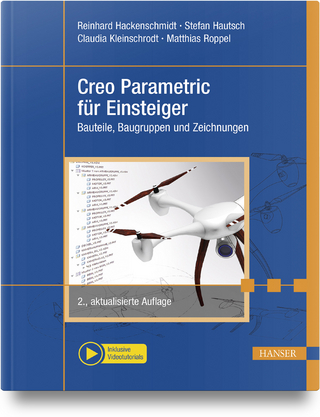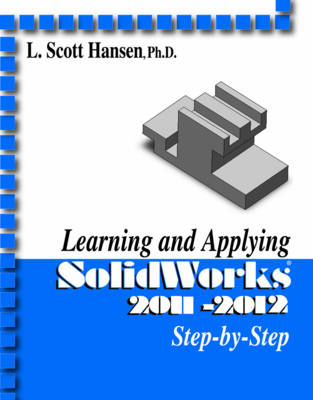
Learning and Applying SolidWorks
Industrial Press Inc.,U.S. (Verlag)
978-0-8311-3443-3 (ISBN)
- Titel z.Zt. nicht lieferbar
- Versandkostenfrei
- Auch auf Rechnung
- Artikel merken
Getting Started: Create a simple sketch using the Sketch commands. Dimension a sketch using the Smart Dimension command. Extrude a sketch using the Features commands. Create a fillet using the Fillet command. Create a hole using the Extruded Cut command. Create a counter bore using the Hole Wizard command. Learning More Basics: Revolve a sketch using the Revolve Boss/Base command. Create a hole using the Extruded Cut command. Create a series of holes using the Circular Pattern command. Learning to Detail Part Drawings: Create an Orthographic View using the Drawing commands. Advanced Detail Drawing Procedures: Create an Auxiliary View using the Drawing commands. Create a Section View using the Drawing commands. Dimension views using the Drawing commands. Create Text using the Drawing Annotation commands. Learning to Edit Existing Solid Models: Edit the part using the Edit Sketch command. Edit the part using the Edit Feature command. Advanced Design Procedures: Learn to use the Front, Top, and Right Planes. Learn to use the Wireframe viewing command. Learn to Convert Entities on to a new sketch. Learn to use the Shell command. Introduction to Assembly View Procedures: Learn to insert existing solid models into the Assembly commands. Learn to constrain all parts using the Mate command. Learn to edit/modify parts while in the Assembly command. Learn to simulate motion using the Motion Study command. Introduction to Advanced Commands: Learn to use the Swept Boss/Base Command. Learn to use the Plane command. Learn to use the Lofted Boss/Base command. Introduction to SimulationXpress: Learn to run an analysis on a part. Learn to interpret an analysis on a part. Introduction to Mechanical Mates: Learn to use the Cam mechanical mate. Advanced Work Plane Procedures: Learn to create points on a solid model. Learn to create an offset work plane. Learn to create an offset Extruded cut. Introduction to Creating a Helix: Learn how to create a Helix. Introduction to Importing .DWG files: Learn to create a simple .DWG file. Learn to import a .DWG file into a 1 view drawing. Learn to import a .DWG file into the solid model area and create a solid model. Introduction to the Design Library: Learn to add toolbox. Learn to create part. Learn to edit properties.
| Erscheint lt. Verlag | 15.8.2011 |
|---|---|
| Verlagsort | New York |
| Sprache | englisch |
| Themenwelt | Informatik ► Weitere Themen ► CAD-Programme |
| Technik | |
| ISBN-10 | 0-8311-3443-7 / 0831134437 |
| ISBN-13 | 978-0-8311-3443-3 / 9780831134433 |
| Zustand | Neuware |
| Informationen gemäß Produktsicherheitsverordnung (GPSR) | |
| Haben Sie eine Frage zum Produkt? |
aus dem Bereich