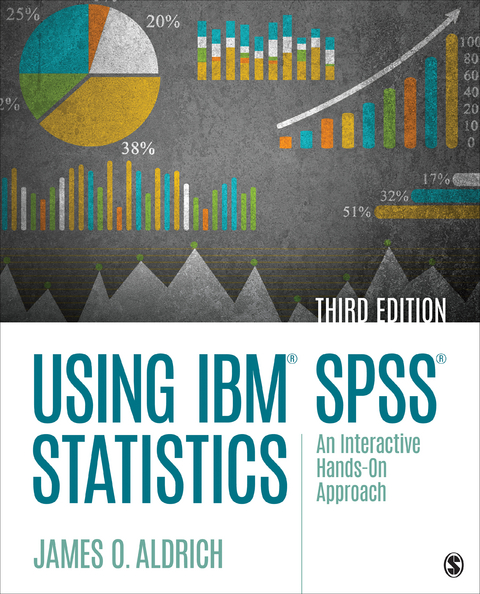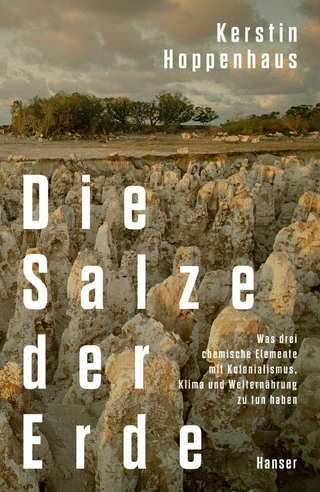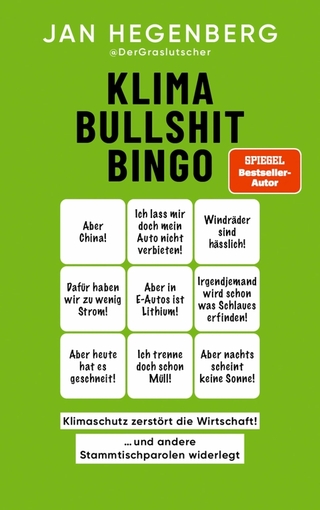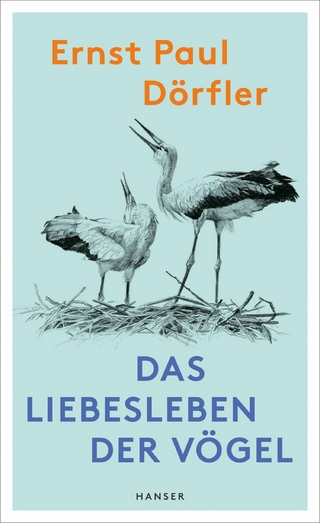Using IBM SPSS Statistics (eBook)
504 Seiten
Sage Publications, Inc (Verlag)
9781544318905 (ISBN)
Preface
Acknowledgments
About the Author
SECTION I. SPSS COMMANDS AND ASSIGNMENT OF LEVELS OF MEASUREMENT
1. First Encounters
1.1 Introduction and Objectives
1.2 Entering, Analyzing, and Graphing Data
1.3 Summary
1.4 Review Exercises
2. Navigating in SPSS
2.1 Introduction and Objectives
2.2 SPSS Variable View Screen
2.3 SPSS Data View Screen
2.4 SPSS Main Menu
2.5 Data Editor Toolbar
2.6 Variable View Screen: A Closer Look
2.7 Summary
2.8 Review Exercises
3. Getting Data In and Out of SPSS
3.1 Introduction and Objectives
3.2 Typing Data Using the Computer Keyboard
3.3 Saving Your SPSS Data Files
3.4 Saving Your SPSS Output Files
3.5 Opening Your Saved SPSS Files
3.6 Opening SPSS Sample Files
3.7 Copying and Pasting Data to Other Applications
3.8 Exporting SPSS Files to Other Applications
3.9 Importing Files From Other Applications
3.10 Summary
3.11 Review Exercises
4. Levels of Measurement
4.1 Introduction and Objectives
4.2 Variable View Screen: Measure Column
4.3 Variables Measured at the Nominal Level
4.4 Variables Measured at the Ordinal Level
4.5 Variables Measured at the Scale Level
4.6 Using SPSS to Suggest Variable Measurement Levels
4.7 Summary
4.8 Review Exercises
5. Entering Variables and Data and Validating Data
5.1 Introduction and Objectives
5.2 Entering Variables and Assigning Attributes (Properties)
5.3 Entering Data for Each Variable
5.4 Validating Data for Datasets
5.5 Summary
5.6 Review Exercises
6. Working With Data and Variables
6.1 Introduction and Objectives
6.2 Computing a New Variable
6.3 Recoding Scale Data Into a String Variable
6.4 Data Transformation
6.5 Split Cases for Independent Analysis
6.6 Obtaining a Simple Random Sample (SRS)
6.7 Inserting New Variables and Cases Into Existing Datasets
6.8 Data View Page: Copy, Cut, and Paste Procedures
6.9 Summary
6.10 Review Exercises
7. Printing Data View, Variable View, and Output Viewer Screens
7.1 Introduction and Objectives
7.2 Printing Data From the Variable View Screen
7.3 Printing Variable Information From the Output Viewer
7.4 Printing Tables From the Output Viewer
7.5 Summary
7.6 Review Exercises
8. Using the SPSS Help Menu
8.1 Introduction and Objectives
8.2 Help Options
8.3 Using SPSS Tutorials
8.4 Using SPSS Case Studies
8.5 Using Context Sensitive
8.6 Summary
8.7 Review Exercises
SECTION II. DESCRIPTIVE STATISTICS AND GRAPHING
9. Descriptive Statistics
9.1 Introduction and Objectives
9.2 Measures of Central Tendency
9.3 Measures of Dispersion
9.4 The Big Question: Are the Data Normally Distributed?
9.5 Descriptive Statistics for the Class Survey
9.6 Summary
9.7 Review Exercises
10. Creating Graphs for Nominal and/or Ordinal Data
10.1 Introduction and Objectives
10.2 A Brief Introduction to the Chart Builder
10.3 Using the Chart Builder to Build a Simple 3-D Pie Graph
10.4 Building a Population Pyramid
10.5 Building the Stacked Bar Graph (percentage of stack’s total)
10.6 Summary
10.7 Review Exercises
11. Creating Graphs for Continuous Data
11.1 Introduction and Objectives
11.2 Creating a Histogram
11.3 Creating a Boxplot
11.4 Creating a Paneled Graph
11.5 Summary
11.6 Review Exercises
SECTION III. BASIC INFERENTIAL STATISTICS
12. Inferential Statistics
12.1 Introduction and Objectives
12.2 Populations
12.3 Sampling
12.4 Normal Curve
12.5 Standard Error
12.6 Confidence Intervals
12.7 Hypothesis Testing
12.8 Statistical Significance
12.9 Type I (Alpha) and Type II (Beta) Errors
12.10 Research Steps in Hypothesis Testing
12.11 Parametric Versus Nonparametric Tests
12.12 Practical Versus Statistical Significance
12.13 Summary
12.14 Review Exercises
13. One-Sample t Test and a Binomial Test of Equality
13.1 Introduction and Objectives
13.2 Research Scenario and Test Selection
13.3 Research Question and Null Hypothesis
13.4 Data Input, Analysis, and Interpretation of Output
13.5 Confidence Intervals
13.6 Nonparametric Test: The Binomial Test of Equality
13.7 Summary
13.8 Review Exercises
14. Independent-Samples t Test and the Mann–Whitney U Test
14.1 Introduction and Objectives
14.2 Research Scenario and Test Selection
14.3 Research Question and Null Hypothesis
14.4 Data Input, Analysis, and Interpretation of Output
14.5 Nonparametric Test: Mann–Whitney U Test
14.6 Summary
14.7 Review Exercises
15. Paired-Samples t Test and the Wilcoxon Test
15.1 Introduction and Objectives
15.2 Research Scenario and Test Selection
15.3 Research Question and Null Hypothesis
15.4 Data Input, Analysis, and Interpretation of Output
15.5 Nonparametric Test: Wilcoxon Signed-Ranks Test
15.6 Summary
15.7 Review Exercises
16. One-Way ANOVA and Kruskal–Wallis Test
16.1 Introduction and Objectives
16.2 Research Scenario and Test Selection
16.3 Research Question and Null Hypothesis
16.4 Data Input, Analysis, and Interpretation of Output
16.5 Nonparametric Test: Kruskal–Wallis Test
16.6 Summary
16.7 Review Exercises
17. One-Way ANOVA Repeated Measures Test and Friedman Test
17.1 Introduction and Objectives
17.2 Research Scenario and Test Selection
17.3 Research Question and Null Hypothesis
17.4 Data Input, Analysis, and Interpretation of Output
17.5 Nonparametric Test: Friedman Test
17.6 Summary
17.7 Review Exercises
18. Two-Way ANOVA (Factorial)
18.1 Introduction and Objectives
18.2 Research Scenario and Test Selection
18.3 Research Question and Null Hypothesis
18.4 Data Input, Analysis, and Interpretation of Output
18.5 Summary
18.6 Review Exercises
19. Analysis of Covariance (ANCOVA)
19.1 Introduction and Objectives
19.2 Research Scenario and Test Selection
19.3 Research Question and Null Hypothesis
19.4 Data Input, Analysis, and Interpretation of Output
19.5 Summary
19.6 Review Exercises
20. Chi-Square Goodness of Fit
20.1 Introduction and Objectives
20.2 Research Scenario and Test Selection: Legacy Dialogs
20.3 Research Question and Null Hypothesis: Legacy Dialogs
20.4 Data Input, Analysis, and Interpretation of Output: Legacy Dialogs
20.5 Research Scenario and Test Selection: One Sample
20.6 Research Question and Null Hypothesis: One Sample
20.7 Data Input, Analysis, and Interpretation of Output: One Sample
20.8 Summary
20.9 Review Exercises
21. Chi-Square Test of Independence
21.1 Introduction and Objectives
21.2 Research Scenario and Test Selection: Summarized Data
21.3 Research Question and Null Hypothesis: Summarized Data
21.4 Data Input, Analysis, and Interpretation of Output: Summarized Data
21.5 Research Scenario and Test Selection: Raw Data
21.6 Research Question and Null Hypothesis: Raw Data
21.7 Data Input, Analysis, and Interpretation of Output: Raw Data
21.8 Summary
21.9 Review Exercises
SECTION IV. RELATIONAL STATISTICS – PREDICTION, DESCRIBING, AND EXPLORING MULTIVARIABLE RELATIONSHIPS
22. Pearson’s and Spearman’s Correlation Coefficients
22.1 Introduction and Objectives
22.2 Research Scenario and Test Selection
22.3 Research Question and Null Hypothesis
22.4 Data Input, Analysis, and Interpretation of Output
22.5 Nonparametric Test: Spearman’s Correlation Coefficient
22.6 Summary
22.7 Review Exercises
23. Simple Linear Regression
23.1 Introduction and Objectives
23.2 Research Scenario and Test Selection
23.3 Research Question and Null Hypothesis
23.4 Data Input
23.5 Data Assumptions (Normality)
23.6 Data Assumptions (Linear Relationship)
23.7 Regression and Prediction
23.8 Interpretation of Output (Data Assumptions)
23.9 Interpretation of Output (Regression and Prediction)
23.10 Research Question Answered
23.11 Summary
23.12 Review Exercises
24. Multiple Linear Regression
24.1 Introduction and Objectives
24.2 Research Scenario and Test Selection
24.3 Research Question and Null Hypothesis
24.4 Data Input
24.5 Data Assumptions (Normality)
24.6 Regression and Prediction
24.7 Interpretation of Output (Data Assumptions)
24.8 Interpretation of Output (Regression and Prediction)
24.9 Research Question Answered
24.10 Summary
24.11 Review Exercises
25. Logistic Regression
25.1 Introduction and Objectives
25.2 Research Scenario and Test Selection
25.3 Research Question and Null Hypothesis
25.4 Data Input, Analysis, and Interpretation of Output
25.5 Summary
25.6 Review Exercises
26. Factor Analysis
26.1 Introduction and Objectives
26.2 Research Scenario and Test Selection
26.3 Research Question and Null Hypothesis
26.4 Data Input, Analysis, and Interpretation of Output
26.5 Summary
26.6 Review Exercises
Appendix A. Class Survey Dataset (Entered in Chapter 5)
Appendix B. Normal Curve Interpretation
Appendix C. Answers to Review Exercises 1, 2, and 3
Appendix D. Datasets Listed by Chapter
Index
| Verlagsort | Thousand Oaks |
|---|---|
| Sprache | englisch |
| Themenwelt | Sachbuch/Ratgeber ► Natur / Technik ► Natur / Ökologie |
| Mathematik / Informatik ► Informatik | |
| Mathematik / Informatik ► Mathematik ► Computerprogramme / Computeralgebra | |
| Naturwissenschaften | |
| Sozialwissenschaften ► Pädagogik | |
| Schlagworte | DataSets • Inferential statistics • Quantitative Methods • statistical test • Using IBM® SPSS® Statistics: An Interactive Hands-On Approach |
| ISBN-13 | 9781544318905 / 9781544318905 |
| Informationen gemäß Produktsicherheitsverordnung (GPSR) | |
| Haben Sie eine Frage zum Produkt? |
Kopierschutz: Adobe-DRM
Adobe-DRM ist ein Kopierschutz, der das eBook vor Mißbrauch schützen soll. Dabei wird das eBook bereits beim Download auf Ihre persönliche Adobe-ID autorisiert. Lesen können Sie das eBook dann nur auf den Geräten, welche ebenfalls auf Ihre Adobe-ID registriert sind.
Details zum Adobe-DRM
Dateiformat: PDF (Portable Document Format)
Mit einem festen Seitenlayout eignet sich die PDF besonders für Fachbücher mit Spalten, Tabellen und Abbildungen. Eine PDF kann auf fast allen Geräten angezeigt werden, ist aber für kleine Displays (Smartphone, eReader) nur eingeschränkt geeignet.
Systemvoraussetzungen:
PC/Mac: Mit einem PC oder Mac können Sie dieses eBook lesen. Sie benötigen eine
eReader: Dieses eBook kann mit (fast) allen eBook-Readern gelesen werden. Mit dem amazon-Kindle ist es aber nicht kompatibel.
Smartphone/Tablet: Egal ob Apple oder Android, dieses eBook können Sie lesen. Sie benötigen eine
Geräteliste und zusätzliche Hinweise
Buying eBooks from abroad
For tax law reasons we can sell eBooks just within Germany and Switzerland. Regrettably we cannot fulfill eBook-orders from other countries.
aus dem Bereich