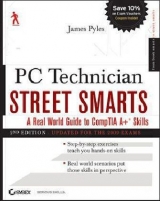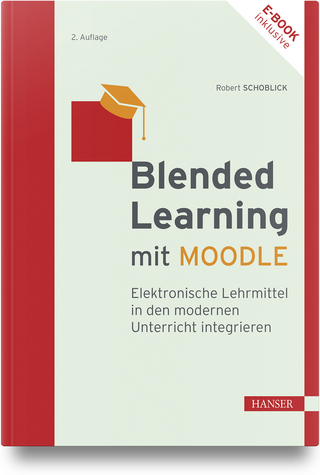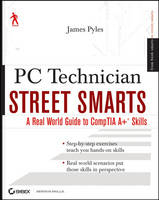
PC Technician Street Smarts
John Wiley & Sons Ltd (Verlag)
978-0-470-08458-8 (ISBN)
- Titel erscheint in neuer Auflage
- Artikel merken
Develop the skills you need in the real world. Hit the ground running with the street-smart training you'll find in this practical book. Using a 'year in the life' approach, it gives you an inside look at the common responsibilities of PC Technicians, with key information organized around the actual day-to-day tasks, scenarios, and challenges you'll face in the field. This valuable training tool is loaded with hands-on, step-by-step exercises covering all phases of a PC Technician's job, including: installing hardware and software; maintaining hardware and software; installing and upgrading operating systems and networks; and, installing and upgrading security systems. It is an invaluable study tool. This no-nonsense book also covers the common tasks that CompTIA expects all of its A+ certification candidates to know how to perform.
So whether you're preparing for certification or seeking practical skills to break into the field, you'll find the instruction you need, including: installing or replacing a power supply; installing or replacing a laptop hard drive; upgrading Windows[registered] 2000 to Windows[registered] Scanning for and removing viruses; installing printer drivers; and, troubleshooting your network. "The Street Smarts" series is designed to help current or aspiring IT professionals put their certification to work for them. Full of practical, real world scenarios, each book features actual tasks from the field and then offers step-by-step exercises that teach the skills necessary to complete those tasks. And because the exercises are based upon exam objectives from leading technology certifications, each "Street Smarts" book can be used as a lab manual for certification prep.
James Pyles, A+, Network+, CCNA, is an experienced instructor and author. He is atechnical writer for EmergeCore Networks. He also provides technical support for server, workstation, and audiovisual hardware and networks for a major hardware manufacturer. He has participated in numerous installations of hardware, operating systems, and wireless LANs.
Introduction. Phase 1 Installing Hardware and Software. Task 1.1: Installing RAM. Task 1.2: Installing a PCI Card. Task 1.3: Installing a CPU. Task 1.4: Installing a Power Supply. Task 1.5: Installing a Hard Drive. Task 1.6: Installing a Floppy Drive. Task 1.7: Installing a SCSI Drive. Task 1.8: Installing a CD Drive. Task 1.9: Installing a DVD Drive. Task 1.10: Installing a Motherboard. Task 1.11: Installing a Video Card. Task 1.12: Installing a Laptop Keyboard. Task 1.13: Installing SO-DIMM in a Laptop. Task 1.14: Installing a Laptop Hard Drive. Task 1.15: Installing a Laptop Optical Drive. Task 1.16: Installing a KVM Switch. Task 1.17: Installing a Complete Workstation from the Box. Task 1.18: Preventing ESD Damage. Task 1.19: Installing Drivers from a Disk. Task 1.20: Installing Drivers from the Internet. Task 1.21: Reformatting a Hard Drive. Task 1.22: Installing an Operating System (Windows XP Professional) as a Fresh Install. Task 1.23: Uninstalling Software. Task 1.24: Installing Microsoft Applications. Task 1.25: Installing Non-Microsoft Applications. Task 1.26: Upgrading Windows 2000 to Windows XP. Task 1.27: Using Restore Points in Windows XP. Task 1.28: Shutting Down Programs. Task 1.29: Tweaking Windows XP. Task 1.30: Installing a Local Printer. Task 1.31: Installing Printer Drivers. Phase 2 Maintaining and Documenting Computer Systems. Task 2.1: Identifying a Motherboard. Task 2.2: Managing a Swap File. Task 2.3: Imaging a Disk. Task 2.4: Searching for Drivers. Task 2.5: Cleaning Dust Bunnies Out of Computers. Task 2.6: Cleaning Out Fans. Task 2.7: Oiling Fans. Task 2.8: Cleaning and Degaussing Monitors. Task 2.9: Cleaning Keyboards, Mice, and PCs. Task 2.10: Defragging a Hard Drive. Task 2.11: Updating Security Patches. Task 2.12: Checking and Reseating RAM. Task 2.13: Checking and Reseating PCI Cards. Task 2.14: Checking Internal Connectors. Task 2.15: Speeding Up Windows 2000 Professional. Task 2.16: Flashing the BIOS. Task 2.17: Changing the CMOS Battery to Correct. Task 2.18: Resetting Passwords. Task 2.19: Testing Ports with an Online Scanner. Task 2.20: Changing Printer Toner. Task 2.21: Performing Asset Management of PCs. Task 2.22: Performing Asset Management on Inventory. Task 2.23: Performing Asset Management. Task 2.24: Performing Asset Management. Task 2.25: Tracking Work Done on a PC. Phase 3 Networking Computer Systems. Task 3.1: Mapping Drives. Task 3.2: Creating File Shares. Task 3.3: Configuring PCs to Use Dynamic Addressing. Task 3.4: Installing a Network Printer. Task 3.5: Making a Straight-Through Cable. Task 3.6: Making a Crossover Cable. Task 3.7: Testing Network Cables. Task 3.8: Setting Up a Mail Account. Task 3.9: Joining a Computer to a Domain. Task 3.10: Creating a User in Active Directory. Task 3.11: Mapping Network Cables. Task 3.12: Setting Up a Local User ID. Task 3.13: Adding a Network Peripheral Port. Task 3.14: Setting Up VPN on a PC. Task 3.15: Setting Up Dial-Up Networking. Task 3.16: Connecting a PC to a Network Printer. Phase 4 Troubleshooting and Restoring Computer Systems. Task 4.1: Scanning for and Removing Viruses. Task 4.2: Scanning for and Removing Malware. Task 4.3: Changing Backup Tapes on a Server. Task 4.4: Changing the Backup Schedule on a Server. Task 4.5: Backing Up Outlook Express. Task 4.6: Backing Up Outlook. Task 4.7: Troubleshooting a Randomly Rebooting PC. Task 4.8: Troubleshooting a PC That Can't Print. Task 4.9: Troubleshooting a PC That Can't Print. Task 4.10: Troubleshooting the Error Message. Task 4.11: Troubleshooting Long Load. Task 4.12: Troubleshooting a CD Player. Task 4.13: Troubleshooting the Error Message. Task 4.14: Troubleshooting a "New Hardware Found" Message. Task 4.15: Troubleshooting the Inability to Connect. Task 4.16: Troubleshooting an Empty Outlook. Task 4.17: Troubleshooting No Restart of UPS Device. Task 4.18: Troubleshooting Excel Locking Up. Task 4.19: Troubleshooting No Monitor Image. Task 4.20: Troubleshooting the Inability to Connect. Task 4.21: Troubleshooting the Inability to Access a Shared. Task 4.22: Troubleshooting the Inability to Connect. Index.
| Erscheint lt. Verlag | 24.11.2006 |
|---|---|
| Verlagsort | Chichester |
| Sprache | englisch |
| Maße | 187 x 233 mm |
| Gewicht | 571 g |
| Einbandart | Paperback |
| Themenwelt | Schulbuch / Wörterbuch ► Unterrichtsvorbereitung ► Unterrichts-Handreichungen |
| Mathematik / Informatik ► Informatik ► Netzwerke | |
| Sozialwissenschaften ► Pädagogik | |
| ISBN-10 | 0-470-08458-8 / 0470084588 |
| ISBN-13 | 978-0-470-08458-8 / 9780470084588 |
| Zustand | Neuware |
| Haben Sie eine Frage zum Produkt? |
aus dem Bereich