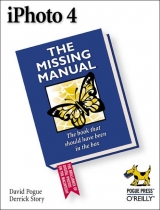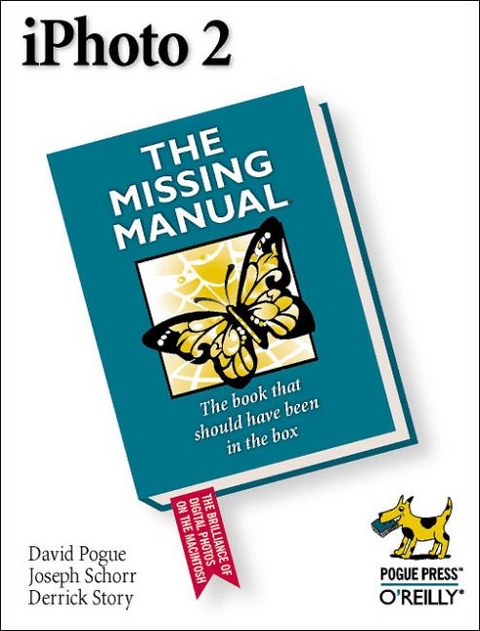
iPhoto 2
O'Reilly Media (Verlag)
978-0-596-00506-1 (ISBN)
- Titel ist leider vergriffen;
keine Neuauflage - Artikel merken
Apple's iPhoto, for its new Macintosh computers, is a digital shoebox for uploading, organizing, printing, publishing, and touching up digital photos. This manual keeps pace with the revised software, charting the changes and illustrating the interactivity among Apple's iLife software products. With this guide, Macintosh fans can take their digital photos on to the screen, the Web, printouts, hardbound photo books, and even to DVDs, CDs, and digital movies. And they'll learn how to take iPhoto far beyond its deceptively simple list of features.
David Pogue, a Yale grad and former Broadway conductor, writes the back-page column for Macworld magazine. He's the author or coauthor of 15 computer, humor, and music books, including Macs for Dummies, Opera for Dummies, Classical Music for Dummies, Magic for Dummies, Macworld Mac Secrets, Hard Drive (a novel), The Microsloth Joke Book, and Tales from the Tech Line. Mia Farrow, Carly Simon, Harry Connick, Jr., and Stephen Sondheim are among his computer students. Derrick has been interested in photography since age 11, and a computer nut for decades. He's been waiting for years for these two passions to converge, and now that they have, it's everything he thought it would be. Managing editor of O'Reilly Network, Derrick focuses on Web authoring, digital media, and mobile computing. Favorite projects include O'Reilly DevCenters for Web Development and for the Mac. Derrick's experience includes more than 15 years as a photojournalist, a stint as the managing editor for Web Review, and a speaker for CMP's Web conferences. He is the coauthor of iPhoto: The Missing Manual and author of the Digital Photography Pocket Guide. Derrick also manages his online photo business, Story Photography.
Introduction About This Book The Very Basics Part One: Digital Cameras: The Missing Manual Chapter 1: Welcome to Digital Photography Meet Digital Photography Buying a Digital Camera Chapter 2: Composing Brilliant Photos Composition Chapter 3: Beyond the Simple Snapshot Sports Photography Portraits Existing-Light Portraits Self-Portraits Kid Photography Theater Performances Underwater Photography Travel Photography Outdoor Portraits Indoor Flash Twilight Portraits Landscape and Nature Sunsets Weddings Photographing Objects Nighttime Photography Time-Lapse Photography Digital Movies vi table of contents Part Two: iPhoto Basics Chapter 4: Camera Meets Mac iPhoto: The Application Getting Your Pictures into iPhoto Where iPhoto Keeps Your Files Chapter 5: The Digital Shoebox Working with Your Photos Albums Keywords Customizing the Shoebox Chapter 6: Editing Your Shots Editing in iPhoto One-Click Fixups: The Enhance Button Cropping Painting Out Freckles, Scratches, and Hairs Brightness/Contrast Red-Eye Black & White Rotate Customizing the Toolbar Beyond iPhoto Reverting to the Original Part Three: Meet Your Public Chapter 7: The iPhoto Slide Show About Slide Shows Setting Up the Show Running the Show Slide Show Tips Slide Shows and iDVD Chapter 8: Making Prints Making Great Prints Printing from iPhoto Ordering Prints Online Chapter 9: Photos Online Emailing Photos Publishing Photos on the Web table of contents vii Chapter 10: Publishing a Photo Book Phase 1: Pick the Pix Phase 2: Choose a Theme Phase 3: Design the Pages Phase 4: Edit the Titles and Captions Phase 5: Preview the Masterpiece Phase 6: Send the Book to the Bindery Chapter 11: From iPhoto to QuickTime Exporting a Slide Show to QuickTime Fun with QuickTime Burning a QuickTime Movie CD Slide-Show Movies on the Web Chapter 12: iDVD Slide Shows The iDVD Slide Show Part Four: iPhoto Stunts Chapter 13: Screen Savers, Desktop Pictures, and AppleScript Building a Custom Screen Saver One-Click Desktop Backdrop Exporting Pictures Plug-Ins and Add-Ons AppleScript Tricks Chapter 14: iPhoto File Management About iPhoto Discs iPhoto Backups Managing Photo Libraries Sharing Photo Libraries Merging Photo Libraries Beyond iPhoto Part Five: Appendixes Appendix A: Troubleshooting Importing Exporting Printing Editing General Questions viii table of contents Appendix B: iPhoto 2, Menu by Menu iPhoto Menu File Menu Edit Menu View Menu Window Menu Help Menu Appendix C: Where to Go From Here
| Erscheint lt. Verlag | 10.6.2003 |
|---|---|
| Zusatzinfo | Illustrations |
| Verlagsort | Sebastopol |
| Sprache | englisch |
| Maße | 181 x 233 mm |
| Gewicht | 548 g |
| Einbandart | kartoniert |
| Themenwelt | Kunst / Musik / Theater ► Fotokunst |
| Sachbuch/Ratgeber ► Freizeit / Hobby ► Fotografieren / Filmen | |
| Informatik ► Betriebssysteme / Server ► Macintosh / Mac OS X | |
| Informatik ► Grafik / Design ► Digitale Bildverarbeitung | |
| Informatik ► Programmiersprachen / -werkzeuge ► Mac / Cocoa Programmierung | |
| ISBN-10 | 0-596-00506-7 / 0596005067 |
| ISBN-13 | 978-0-596-00506-1 / 9780596005061 |
| Zustand | Neuware |
| Informationen gemäß Produktsicherheitsverordnung (GPSR) | |
| Haben Sie eine Frage zum Produkt? |
aus dem Bereich