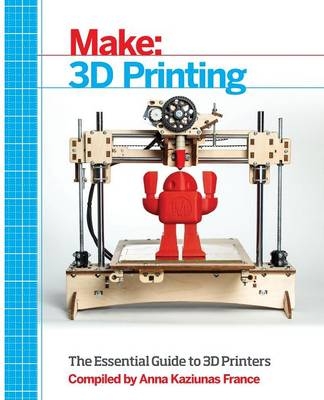
Make: 3D Printing
O'Reilly Media (Verlag)
978-1-4571-8293-8 (ISBN)
Based on articles and projects from MAKE's print and online publications, this book arms you with everything you need to know to understand the exciting but sometimes confusing world of 3D Printing.
Anna Kaziunas France teaches the "how to make (almost) anything" rapid prototyping course in digital fabrication at the Fab Academy at AS220. She is also the Dean of Students for the Global Fab Academy program. She wears many hats and has worked as an information architect, user experience designer, usability specialist, interaction designer, experimental fabricator, artist and teacher. She loves Providence, Rhode Island and is in the process of scanning and printing it.
Hardware
Chapter 1 Getting Started with a 3D Printer
Choosing a Printer
Buying Options: Turnkey, Kit, or DIY
Software
Your First Print Job
3D Printer Anatomy
Next Steps: What to Make
Chapter 2 3D Printer Guide
The Challenge Prints
Afinia H-Series
Bukobot 8
Cube
Felix 1.0
MakerGear M2
Printrbot Jr. (v1)
Replicator 2
Solidoodle 2
Type A Series
Ultimaker
Software
Chapter 3 Software for 3D Printing
3D Modeling/CAD Software
Slicing/CAM Software
Printer Control/Client Software
What Next?
Chapter 4 3D Design for the Complete Beginner
1. Create a Tinkercad Account
2. Make a Hole
3. Make the Robot Head
4. Align the Head and the Hole
5. Combine the Head and Hole into a Single Object
6. Make the Head Hollow
7. Make Your Robot’s Mouth
8. Make Your Robot’s Eyes
Chapter 5 Getting Started with Slic3r
Step 1: Name Your Profile
Step 2: Print Settings
Step 3: Filament Settings
Step 4: Printer Settings
Step 5: Return to the Plater
3D Scanning
Chapter 6 Creating and Repairing 3D Scans
What Is 3D Scanning?
123D Catch
ReconstructMe
Cleaning and Repairing Scans for 3D Printing
Repairing Most Scans
Repairing Relief Scans by Capping
Scan Your World
Chapter 7 Print Your Head in 3D!
1. Register with Autodesk 123D
2. Take Digital Photos of Your Head
3. Create a New Capture
4. Open Your 3D Model
5. Edit Your 3D Model
6. Make It “Watertight”
7. Embellish It (Optional)
8. Share Your Model (Optional)
9. Save Your Final Model as a Printable File (Optional)
10. 3D Print Your Head!
Materials
Chapter 8 Plastics for 3D Printing
Polylactic Acid (PLA)
Polylactic Acid (Soft/Flexible PLA)
LAYWOO-D3
LAYBRICK
Acrylonitrile Butadiene Styrene (ABS)
High Impact Polystyrene (HIPS)
Nylon
Polyethylene Terephthalate (PET)
Polycarbonate (PC)
High-density Polyethylene (HDPE)
Polycaprolactone PCL
Polyvinyl Alcohol (PVA)
Chapter 9 Industrial Materials and Methods
Composites and Ceramics
Plastics
Metals
Services
Chapter 10 3D Printing Without a Printer
Chapter 11 Service Providers
Upload Files and Order Prints
Makers Producing Parts Locally
Find Me a Printer
Professional-Grade Services
Boutique 3DP Design and Printing
Finishing Techniques
Chapter 12 How to Dye Your 3D Prints
1. Gather Your Materials
2. Soak Your Pieces
3. Add Color
4. Rinse
5. Dry
6. Show It Off!
Chapter 13 Post-Processing Your Prints
Tools and Materials
Tricks of the Trade
Friction Welding
Friction Welding Mismatched Surfaces
Friction Welding to Repair a PLA Model
Riveting: Friction Welding Blind Rivets
Using Filament to Make Solid Rivets and Hinges
Gluing and Filling: Creating ABS Slurry for Filler and Glue
Sanding 3D-Printed Plastic Parts
Chapter 14 Weathering Your Prints
1. Pick a BaseCoat
2. Pick a Metallic Paint for Worn Edges
3. Start Drybrushing over the Piece
4. Add Bigger Scrapes and Chipped Areas
5: Add Dirt and Grunge
6. That’s It!
Applications
Chapter 15 The Promise of 3D Printing
Chapter 16 3D Printed Gallery
Practical Objects
3D Products Now on the Market
3D Printing in Medicine
Novel and Artistic Prints
Chapter 17 Dream Machine
Chapter 18 Desert Manufacturer
Chapter 19 How I Printed a Humanoid
Lessons Learned
DIY vs. Commercial
What’s Next
Other Ways to Make 3D Objects
Chapter 20 Milling 3D Objects
The Subtractive Equivalent of 3DP
What Do You Want to Make?
DIY CNC
Even More Mills
Linear Motion Systems
Chapter 21 White Chocolate Skulls in PLA Trays
Bill of Materials
1. Print the Mold Maker on a 3D Printer
2. Mix and Pour the Smooth-Sil 940
3. Demold
4. Add Slits to the Mold
5. Extract the Soy Lecithin from the Softgels
6. Melt The Chocolate
7. Let the Chocolate Cool
8. Pour the Chocolate into the Mold
9. Put the Mold in the Refrigerator
10. While Waiting, Start Printing the Candy Trays
11. Carefully Demold the Chocolate
Chapter 22 Printcrime
Appendix 3D Printing Resources
Software for Makers
Slicing Software
3D Model Repositories
3D Printer History
Learn to Dial in Your Printer
Books
Whitepapers
3DP News
Physical Destinations
Printers, Filament, and Parts
Conferences
Index
Colophon
| Erscheint lt. Verlag | 7.1.2014 |
|---|---|
| Zusatzinfo | colour illustrations |
| Verlagsort | Sebastopol |
| Sprache | englisch |
| Maße | 191 x 232 mm |
| Gewicht | 478 g |
| Einbandart | kartoniert |
| Themenwelt | Sachbuch/Ratgeber ► Freizeit / Hobby ► Heimwerken / Do it yourself |
| Informatik ► Grafik / Design ► Digitale Bildverarbeitung | |
| Mathematik / Informatik ► Informatik ► Theorie / Studium | |
| Informatik ► Weitere Themen ► CAD-Programme | |
| Technik ► Maschinenbau | |
| ISBN-10 | 1-4571-8293-9 / 1457182939 |
| ISBN-13 | 978-1-4571-8293-8 / 9781457182938 |
| Zustand | Neuware |
| Haben Sie eine Frage zum Produkt? |
aus dem Bereich


