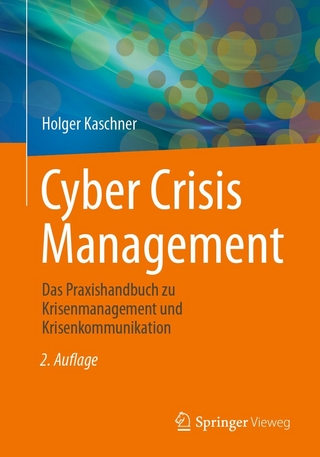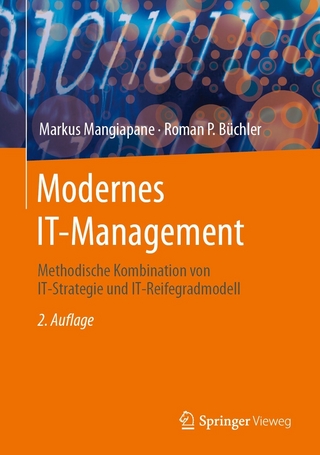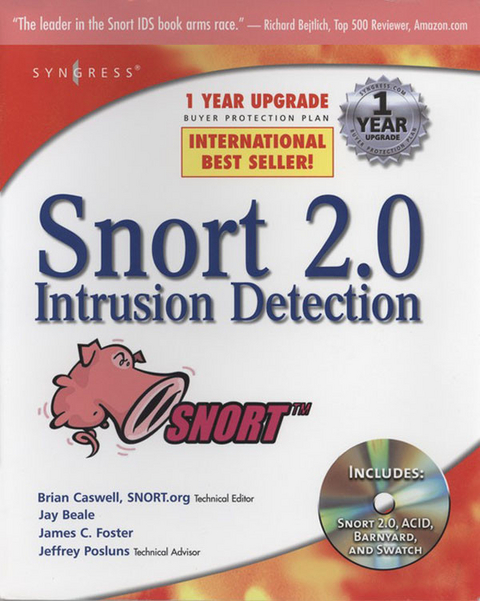
Snort Intrusion Detection 2.0 (eBook)
550 Seiten
Elsevier Science (Verlag)
978-0-08-048100-5 (ISBN)
Snort 2.0 Intrusion Detection is the first book dealing with the Snort IDS and is written by a member of Snort.org. Readers will receive valuable insight to the code base of Snort and in-depth tutorials of complex installation, configuration, and troubleshooting scenarios.
The primary reader will be an individual who has a working knowledge of the TCP/IP protocol, expertise in some arena of IT infrastructure, and is inquisitive about what has been attacking their IT network perimeter every 15 seconds.
The most up-to-date and comprehensive coverage for Snort 2.0!
Expert Advice from the Development Team and Step-by-Step Instructions for Installing, Configuring, and Troubleshooting the Snort 2.0 Intrusion Detection System
Free CD Contains the Latest Version of Snort and Popular Plug-Ins Including ACID, Barnyard, and Swatch
The incredible low maintenance costs of Snort combined with its powerful security features make it one of the fastest growing IDSs within corporate IT departments. Snort 2.0 Intrusion Detection is written by a member of Snort.org. The book provides a valuable insight to the code base of Snort and in-depth tutorials of complex installation, configuration, and troubleshooting scenarios. The primary reader will be an individual who has a working knowledge of the TCP/IP protocol, expertise in some arena of IT infrastructure, and is inquisitive about what has been attacking their IT network perimeter every 15 seconds. - The most up-to-date and comprehensive coverage for Snort 2.0!- Expert Advice from the Development Team and Step-by-Step Instructions for Installing, Configuring, and Troubleshooting the Snort 2.0 Intrusion Detection System.
Front Cover 1
Snort 2.0 Intrusion Detection 4
Copyright Page 5
Contents 16
Chapter 1. Intrusion Detection Systems 28
Introduction 29
What Is Intrusion Detection? 29
A Trilogy of Vulnerabilities 35
Why Are Intrusion Detection Systems Important? 43
Summary 50
Solutions Fast Track 50
Frequently Asked Questions 53
Chapter 2. Introducing Snort 2.0 54
Introduction 55
What Is Snort? 56
Snort System Requirements 58
Exploring Snort's Features 60
Using Snort on Your Network 68
Security Considerations with Snort 81
Summary 85
Solutions Fast Track 85
Frequently Asked Questions 87
Chapter 3. Installing Snort 88
Introduction 89
A Brief Word about Linux Distributions 90
Installing PCAP 92
Installing Snort 102
Summary 116
Solutions Fast Track 116
Frequently Asked Questions 118
Chapter 4. Snort: The Inner Workings 120
Introduction 121
Snort Components 122
Decoding Packets 130
Processing Packets 101 133
Understanding Rule Parsing and Detection Engines 141
Output and Logs 151
Summary 163
Solutions Fast Track 163
Frequently Asked Questions 165
Chapter 5. Playing by the Rules 168
Introduction 169
Understanding Configuration Files 170
The Rule Header 177
The Rule Body 188
Components of a Good Rule 205
Testing Your Rules 212
Tuning Your Rules 214
Summary 219
Solutions Fast Track 219
Frequently Asked Questions 222
Chapter 6. Preprocessors 224
Introduction 225
What Is a Preprocessor? 226
Preprocessor Options for Reassembling Packets 227
Preprocessor Options for Decoding and Normalizing Protocols 243
Preprocessor Options for Nonrule or Anomaly-Based Detection 251
Experimental Preprocessors 255
Writing Your Own Preprocessor 261
Summary 287
Solutions Fast Track 288
Frequently Asked Questions 291
Chapter 7. Implementing Snort Output Plug-Ins 294
Introduction 295
What Is an Output Plug-In? 295
Exploring Output Plug-In Options 298
Writing Your Own Output Plug-In 316
Summary 326
Solutions Fast Track 327
Frequently Asked Questions 328
Chapter 8. Exploring the Data Analysis Tools 330
Introduction 331
Using Swatch 331
Using ACID 338
Using SnortSnarf 359
Using IDScenter 364
Summary 375
Solutions Fast Track 376
Frequently Asked Questions 377
Chapter 9. Keeping Everything Up to Date 380
Introduction 381
Applying Patches 381
Updating Rules 382
Testing Rule Updates 391
Watching for Updates 396
Summary 397
Solutions Fast Track 397
Frequently Asked Questions 399
Chapter 10. Optimizing Snort 402
Introduction 403
How Do I Choose What Hardware to Use? 403
How Do I Choose What Operating System to Use? 409
Speeding Up Your Snort Installation 416
Benchmarking Your Deployment 422
Summary 433
Solutions Fast Track 434
Frequently Asked Questions 435
Chapter 11. Mucking Around with Barnyard 438
Introduction 439
What Is Barnyard? 440
Preparation and Installation of Barnyard 440
How Does Barnyard Work? 445
What Are the Output Options for Barnyard? 457
But I Want My Output Like "This" 458
Summary 483
Solutions Fast Track 484
Frequently Asked Questions 485
Chapter 12. Advanced Snort 488
Introduction 489
Policy-Based IDS 489
Inline IDS 505
Summary 528
Solutions Fast Track 528
Frequently Asked Questions 529
Index 530
GNU GENERAL PUBLIC LICENSE 551
TERMS AND CONDITIONS FOR COPYING, DISTRIBUTION AND MODIFICATION 552
END OF TERMS AND CONDITIONS 555
SYNGRESS PUBLISHING LICENSE AGREEMENT 557
| Erscheint lt. Verlag | 11.5.2003 |
|---|---|
| Sprache | englisch |
| Themenwelt | Sachbuch/Ratgeber |
| Mathematik / Informatik ► Informatik ► Grafik / Design | |
| Informatik ► Netzwerke ► Sicherheit / Firewall | |
| Informatik ► Theorie / Studium ► Kryptologie | |
| Wirtschaft ► Betriebswirtschaft / Management | |
| ISBN-10 | 0-08-048100-0 / 0080481000 |
| ISBN-13 | 978-0-08-048100-5 / 9780080481005 |
| Haben Sie eine Frage zum Produkt? |
Kopierschutz: Adobe-DRM
Adobe-DRM ist ein Kopierschutz, der das eBook vor Mißbrauch schützen soll. Dabei wird das eBook bereits beim Download auf Ihre persönliche Adobe-ID autorisiert. Lesen können Sie das eBook dann nur auf den Geräten, welche ebenfalls auf Ihre Adobe-ID registriert sind.
Details zum Adobe-DRM
Dateiformat: PDF (Portable Document Format)
Mit einem festen Seitenlayout eignet sich die PDF besonders für Fachbücher mit Spalten, Tabellen und Abbildungen. Eine PDF kann auf fast allen Geräten angezeigt werden, ist aber für kleine Displays (Smartphone, eReader) nur eingeschränkt geeignet.
Systemvoraussetzungen:
PC/Mac: Mit einem PC oder Mac können Sie dieses eBook lesen. Sie benötigen eine
eReader: Dieses eBook kann mit (fast) allen eBook-Readern gelesen werden. Mit dem amazon-Kindle ist es aber nicht kompatibel.
Smartphone/Tablet: Egal ob Apple oder Android, dieses eBook können Sie lesen. Sie benötigen eine
Geräteliste und zusätzliche Hinweise
Buying eBooks from abroad
For tax law reasons we can sell eBooks just within Germany and Switzerland. Regrettably we cannot fulfill eBook-orders from other countries.
aus dem Bereich