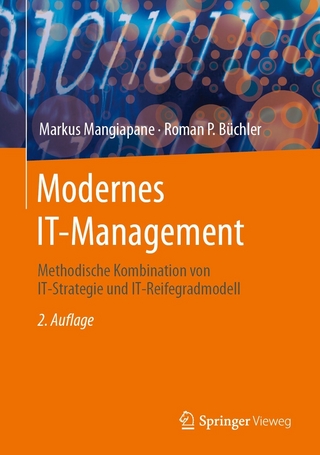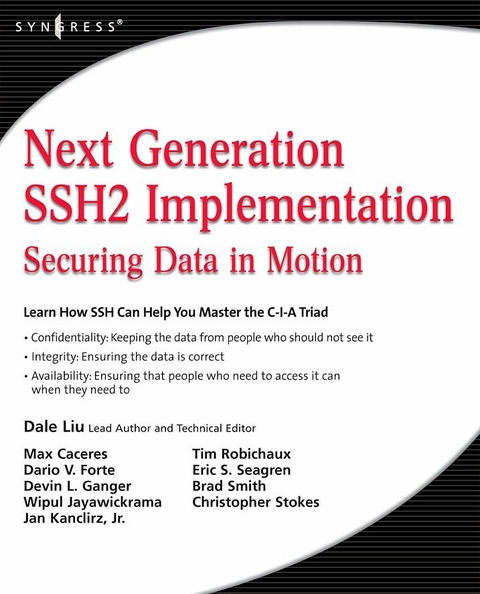
Next Generation SSH2 Implementation (eBook)
336 Seiten
Elsevier Science (Verlag)
978-0-08-057000-6 (ISBN)
This book offers the most up-to-date information on SSH2 in a practical, hands-on, tutorial-style reference that goes well beyond UNIX implementation. It concentrates on the latest version of SSH 2 with all new information.
* Discover why SSH2 offers more robust security than SSH1 and how to incorporate it into your network administration software toolbox.
New security risks, continuously evolving regulation and increasing security standards have created new and growing needs for secure internal information transfers, which SSH provides. This book addresses these new trends in depth, offering the most up-to-date information on the integration of SSH into a security environment. It covers the newest features and applications of SSH-2 (which received Proposed Standard status from the IETF in 2006). SSH2 is more secure than previous versions and has many expanded uses on a wider variety of computing platforms. Another particular note driving new SSH2 adoption are the requirements of recent legislation (PCI/HIPAA/SOX/FISMA). SSH 2 has become an even more valuable tool, as it provides communications security compliance with the latest standards.This book offers the most up-to-date information on SSH2 in a practical, hands-on, tutorial-style reference that goes well beyond UNIX implementation. It concentrates on the latest version of SSH 2 with all new information. - Discover why SSH2 offers more robust security than SSH1 and how to incorporate it into your network administration software toolbox
Front Cover 1
Next Generation SSH2 Impementation: Securing Data in Motion 4
Lead Author and Technical Editor 6
Contributing Authors 7
Contents 12
Acknowledgments 22
Chapter 1: Introduction 24
Introduction 25
Why Is There a Need To Use SSH? 25
What SSH Does and Does Not Do 27
Comparison Between SSH and SSHv2 28
Encryption Standards 29
What Is SCP and SFTP? 30
SSH and the C-I-A Triad 31
Summary 34
Solutions Fast Track 34
Frequently Asked Questions 36
Chapter 2: OSI Model and Then Some 38
Introduction 39
50,000 Foot View of the OSI Model 39
Application Layer (7) 41
Presentation Layer (6) 42
Session Layer (5) 43
Transport Layer (4) 43
Network Layer (3) 44
Data Link Layer (2) 45
Physical Layer (1) 45
Using the OSI Model to Troubleshoot 46
Applying the OSI Model to Forensics 52
Summary 60
Solutions Fast Track 60
Frequently Asked Questions 62
Chapter 3: An Introduction To Cryptography 64
What is Cryptography? 65
Cryptography and Information Security 65
Confidentiality 65
Integrity 66
Authentication 67
Non-Repudiation 68
Cryptographic Protocols and Applications 68
Domain Name Server Security Extensions 68
Secure Sockets Layer/Transport Layer Security 68
Secure Hypertext Transfer Protocol 69
Secure Shell Protocol 69
Internet Protocol Security 69
Cryptographic Systems 69
Symmetric Key Cryptosystems 71
Asymmetric Key Cryptosystems 72
Introducing Cryptographic Algorithms and Ciphers 73
Block Ciphers 73
Electronic Code Book Mode 74
Cipher Block Chaining Mode 74
Output Feedback Mode 74
Cipher Feedback Mode 74
Stream Ciphers 74
Synchronous Stream Ciphers 75
Asynchronous Stream Ciphers 75
Cryptographic Key Management 75
Internet Security Association and Key Management Protocol 76
Diffie–Hellman Key Exchange Protocol 76
Cryptographic Functions 77
Basic Cryptographic Functions 77
One-way Functions 77
Cryptographic Hash Functions 77
Message Digest Algorithm 5 78
Secure Hash Algorithm 78
RACE Integrity Primitives Evaluation Message Digest 78
Message Authentication Codes 78
Digital Signatures 79
Attacks on Cryptosystems 79
Plaintext-Based Attacks 80
Ciphertext-Based Attacks 80
Cryptography and SSH 81
Transport Layer 81
User Authentication Layer 81
Connection Layer 81
SSH Key Exchange 81
Encryption Algorithms Supported by SSH 82
Summary 83
Solutions Fast Track 83
Frequently Asked Questions 86
Chapter 4: SSH Features 88
Introduction to SSH 89
SSH Standards 90
SSH Message Types 92
SSH-TRANS 93
SSH-USERAUTH 94
SSH-CONNECT 96
SSH vs. Telnet/Rlogin 100
SSH Client/Server Overview 102
Packet Capture Detection 103
Summary 106
Solutions Fast Track 107
Frequently Asked Questions 109
Chapter 5: SSH Shortcomings 110
Introduction 111
Attacking SSL: Hacking the User 111
Concepts of Attacking the User with Social Engineering 111
Getting the Request to the Target: Physical Attack 111
Attacking with Technology 112
Attacking in person 112
Blending attacks 113
Attacking the Psyche 113
Giving Away the Farm 114
Methods of Attacking 114
E-mail 114
Phishing 114
Spear Phishing 115
Site Redirection 115
Key Loggers 115
Hardware 115
Trojans 116
Recognizing an SE Attack 117
How Do You Know if You’re Under an SE Attack? 117
SE Tripwires 118
Responding to an SE Event 118
Having Front Line Staff Respond 119
IT Responses 119
Management Response 120
Legal Response 121
Defending Against Social Engineering Attacks 121
What’s Currently Working? 121
Covering More in Awareness 123
Actually Looking at the Browser Training 123
Two Factor Methods 124
Policy and Procedures for SE Attack 124
Social Engineering Scenarios for Awareness Training 126
I’ll Have You Fired! 126
You’re So Wonderful! 126
We’d Like to Check Your Connections 127
Please Help Me Save My Job! 127
Summary 128
Solutions Fast Track 128
Frequently Asked Questions 130
Chapter 6: SSH Client Basics 132
Introduction 133
Understanding Network Encryption 133
Using OpenSSH to Encrypt Network Traffic Between Two Hosts 133
The OpenSSH Suite 134
Installing OpenSSH 137
Configuring SSH 138
How SSH Works 138
Insecure r-command Authentication 138
Secure SSH Authentication 140
Implementing SSH to Secure Data 142
Distributing the Public Key 145
The SSH Client 149
SSH Extended Options 151
Summary 155
Solutions Fast Track 155
Frequently Asked Questions 158
Chapter 7: The SSH Server Basics 160
The Components That Make Up the SSH Server 161
Protocols in Use 162
SSH Authentication Protocol 164
SSH Transport Layer Protocol 166
Connection Protocol 168
Randomness of Cryptography 169
Which Communication Is Protected with SSH 171
X11 Forwarding 171
Pipes 172
Portforwarding 173
Telescopic Tunnel 173
PPP over SSH 173
F-Secure SSH Server 174
Reflection for Secure IT Protocol 174
Reflection for Secure IT Authentication 175
Reflection for Secure IT Logging 176
Other SSH Server Types 177
OpenSSH 177
SSH1 e SSH2 178
OpenSSH Features 179
Dropbear SSH Server and Client 179
Compiling SSH 180
WAN – LAN Connections 180
TCP-Wrappers 181
X Forwarding 181
Port Forwarding 181
Encryption Algorithms 181
Authentications 181
Server Options 182
Running the Server 186
Basic Server Configuration 188
Authentication 189
Summary 192
Solutions Fast Track 192
Frequently Asked Questions 195
Chapter 8: SSH on Windows 196
Introduction 197
Using Windows SSH Clients 197
SSH Tectia 197
PuTTY 199
OpenSSH 203
Selecting an SSH Server for Windows 203
Windows and POSIX 203
Interix, SFU, and SUA 204
Cygwin 205
Win32 205
Using SUA SSH Servers 207
Installing SUA/SFU 207
Windows 2000, Windows XP, or Windows Server 2003 207
Windows Server 2003 R2, Windows Vista (Enterprise or Ultimate), or Windows Server 2008 208
Installing the SUA SDK and Utilities 209
Installing the Software 210
Using Cygwin SSH Servers 211
Installing Cygwin and OpenSSH 211
COPSSH 213
Using Native Windows SSH Servers 214
SSH Tectia 214
freeSSHd 215
Summary 218
Solutions Fast Track 218
Frequently Asked Questions 219
Chapter 9: Linux SSH 220
Introduction 221
Installing OpenSSH Server 221
Installing OpenSSH Using a Package Manager 221
Controlling Your SSH server 223
Using the Start and Stop Commands 224
Configuring SSH to Ease Your Paranoia 225
Editing the SSH Configuration File 226
Configuring SSH Protocols 226
Restricting root Access 226
Changing the Default Listening Port 226
Allowing and Denying Connections Using hosts Files 227
Binding to a Specific Address 228
More Changes to the sshd_config File 229
Using SSH 229
Logging into Remote Systems Securely 229
File Transfer Using SSH 230
Executing Secure Commands Remotely 231
Connecting to Your SSH Server from Windows 232
Additional Avenues of Approach 233
Summary 234
Solutions Fast Track 234
Frequently Asked Questions 236
Note 236
Chapter 10: Mac SSH 238
Introduction 239
Using SSH on a Mac 239
Connecting Securely to a Remote Server 240
Transferring Files Securely with SCP and SFTP 240
Configuring Your Mac for Remote Access 242
X11 Forwarding 243
Establishing an X11 Forwarding Session with a Remote Computer 244
X11 Forwarding from a Mac to a Remote X Server 245
Simplifying Key Management with the SSH Agent 246
Scripting Securely with SSH 248
Using Spotlight 249
Searching for Documents that Include the Words SSH, Mac, and Book 249
Searching for Documents with the Word fish or the Word Chips 249
Working with Disk Images 250
Mounting a DMG Disk Image 250
Ejecting a Mounted Disk Image 250
Managing Local Disks 250
Enumerating Available Disks and Their Partitions 251
Obtaining Disk Details 251
Verifying Permissions 251
Accessing System Configuration 252
Controlling the Computer’s Sleep Timer 252
Enabling Wake on Network Access 252
Printing Mac OS X Version Information 252
For Everything Else, There Is AppleScript 253
Accessing Your Personal Information 253
Recovering Phone Numbers 253
Recovering Addresses 253
Having Fun with Multimedia 253
Recording Video Remotely (or Checking in on the Kids 254
Recording Audio Remotely (or Bugging the Living Room 254
Spooking Your In-Laws 254
Summary 256
Solutions Fast Track 256
Frequently Asked Questions 257
Chapter 11: SSH Command Line and Advanced Client Use 260
Introduction 261
Client Configuration 261
Verbose Medium 271
Secure Copy 276
plink Command Line Link Utility 277
PuTTY Pageant Key Management Utility 277
PuTTY psftp Secure FTP Utility 278
PuTTY pscp Secure Copy Utility 281
Summary 284
Solutions Fast Track 284
Frequently Asked Questions 286
Chapter 12: SSH Server Advanced Use 288
Introduction 289
Allowing SSH Connections 289
Controlling Access Using ACLs 289
Configuring the Windows Firewall 290
Configuring the Linux Firewall 291
Using TCP Wrappers 292
Using sshd_config Options 293
Using Host Keys for Authentication 294
Maintaining System Time 296
Configuring the Warning Banner 297
Securing User Home Directories 298
Controlling Session Timeouts 299
Logging Options 300
Logging Using sshd 300
Logging Using TCP Wrappers 301
Logging Using Netfilter 301
Security Considerations of Logging 302
Additional SSH Server Options 303
Debugging SSH 303
Summary 305
Solutions Fast Track 305
Frequently Asked Questions 308
Chapter 13: SSH Port Forwarding 310
Introduction 311
SSH Port Forwarding Commands 311
Securing E-mail with SSH Local –L Port Forwarding 313
Bypassing Firewalls with SSH Remote –R Port Forwarding 317
Using SSH SOCKS Proxy –D To Tunnel Your HTTP/DNS Traffic 320
Summary 325
Solutions Fast Track 325
Frequently Asked Questions 327
Index 328
| Erscheint lt. Verlag | 18.4.2011 |
|---|---|
| Sprache | englisch |
| Themenwelt | Sachbuch/Ratgeber |
| Informatik ► Netzwerke ► Sicherheit / Firewall | |
| Informatik ► Theorie / Studium ► Kryptologie | |
| ISBN-10 | 0-08-057000-3 / 0080570003 |
| ISBN-13 | 978-0-08-057000-6 / 9780080570006 |
| Haben Sie eine Frage zum Produkt? |
Kopierschutz: Adobe-DRM
Adobe-DRM ist ein Kopierschutz, der das eBook vor Mißbrauch schützen soll. Dabei wird das eBook bereits beim Download auf Ihre persönliche Adobe-ID autorisiert. Lesen können Sie das eBook dann nur auf den Geräten, welche ebenfalls auf Ihre Adobe-ID registriert sind.
Details zum Adobe-DRM
Dateiformat: PDF (Portable Document Format)
Mit einem festen Seitenlayout eignet sich die PDF besonders für Fachbücher mit Spalten, Tabellen und Abbildungen. Eine PDF kann auf fast allen Geräten angezeigt werden, ist aber für kleine Displays (Smartphone, eReader) nur eingeschränkt geeignet.
Systemvoraussetzungen:
PC/Mac: Mit einem PC oder Mac können Sie dieses eBook lesen. Sie benötigen eine
eReader: Dieses eBook kann mit (fast) allen eBook-Readern gelesen werden. Mit dem amazon-Kindle ist es aber nicht kompatibel.
Smartphone/Tablet: Egal ob Apple oder Android, dieses eBook können Sie lesen. Sie benötigen eine
Geräteliste und zusätzliche Hinweise
Buying eBooks from abroad
For tax law reasons we can sell eBooks just within Germany and Switzerland. Regrettably we cannot fulfill eBook-orders from other countries.
aus dem Bereich