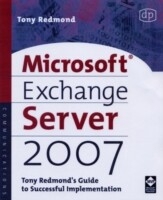
Microsoft Exchange Server 2007: Tony Redmond's Guide to Successful Implementation (eBook)
1056 Seiten
Elsevier Science (Verlag)
978-0-08-054898-2 (ISBN)
Tony Redmond, one of the world's most acclaimed Exchange experts, offers insider insight from the very basics of the newly transformed architecture to understanding the nuances of the new and improved Microsoft Management Console (MMC) 3.0 and the two new administrative interfaces-the Exchange Management Console (EMC) and the Exchange Management Shell (EMS).
This book covers:
How Exchange works with Active Directory
How the new management model works
How to use the Exchange Management Shell to automate administrative operations
How Outlook, Outlook Web Access, and Windows Mobile clients work with Exchange
How Exchange 2007 message routing differs from previous versions
How to help your users to use Exchange intelligently
How to select hardware for Exchange 2007
Microsoft Exchange Server 2007 marks the biggest advancement in the history of the Exchange Product group. The completely re-engineered server system will change the face of how IT administrators approach Exchange. Tony Redmond, one of the world's most acclaimed Exchange experts, offers insider insight from the very basics of the newly transformed architecture to understanding the nuances of the new and improved Microsoft Management Console (MMC) 3.0 and the two new administrative interfaces the Exchange Management Console (EMC) and the Exchange Management Shell (EMS). - How Exchange works with Active Directory- How the new management model works- How to use the Exchange Management Shell to automate administrative operations- How Outlook, Outlook Web Access, and Windows Mobile clients work with Exchange- How Exchange 2007 message routing differs from previous versions- How to help your users to use Exchange intelligently- How to select hardware for Exchange 2007
Cover Page 1
Microsoft® Exchange Server 2007 2
Copyright Page 5
Contents 6
Preface 18
Foreword 22
Chapter 1 Introduction 24
1.1 A decade and counting of Exchange deployments 24
1.2 Microsoft’s themes for Exchange 2007 35
1.3 Preparing for Exchange 2007 43
1.4 Installing Exchange 2007 45
1.5 Server roles 51
1.6 Licensing 59
1.7 Support 65
1.8 Challenges for Exchange 2007 65
1.9 Into the future 68
Chapter 2 Exchange, Windows, and the Active Directory 70
2.1 Active Directory and Exchange 70
2.2 Active Directory replication 73
2.3 Exchange’s Active Directory Topology service 94
2.4 Recovering deleted Active Directory accounts 101
2.5 Exchange and the Active Directory schema 103
2.6 Longhorn and Exchange 2007 113
2.7 The very important LegacyExchangeDN attribute 114
2.8 Brain surgery for the Active Directory: ADSIEDIT 116
Chapter 3 The Basics of Managing Exchange 2007 122
3.1 Exchange Management Console 123
3.2 Why some options have disappeared from EMC 141
3.3 Changes in the Exchange delegation model 147
3.4 Customized Recipient Management 151
3.5 Moving users 156
3.6 Using distribution groups 163
3.7 Using groups for permissions 177
3.8 Dynamic distribution groups 179
3.9 Mailbox quotas 191
3.10 Email address policies 196
3.11 Address lists 206
3.12 User naming conventions 211
3.13 Server naming conventions 215
3.14 Moving from the basics 217
Chapter 4 The Exchange Management Shell 218
4.1 EMS: Exchange’s management shell 220
4.2 Learning from EMC 252
4.3 Using EMS to work with mailboxes 255
4.4 Working with distribution groups 276
4.5 Delegation through the shell 288
4.6 Creating efficient filters 290
4.7 Bulk updates 293
4.8 Reporting mailbox data 298
4.9 Using the shell for other management tasks 307
4.10 Command validation 310
4.11 Working with remote servers 313
4.12 Working with non-Exchange 2007 servers 314
4.13 Testing Exchange 2007 315
4.14 PowerShell for Exchange administrators 320
Chapter 5 The Store 324
5.1 Introducing the Store 324
5.2 Differences in the Exchange 2007 Store 329
5.3 No more streaming database 341
5.4 Tables and items 343
5.5 Storage groups 346
5.6 Transaction logs 354
5.7 Database portability 368
5.8 MAPI connections and logons 372
5.9 The Deleted Items cache 373
5.10 Background maintenance 383
5.11 Fixing failed databases 391
5.12 Exchange 2007 content indexing 398
5.13 Public folders 406
5.14 Removing database size limits 431
5.15 Backups 431
5.16 Moving from the Store 450
Chapter 6 Exchange Transport and Routing 452
6.1 The evolution of routing 452
6.2 Change through experience 453
6.3 Exchange 2007 transport architecture 458
6.4 Routing ABC 487
6.5 Transport configuration 499
6.6 Queues 508
6.7 Back Pressure 517
6.8 Delivery Status Notifications 519
6.9 Transport agents 528
6.10 Transport summary 529
6.11 Edge servers 529
6.12 Client-side spam suppression 590
6.13 Routing onwards 603
Chapter 7 Clients 604
7.1 Outlook 606
7.2 Offline and personal Stores 631
7.3 Offline folder files 642
7.4 Out of Office changes 647
7.5 The Offline Address Book (OAB) 649
7.6 Outlook Anywhere 668
7.7 Outlook Web Access 673
7.8 Internet client access protocols 707
7.9 Mobile clients 717
7.10 Windows Mobile 6.0 and Exchange 2007 725
7.11 Comparing Windows Mobile and BlackBerry 746
7.12 Unified Communications 758
7.13 Unified Messaging 760
7.14 Special mailboxes 779
7.15 Clients and users 782
Chapter 8 Managing Users 784
8.1 Room and equipment mailboxes 785
8.2 Helping users to use email better 794
8.3 Customizing display templates 805
8.4 Exchange 2007 and compliance 810
8.5 Messaging Record Management 838
8.6 Message classifications 860
8.7 Copying user mailboxes 871
8.8 Free and busy 876
Chapter 9 Hardware and Performance 890
9.1 Moving toward 64-bit Exchange 890
9.2 Buying servers for Exchange 2007 893
9.3 The storage question 899
9.4 RPC pop-ups 904
9.5 Clusters and Exchange 905
9.6 Continuous replication and Exchange 2007 911
9.7 Deploying Local Continuous Replication (LCR) 915
9.8 Deploying Cluster Continuous Replication (CCR) 929
9.9 Continuous Log Replication: Good or bad? 947
9.10 Virtual Exchange 948
Chapter 10 More useful things to Know about Exchange 952
10.1 Automated analysis 952
10.2 The Exchange Toolbox 958
10.3 Messaging tracking logs 968
10.4 Management frameworks 982
10.5 Utilities 986
10.6 Bits and pieces 1001
10.7 Conferences 1002
10.8 Good reference books 1004
Appendix A 1006
A.1 Message Tracking Log Format 1006
A.2 Events noted in Message Tracking Logs 1008
Appendix B 1010
B.1 Recipient management commands 1010
B.2 Exchange server administrative Commands 1013
B.3 Databases and Storage Groups 1016
B.4 Address Lists and Email Policies 1018
B.5 Queues and Messages 1018
B.6 Edge Synchronization 1019
B.7 Routing 1020
B.8 ActiveSync 1021
B.9 Public folders 1022
B.10 Transport and journal rules 1023
B.11 IMAP and POP 1024
B.12 Active Directory commands 1025
B.13 Testing Exchange 2007 1026
B.14 Basic PowerShell 1027
B.15 PowerShell control commands 1028
Index 1030
| Erscheint lt. Verlag | 8.4.2011 |
|---|---|
| Sprache | englisch |
| Themenwelt | Sachbuch/Ratgeber |
| Informatik ► Betriebssysteme / Server ► Exchange / SharePoint | |
| Mathematik / Informatik ► Informatik ► Netzwerke | |
| Mathematik / Informatik ► Informatik ► Theorie / Studium | |
| ISBN-10 | 0-08-054898-9 / 0080548989 |
| ISBN-13 | 978-0-08-054898-2 / 9780080548982 |
| Haben Sie eine Frage zum Produkt? |
Kopierschutz: Adobe-DRM
Adobe-DRM ist ein Kopierschutz, der das eBook vor Mißbrauch schützen soll. Dabei wird das eBook bereits beim Download auf Ihre persönliche Adobe-ID autorisiert. Lesen können Sie das eBook dann nur auf den Geräten, welche ebenfalls auf Ihre Adobe-ID registriert sind.
Details zum Adobe-DRM
Dateiformat: PDF (Portable Document Format)
Mit einem festen Seitenlayout eignet sich die PDF besonders für Fachbücher mit Spalten, Tabellen und Abbildungen. Eine PDF kann auf fast allen Geräten angezeigt werden, ist aber für kleine Displays (Smartphone, eReader) nur eingeschränkt geeignet.
Systemvoraussetzungen:
PC/Mac: Mit einem PC oder Mac können Sie dieses eBook lesen. Sie benötigen eine
eReader: Dieses eBook kann mit (fast) allen eBook-Readern gelesen werden. Mit dem amazon-Kindle ist es aber nicht kompatibel.
Smartphone/Tablet: Egal ob Apple oder Android, dieses eBook können Sie lesen. Sie benötigen eine
Geräteliste und zusätzliche Hinweise
Buying eBooks from abroad
For tax law reasons we can sell eBooks just within Germany and Switzerland. Regrettably we cannot fulfill eBook-orders from other countries.
aus dem Bereich

