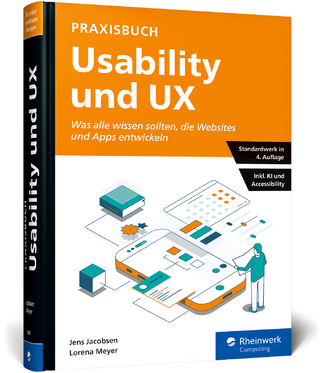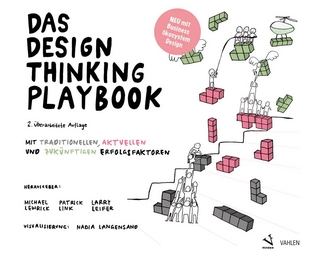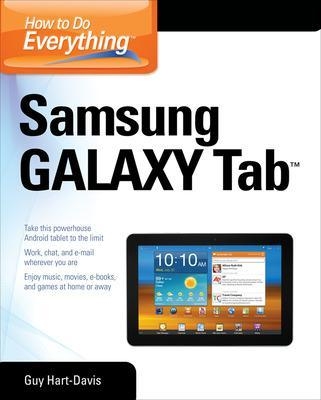
How to Do Everything Samsung Galaxy Tab
Osborne/McGraw-Hill (Verlag)
978-0-07-177109-2 (ISBN)
- Titel z.Zt. nicht lieferbar
- Portofrei ab CHF 40
- Auch auf Rechnung
- Artikel merken
Publisher's Note: Products purchased from Third Party sellers are not guaranteed by the publisher for quality, authenticity, or access to any online entitlements included with the product.Get the most out of your Samsung GALAXY Tab
At last--a tablet that puts the power of a full computer right in your hands! This hands-on guide shows you show to tap into your Galaxy Tab's full range of business productivity and entertainment features. How to Do Everything: Samsung GALAXY Tab teaches you how to connect to wireless networks, sync data with your PC or Mac, browse the Web, use e-mail, and much more. Harness the power of the Android operating system, maximize the built-in and third-party applications, and maintain and troubleshoot your Galaxy Tab with help from this practical, time-saving resource.
set up, navigate, and customize your Galaxy Tab
Connect seamlessly to as many wireless networks as you need
Synchronize your Galaxy Tab with your PC or Mac using Samsung Kies
Play movies on your Galaxy Tab or your TV
Take photos and videos and share them online and offline
Check e-mail, communicate with instant messaging, and browse the Web from anywhere
Keep up with your social networks on the go
Read e-books and PDFs in the palm of your hand
Navigate easily with Google Maps
Install and use versatile applications from the Android Market
Troubleshoot, maintain, and secure your Galaxy Tab
Connect to your work network via virtual private networking
Guy Hart-Davis (Barnard Castle, UK) is the author of more than 60 computer books, including all editions of How to Do Everything: iPod, iPhone, & iTunes, iPad and iPhone Administrator’s Guide, Integrating Macs in Windows Networks, and Mac OS X System Administration.
1. Get Up and Running with the Galaxy Tab
2. Customize the Galaxy Tab to Suit You
3. Load and Manage the Galaxy Tab with Samsung Kies
4. Play Music on the Galaxy Tab
5. Watch Movies and Videos on the Galaxy Tab
6. Use the Camera and Make the Most of Photos and Videos
7. Browse the Web
8. Set Up and Use E-mail
9. Keep Up with Your Social Networks
10. Stay in Touch with Instant Messaging
11. Read e-Books, Newspapers, and Magazines on Your Galaxy Tab
12. Make the Most of Apps
13. Learn Three Tricks to Take the Galaxy Tab to the Max
14. Troubleshoot and Update the Galaxy Tab
Index
| Erscheint lt. Verlag | 16.5.2012 |
|---|---|
| Zusatzinfo | 175 Illustrations |
| Verlagsort | New York |
| Sprache | englisch |
| Maße | 185 x 231 mm |
| Gewicht | 657 g |
| Themenwelt | Sachbuch/Ratgeber |
| Informatik ► Software Entwicklung ► User Interfaces (HCI) | |
| Informatik ► Weitere Themen ► Hardware | |
| Informatik ► Weitere Themen ► Smartphones / Tablets | |
| ISBN-10 | 0-07-177109-3 / 0071771093 |
| ISBN-13 | 978-0-07-177109-2 / 9780071771092 |
| Zustand | Neuware |
| Informationen gemäß Produktsicherheitsverordnung (GPSR) | |
| Haben Sie eine Frage zum Produkt? |
aus dem Bereich