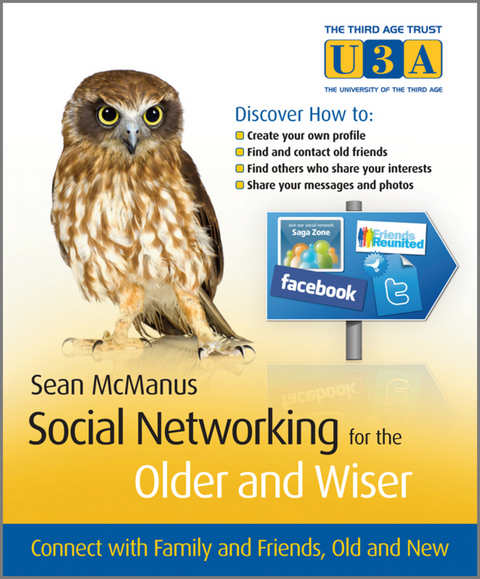
Social Networking for the Older and Wiser (eBook)
288 Seiten
Wiley (Verlag)
978-0-470-97068-3 (ISBN)
Sean McManus (Uxbridge, UK) is a technology and business author. His previous books include Small Business Websites That Work (Prentice Hall) and the co-authored Customer Service Pocketbook (with Tony Newby, Management Pocketbooks) among others. As a journalist, Sean has written tutorials and feature articles for magazines including Internet Magazine (where he was staff writer), Internet Works, Business 2.0, Start and Run Your Business, Making Music, Melody Maker and Personal Computer World.
PART I GETTING STARTED.
Chapter 1 Introducing Social Networking.
What is Social Networking?
What You Need.
Overcoming Common Fears.
Summary.
Brain Training.
Chapter 2 Learning the Basics of Social Networking.
Creating Your Account.
Passing the Security Checks.
Creating Your Profile.
Adding Your Profile Image.
Using Your Email Address Book to Find Your Friends.
Logging Out to Protect Your Account.
Learning the Culture of Social Networking.
Summary.
Brain Training.
PART II CONNECTING WITH FRIENDS OLD AND NEW.
Chapter 3 Getting in Touch with Friends Old and New onFacebook.
Creating Your Account and Profile.
Looking Up Your Friends on Facebook.
Receiving Friend Requests.
Interacting with Your Friends on Facebook.
Challenging Your Friends to a Game on Facebook.
Finding Interest Groups.
Organizing a Reunion with a Facebook Event.
Managing Your Privacy.
Speeding up Facebook.
Summary.
Brain training.
Chapter 4 Finding Old Schoolmates at FriendsReunited.
How Friends Reunited Helped Pam Organize her School Reunion.
Creating Your Account.
Adding Your School or Other Place.
Finding Your Former Schoolmates.
Adding Friends to Your Friends Lists.
Adding a Newsflash.
Adding Photos and Videos.
Finding Like-Minded People in Groups.
Creating Your Own Group.
Organizing a Class Reunion.
Managing Your Privacy.
Summary.
Brain Training.
Chapter 5 Using Twitter to Tell the World What You'reDoing.
Famous People on Twitter.
Creating Your Twitter Account.
Posting Your First Tweet.
Finding People to Follow on Twitter.
Sending Replies and Messages to People on Twitter.
Forwarding Messages with "re-tweeting."
Joining the Conversation with Hashtags.
Sharing Pictures with Twitpic.
Managing Your Privacy and Blocking Spam.
Summary.
Brain Training.
Part III Joining Specialist Communities and Starting YourOwn.
Chapter 6 Connecting with Other Seniors at Saga Zone.
Finding Your Bearings on Saga Zone.
Having Fun in the Forums.
Joining in Clubs.
Creating a Blog.
Organizing Social Events.
Making Friends on Saga Zone.
Managing Your Privacy.
Summary.
Brain Training.
Chapter 7 Networking with Other Seniors at Eons.
Taking a Sneak Preview.
Finding Your Bearings on Eons.
Uploading Photos to Your Profile.
Finding Friends on Eons.
Interacting with People on Eons.
Meeting Other Newcomers in Groups.
Finding Other Groups to Participate in.
Creating Your Own Group.
Creating a Blog.
Summary.
Brain Training.
Chapter 8 Finding and Planning Real-World Social Events atMeetup.
Finding Meetup Groups Near You.
Planning to Attend Events.
Sharing Ideas for Events.
Uploading Photos to the Group.
Uploading Files to the Group.
Creating and Managing Your Own Event Group.
A Final Word.
Summary.
Brain Training.
Chapter 9 Creating Your Own Social Network at Ning.
Touring Ning.
Defining Your Purpose.
Creating Your Own Social Network.
Adding Content to Your Network.
Communicating with People in Your Network.
Managing Your Network.
Managing your Privacy.
Summary.
Brain Training.
PART IV APPENDICES AND INDEX.
Appendix A: How to Use Your Web Browser.
Appendix B: Site directory.
Appendix C: Glossary.
Index.
| Erscheint lt. Verlag | 3.8.2010 |
|---|---|
| Sprache | englisch |
| Themenwelt | Informatik ► Web / Internet ► Social Web |
| Recht / Steuern ► Privatrecht / Bürgerliches Recht ► IT-Recht | |
| Schlagworte | Allg. Internet • Computer-Ratgeber • End-User Computing • Internet General • Soziales Netzwerk |
| ISBN-10 | 0-470-97068-5 / 0470970685 |
| ISBN-13 | 978-0-470-97068-3 / 9780470970683 |
| Haben Sie eine Frage zum Produkt? |
Größe: 15,1 MB
Kopierschutz: Adobe-DRM
Adobe-DRM ist ein Kopierschutz, der das eBook vor Mißbrauch schützen soll. Dabei wird das eBook bereits beim Download auf Ihre persönliche Adobe-ID autorisiert. Lesen können Sie das eBook dann nur auf den Geräten, welche ebenfalls auf Ihre Adobe-ID registriert sind.
Details zum Adobe-DRM
Dateiformat: EPUB (Electronic Publication)
EPUB ist ein offener Standard für eBooks und eignet sich besonders zur Darstellung von Belletristik und Sachbüchern. Der Fließtext wird dynamisch an die Display- und Schriftgröße angepasst. Auch für mobile Lesegeräte ist EPUB daher gut geeignet.
Systemvoraussetzungen:
PC/Mac: Mit einem PC oder Mac können Sie dieses eBook lesen. Sie benötigen eine
eReader: Dieses eBook kann mit (fast) allen eBook-Readern gelesen werden. Mit dem amazon-Kindle ist es aber nicht kompatibel.
Smartphone/Tablet: Egal ob Apple oder Android, dieses eBook können Sie lesen. Sie benötigen eine
Geräteliste und zusätzliche Hinweise
Buying eBooks from abroad
For tax law reasons we can sell eBooks just within Germany and Switzerland. Regrettably we cannot fulfill eBook-orders from other countries.
aus dem Bereich


