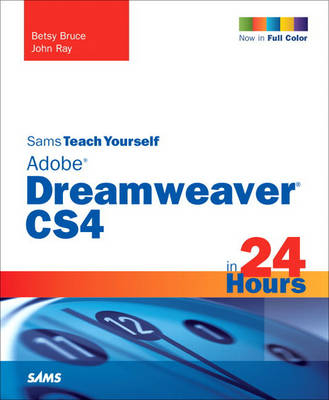
Sams Teach Yourself Adobe Dreamweaver CS4 in 24 Hours
Sams Publishing (Verlag)
978-0-672-33040-7 (ISBN)
- Titel ist leider vergriffen;
keine Neuauflage - Artikel merken
Learn how to…
Use Dreamweaver CS4 to create simple or advanced web pages
Create forms to collect information from users at your site
Organize your site with templates and libraries
Make Cascading Style Sheets work for you
Craft an interactive website
Display data efficiently with tables
Dress up your site with Flash files and other multimedia
Insert scripted functionality by using Behaviors
Add Ajax controls using the Spry framework JavaScript libraries
Customize and extend Dreamweaver
Upload your website to a server with Dreamweaver’s built-in FTP capability
Betsy Bruce is a consultant and owner of Performance Factor, creators of training and performance support applications using Dreamweaver and Flash. She is an Adobe-certified instructor for Dreamweaver, Flash, Captivate, and Authorware. As an authorized trainer, she has traveled the country instructing groups–ranging from corporations to school districts–on effectively creating dynamic and standards-based web content. John Ray is a senior business analyst and developer for the Ohio State University Research Foundation. He provides custom network, security, and programming solutions for clients across the country, including the National Regulatory Research Institute and the Brevard Metropolitan Planning Organization in Florida.
FM i
Introduction 1
PART I: Getting Started with Dreamweaver
HOUR 1: A World Wide Web of Dreamweaver Possibilities 5
HOUR 2: A Tour of Dreamweaver 19
HOUR 3: Setting Up a Website 51
HOUR 4: Dealing with Words: Adding Text and Lists 67
HOUR 5: Adding Links: Hyperlinks, Anchors, and Mailto Links 93
HOUR 6: Formatting Web Pages Using Cascading Style Sheets 111
HOUR 7: Looking Under the Hood: Exploring XHTML 137
PART II: Adding and Managing Images and Multimedia
HOUR 8: Displaying Images 159
HOUR 9: Complementing Dreamweaver with Other Applications 181
HOUR 10: Adding Flash and Other Multimedia to a Web Page 207
HOUR 11: Managing Assets Using the Assets Panel 227
PART III: Web Page Layout
HOUR 12: Displaying Data in Tables 243
HOUR 13: Using CSS for Positioning 259
HOUR 14: Creating CSS for Mobile Devices and Printing 279
HOUR 15: Creating Library Items and Templates 299
PART IV: Dynamic HTML and Ajax: Using AP Divs, Behaviors, and XML
HOUR 16: Adding Navigation: Navigation and Menu Bars 321
HOUR 17: Using Dynamic HTML and AP Divs 335
HOUR 18: Adding Interactivity with Behaviors 347
HOUR 19: Using AJAX Frameworks and Libraries 373
PART V: Collecting User Data Using Forms
HOUR 20: Creating a Form and Collecting Data 399
HOUR 21: Sending and Reacting to Form Data 421
PART VI: Uploading a Project and Managing a Website
HOUR 22: Uploading, Sharing, and Managing Website Projects 439
HOUR 23: Maintaining a Website 459
HOUR 24: Customizing Dreamweaver 473
Index 489
| Erscheint lt. Verlag | 20.11.2008 |
|---|---|
| Verlagsort | Indianapolis |
| Sprache | englisch |
| Maße | 231 x 192 mm |
| Gewicht | 1070 g |
| Themenwelt | Informatik ► Web / Internet ► Web Design / Usability |
| ISBN-10 | 0-672-33040-7 / 0672330407 |
| ISBN-13 | 978-0-672-33040-7 / 9780672330407 |
| Zustand | Neuware |
| Informationen gemäß Produktsicherheitsverordnung (GPSR) | |
| Haben Sie eine Frage zum Produkt? |
aus dem Bereich


