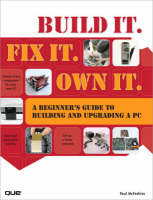
Build It. Fix It. Own It
Que Corporation,U.S. (Verlag)
978-0-7897-3827-1 (ISBN)
- Titel ist leider vergriffen;
keine Neuauflage - Artikel merken
A Beginner’s Guide to Building and Upgrading a PC
Build It. Fix It. Own It. is the ultimate beginner’s guide to building and fixing your own PC. With a friendly, knowledgeable tone, this book shows the beginning PC builder everything he or she needs to know to build a computer or upgrade an existing one.
We step you through the parts that lurk inside a PC, from the motherboard and power supply to the CPU, memory, hard drive, video card, sound card, and networking hardware. In each case, you will learn how the hardware works, what it does, what types of hardware are available, and what to look for when buying the hardware.
Then we walk you step-by-step though a series of PC building projects. We show you how to build five different types of PC: a basic business PC, a home theater PC, a high-performance PC, a killer gaming PC, and a budget PC. And if building a new PC from scratch isn’t in your budget, we show you how to resurrect an old PC by swapping out a few key components.
When you have your PC built and running, we show you how to set up a wireless network and the BIOS and maintain your new rig.
Build It. Fix It. Own It. is the ultimate PC builder’s guide, even if you’ve never ventured inside a PC case before!
Author Bio
Paul McFedries is one of the industry’s most well known and respected technical writers and is a passionate computer tinkerer. He is the author of more than 70 computer books that have sold more than three million copies worldwide. His recent titles include the Sams Publishing books Windows Vista Unleashed and Windows Home Server Unleashed and the Que Publishing books Networking with Microsoft Windows Vista, Formulas and Functions with Microsoft Excel 2007, Tricks of the Microsoft Office 2007 Gurus, and Microsoft Access 2007 Forms, Reports, and Queries. Paul also is the proprietor of Word Spy (www.wordspy.com), a website devoted to tracking new words and phrases as they enter the English language.
Category Hardware
Covers PC Hardware
User Level Beginner—Intermediate
Paul McFedriesis a full-time technical writer and passionate computer tinkerer. He is the author of more than 70 computer books that have sold more than three million copies worldwide. His recent titles include the Sams Publishing books Windows Vista Unleashed and Windows Home Server Unleashed and the Que Publishing books Networking with Windows Vista; Formulas and Functions with Microsoft Excel 2007; Tricks of the Microsoft Office 2007 Gurus; and Microsoft Access 2007 Forms, Reports, and Queries. Paul also is the proprietor of Word Spy (www.wordspy.com), a website devoted to tracking new words and phrases as they enter the English language.
Introduction
Part I: Getting to Know Your PC
Chapter 1The Barebones: The Motherboard, Case, and Power Supply
Mobo Mojo: Understanding the Motherboard
A Tour of a Typical Motherboard
Understanding Expansion Slot Types
Sizing Up Motherboard Form Factors
Buying a Motherboard
The Case Is Your Base
Buttons, Bezels, and Bays: A Case Parts List
That’s About the Size of It: Case Form Factors
Case Designs: From Boring to Beautiful
Going with the Flow: Case Fans
Buying a Case
Power to the PC: The Power Supply Unit
Getting to Know the Power Supply
Buying a Power Supply
From Here
Chapter 2 The Brains: The Central Processing Unit
Intel or AMD?
Clocks, Cores, and More: Understanding CPU Specs
The Processor Family
The Processor Cores
The Processor Name
The Processor Clock Speed
The Processor Socket
The Processor Bus Speed
The Processor L2 Cache Size
The Processor Manufacturing Process
The Processor Core Type
The Processor Market: What’s Available
Keeping It Cool: Fans and Heatsinks
Buying a CPU
From Here
Chapter 3The Work Area: Memory
What Is RAM?
Combining Memory Chips Into Memory Modules
DDR, DIMM, and More: Understanding Memory Specs
The Memory Module Standard
The Memory Type and Speed
Dual Channel Mode
The Memory Module Capacity
The Memory Latency and Timings
The Memory Module Configuration and Pins
Windows and RAM: The 4GB Conundrum
Buying Memory
From Here
Chapter 4Hard Drives and Other Storage Devices
Drive Time: How a Hard Drive Works
Capacity, Cache, and More: Understanding Hard Drive Specs
The Hard Drive Interface and Throughput
The Hard Drive Form Factor
The Hard Drive Capacity
The Hard Drive Speed
The Hard Drive Cache
The Hard Drive Seek Time
Buying a Hard Drive
Disc Driving: Choosing an Optical Drive
The Data’s the Things: Optical Disc Capacities
A Tour of Optical Drive Types
Speed Is All: Understanding Optical Drive Speeds
Buying an Optical Drive
More Storage Devices
From Here
Chapter 5Eyes to See and Ears to Hear: Video and Audio Hardware
Assessing Your Video Card Needs
GPU, GDDR, SLI, and More: Understanding Video Card Specs
The GPU Chipset
Video Memory
Dual-GPU Support
Video Card Connectors
Buying a Video Card
Bits, Channels, and More: Understanding Sound Card Specs
The Sampling Frequency
The Sample Depth
The Number of Channels
Sound Card Connectors
Buying a Sound Card
From Here
Chapter 6Getting Connected: Networking Hardware
Getting Wired: Understanding Ethernet Networks
10BASE-T
100BASE-T (Fast Ethernet)
1000BASE-T (Gigabit Ethernet)
Beyond Gigabit Ethernet
Learning about Network Interface Cards
The Wired Connection: Network Cables
Twisted-Pair Cable
Crossover Cable
A Connection Point for Your Network: The Switch
Adding the Internet into the Mix with a Router
Understanding IP Addresses
The Router and Dynamic IP Addressing
The Router as Firewall
The Router as Switch
A Buyer’s Guide to Ethernet Hardware
Purchasing a NIC
Purchasing Cables
Purchasing a Switch
Purchasing a Router
Going Wireless: Understanding Wi-Fi Networks
Understanding Wi-Fi
Understanding Wireless Hot Spots
Learning About Wireless NICs
Putting It All Together with a Wireless Access Point
Expanding Your Wi-Fi Empire with a Wireless Range Extender
A Buyer’s Guide to Wireless Networking Hardware
Purchasing a Wireless NIC
Purchasing a Wireless AP
From Here
Chapter 7Buying PC Parts
Researching Parts Online
Checking Out Product Reviews
Performing Price Comparisons
Researching Retailers Online
Buying Parts Online
Returning Parts Online
Buying Parts Offline
Buying Non–Shrink-Wrapped Parts
From Here
Chapter 8Basic Skills for PC Building and Upgrading
What Tools Do You Need?
What Software Do You Need?
Setting Up Your Work Area
Playing It Safe
Keeping Yourself Safe
Keeping Your Components Safe
Opening the Computer Case
Making Cable Connections
Installing Memory Modules
Installing an Expansion Card
Installing a Processor
Installing an Intel CPU in a Socket 775 Board
Installing an AMD CPU in a Socket AM2 Board
From Here
Chapter 9Scavenging an Old PC for Parts
Removing an Internal Expansion Card
Taking Out a Hard Drive
Prying Out a CPU
Pulling Out Memory Modules
Releasing the Power Supply
Removing the Motherboard
From Here
Part II: PC Building and Upgrading Projects
Chapter 10Building a Basic Business PC
Design Goals for a Basic Business PC
Choosing Parts for the Basic Business PC
Selecting a Case for the Basic Business PC
Choosing a Motherboard for the Basic Business PC
Selecting a Power Supply for the Basic Business PC
Picking Out a CPU for the Basic Business PC
How Much Memory Does the Basic Business PC Need?
Storage Options for the Basic Business PC
Determining the Video Needs of the Basic Business PC
Selecting Audio Equipment for the Basic Business PC
Choosing Networking Hardware for the Basic Business PC
Pricing the Basic Business PC
Putting Together the Basic Business PC
Removing the Generic I/O Shield
Installing the Motherboard Standoffs
Getting the Motherboard Ready for Action
Installing the Motherboard
Installing the Hard Drive
Installing the Optical Drive
Inserting the Video Card
Final Steps
Powering Up
Final Thoughts
From Here
Chapter 11Building a Home Theater PC
Design Goals for a Home Theater PC
Choosing Parts for the Home Theater PC
Selecting a Case for the Home Theater PC
Choosing a Motherboard for the Home Theater PC
Selecting a Power Supply for the Home Theater PC
Picking a CPU for the Home Theater PC
How Much Memory Does the Home Theater PC Need?
Storage Options for the Home Theater PC
Determining the Video Needs of the Home Theater PC
Selecting Audio Equipment for the Home Theater PC
Choosing Networking Hardware for the Home Theater PC
Pricing the Home Theater PC
Putting Together the Home Theater PC
Getting the Case Ready
Installing the Motherboard Standoffs
Getting the Motherboard Ready for Action
Installing the Motherboard
Installing the 5.25-inch Drives
Installing the Expansion Cards
Installing the Sound Card
Installing the Hard Drive
Final Steps
Powering Up
Final Thoughts
From Here
Chapter 12Building a High-Performance PC
Design Goals for a High-Performance PC
Choosing Parts for the High-Performance PC
Selecting a Case for the High-Performance PC
Choosing a Motherboard for the High-Performance PC
Selecting a Power Supply for the High-Performance PC
Picking Out a CPU for the High-Performance PC
How Much Memory Does the High-Performance PC Need?
Storage Options for the High-Performance PC
Determining the Video Needs of the High-Performance PC
Selecting Audio Equipment for the High-Performance PC
Choosing Networking Hardware for the High-Performance PC
Pricing the High-Performance PC
Putting Together the High-Performance PC
Getting the Case Ready
Installing the Motherboard Standoffs
Getting the Motherboard Ready for Action
Installing the Motherboard
Installing the Hard Drive
Installing the Optical Drive
Installing the Card Reader
Inserting the Video Cards
Final Steps
Powering Up
Final Thoughts
From Here
Chapter 13Building a Killer Gaming PC
Design Goals for a Killer Gaming PC
Choosing Parts for the Killer Gaming PC
Selecting a Case for the Killer Gaming PC
Choosing a Motherboard for the Killer Gaming PC
Determining the Video Needs of the Killer Gaming PC
Storage Options for the Killer Gaming PC
Selecting a Power Supply for the Killer Gaming PC
Picking Out a CPU for the Killer Gaming PC
How Much Memory Does the Killer Gaming PC Need?
Selecting Audio Equipment for the Killer Gaming PC
Choosing Networking Hardware for the Killer Gaming PC
Pricing the Killer Gaming PC
Putting Together the Killer Gaming PC
Getting the Case Ready
Installing the Motherboard Standoffs
Getting the Motherboard Ready for Action
Installing the Motherboard
Installing the Hard Drive
Installing the Optical Drive
Inserting the Sound Card
Inserting the Video Cards
Installing the Power Supply and Power Cables
Final Steps
Powering Up
Configuring the RAID Array
Installing the Operating System
Final Thoughts
From Here
Chapter 14Building a Budget PC
Design Goals for a Budget PC
Choosing Parts for the Budget PC
Selecting a Case for the Budget PC
Choosing a Motherboard for the Budget PC
Selecting a Power Supply for the Budget PC
Picking Out a CPU for the Budget PC
How Much Memory Does the Budget PC Need?
Storage Options for the Budget PC
Determining the Video Needs of the Budget PC
Selecting Audio Equipment for the Budget PC
Choosing Networking Hardware for the Budget PC
Pricing the Budget PC
Putting Together the Budget PC
Getting the Case Ready
Installing the Motherboard Standoffs
Getting the Motherboard Ready for Action
Installing the Motherboard
Installing the Hard Drive
Installing the Optical Drive
Inserting the HDMI Card
Installing the Case Intake Fan
Connecting the Power Cables
Final Steps
Powering Up
Final Thoughts
From Here
Chapter 15This Old PC: Renovating a Computer
Getting Started: Researching the Upgrade
Looking Inside the Computer
Accessing the System BIOS Configuration Program
Running the Device Manager and System Information Utilities
Searching for the System Manual Online
Using Third-Party Tools to Research Components
Before: Benchmarking the Old PC
Making the Old PC Run Faster
The Chipset Is All
Adding More Memory
Upgrading the Video Card
Beefing Up the Hard Drive
Dropping in a Faster CPU
After: Benchmarking the Upgraded PC
From Here
Chapter 16Putting Your Network Together
Configuring Your Router
Connecting the Router for Configuration
Displaying the Router’s Setup Pages
Changing the Router’s IP Address
Updating the Firmware
Setting Up Your Broadband Connection
Enabling UPnP
Enabling the DHCP Server
Modifying Wireless Settings
Checking the Router Status
Connecting the Broadband Modem
Attaching the Internet Connection Cable
Registering the Modem
Connecting the Router
Connecting the Switch
Laying the Network Cable
Changing the Computer and Workgroup Name
Making Wireless Network Connections
Connecting to a Wireless Network
Disconnecting from a Wireless Network
From Here
Chapter 17Maintaining Your Computer Hardware
Cleaning the Computer
Dust: Your PC’s Worst Nightmare
Cleaning the Screen, Keyboard, and Mouse
Cleaning the Front and Back of the PC
Cleaning the Power Supply
Cleaning the Interior
Updating the Motherboard BIOS
Updating the BIOS for the Intel D975XBX2
Updating the BIOS for the Gigabyte GA-MA69GM-S2H
Updating the BIOS for the ASUS P5K3 Deluxe/WiFi-AP
Updating the BIOS for the ASUS Striker Extreme
Updating the BIOS for the ASUS M2A-VM HDMI
Updating Device Drivers
Creating a System Image Backup
Checking Your Hard Drive for Errors
Defragmenting Your Hard Drive
From Here
0789738279 TOC 4/30/2008
| Erscheint lt. Verlag | 29.5.2008 |
|---|---|
| Sprache | englisch |
| Maße | 251 x 175 mm |
| Gewicht | 888 g |
| Themenwelt | Informatik ► Weitere Themen ► Hardware |
| ISBN-10 | 0-7897-3827-9 / 0789738279 |
| ISBN-13 | 978-0-7897-3827-1 / 9780789738271 |
| Zustand | Neuware |
| Haben Sie eine Frage zum Produkt? |
aus dem Bereich


