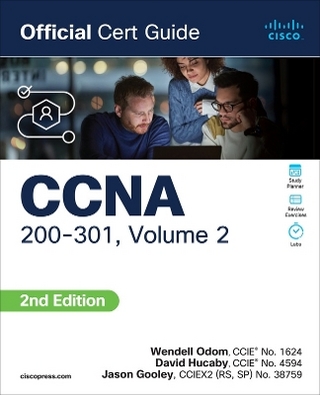70-646: Windows Server 2008 Administrator
John Wiley & Sons Ltd (Verlag)
978-0-470-13329-3 (ISBN)
- Titel ist leider vergriffen;
keine Neuauflage - Artikel merken
Exam 70-646, Windows Server 2008 Administrator is the newest iteration of the Microsoft Official Academic Course (MOAC) program for network administration courses using Windows Server 2008 and mapping to the Microsoft Certified Information Technology Professional (MCITP) 70-646 certification exam. "The MOAC IT Professional" series is the Official from Microsoft, turn-key Workforce training program that leads to professional certification and was authored for college instructors and college students.MOAC gets instructors ready to teach and students ready for work by delivering essential resources in 5 key areas: instructor readiness, student software, student assessment, instruction resources and learning validation. With the Microsoft Official Academic course program, you are getting instructional support from Microsoft; materials that are current, accurate, and technologically innovative to make course delivery easy.
Lesson 1: Planning Server Deployments. Selecting a Windows Server 2008 Edition. Introducing Windows Server 2008 Features and Capabilities. Using Server Core. Introducing Server Core. Administering Server Core. Justifying Server Core. Using Server Core for Application Servers. Inventorying Hardware. Installing Microsoft Assessment and Planning Solution. Accelerator. Using Microsoft Assessment and Planning Solution Accelerator. Assessing Windows Server 2008 Readiness. Viewing Assessment Results. Automating Server Deployments. Using Windows Deployment Services. Installing Windows Deployment Services. Configuring the WDS Server. Adding Image Files. Configuring a Custom DHCP Option. Performing a WDS Client Installation. Customizing WDS Client Installations. Creating Image Files with WDS. Creating a Capture Boot Image. Using Answer Files. Using the Windows Automated Installation Kit. Understanding the Deployment Process. Installing the Windows AIK. Creating an Answer File. Creating a Master Installation. Capturing an Image File. Deploying an Image File. Lesson 2: Planning Infrastructure Services. Deploying DHCP Servers. Understanding DHCP Communications. Designing a DHCP Infrastructure. Using a Distributed DHCP Infrastructure. Using a Centralized DHCP Infrastructure. Using a Hybrid DHCP Infrastructure. Regulating DHCP Network Traffic. Planning for Fault Tolerance. Assigning Static IP Addresses. Assigning IPv6 Addresses. Deploying a DHCP Server. Deploying a DHCP Relay Agent. Deploying DNS Servers. Understanding the DNS Architecture. Understanding DNS Naming. Understanding the DNS Domain Hierarchy. Understanding DNS Communications. Understanding DNS Referrals and Queries. Understanding Reverse Name Resolution. Designing a DNS Deployment. Resolving Internet Names. Hosting Internet Domains. Hosting Active Directory Domains. Integrating DHCP and DNS. Separating DNS Services. Creating Internet Domains. Creating Internal Domains. Creating Subdomains. Combining Internal and External Domains. Creating Host Names. Deploying a DNS Server. Creating Zones. Replicating Zone Data. Using Active Directory-Integrated Zones. Lesson 3: Planning an Active Directory Deployment. Introducing Active Directory. Understanding Active Directory Functions. Understanding the Active Directory Architecture. Understanding Objects and Attributes. Understanding Domains. Zooming In: Organizational Units. Zooming In: Groups. Zooming Out: Domain Trees. Zooming Out: Forests. Introducing the Global Catalog. Understanding Functional levels. Understanding Active Directory Communications. Introducing LDAP. Understanding Replication. Using Read-Only Domain Controllers. Expanding Outward: Sites. Designing an Active Directory Infrastructure. Designing the Domain Name Space. Creating Additional Domains. Choosing a Design Paradigm. Designing a Tree Structure. Naming Domains. Creating Additional Trees. Creating Additional Forests. Designing an Internal Domain Structure. Understanding Inheritance. Creating Organizational Units. Creating Group Objects. Creating Users and Computers. Designing a Group Policy Strategy. Deploying Active Directory Domain Services. Installing the Active Directory Domain Services Role. Creating a New Forest. Creating a New Child Domain in a Forest. Adding a Domain Controller to an Existing Domain. Lesson 4: Planning Application Services. Deploying Application Servers. Introducing Application Service Roles. Assigning Multiple Roles. Selecting Application Service Roles. Using the File Services Role. Using the Terminal Services Role. Using the Hyper-V Role. Using the Web Server (IIS) Role. Using the UDDI Services Role. Using the Application Server Role. Using the Print Services Role. Using the Fax Server Role. Using the Streaming Media Services Role. Deploying Applications. Deploying Applications Using Group Policy. Understanding the Limitations. Creating a Software Installation GPO. Deploying Applications Using System Center Tools. Using System Center Essentials 2007. Using System Center Configuration Manager 2007. Using Terminal Services. Understanding the Terminal Services Architecture. Introducing Terminal Server. Introducing Remote Desktop Connection (RDC). Introducing Remote Desktop Protocol (RDP). Planning a Terminal Services Deployment. Identifying the Advantages of Terminal Services. Using Terminal Services in Various Scenarios. Deploying Terminal Services. Selecting Server Hardware. Installing Terminal Services. Installing Applications. Understanding Terminal Services Licensing. Using Virtualization. Understanding Virtualization Architectures. Introducing Hyper-V. Virtualizing Applications. Lesson 5: Planning File and Print Services. Deploying File Servers. Designing a File-Sharing Strategy. Arranging Shares. Controlling Access. Mapping Drives. Creating Folder Shares. Using the Distributed File System. Understanding Namespaces. Replicating Shares. Configuring DFS. Using File Server Resource Manager. Working with Quotas. Creating a File Screen. Generating Storage Reports. Deploying Print and Fax Servers. Understanding the Windows Print Architecture. Understanding Windows Printing. Understanding the Flexibility of Windows Printing. Using the Print Services Role. Using the Print Management Console. Sharing a Printer. Deploying Printers with Group Policy. Deploying a Fax Server. Using the Fax Services Role. Adding the Desktop Experience Feature. Sharing the Fax Printer. Configuring a Fax Device. Configuring Incoming Fax Routing Policies. Configuring Outgoing Fax Routing Policies. Selecting Fax Users. Lesson 6: Planning Storage Solutions. Planning Server Storage. How Many Servers Do I Need? Estimating Storage Requirements. Selecting a Storage Technology. Selecting a Disk Technology. Using External Drive Arrays. Planning for Storage Fault Tolerance. Using Disk Mirroring. Using RAID. Understanding Windows Disk Settings. Selecting a Partition Style. Understanding Disk Types. Understanding Volume Types. Choosing a Volume Size. Understanding File Systems. Working with Disks. Adding a New Disk. Converting a Basic Disk to a Dynamic Disk. Creating a Simple Volume. Creating a Striped, Spanned, Mirrored, or RAID-5 Volume. Extending and Shrinking Volumes. Deploying a Storage Area Network. Understanding SAN Technologies. Using Fibre Channel. Using iSCSI. Using Windows Server 2008 with SANs. Installing iSNS Server. Using iSCSI Initiator. Using Storage Manager for SANs. Using Storage Explorer . Lesson 7: Planning for High Availability. Planning For Data Availability. Backing Up Data. Using Shadow Copies. Using Offline Files. Using Disk Redundancy. Planning for Application Availability. Increasing Applications Availability. Planning for Application Resilience. Enhancing Application Availability Using Group Policy. Enhancing Application Availability Using Windows Installer. Planning for Server Availability. Using Hardware Redundancy. Using Failover Clustering. Understanding Failover Cluster Requirements. Validating a Failover Cluster Configuration. Creating a Failover Cluster. Using Network Load Balancing. Creating an NLB Cluster. Load Balancing Terminal Servers. Using DNS Round Robin. Lesson 8: Planning Server and Network Security. Securing Servers. Physically Securing Servers. Controlling Access. Using Physical Barriers. Using Biometrics. Social Engineering. Controlling the Environment. Wireless Networking. Building a Firewall. Understanding Windows Firewall Settings. Working with Windows Firewall. Using the Windows Firewall Control Panel. Using the Windows Firewall with Advanced Security Console. Using BitLocker. Understanding BitLocker Requirements. Installing BitLocker. Securing Network Access. Understanding Authentication. Storing User Credentials. Understanding Encryption. Network Planning and Authentication. Enhancing Authentication Security with Strong. Passwords. Understanding Kerberos Authentication. Controlling Kerberos Authentication Using Group. Policies. Understanding Authorization. Understanding the Windows Permission Architecture. Understanding Standard and Special Permissions. Allowing and Denying Permissions. Inheriting Permissions. Understanding Effective Permissions. Assigning Standard NTFS Permissions. Assigning Special NTFS Permissions. Understanding Resource Ownership. Lesson 9: Securing Infrastructure Services. Securing Remote Access. Understanding Remote Access Connectivity. Understanding Virtual Private Networking. Choosing a Remote Access Solution. Authenticating Remote Users. Installing Remote Access. Configuring Routing and Remote Access. Configuring Remote Access Authentication. Using Certificates. Understanding Certificates. Understanding Certificate Functions. Understanding Certificate Components. Planning a CA Deployment. Determining the Certificate Life Cycle. Planning CA Validity Periods. Understanding Certificate Revocation. Installing Certification Authorities. Installing an Enterprise Root, CA. Installing an Enterprise Subordinate CA. Creating a CA Hierarchy. Managing Certificate Templates. Working with Certificate Templates. Managing Certificate Template Permissions. Understanding Certificate Template Versions. Working with Certificate Templates. Enrolling and Revoking Certificates. Understanding Certificate Enrollment Methods. Issuing Certificates Manually. Revoking Certificates. Publishing CRLs. Lesson 10: Managing Servers. Using Remote Administration. Using Server Manager. Installing Role Administration Tools. Using MMC Consoles. Using the MMC Interface. Creating Customized MMC Consoles. Using Multiple Windows. Connecting to Remote Computers. Using Remote Desktop. Enabling Remote Desktop. Configuring Remote Desktop Connection. Connecting to a Remote Desktop Server Using RDC. Delegating Administrtion Tasks. Delegating File System Permissions. Assigning Group Managers. Delegating Active Directory Administrative Privileges. Assigning Active Directory Permissions. Using the Delegation of Control Wizard. Updating Servers. Understanding WSUS Architectures. Using a Single WSUS Server. Using Multiple Independent WSUS Servers. Using Multiple Synchronized WSUS Servers. Using Multiple Disconnected WSUS Servers. Deploying WSUS. Installing WSUS. Configuring WSUS. Configuring WSUS Clients. Lesson 11: Monitoring Servers. Using the Event Viewer Console. Introducing the Windows Server 2008 Event Viewer. Viewing Windows Logs. Viewing Applications and Services Logs. Viewing Component Logs. Creating Custom Views. Using the Reliability and Performance Console. Using Resource Overview. Using Performance Monitor. Modifying the Graph View. Using Other Views. Adding Counters. Creating an Effective Display. Saving a System Monitor Console. Using Reliability Monitor. Locating Bottlenecks. Monitoring Processor Performance. Monitoring Memory Performance. Monitoring Disk Performance. Monitoring Network Performance. Establishing a Baseline. Using Auditing. Lesson 12: Backing Up. Planning a Backup Strategy. Selecting Backup Hardware. Using Optical Disks. Using Hard Disk Drives. Using Magnetic Tape. Using Tape Libraries. Selecting a Drive Interface. Selecting Backup Software. Selecting Targets. Understanding Backup Job Types. Scheduling Jobs. Logging Backup Activity. Cataloging Files. Rotating Media. Performing Restores. Using Windows Server Backup. Creating a Single Backup Job. Performing a Scheduled Backup. Configuring Incremental Backups. Performing a Restore. Restoring an Entire Server. Backing Up and Recovering Active Directory. Understanding Authoritative and Nonauthoritative. Restores. Backing Up and Restoring Group Policy Objects. Appendix A: Microsoft Certified Professional (Pro) Skills. Appendix B: Lab Setup Guide: Exam 70-646. Configuring Windows Server 2008 Applications. Platform. Glossary. Index.
| Erscheint lt. Verlag | 9.1.2009 |
|---|---|
| Reihe/Serie | Microsoft Official Academic Course Series |
| Verlagsort | Chichester |
| Sprache | englisch |
| Maße | 218 x 266 mm |
| Gewicht | 1545 g |
| Themenwelt | Mathematik / Informatik ► Informatik ► Netzwerke |
| Informatik ► Weitere Themen ► Zertifizierung | |
| ISBN-10 | 0-470-13329-5 / 0470133295 |
| ISBN-13 | 978-0-470-13329-3 / 9780470133293 |
| Zustand | Neuware |
| Haben Sie eine Frage zum Produkt? |
aus dem Bereich