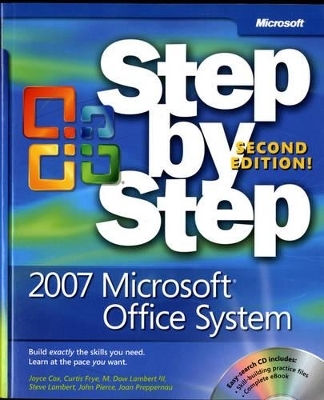
2007 Microsoft Office System Step by Step
Microsoft Press,U.S.
978-0-7356-2531-0 (ISBN)
- Titel ist leider vergriffen;
keine Neuauflage - Artikel merken
A Note Regarding the CD or DVD
For customers who purchase an ebook version of this title, instructions for downloading the CD files can be found in the ebook.
Joyce Cox has more than 20 years of experience developing training materials about technical subjects for non-technical audiences. She is the author or coauthor of dozens of books about Microsoft Office applications and Windows, including MICROSOFT OFFICE WORD 2007 STEP BY STEP, MICROSOFT OFFICE OUTLOOK 2007 STEP BY STEP, and MICROSOFT OFFICE POWERPOINT 2007 STEP BY STEP. Joyce is the vice president of Online Training Solutions, Inc. Curtis D. Frye is a coauthor of MICROSOFT OFFICE EXCEL 2003 PROGRAMMING INSIDE OUT and the author of MICROSOFT OFFICE EXCEL 2003 STEP BY STEP, MICROSOFT EXCEL VERSION 2002 PLAIN & SIMPLE, FASTER SMARTER HOME NETWORKING, several books on Office Access, and numerous online training courses. Joan Lambert has worked closely with Microsoft technologies since 1986 and in the training and certification industry since 1997. As President and CEO of Online Training Solutions, Inc. (OTSI), Joan guides the translation of technical information and requirements into useful, relevant, and measurable resources for people who are seeking certification of their computer skills or who simply want to get things done efficiently. Joan is the author or coauthor of more than three dozen books about Windows and Office (for the Windows, Mac, and iPad platforms) and three generations of Microsoft Office Specialist certification study guides. Joan is a Microsoft Certified Professional, Microsoft Office Specialist Master (for Office 2013, Office 2010, and Office 2007), Microsoft Certified Technology Specialist (for Windows and Windows Server), Microsoft Certified Technology Associate (for Windows), Microsoft Dynamics Specialist, and Microsoft Certified Trainer.
Introducing the 2007 Microsoft Office System Information for Readers Running Windows XP Features and Conventions of This Book Using the Companion CD Getting Help About the Authors Quick Reference Pt. IMicrosoft Office Word 2007 1Exploring Word 20073 2Editing and Proofreading Documents35 3Changing the Look of Text67 4Presenting Information in Columns and Tables97 Pt. IIMicrosoft Office Excel 2007 5Setting Up a Workbook133 6Working with Data and Data Tables155 7Performing Calculations on Data179 8Changing Workbook Appearance205 Pt. IIIMicrosoft Office Access 2007 9Creating a Database241 10Simplifying Data Entry by Using Forms257 11Locating Specific Information297 12Keeping Your Information Accurate333 Pt. IVMicrosoft Office PowerPoint 2007 13Starting a New Presentation375 14Working with Slide Text389 15Adjusting the Layout, Order, and Look of Slides421 16Delivering a Presentation Electronically439
| Erscheint lt. Verlag | 16.7.2008 |
|---|---|
| Reihe/Serie | Step by Step |
| Verlagsort | Redmond |
| Sprache | englisch |
| Maße | 188 x 229 mm |
| Gewicht | 1570 g |
| Themenwelt | Informatik ► Office Programme ► Office |
| ISBN-10 | 0-7356-2531-X / 073562531X |
| ISBN-13 | 978-0-7356-2531-0 / 9780735625310 |
| Zustand | Neuware |
| Haben Sie eine Frage zum Produkt? |