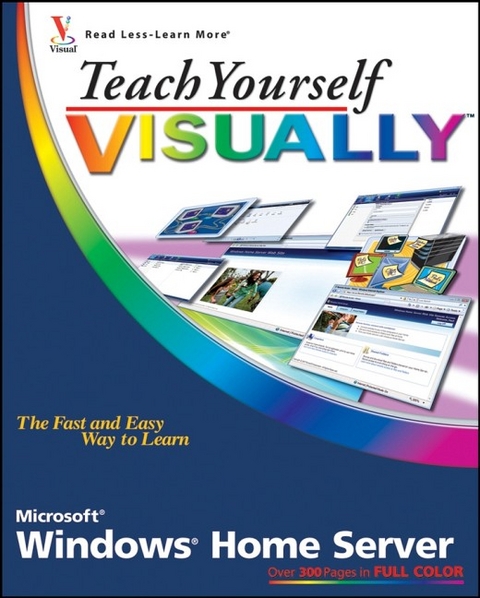
Teach Yourself Visually Windows Home Server
John Wiley & Sons Ltd (Verlag)
978-0-470-22639-1 (ISBN)
- Titel ist leider vergriffen;
keine Neuauflage - Artikel merken
Paul McFedries is a Windows expert and full-time technical writer. Paul has been authoring computer books since 1991 and he has more than 50 books to his credit. Paul's books have sold more than three million copies worldwide. These books include the Wiley titles Teach Yourself VISUALLY Windows Vista, Windows Vista: Top 100 Simplified Tips & Tricks, Teach Yourself VISUALLY Computers, 5th Edition, and The Unofficial Guide to Microsoft Office 2007. Paul is also the proprietor of Word Spy (www.wordspy.com), a Web site that tracksnew words and phrases as they enter the language.
Chapter 1: Windows Home Server Basics. Understanding Windows Home Server Basics. Learn About Windows Home Server's Features. Discover What You Can Do with Windows Home Server. Learn About Windows Home Server's Benefits. Learn About Advanced Uses for Windows Home Server. Chapter 2: Networking Computers. Understanding Networking. Survey Networking Hardware. Discover Network Configurations. Examine Network Security. Discover Wireless Networking. Learn About Wireless Networking Devices. Configure a Wireless Gateway. Connect to a Wireless Network. Implement Wireless Network Security. Chapter 3: Configuring Windows Home Server. Connect Windows Home Server to Your Network. View the Windows Home Server Network. Install Windows Home Server Connector. Run the Windows Home Server Console. Create a Start Menu Shortcut for the Console. Change the Workgroup Name. Change the Computer Name. Configure Windows Home Server with a Static Address. Change the Windows Home Server Password. Remove a Computer from Windows Home Server. Rediscover Windows Home Server. Customize the Windows Home Server Start Menu. Customize the Windows Home Server Taskbar. Chapter 4: Setting Up User Accounts. Understanding User Accounts. Select a User Accounts Password Policy. Change the Password on the Local Computer. Add a User Account. Synchronize the Local and Server Passwords. Change a User's Display Name. Change a User's Password. Disable a User Account. Enable a User Account. Enable the Guest Account. Remove a User Account. Chapter 5: Working with Windows Home Server Settings. Display the Windows Home Server Settings. Change the Date and Time. Choose a Different Region and Language. Configure Windows Update. Restart Windows Home Server. Shut Down Windows Home Server. Activate Automatic Windows Error Reporting. Install a Windows Home Server Add-In. Uninstall a Windows Home Server Add-In. Chapter 6: Using Windows Home Server Storage. Understanding Windows Home Server Storage. Learn About Hard Drive Types. View Windows Home Server Storage. Add Storage to Windows Home Server. Remove Storage from Windows Home Server. Replace Your Main Hard Drive. Chapter 7: Sharing Files. Understanding Windows Home Server File Sharing. Access the Windows Home Server Shared Folders. Map a Shared Folder to a Drive Letter. View the Shared Folders in the Console. Rename a Shared Folder. Turn Folder Duplication On and Off. Apply User Permissions on a Shared Folder. Apply User Permissions on All Shared Folders. View Shared Folder History. Create a New Shared Folder. Delete a Shared Folder. Work with a Shared Folder Offline. Chapter 8: Working with Digital Media. Understanding Digital Media. Understanding Digital Media Streaming. Turn On Media Sharing. Play Streamed Media in Media Player. Play Streamed Media in Media Center. Set Up a Photos Slide Show. Display Server Photos in the Vista Sidebar. Add a Digital Media Folder to Media Player. Rip Music to Windows Home Server. Add a Digital Media Folder to Media Center. Turn Off Media Sharing. Chapter 9: Backing Up Your Computers. Understanding the Windows Home Server Backup Technology. Configure the Backup Time. Configure Automatic Backup Management. Add a Disk Drive to a Computer's Backup. Exclude a Folder from a Computer's Backup. Back Up a Computer Manually. Stop Backing Up a Computer. Chapter 10: Working with Computer Backups. Understanding Computer Backups. View a Computer's Backups. View Backup Details. Prevent a Backup from Being Deleted. Schedule a Backup for Deletion. Delete Backups Manually. View a Backup's Files. Restore a Previous Version of a File. Restore a Backed Up File. Restore a Computer's Previous Configuration. Chapter 11: Making a Remote Connection to Windows Home Server. Understanding Remote Desktop Connections. Make a Basic Connection. Work with the Connection Bar. Customize the Remote Desktop Window. Customize the Remote Desktop Sounds and Keystrokes. Start a Program Automatically When You Connect. Optimize the Connection Performance. Chapter 12: Connecting to Other Network Computers. Configure Windows Vista as a Remote Desktop Host. Configure Windows XP as a Remote Desktop Host. Install Remote Desktop Connection on Windows XP. Connect Using Remote Desktop Connection. Give a User Remote Access. Activate the Windows Home Server Web Site. Display the Remote Access Home Page. Connect Using the Remote Access Home Page. Disconnect from the Remote Computer. Customize the Remote Access Site Settings. Chapter 13: Connecting to Computers via the Internet. Understanding Remote Internet Access. Configure the Router Automatically. Get the Windows Home Server Address. Configure the Router Manually. View Router Details. Set Up a Windows Home Server Domain Name. Get the Router Internet Address to Configure Your Own Domain. View the Domain Name Details. Display the Remote Access Home Page Over the Internet. Connect to a Computer Over the Internet. Disconnect from the Remote Computer. Work with Shared Folders Over the Internet. Run the Windows Home Server Console Over the Internet. Chapter 14: Maintaining and Troubleshooting Windows Home Server. View Network Health. Understanding the Network Health Notifications. Check System Drive Free Space. Delete Unnecessary Files from the System Drive. Defragment the System Drive. Check the System Drive for Errors. Repair a Networking Problem. Reinstall Windows Home Server.
| Erscheint lt. Verlag | 25.1.2008 |
|---|---|
| Reihe/Serie | Teach Yourself Visually |
| Zusatzinfo | col. Illustrations |
| Verlagsort | Chichester |
| Sprache | englisch |
| Maße | 188 x 233 mm |
| Gewicht | 776 g |
| Einbandart | Paperback |
| Themenwelt | Informatik ► Betriebssysteme / Server ► Windows |
| Informatik ► Betriebssysteme / Server ► Windows Server | |
| ISBN-10 | 0-470-22639-0 / 0470226390 |
| ISBN-13 | 978-0-470-22639-1 / 9780470226391 |
| Zustand | Neuware |
| Haben Sie eine Frage zum Produkt? |
aus dem Bereich


