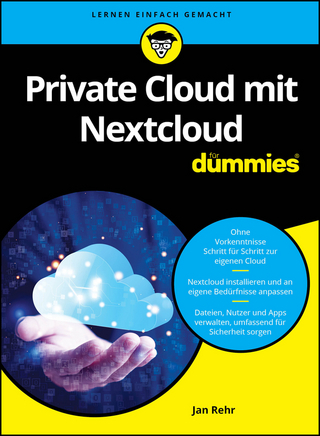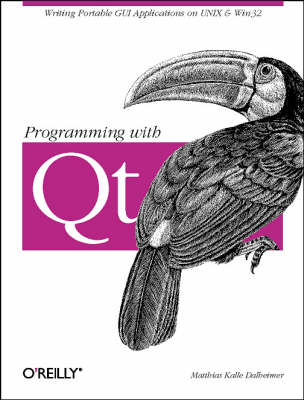
Programming with Qt
O'Reilly Media (Verlag)
978-1-56592-588-5 (ISBN)
- Titel erscheint in neuer Auflage
- Artikel merken
Qt is a C++ class library for writing GUI applications that run on UNIX, Windows 95/98, and Windows NT platforms. Qt is much easier to use than the standard Motif toolkit for UNIX systems, but at the same time Qt emulates the look-and-feel of Motif. Best of all, after you have written an application with Qt, all you have to do is recompile it to have a version that works on Windows systems. Qt also emulates the look-and-feel of Windows, so you can provide all of your users with native-looking interfaces. Platform independence is not the only benefit of Qt. Qt uses an ingenious signal/slot mechanism for connecting user interaction with program functionality, providing an excellent framework for component-based programming. Graphical rendering in Qt is highly optimized due to its use of effective caching mechanisms -- rendering in Qt is often faster than with the similar native API. In addition to user interface classes, Qt features portable support for file system access, working with date and time values, and network programming. With Qt, you'll find that you need to write very little, if any, platform-dependent code because Qt already has what you need.
Qt is popular with open-source and Linux developers because it can be used for free on UNIX systems for this type of development. For commercial development, you need a license for Qt, which is available from Troll Tech, the developers of Qt. In addition to open-source development, Qt is being used by several major companies and government and international agencies. While programming with Qt is straightforward and feels natural once you get the hang of it, the learning curve can be steep. Qt comes with excellent reference documentation, but beginners often find the included tutorial is not enough to really get started with Qt. That is where this book steps in. Programming with Qt guides you through the steps of writing a Qt application by showing you how to write a simple paint application. It also helps deepen your understanding of the topics with exercises and fully worked out answers. The book presents all of the GUI elements in Qt, along with advice about when and how to use them, so that you can make full use of the toolkit.
There's also lots of information for seasoned Qt programmers, including material on advanced 2D transformations, drag-and-drop, and writing custom image file filters. Programming with Qt helps you get the most out of Qt. With it, you'll learn to take full advantage of this powerful, easy-to-use, cross-platform toolkit.
Matthias Kalle Dalheimer works as an independent author, translator, and software consultant in Northern Germany, where he lives in a tiny village with his wife and his son. After studying computer science and general linguistics, he first worked for Star Division, where he was responsible for porting the office suite Star Office to Linux. In spring 1997, he quit his job and became a happy freelancer. Kalle mainly uses Linux for his development work and uses XEmacs 20.4 for most of his programming and writing tasks. In his spare time, he plays with son, hikes in the surrounding forests, reads books about history, and helps write the K Desktop Environment, a free desktop for UNIX systems.
Preface. 1: Introduction Why GUI Toolkits? Why Portability? Why Qt? Implementing Cross-Plattform GUI Libraries Acquiring Qt Compiling and installing Qt C++ as used by Qt Getting Help. 2: First Steps in Qt Programming Hello World! Using the Qt Reference Documentation Adding an Exit Button Introduction to Signals and Slots Event handling and simple drawings with QPainter. 3: Learning More About Qt Adding Menus Adding a Scrolled View Adding a Context Menu File-I/O. 4: A Guided Tour Through the Simple Widgets General Widget Parameters Widget Styles Buttons Selection Widgets Widgets for Bounded Range Input Scroll bars Menu-related Widgets Arrangers Text Entry Fields Labels Widgets for the "Office Look" Progress bars Scrolled Views List Views Widgets for Tabular Material. 5: A Guided Tour Through the Qt Dialogs Predefined Dialogs Building Blocks for Your Own Dialogs. 6: Using Layout Managers Layout Manager Basics Laying Out Widgets in Rows and Columns Nested Layout Managers Grid Layout. 7: Some Thoughts on GUI Design. 8: Container Classes Available Container Classes Choosing a Container Class Working with Container Classes Caching Data Iterators Stacks and Queues. 9: Graphics Animations Printing Managing Colors Basic QPainter: Drawing Figures Advanced QPainter: Two-dimensional Transformations and View Transformations Double Buffering and Other Nifty Techniques Loading and Saving Custom Image Formats Setting a Cursor. 10: Text Processing Validating User Input Working with Regular Expressions. 11: Working with Files and Directories Reading a Text File Traversing a directory File Information. 12: Inter-Application Communication Using the clipboard Drag and Drop. 13: Working with Date and Time Values. 14: Writing Your Own Widgets Implementing a Coordinate Selector Implementing a Browse Box. 15: Focus Handling. 16: Advanced Event Handling Event Filters Sending Synthetic Events. 17: Advanced Signals and Slots Signals and Slots Revisited Connecting Several Buttons to One Slot. 18: Debugging 19: Portability Why Portability Is Desirable How to Write Portable Programs Danger Ahead: When Even Qt Is Not Portable Building Projects Portably with tmake. 20: Using GUI Builders QtArchitect QtEZ EBuilder. 21: Qt Network Programming. 22: Interfacing Qt with Other Languages and Libraries OpenGL Programming with Qt Writing Netscape Plugins Integrating Xt Widgets Interfacing Qt with Perl. 23: Using the Visual C++ IDE for Qt Programs Importing an Existing Makefile Creating Your Own Project from Scratch Using tmake to Create a Project File. 24: Sample Qt Projects The KDE Project OrthoVista. 25: A First Look at Qt 2.0 nicode Support and Improved QString Improved Layout Management Internationalization Support Themability New or Improved Widgets Debugging Help Preventing Namespace Pollution Miscellaneous Changes The Future of Qt Appendix: Answers to Exercises Bibliography Index
| Erscheint lt. Verlag | 13.5.1999 |
|---|---|
| Zusatzinfo | illustrations |
| Verlagsort | Sebastopol |
| Sprache | englisch |
| Maße | 178 x 232 mm |
| Gewicht | 600 g |
| Einbandart | kartoniert |
| Themenwelt | Mathematik / Informatik ► Informatik ► Betriebssysteme / Server |
| Mathematik / Informatik ► Informatik ► Programmiersprachen / -werkzeuge | |
| ISBN-10 | 1-56592-588-2 / 1565925882 |
| ISBN-13 | 978-1-56592-588-5 / 9781565925885 |
| Zustand | Neuware |
| Haben Sie eine Frage zum Produkt? |
aus dem Bereich