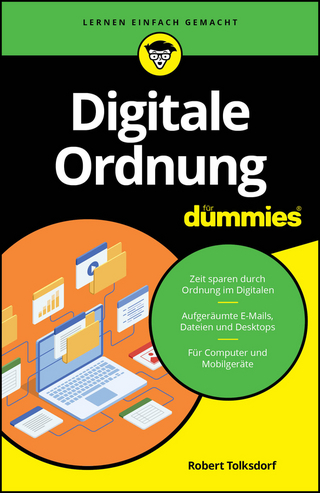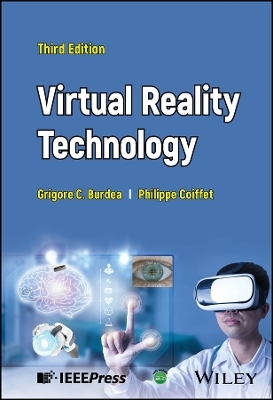Microsoft Expression Media for Windows
Peachpit Press Publications (Verlag)
978-0-321-50264-3 (ISBN)
- Titel ist leider vergriffen;
keine Neuauflage - Artikel merken
Shayne Bowman was the Chief User Experience Architect and iVangelist for iView Multimedia, and then came to Microsoft when they bought the company and changed the product to Expression Media. Shayne has been working closely with the product for years and is a sought out, authoritative voice on the subject. Previously, Shayne has also served as art director and designer for several publications such as Hour Detroit Magazine, The Detroit News, and Los Angeles Times.
Visual QuickStart Guide
Microsoft Expression Media
by Shayne Bowman
Table of Contents
Introduction
Chapter 1: Workflow efficiency and automation
Chapter 2: Creating catalogs
Chapter 3: Viewing media in catalogs
Chapter 4. Reviewing and comparing media
Chapter 5: Metadata and tagging
Chapter 6: Organizing catalogs
Chapter 7: Finding and sorting media
Chapter 8: Slide Shows and Media Presentation
Chapter 9: Publishing and Distribution
Chapter 10: Image and Video Editing
Chapter 11: Archiving and Backup
Appendix
A. Keyboard shortcuts
B. Annotation mapping Chart
IPTC Core Field definitions and examples
C. File format support for Expression Media and Media Encoder
Import
Export and Conversion
D. Installed scripts
File managment scripts
Annotating media scripts
Other scripts
F. Resources
Books, web sites, blogs, podcasts, etc.
Expression Media
Digital Asset Management
G. Troubleshooting
Action log
| Erscheint lt. Verlag | 28.2.2009 |
|---|---|
| Verlagsort | Berkeley |
| Sprache | englisch |
| Maße | 178 x 229 mm |
| Themenwelt | Informatik ► Office Programme ► Outlook |
| ISBN-10 | 0-321-50264-7 / 0321502647 |
| ISBN-13 | 978-0-321-50264-3 / 9780321502643 |
| Zustand | Neuware |
| Haben Sie eine Frage zum Produkt? |
aus dem Bereich