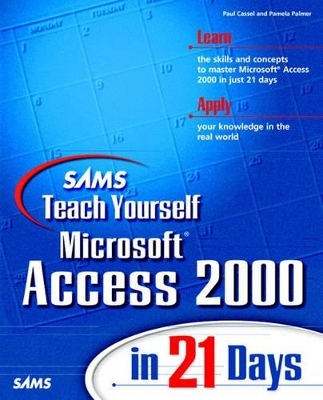
Sams Teach Yourself Microsoft Access 2000 in 21 Days
Sams Publishing
978-0-672-31292-2 (ISBN)
- Titel ist leider vergriffen;
keine Neuauflage - Artikel merken
Sams Teach Yourself Microsoft Access 2000 in 21 Days is a hands-on tutorial for users who want to learn Access by working through solid examples. This book shows you how to develop solid databases from start to finish. Focusing on Access databases on the desktop, the book also addresses implementing Access in a networked or client/server environment. Key topics included relational databases and the Access 2000 architecture, designing, building, and maintaining full feature database applications, implementing Data Access Pages, working with Visual Basic for Applications and the Visual Basic Editor, and publishing Access content to the WWW or intranet.
Paul Cassel has been working with and programming personal computer database systems since the days of dBASE II on the original IBM PC. When Microsoft introduced Access 1.0, he quickly recognized it as a superior system for small computers and added Access programming to his consulting business. Since then he has won several MVP awards from Microsoft for demonstrated excellence in Access and is one of the pool of consultants Microsoft calls upon for design discussions about future versions of Access as well as other products. In addition to his consulting work, Paul teaches courses at Univ. of New Mexico. He has published hundreds of articles and numerous books on various computer topics, but his specialty and first love remains Access. Pamela Palmer is an independent consultant specializing in the development of applications using Access, Visual Basic, and Visual Basic for Applications. Pamela has over 15 years experience in the computer industry. She contributed to QUE's Using Visual Basic for Applications 5, Using Word 97, Using Excel 97, Using Project 98, Using Outlook 97 and Using Visual Basic 3 as well as co-authored Prima's Hands On Visual Basic 5. Although the majority of her time is spent developing applications, she divides the remainder of her time between writing books and training documentation and providing training to users and developers.
WEEK 1. AT A GLANCE.
Day 1. Understanding Relational Database Concepts.
Data Isn't Information. The Nature of Access Data. The Theory of Database Structure. The Practice of Database Structure. Access' Mission. Hardware Requirements. Maintaining Access Databases. Summary. Q&A. Workshop.
Day 2. From Idea to Project.
The Access User Interface. Views, Opening, and Closing Objects. Global Options. The Parts of Access. Analysis of Your Project. Getting Help--The Office Assistant. Toolbars. Using the Database Wizard to Create an Application. Summary. Q&A. Workshop.
Day 3. Exploring The Data Foundations--The Table.
The Nature of a Table. Creating Your First Table. Analyzing the Wizard's Table. Linking Fields--The Heart of the Relationship. The Outcome of a Relationship. Table and Field Properties. Indexing and More on Key Fields. Sorting and Filtering in Tables. Finding Data. Summary. Q&A. Workshop.
Day 4. Using Queries For Data Retrieval.
The Query in Access. A First Query. The Simple Query Wizard. Filtering and Sorting in Queries. Query Criteria. Multitable Queries. Multitable Queries Without Existing Links. Intermediate Criteria. Summary. Q&A. Workshop.
Day 5. Creating Simple Forms For Data Access.
The Purpose of Forms in a Database. Creating a First Form. Form Design View. Form Headers and Footers. Other Form Format Properties. Tab Order. Finding, Filtering, and Sorting in Forms. Summary. Q&A. Workshop.
Day 6. Generating Basic Reports.
Reports in Access. The AutoReport Wizard. Report Wizard. The Report Design View. Grouping in Reports. Mailing Labels. Page Layout Settings. Sums, Subtotals, and Running Sums. Summary. Q&A. Workshop.
Day 7. Automating Your Access APP: A Macro Primer.
Macros and Access. Elements of a Macro. Macros and Events. Commonly Used Macro Actions. Conditional Macros. Summary. Q&A. Workshop.
WEEK 1. IN REVIEW.
WEEK 2. AT A GLANCE.
Day 8. Data Access Pages.
Access and the Web. Data Access Page Creation. The Need for Data Access Pages. The Design of Data Access Pages. Applied Data Access Pages. Summary. Q&A. Workshop.
Day 9. Refining Your Tables.
Tables and Data Integrity. Data Validation in Tables. Data Lookup in Tables. Input Masks. Using OLE Objects and Hyperlinks in Tables. Saving Tables as HTML. Summary. The Millennium Bug. Q&A. Workshop.
Day 10. Designing Customized Forms.
Making Attractive Forms. Using Colors in Forms. 3D Effects and Object Order. Formats and System Tools. Adding Artwork. Summary. Q&A. Workshop.
Day 11. Sorting Data With Queries and Joins.
General Math in Queries. Date and Time Math in Queries. Out of Order Sorting. Joins. Using Ranges in Queries. Summary. Q&A. Workshop.
Day 12. Developing Reports With Graphics and Expressions.
Examining Complex Reports. Exploring the Report Property Sheet. Adding Images to Reports. Using Expressions in Reports. Working with Subreports. Creating Reports with Multiple Columns. Summary. Q&A. Workshop.
Day 13. Introducing VBA.
Understanding VBA. Exploring Uses for VBA. Introducing the Control Wizards. Examining the Structure of VBA. Exploring the Visual Basic Editor. Introducing Language Elements. Getting Help. Summary. Q&A. Workshop.
Day 14. Understanding SQL.
What Is SQL? Understanding the Structure and Syntax of SQL. Exploring the Simple SELECT Statement. Using the WHERE Clause. Summary. Q&A. Workshop.
WEEK 2. IN REVIEW.
WEEK 3. AT A GLANCE.
Day 15. Examining Special-Use Queries.
Understanding Action Queries. Using Crosstab Queries. Understanding SQL-Specific Queries. Examining Query Properties. Creating Parameter Queries. Getting Criteria for Queries from Forms. Summary. Q&A. Workshop.
Day 16. Implementing Advanced Form Concepts.
Using Multiple-Table Forms. Constructing Forms with Subforms. Using Combo and List Boxes. Automating Forms by Using Control Wizards. Using SQL to Restrict a Form's Recordset. Creating Custom Menus and Toolbars. Summary. Q&A. Workshop.
Day 17. Developing Professional-Quality Reports.
Exploring Advanced Report Properties. Formatting Sections. Creating Special First and Last Page Headers and Footers. Developing Parameter Reports. Handling the Null (No Data) Report Event. Creating Crosstab Reports. Publishing Your Report on the Web. Exporting a Report to HTML. Summary. Q&A. Workshop.
Day 18. Examining VBA.
Reviewing the Purpose of VBA. Learning About Objects. Learning About Program Flow and Loops. Learning About Statements and Functions. Learning About Debugging and Error Handling. Summary. Q&A. Workshop.
Day 19. Working With VBA.
Using VBA to Manipulate Objects. Using VBA to Automate Data Entry. Using VBA to Work with Data Directly. Using VBA to Modify the Database. Examining the cmdExport_Click Procedure. Creating Switchboards. Summary. Q&A. Workshop.
Day 20. Understanding Access Security.
Understanding the Structure of Access Security. Setting a Database Password. Using User-Level Security. Managing Passwords. Using the Security Wizard. Closing Security Holes with MDE and ADE. Summary. Q&A. Workshop.
Day 21. Developer Considerations.
Examining Multiuser Considerations. Splitting a Database. Using External Data Sources. Accessing the Win32 API. Adding Help to Your Applications. Setting the Database Startup Properties. Summary. Q&A. Workshop.
WEEK. 3 IN REVIEW.
Appendix A. Answers.
Index.
| Erscheint lt. Verlag | 3.6.1999 |
|---|---|
| Reihe/Serie | Sams Teach Yourself |
| Verlagsort | Indianapolis |
| Sprache | englisch |
| Maße | 186 x 231 mm |
| Gewicht | 1344 g |
| Themenwelt | Mathematik / Informatik ► Informatik ► Datenbanken |
| Informatik ► Office Programme ► Access | |
| Schlagworte | Access 2000; Einführung |
| ISBN-10 | 0-672-31292-1 / 0672312921 |
| ISBN-13 | 978-0-672-31292-2 / 9780672312922 |
| Zustand | Neuware |
| Haben Sie eine Frage zum Produkt? |