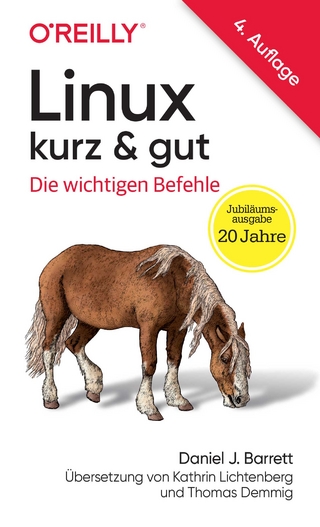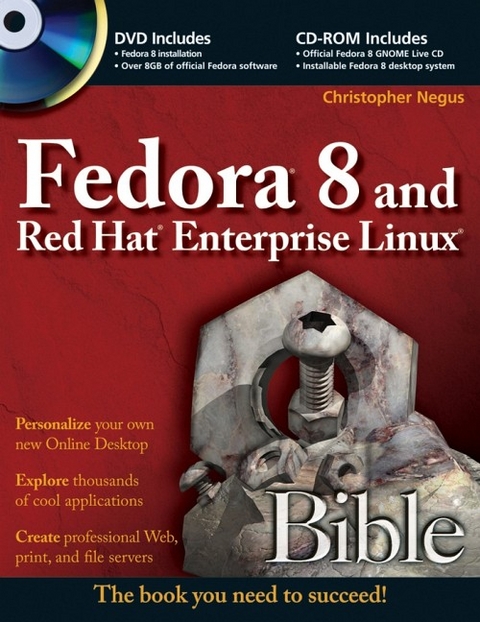
Fedora 8 and Red Hat Enterprise Linux Bible
John Wiley & Sons Ltd (Verlag)
978-0-470-23020-6 (ISBN)
- Titel ist leider vergriffen;
keine Neuauflage - Artikel merken
More than a quarter of a million copies sold in previous editions! Freedom is a feature. With Fedora's new Online Desktop, you are free to shape your desktop environment to include the services, applications, and online friends you desire. As always, Fedora's total dedication to freedom lets you draw on thousands of free software packages to create the exact desktop or server computer you need. Fedora puts together the software (provided here on CD and DVD).This book acts as a guide to everything from playing music and writing documents to configuring many powerful Web, file, print, DHCP, and database servers. Customize Fedora or Red Hat Enterprise Linux to: Explore your computer or the Internet from GNOME[registered], KDE[registered], or Online Desktops Manage and use documents, spreadsheets, presentations, music, and images; Try the new advanced PulseAudio sound server; Draw from online software repositories with Package Manager and Package Updater; Build an Internet server with e-mail, Web, DNS, FTP, and database services; Secure your computer with firewalls, password protection, and SELinux; and try out cutting-edge.
Fedora 8 features: Use Codeina to get legal software to play MP3, Windows media, and other audio/video formats Organize photos, music, friends, docs, and Web favorites in the new experimental Online Desktop; and explore the latest in KVM and QEMU virtualization and AIGLX 3D-desktop. What's on the DVD and CD-ROM? Install Fedora 8 (8GB) from DVD Boot Fedora 8 GNOME Live CD, and then install its contents to your hard drive System Requirements: Please see the Preface and Appendix A for details and complete system requirements. Open for more! Check out the new Online Desktop. Find ten cool things to do with Fedora Run a Fedora 8 quick install Add pop and power with Online Desktop and 3D acceleration. Organizing the people, places, and things you need on your desktop is now easier with the new GNOME Online Desktop. Get organized, then pile on some bling with 3D-accelerated desktop effects. Put friends, photos, and fun on your new Online Desktop. Your favorite people and your online favorites are totally accessible from the new GNOME Online Desktop. Play with 3D desktop animations.
Continued improvements in 3D software let you rotate workspaces on a 3D cube, choose 3D minimize effects, and set 3D wobble effects.
Christopher Negus has been working with UNIX systems, the Internet, and (most recently) Linux Systems for more than two decades. During that time, Chris worked at AT&T Bell Laboratories, UNIX System Laboratories, and Novell, helping to develop the UNIX operating system. Features from many of the UNIX projects Chris worked on at AT&T have found their way into Red Hat Enterprise Linux, Fedora, and other Linux systems. Chris is the author of all editions of what started out as Red Hat Linux Bible, which because of the name changes of Red Hat's Linux Projects has evolved into the book you are holding. Most recently, Chris co-authored three books in the Linux Toolbox series: Fedora Linux Toolbox, Ubuntu Linux Toolbox, and SUSE Linux Toolbox (Wiley Publishing, 2007). Before that, Chris authored Linux Bible 2008 Edition and co-wrote Linux Troubleshooting Bible and Linux Toys II for Wiley Publishing. During the past few years, Chris has written several books on UNIX and the Internet, including Internet Explorer 4 Bible and Netscape Plug-Ins For Dummies for Wiley Publishing. He also co-wrote several books for Que Publishing, including The Complete Idiot's Guide to Networking (Second and third editions) and Using UNIX (second edition).
Part I: Getting Started in Fedora and RHEL. Chapter 1. An Overview of Fedora and Red Hat Enterprise Linux. Chapter 2. Installing Fedora. Chapter 3. Getting Started with the Desktop. Chapter 4. Using Linux Commands. Part II: Using Fedora and RHEL. Chapter 5. Accessing and Running Applications. Chapter 6. Publishing with Fedora and RHEL. Chapter 7. Gaming in Fedora and RHEL. Chapter 8. Music, Video, and Images in Linux. Chapter 9. Using the Internet and the Web. Part III: Administering Fedora and RHEL. Chapter 10. Understanding System Administration. Chapter 11. Setting Up and Supporting Users. Chapter 12. Automating System Tasks. Chapter 13. Backing Up and Restoring Files. Chapter 14. Co9mputer Security Issues. Part IV: Fedora and RHEL Network and Server Setup. Chapter 15. Setting Up a Local Area Network. Chapter 16. Connecting to t5he Internet. Chapter 17. Setting Up a Print Server. Chapter 18. Setting Up a File Server. Chapter 19. Setting Up a Mail Server. Chapter 20. Setting Up an FTP Server. Chapter 21. Setting Up a Web Server. Chapter 22. Setting Up an LDAP Address Book Server. Chapter 23. Setting Up a DHCP Boot Server. Chapter 24. Setting Up a MySQL Database Server. Chapter 25. Making Servers Public with DNS. Chapter 26. Integrating Fedora with Apple Macs. Appendix A. About the Media. Appendix B. Running Network Services. Appendix C. Red H at Enterprise Linux 5 Features. Index.
| Erscheint lt. Verlag | 8.1.2008 |
|---|---|
| Reihe/Serie | Bible |
| Zusatzinfo | ill |
| Verlagsort | Chichester |
| Sprache | englisch |
| Maße | 188 x 234 mm |
| Gewicht | 1440 g |
| Einbandart | Paperback |
| Themenwelt | Informatik ► Betriebssysteme / Server ► Unix / Linux |
| ISBN-10 | 0-470-23020-7 / 0470230207 |
| ISBN-13 | 978-0-470-23020-6 / 9780470230206 |
| Zustand | Neuware |
| Haben Sie eine Frage zum Produkt? |
aus dem Bereich