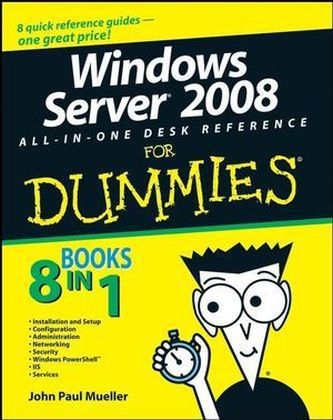
Windows Server 2008 All-in-one Desk Reference For Dummies
John Wiley & Sons Ltd (Verlag)
978-0-470-18044-0 (ISBN)
- Titel ist leider vergriffen;
keine Neuauflage - Artikel merken
If you've been waiting impatiently for the arrival of Windows Server 2008, wait no more! It's here, and so is Windows Server 2008 All-In-One Desk Reference For Dummies to help you install it, configure it, network with it, secure it, command it with Windows PowerShell, and more. Services best practices and the cool IIS Web server are covered too. The eight powerful quick-reference manuals in this one-stop guide cover all the information you need to perform common administrative tasks with Windows Server 2008. You'll find sure-handed guidance and considerable detail on everything from installation to figuring out why a user can't gain access to resources on the server. You also see procedures for all common tasks - everything from setting up Internet Connection Sharing (ICS) to promoting your server to a domain controller.
Discover how to: Use Windows Server virtualization Perform a complete PC restore Configure server roles and features Measure system performance Add network clients and protocols Keep your server operating at peak performance Monitor network interactions with others Work with Active Directory RMS Use best practices for implementing security Implement scripts and cmdlets with PowerShell Uncloak viruses masquerading as services Windows Server 2008 contains so many features that it's sometimes hard to know which one to install. No problem! Just flip open Windows Server 2008 All-In-One Desk Reference For Dummies and find your answer in a flash!
John Mueller is a freelance author and technical editor. He has writing in his blood, having produced 78 books and over 300 articles to date. The topics range from networking to artificial intelligence and from database management to heads-down programming. Some of his current books include a Windows power optimization book, a book on .NET security, and books on Amazon Web Services, Google Web Services, and eBay Web Services. His technical editing skills have helped over 52 authors refine the content of their manuscripts. John has provided technical editing services to both Data Based Advisor and Coast Compute magazines. He has also contributed articles to a number of magazines, including CIO.com, DevSource, InformIT, Informant, DevX, SQL Server Professional, Visual C++ Developer, Hard Core Visual Basic, asp.netPRO, Software Test and Performance, and Visual Basic Developer.
Introduction. Part I: Installation and Setup. Chapter 1: An Overview of Windows Server 2008. Chapter 2: Using the Boot Diagnostics. Chapter 3: Performing the Basic Installation. Chapter 4: Performing Initial Configuration Tasks. Part II: Configuration. Chapter 1: Configuring Server Roles and Features. Chapter 2: Configuring Server Hardware. Chapter 3: Using the Control Panel. Chapter 4: Working with Workgroups. Chapter 5: Promoting Your Server to a Domain Controller. Part III: Administration. Chapter 1: An Overview of the Administrative Tools Folder. Chapter 2: Setting Group Policies. Chapter 3: Configuring the Registry. Chapter 4: Working with Active Directory. Chapter 5: Performing Standard Maintenance. Chapter 6: Working at the Command Line. Part IV: Networking. Chapter 1: An Overview of Windows Server 2008 Networking. Chapter 2: Performing Basic Networking Tasks. Chapter 3: Accomplishing Advanced Networking Tasks. Chapter 4: Diagnosing and Repairing Network Connection Problems. Part V: Security. Chapter 1: Understanding Windows Server 2008 Security. Chapter 2: Configuring Shared Resources. Chapter 3: Configuring Internal Security. Chapter 4: Working with the Internet. Part VI: Windows PowerShell. Chapter 1: An Introduction to Windows PowerShell. Chapter 2: Understanding the .NET Framework.Chapter 3: Working with Scripts and Cmdlets. Chapter 4: Creating Your Own Scripts and Cmdlets. Part VII: IIS. Chapter 1: Understanding the New Interface. Chapter 2: Performing Basic Configuration Tasks. Chapter 3: Working with Scripted Applications. Chapter 4: Working with ASP.NET. Chapter 5: Configuring an FTP Server. Chapter 6: Configuring IIS Security. Part VIII: Services. Chapter 1: An Overview of Windows Server 2008 Services. Chapter 2: Monitoring and Configuring Services. Chapter 3: Using Application-Specific Services. Index.
| Erscheint lt. Verlag | 11.4.2008 |
|---|---|
| Zusatzinfo | Illustrations |
| Verlagsort | Chichester |
| Sprache | englisch |
| Maße | 184 x 232 mm |
| Gewicht | 1298 g |
| Einbandart | Paperback |
| Themenwelt | Informatik ► Betriebssysteme / Server ► Windows |
| Informatik ► Betriebssysteme / Server ► Windows Server | |
| ISBN-10 | 0-470-18044-7 / 0470180447 |
| ISBN-13 | 978-0-470-18044-0 / 9780470180440 |
| Zustand | Neuware |
| Haben Sie eine Frage zum Produkt? |
aus dem Bereich


