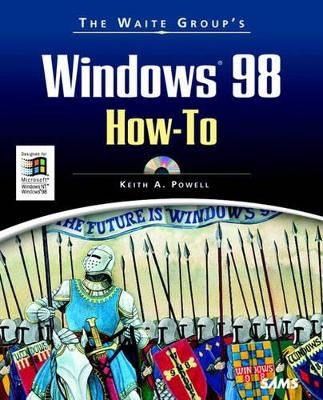
The Waite Group's Windows 98 How-To
Sams Publishing
978-0-672-31436-0 (ISBN)
- Titel ist leider vergriffen;
keine Neuauflage - Artikel merken
PLEASE PROVIDE
The Waite Group's Windows 98 How-To is a definitive Windows 98 problem-solver that provides practical workarounds for power users and computer professionals. The techniques demonstrated will allow users to troubleshoot problems and enhance Windows 98 performance with ease. Topics include How To: Install and customize Windows 98 Tap into Windows 98's Internet capabilities and resolve browser and Web issues Maintain and tune Windows 98 with system tools Install and configure various hardware devices Maximize multimedia capabilities Use Windows 98 on a laptop and resolve remote access issues Network Windows 98
Keith Powell is a Microsoft Certified Systems Engineer and a Microsoft Certified Professional. As a 13-year user of the Windows desktop environment, he has extensive experience with all of the 16- and 32-bit Microsoft desktop client operating systems, including over 14 months with the beta and released versions of Windows 98. He has over nine years of experience in the technology industry and is presently employed as a Senior Consultant for KPMG Consulting in Chicago, as part of the Electronic Commerce practice. He devotes the majority of his time in the Microsoft Windows and BackOffice arenas, focusing on LAN/WAN assessments, strategies, and technical architectures. Keith is the author of Windows 98 From A-to-Z (Que, 1998).
I. HOW-TO USE THIS BOOK.
Introduction.
II. CORE WINDOWS COMPONENTS.
1. Installation Tips.
Determine the Hardware Requirements for Windows 98? Avoid the Common Installation Failure Points? Install Windows 98 on a Hardware System That is Below Standard Hardware Levels? Install the Windows 98 Resource Kit? Use the Windows Update Process?
2. Desktop Usage and Tips.
Know Which Desktop to Use: The Active Desktop or the Classic Desktop? Configure the Windows 98 Classic Desktop Settings? Configure the Windows 98 Active Desktop? Add or Remove System Icons from My Desktop? Find and Remove Useless Links on My Desktop or Start Menu? Change the Default View of the My Computer Windows Explorer to Explore Instead of Open? Place the Recent Documents Folder Directly on My Desktop? Create a Toolbar That Shows All My Physical Drive Devices? Open a DOS Window with a Quick Keystroke? Hide All of the Icons on a Windows 98 Desktop? Change the Opening or Execution of Desktop Icons to a Single-Click Mode?
3. The Boot Process.
Determine Which Files Load During the Windows 98 Boot Process? Change the Windows 98 Startup Process So I Can Find Malfunctioning Device Drivers? Boot to a DOS Prompt? Know what the Key System Files are? Obtain Information on Problematic Hardware that was Encountered During the Windows 98 Startup? Force Windows 98 to Boot into Safe Mode? Create a Windows 98 Startup Disk?
4. The Registry.
Restore the Windows 98 Registry to the Same State it was in When I Last Successfully Started My PC? Modify the Registry so that it Automatically Starts a Specific Application Every Time I Launch Windows 98? Recover from Incorrect Registry Modifications? Modify the Registry so that a User Cannot Access the Windows Update Feature and Fix His Own PC?
5. Quintessential Hardware Configurations.
Choose a Keyboard Type for Windows 98? Change the Default Language for My Windows 98 Keyboard? Change the Default Character Typing Speed for My Windows 98 Keyboard? Choose a Display Monitor? Select a Display Configuration within Windows 98? Configure My System for Multiple Display Monitors? Know Which Mouse or Pointer Device Types to Use? Configure My Mouse or Other Pointing Device?
6. Disk Drive Management and Use.
Know What the Differences are Between the FAT16 and the FAT32 File Systems? Install the Additional Disk Drive Management Tools and Utilities? Know Whether to Use Disk Compression or FAT32? Configure and Use the Windows 98 Disk Compression Tool? Configure and Use the Drive Converter (FAT32)? Configure and Use the Disk Cleanup Utility? Configure and Use the Disk Defragmenter Utility? Configure and Use the Scandisk Utility? Manage My Hard Disk Drive(S)? Manage My Removable Media Drive(S)? Install a CD-ROM or a DVD-ROM Drive? Know Which Additional Removable Hard Drive Devices I Should Install? Back Up My Windows 98 System?
7. System Resource Management.
Determine Which Components Make Up the Core Windows 98 System Resources? Know When to Use Performance Monitoring? Install the Additional System Resource Management Tools? Use the Resource Meter? Use the System Information Utility? Use Dr. Watson to Troubleshoot Application Faults? Verify the Integrity of My System Files? Track Performance Changes to My Computer System over a Period of Time? Use the Maintenance Wizard Utility? Monitor My Computer to See if Others are Attached to it? Schedule Tasks on My Computer? Know if the Windows 98 Resource Kit is Good for Managing System Resources?
III. NETWORKING ESSENTIALS.
8. Getting Started from the Network.
Decide when to Install from a Network? Obtain and Install the Microsoft Batch Utility for Windows 98? Use the Microsoft Batch Utility for Windows 98? Use a Cloning Tool Such as GHOST to Deploy Windows 98?
9. Dial-Up Networking.
Access the Internet Without a Direct Connection? Use a Calling Card with the Windows 98 Dial-Up Networking Technology? Tweak My Windows 98 Dial-Up Networking Connection So That it Performs Better with My Digital Modem? Secure My Systems when Combining Modems and Networks? Know When to Use Virtual Private Networking, and How Do I Install and Configure It? Use Virtual Private Networking? Use More than One Modem at a Time with a Single Dial-Up Networking Connection?
10. Welcome to the Neighborhood: Network, That is...
Know What Other Networks I Can Connect to? Add and Configure Additional Network Clients? Configure My System for Multiple Users? Add New Network Adapters? Add New Network Protocols to My Windows 98 PC? Configure TCP/IP for Use on My Windows 98 PC? Know When to Add New Network Services? Configure File Sharing? Automatically Log on to My Network, Using the Proper User ID and Password? Change Either the Computer Name or Workgroup Name for My Windows 98 PC?
11. Printer Management.
Add a Network-Based Print Device to My Computer? Capture a Printer Port in Windows 98? Share a Print Device?
12. The Internet and Web Browsing.
Install Any Updates to Internet Explorer? Configure Microsoft Internet Explorer? Obtain the Microsoft Internet Explorer Administration Kit and Why Would I Want to Use it? Configure and Use Microsoft Wallet and the Microsoft Profile Assistant?
13. Email and News.
Install the Internet Email and Newsgroup Components of Windows 98? Configure and Use the Outlook Express Email Client? Configure and Use the Outlook Express Newsreader Component? Configure Outlook Express When I Have Multiple Users on the Same PC? Perform Outlook Express Maintenance Tasks? Use the Outlook Express Address Book? Configure a Digital Signature and Why Would I Want to Use One?
14. Internet Publishing.
Install the Internet Publishing Components, Such as Frontpage Express, the Web Publishing Wizard, and the Personal Web Server? Use Frontpage Express? Use the Web Publishing Wizard? Use the Personal Web Server?
15. Network Management.
Create and Configure a Windows 98 Peer-to-Peer Network? Take Advantage of the Microsoft Zero Administration Initiative (ZAIW) for Windows? Install and Configure the Windows 98 Web-Based Enterprise Management (WBEM)? Install and Configure Simple Network Management Protocol (SNMP)? Use System Policies?
IV. THE MULTIMEDIA REVOLUTION.
16. Multimedia Basics.
Install the Additional Microsoft Multimedia Tools? Use the Windows Media Player? Configure Microsoft Comic Chat?
17. WebTV for Windows.
Install WebTV for Windows and its components? Configure and use WebTV for Windows? Listen to the Radio on My Windows 98 PC? Configure WaveTop Data Broadcasting?
18. Teleconferencing the Multimedia Way.
Install Microsoft Netmeeting? Configure and Use Microsoft Netmeeting?
19. Giving Windows Special Powers.
Use the Make Compatible Utility? Use the Winalign Utility? Change or Fix File Associations? Install and Use the Microsoft Plus! 98 Software Add-On for Windows 98? Obtain Additional Security Tools for Windows 98?
V. HELP!
20. Where Did I Go Wrong and How Do I Fix It?
Use the Windows 98 Online Help? Approach a Troubleshooting Strategy When Addressing Problems with Windows 98? Know Who to Call for Assistance? Know Where to Obtain Other Means of Problem Resolution? Obtain Microsoft Technet and Why Would I Want to Use it?
Index.
| Erscheint lt. Verlag | 15.1.1999 |
|---|---|
| Verlagsort | Indianapolis |
| Sprache | englisch |
| Maße | 190 x 230 mm |
| Gewicht | 1415 g |
| Themenwelt | Informatik ► Betriebssysteme / Server ► Windows |
| ISBN-10 | 0-672-31436-3 / 0672314363 |
| ISBN-13 | 978-0-672-31436-0 / 9780672314360 |
| Zustand | Neuware |
| Haben Sie eine Frage zum Produkt? |