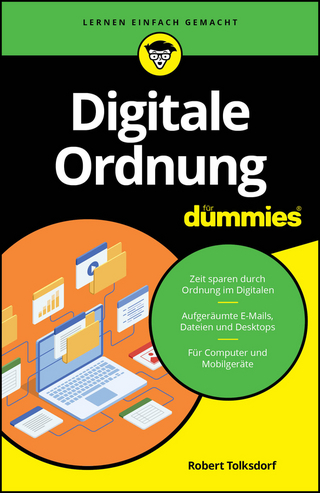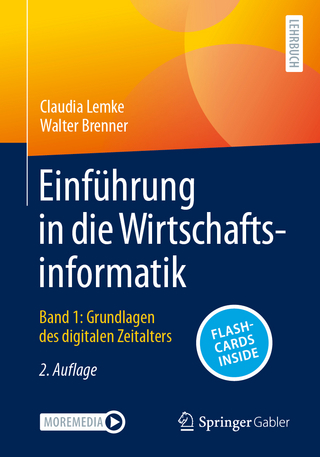Microsoft Office Word 2007 Brief
McGraw-Hill Professional (Verlag)
978-0-07-329449-0 (ISBN)
- Titel ist leider vergriffen;
keine Neuauflage - Artikel merken
The goal of the O'Leary Series is to give students a basic understanding of computing concepts and to build the skills necessary to ensure that information technology is an advantage in whatever career they choose in life. The O'Leary Microsoft Office 2003 texts are crafted to be the true step-by-step way for students to develop Microsoft Office application skills. The text design emphasizes step-by-step instructions with full screen captures that illustrate the results of each step performed. Each Tutorial (chapter) combines conceptual coverage with detailed software-specific instructions. A running case that is featured in each tutorial highlights the real-world applications of each software program and leads students step-by-step from problem to solution.
Linda O'Leary offered her expertise at Arizona State University for several years as an academic advisor. She also presented and developed materials for major corporations, such as Motorola, Intel, Honeywell, and AT&T, as well as various community colleges in the Phoenix area.
Introduction to Microsoft Office 2007
Objectives
What Is the 2007 Microsoft Office System?
Common Office 2007 Interface Features
Office Word 2007
Overview of Microsoft Office Word 2007
Lab 1: Creating and Editing a Document
Introducing Office Word 2007
Viewing and Zooming a Document
Creating New Documents
Entering Text
Moving through Text
Identifying and Correcting Errors Automatically
Specifying Document Properties
Saving, Closing, and Opening Files
Navigating a Document
Editing Documents
Formatting a Document
Working with Graphics
Enhancing the Page
Printing a Document
Exiting Word
Focus on Careers
Lab 2: Revising and Refining a Document
Revising a Document
Moving and Copying Selections
Controlling Document Paging
Finding and Replacing Text
Inserting the Current Date
Modifying Page Layout
More Character Formatting
Creating Lists
Using Quick Parts
Adding and Modifying Shapes
Previewing and Editing Multiple Pages
Setting Page Margins
Printing the Document
Focus on Careers
Lab 3: Creating Reports and Tables
Creating and Modifying an Outline
Saving to a New Folder
Hiding Spelling and Grammar Errors
Creating a Cover Page
Using Document Themes
Inserting a Blank Page
Applying a Quick Style
Creating a Table of Contents
Navigating a Document
Including Source References
Including Footnotes
Formatting Picture Layout
Referencing Figures
Creating a Simple Table
Including a Table of Figures
Creating a Bibliography
Creating Headers and Footers
Redisplaying Spelling and Grammar Errors
Updating a Table of Contents
Printing Selected Pages
Focus on Careers
Working Together 1: Word 2007 and Your Web BrowserCase Study
Saving a Word Document as a Web Page
Making Text Changes
Changing the Picture Layout
Applying Page Color
Changing Bullet Styles
Creating a Hyperlink
Previewing the Page
Making a Web Page Public
| Erscheint lt. Verlag | 16.5.2007 |
|---|---|
| Sprache | englisch |
| Maße | 216 x 274 mm |
| Gewicht | 821 g |
| Themenwelt | Informatik ► Office Programme ► Outlook |
| ISBN-10 | 0-07-329449-7 / 0073294497 |
| ISBN-13 | 978-0-07-329449-0 / 9780073294490 |
| Zustand | Neuware |
| Haben Sie eine Frage zum Produkt? |
aus dem Bereich